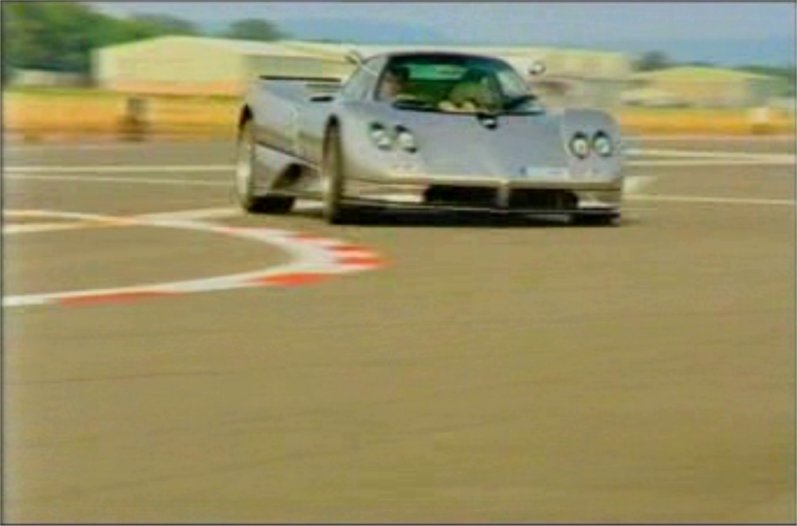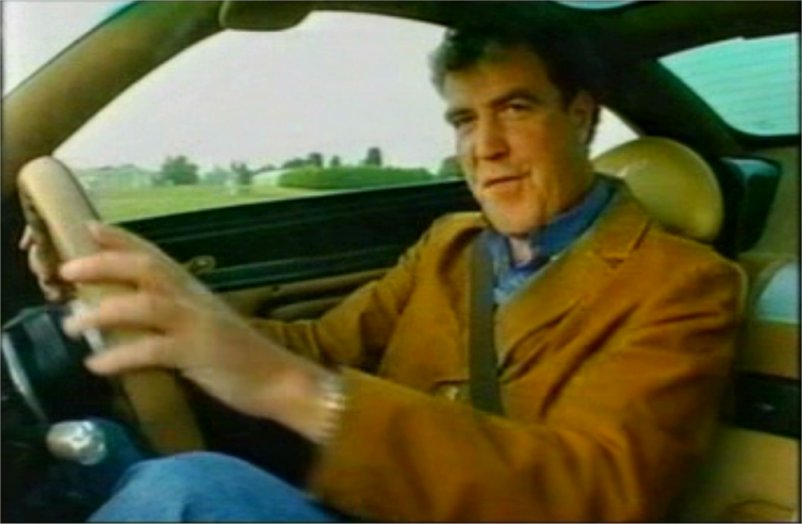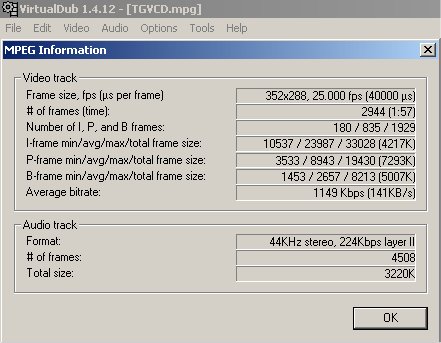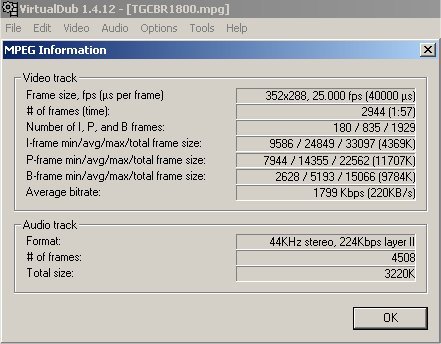Hi,
I've been pouring over this site for the past few months since I started hearing about the price of DVD writers dropping. I've got a huge collection of VHS and Hi-8 tapes and I'd love to get them condensed down into a more managable size, not to mention a more stable medium and user-friendly medium (easier to search through DVD's than VHS).
After reading the forums, FAQ's and reviews, I picked up an ADVC-100 a couple of months ago with the thought of playing around with VCD's until I got the finances to buy a DVD writer. The ADVC-100 does a great job of capturing, rarely dropping a frame. But my experiments with VCD's haven't turned out the results that I thought they would based on what I read here.
I've read a lot of posts from people saying that their VCD's are close to the original source and after trying lots of different methods with VirtualDub and TMPGenc, I just don't see how that's happening. My VCD's (XVCD's really with 2500 bit rate) aren't close to the quality of the source and they lose the "crispness" of the picture from the original VHS. If my 5-year old notices that the VCD looks "different" from the VHS tape of Elmo's World, then...
These results with VCD's make me very leary of spending the cash on a DVD writer, since I'm worried that I won't be happy with the quality of the DVD's that I could produce. I've been looking at the Sony 500ULX (external because we have multiple computers in the house), but it's hard to justify the expense to the "budgeting committee" when the VCD results have been less than gratifying.
So, my real question is, should my experience with VCD be a red flag for me in my quest to move to DVD? Or am I doing my VCD's all wrong (hard to say without full details, I know) and they really *can* match the original VHS source? Are the results with DVD so far superior that I'm silly to even worry about it? This is one of those situations where I wish I could test-drive before I buy...
Thanks for any advice.
John
+ Reply to Thread
Results 1 to 29 of 29
-
-
VCD resolution is just too low to be watchable on any Tv bigger than 14''. Try making CVCDs (mpeg2 ~2500 kbps, 352x576/480, interlaced) and then you have real chances your encodes will look like the original VHS. (I have the Sony DRU 500 unit, and even now I use 352x576 for VHS capturing. ) For Hi8 material use SVCD resolution.
-
Read the VHS->DVD guide below, and try to find similar settings on the cards. The rest should be the same. Output will be CD-based instead of DVD. Alter the instructions as you need to, but the encoding part will be the same (in TMPGenc).
And yes, use CVD (352x480 interlaced - chinese video disc, not VCD misspelled) or SVCD (480x480 - interlaced) for CD storage.
VCD is only the same resolution of VHS in THEORY and not IN PRACTICE because of the lack of interlace and other issues of MPEG1.I'm not online anymore. Ask BALDRICK, LORDSMURF or SATSTORM for help. PM's are ignored. -
Yes, plus the fact that a commercial VCD (or even one you rip yourself from a DVD) has a much higher source quality than your VHS tapes. This alone makes a huge difference when encoding an MPEG file.Originally Posted by txpharoah
-
First of all, you have to make sure that your VCR/cam equipment is up to scratch.
1) Clean all the heads thoroughly, and then clean them again for good measure.
2) Get the tracking of the VCR right. You only want to have to capture once, so don't fall at the first hurdle.
Once you've captured (i'm assuming your hard drive was freshly defragged first) play the capture on your PC and see if you're happy with the result. Since monitors have higher resolutions, if you play back in full screen mode you'll be able to see any deficiencies in capture really easy.
Now for the concersion of your capture avi to mpeg. Use TMPGEnc (about $50 but the trial version is fully finctional for 14 days and you keep mpeg1 even after this). There are quite a few adjustments to make before you get things right, but the main ones to look at are covered here:
https://www.videohelp.com/forum/viewtopic.php?t=127563
Admittedly it's for VHS to DVD but it will give you pointers about what to do. After that, it's just a question of fine tuning to your tastes.
Regards,
Rob -
I actually did follow that guide in my latest try at VCD and it didn't really have any affect on the final product. The final video image still wasn't the quality that I'd like.Originally Posted by txpharoah
Maybe that's part of the problem. I've got a Sony DVP-S300 DVD player and when I tried VCD's at higher res than standard (like 352x480) I don't see the whole frame of the video, just the upper half. Also, even though the section on the left about DVD Players says it supports XVCD at 2500, the playback doesn't seem quite right. The pitch of the audio is lower, like it's being played too slow and the counter gives the wrong time (longer than the actual video). If I try standard VCD, the audio is fine and the counter is correct, but the video quality is pretty poor. SVCD's don't play at all. So, I think with this DVD player, I'm stuck with standard VCD...Originally Posted by txpharoah
I'm certainly gathering that theory and reality diverge a lot with this.Originally Posted by txpharoah And that's why I'm hesitant to move on to DVD, because VCD didn't give the quality that I expected.
And that's why I'm hesitant to move on to DVD, because VCD didn't give the quality that I expected.
Thanks.
John -
Have you tried the header trick on your player? Basically, you take an SVCD mpeg2 and remultiplex as an mnpeg1, then burn as a VCD. It allows some players to play SVCD's (esp. Sony's). There's a guide here: http://www.vcdeasy.org/modules.php?name=_Guides&id=VcdTrick
 8)
"Art is making something out of nothing and selling it." - Frank Zappa
8)
"Art is making something out of nothing and selling it." - Frank Zappa -
See, that's the thing. I've done that and when I capture with my ADVC-100 using DVIO and look at the results (DV AVI at 720x480) on my monitor (19"), I am happy with the results, interlacing artifacts notwithstanding. If I create an mpeg for viewing on the computer (deinterlace, mpeg1), I'm also happy with the results. If I get what you're saying, if I take my DV AVI or my VCD mpeg and play them at full-screen on my monitor, I should get an idea of what it's going to look like on my 32" TV, correct?Originally Posted by rhegedus
I'll take a look at that thread in greater detail tonight, but a quick scan seems to imply that I've done everything I can with the limitations on my DVD player (only plays standard VCD's correctly). So going to a non-standard VCD resolution like 352x480 or to SVCD isn't really an option for me with my current setup. It sounds like there are three options, a) get a new DVD player, which is hard to justify when the current one plays DVD's just fine, b) get a DVD burner and forget about VCD and hope the quality is a lot better or c) give up on the digital video idea for awhile and just capture for viewing on the computer. I certainly don't want to go with c because the VCD/DVD is very appealing for a number of reasons, but I'm not sure if the other choices make sense at this stage in the digital video revolution...Originally Posted by rhegedus
Thanks.
John -
Not much to add to what's been said above. VHS captures, even though they look fine as avi's are a torture test for MPEG conversion. I managed a few really good vhs to VCD transfers of cartoons, but cartoons are the type souce that you can use really harsh filtering on, effectively almost redrawing the picture, sometimes actually making it better than the original (ok, aged original) tape in many ways.
As far as regular movies, I've gone strictly to high bit rate CVDs (>3500) or even straight DVDs from vhs captures and I'm much happier with the results. The best suggestion I have (in addition to / or support of those above) is a good noise reduction filter/ cleaner. I'd suggest using flaxenVHS with VirtualDub as a frame server to your encoder till you start feeling comfortable with things. This allows you to play around a lot with settings till you strike the best combination of loss of detail vs. noise reduction. After that avisynth and a good 2d cleaner (Convolution3D is what I use or a separate temporal and spatial works too but I'm lazy) is a lot faster. Whatever you choose, do a lot of little 2 or 3 minute encodes of motion scenes until you really get a good feel for what the different settings are doing. I've done hundreds now and I still will do 3 or 4 small test encodes on anything I want to be really nice.
The final thing is a good MPEG encoder. A lot of the encoders out there suck. MainConcept, TMPEGEnc and CCE Basic are all excellent encoders and typically cheaper than a lot of the real crap you might buy at Circuit City or Comp USA. -
Yes, I did try the trick, but it was when I first started out and there probably a better than 50% chance I did something wrong. I'll try it again. That is one real advantage of VCD, the CD media is so darn cheap.Originally Posted by ZippyP.

Thanks.
John -
You should not let your dissatisfaction with VCD connect to a DVDR.
They each have advantages but they are very different in terms of quality. Many people are very happy with the VHS to DVD they have done.
I gave upon VCDs a while ago, but that does not mean you should. I found by using different methods on SVCD, it really made a difference in the results. I could make shit or great qualty based on the methods I used. I feel the results of my final SVCD's was close to DVD, I only went for DVDR out of convience.
Good luck -
Actually, I was going to point out that some of the most forgiving DVD players out there for playing things like sVCD/CVD are the semi-disposeable cheap Korean models you can get at any discount store. Just check the DVD Player section to the left here. Until DVD recorders came down to a bit more decent price, what I did was buy one of those and burn slightly non-standard CVDs that I knew would be easy to convert to DVDs later. I was a lot happier with the results and with all the money I was throwing away playing around with stuff that just wasn't working I'm sure I came out way ahead with my $59 special I got at Wal-Mart.
-
What sort of quality are we talking about here? Any chance of a screen capture? (play the mpeg/vcd on the PC in full-screen mode and press PrintScreen/SysRq then paste into your art software and upload).
Regards,
Rob -
You may already be doing this, but if not...
I use the ADVC-100 as well and found a definite improvement if I make sure to use the canopus codec to uncompress (seems less 'noisy'- got the suggestion off of Doom9). I had to download 4cc code changer (http://www.inmatrix.com/files/avic_download.shtml) and change the captured file to 'cdvc' or it would decompress with a different codec, but I think the improvement with VHS is noticable on the final DVD produced. Might be worth a shot if you haven't tried it and are looking for 'tweeks'. (And I still filter with avisynth or it's 'noisy'.) -
Just tried the header trick again and still no go. I get what looks like a zoomed in view of the top half of the video. Since my DVD player is a pretty old model (picked it up in '98 if I recall), I guess I'm not surprised some of these tricks don't work...Originally Posted by ZippyP.
Thanks for the suggestion though.
John -
Hmm... I tried the code changer and now I can load my DV AVI files into VirtualDub. I never could before, it always said it couldn't locate a decompressor for dvsd. Maybe that's the reason for some of the quality issues I've been having? I'll have to go back this weekend and try to reencode some of my test clips and see if the quality improves. Thanks for the suggestion, if nothing else I can now use VirtualDub since that seems to be a common program in most of the guides.Originally Posted by rob1

Thanks again.
John -
OK, here's a screenshots I've taken from some VHS captures with the ADVC-100 that have been converted to VCD (CBR 1800) with no filters or codecs.
They're from BBC Top Gear and have been resized to about 60% of the original to ba able to upload here.
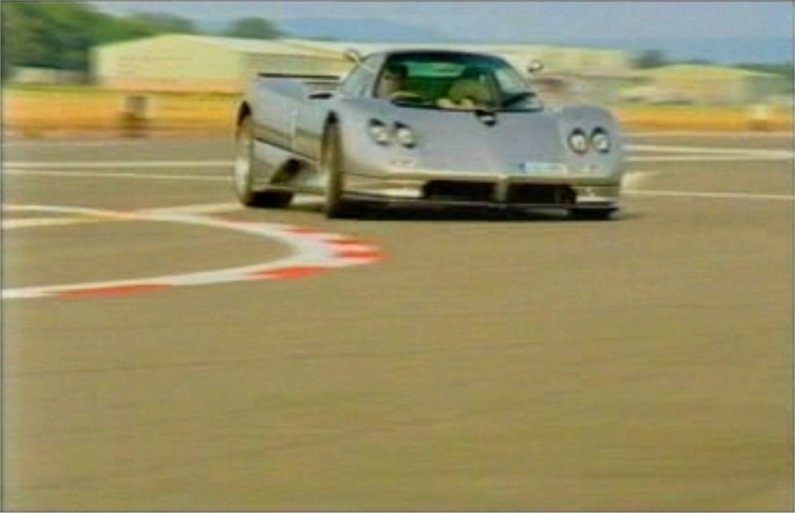
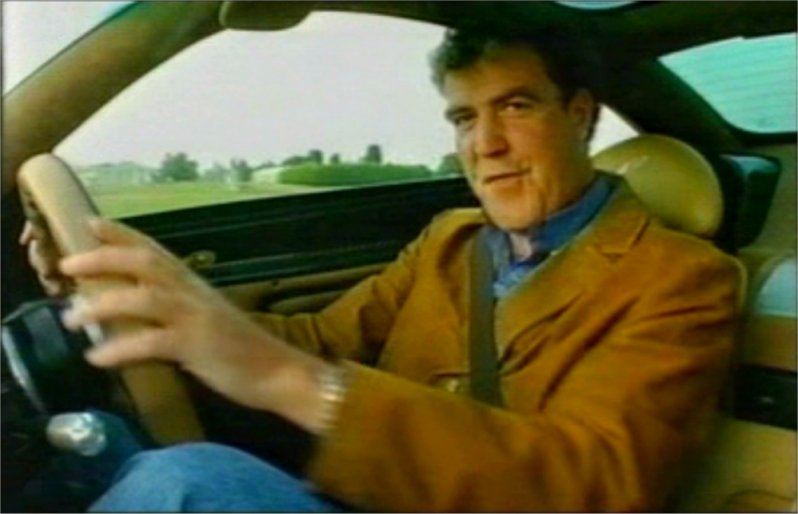
-
At 1800kbps that would be an xVCD. I doubt if you would have gotten as good a shot of Jeremy C at 1150kbps.
-
rhegedus
VCD is 352x240
How are your screen captures 795x513 ?? Even for PAL it's an odd size.
Are you doing a XVCD or XSVCD?? -
The clip was played in full screen mode (1280x1024), and a screen capture (PrintScreen/SysRq) made and pasted into Paint Shop Pro 7. The black bars above and below were cut out and then the remaining picture was reduced in size to about 64% of the original to be able to upload it.
I'd post the original mpeg clips if anyone wants, but the sequence is about 2 minutes long. If anyone wants, i'll cut them up and transfer by P2P. PM me.
Regards,
Rob -
Interesting to see the caps from the different bitrate samples. It's noticable that the 1150 one has far more artifacting - just look at the car body. It's what I said all along, for VHS caps you need a decent bitrate and VCD just won't cut it.
-
I don't know if this has been said (I couldn't read all the posts as it's a huge one), but what I do is capture at SVCD quality and then re-encode the video file as VCD, and I get really good results. If the video tape is very old, I capure at a DVD quality and then encode the video to VCD. Generally the results are very good and I'm quite happy with them.
-
I thought it was best to do the best capture, regardless of what you want to do with it.

wrt the two clips, I'm hard pressed to tell the difference once they're playing on a 28" TV. I cartainly couldn't tell that there's 650Kbps (about 50%) difference between them. Maybe I need my eyes tested
Regards,
Rob -
I don't know about your eyes being tested, but I can see the artifacts in the lower bitrate one. Hard to know if it's acceptable of course unless you see the motion.Originally Posted by rhegedus
I think what I should do now that I've found out about the code changer is, go back and capture the kids VHS tape like I did before, change the code to cdvc instead of dvsd, follow some of the guides on using VirtualDub and then try an XVCD again. If the picture is good enough, then maybe the thing for me to do is replace my old DVD player with a new one than can play XVCD's and SVCD's. That's certainly cheaper than buying a DVD writer (and I could play mp3's on the DVD player, which would be nice).
I'm still wondering about the quality of home captured and burned DVD's though. Do they come close to commercial DVD's for things like TV show compilations when you get in the 5-6000 Kbps range for the MPEG2's? I know, it's all subjective, but there has to be some objective means to know...
John -
According to the stats on this site, your DVD player should be able to play XVCD ok.
https://www.videohelp.com/dvdplayers.php?DVDnameid=419&Search=Search&#comments
Regards,
Rob -
Well, technically, the XVCD's play. The problem is, the sound isn't right. The pitch is lower than the original source (very noticible when Elmo is speakingOriginally Posted by rhegedus
 ) and the counter is completely off. A 30 minute XVCD clip is reported as around 55 minutes long. The counter counts faster than it should. So something isn't quite right, either with the way it plays XVCD's or with the way I'm encoding.
) and the counter is completely off. A 30 minute XVCD clip is reported as around 55 minutes long. The counter counts faster than it should. So something isn't quite right, either with the way it plays XVCD's or with the way I'm encoding.
John -
Yeah, my player does that too, but I think it's because the video takes up more space on the disk than it would do in VCD mode. Hence the timer is a bit skew, but it should correct itself once playing. Try lowering the bit-rate to see if it makes any difference.
Regards,
Rob
Similar Threads
-
Best UK PAL VHS / D-VHS machines for digitising old VHS tapes
By pauldsc in forum RestorationReplies: 8Last Post: 6th Jan 2012, 10:21 -
How to convert a PAL VHS into NTSC VHS or DVD?
By coody in forum Video ConversionReplies: 9Last Post: 22nd May 2011, 03:09 -
VHS to DVD - LongPlay VHS Problem
By zanzi81 in forum Capturing and VCRReplies: 14Last Post: 1st Feb 2010, 02:56 -
VHS Copy Protection when using a Dual DVD\VHS Unit
By wizer in forum Capturing and VCRReplies: 1Last Post: 20th Sep 2009, 15:25 -
NTSC VHS to PAL DVD Via DVD VHS Combi
By wozmac in forum DVD & Blu-ray RecordersReplies: 7Last Post: 6th Jun 2007, 02:16




 Quote
Quote