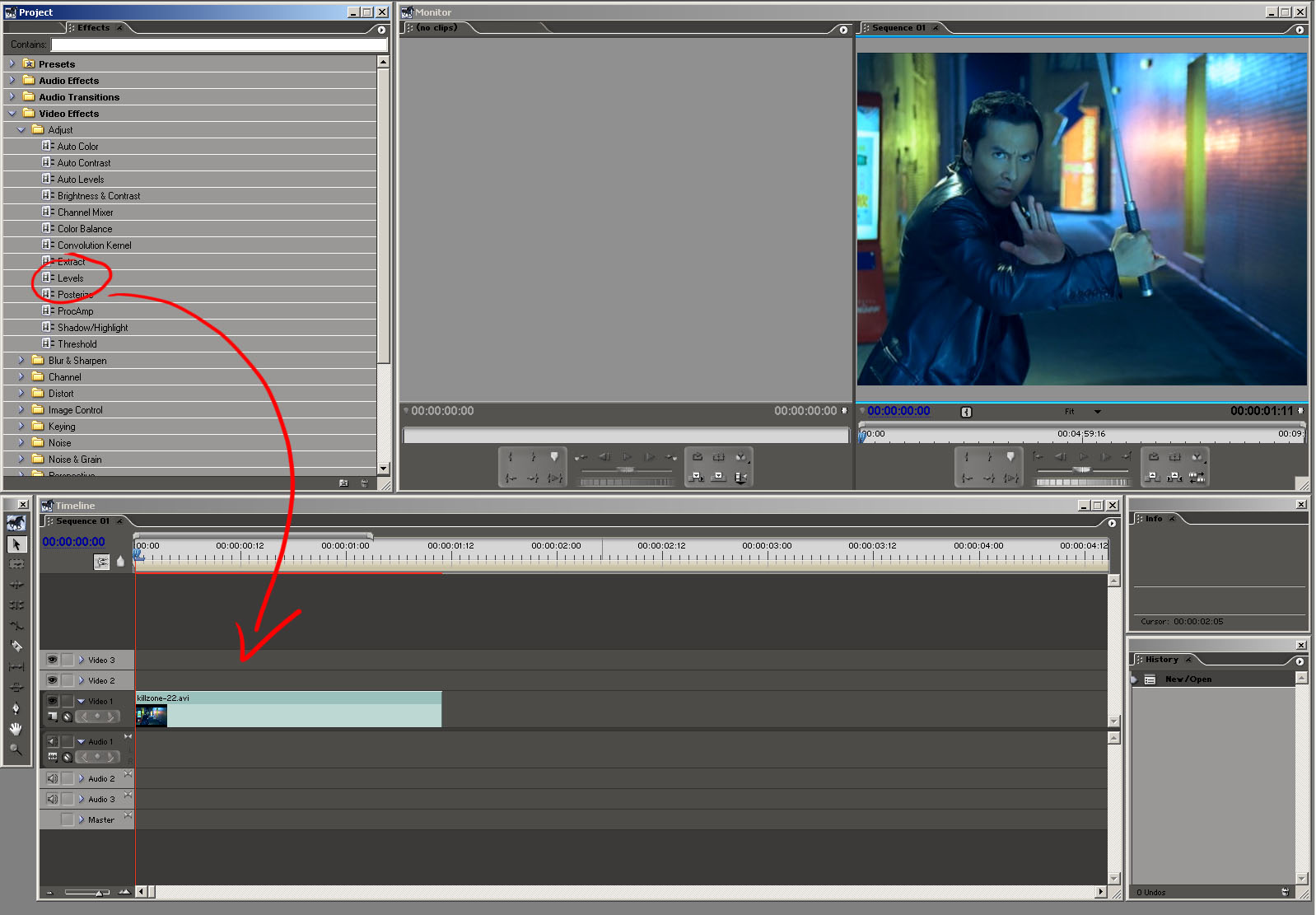I'm shooting some video I'd like to have available in widescreen (16:9) format, however I would like to trim it down to 4:3 if possible. Can this be done with Adobe Premiere Pro?
When I try to capture the widescreen format in 4:3 it looks squashed. Do I have to capture it in Widescreen (16:9) and then somehow down convert it to 4:3 ratio so that it looks good?
+ Reply to Thread
Results 1 to 12 of 12
-
-
I assume you are going output this to DVD. If so, if you author it as a 16x9 DVD it will look fine on any TV (4x3 or 16x9).
-
The problem is that the rest of my project I have already shot the footage at 4:3 regular DV (720 x 480) format. I'm trying to get this widescreen footage into that project so the ratio is the same (4:3).
Is that possible? -
Try capturing the wide footage as 16x9. Bring it into the timeline, right click on the widescreen clips and hit "Scale to frame size." If your project settings are 4:3 it should scale it properly, though, of course, it will be letterboxed.
-
Is there anyway to have the width of the widescreen footage trimmed on the left and the right so that it doesn't have to appear in letterboxed format?
-
I have not yet found a way to do this in Adobe, though one would think it's possible. I say this because the cheapest version of Vegas Movie Studio has this ability and it is extremely easy to apply. Sorry I can't help more.
-
Premiere should be handling everything automatically here. And yes, it should scale your footage horizontally to correct the aspect ratio. There are 2 ways to do this, and each will depend on your setup.
METHOD 1:
If you are running Premiere Pro in pure software mode (no extra DV hardware or controller), then it should be automatic.
Inside your 4:3 project, just capture the 16:9 footage. Once that is done, drag the edited footage into your timeline. The aspect ratio should correct.
METHOD 2:
If you have extra DV hardware running Premiere Pro, the footage won't want to update itself. In this case, you have to force render the clip. Drag the clip into the timeline. To force render it, drag the "Levels" command onto the clip. Don't change any settings for the effect. Because there is an "Effect" on the footage, Premiere will want to render it. Let it, and in doing so, it will again, force correct the aspect.
Make sure the source clip is indeed "16:9" in the interpret footage dialogue box.
This method works in any version past Premiere Pro 1.5
I've attached a JPEG to help explain
169-43.jpg -
Thanks a lot for your reply. Could you explain one thing - what is the Levels command? Is it a video effect? If not, where do I find the "levels command" because I am using Canopus Hardware with Premiere Pro.
Thanks -
Alright so to summarize, I'm going to create a Widescreen 16:9 project, capture my Widescreen 16:9 AVI files.
Next I'm going to open my Full Screen 4:3 project, import the Widescreen AVI files - drag the Widescreen Clips to my timeline, drag the levels effect to the widescreen clips on the timeline - and then the clips should conform to 4:3.
Sorry this brings up one more question - does this center the widescreen footage cutting off the left and right edges? Can I shift the x (horizontal) number of the footage to center the shots if they are off center? -
No, you're going to capture your 16:9 footage in your original 4:3 project (no need to create a new one). Premiere should detect the incoming aspect ratio and set it accordingly. If not, then force the 16:9 aspect ratio in the interpret footage dialogue box.Originally Posted by foochuck
And yes, it does cut off the left/right sides. And yes, you can adjust it on the X access (panning left/right). I'd suggest only moving on the X and not on the Y. Since if your footage is interlaced moving on the Y will cause unsatisfactory results. -
Thank you very much Guiboche.
Similar Threads
-
Widescreen aspect problem converting avi to dvd
By spiritgumm in forum Video ConversionReplies: 8Last Post: 10th Apr 2010, 14:14 -
Converting a widescreen video for youtube
By theguy1991 in forum Video ConversionReplies: 9Last Post: 11th Jun 2008, 18:19 -
Difficulty In Converting .Vob to Any Format & Keeping Widescreen
By RachelArcher in forum DVD RippingReplies: 50Last Post: 10th May 2008, 11:40 -
question about converting flv file to regular avi type of file
By jimdagys in forum Video ConversionReplies: 4Last Post: 28th Nov 2007, 12:39 -
Trouble converting widescreen AVIs to DVD format
By embreeb in forum Authoring (DVD)Replies: 7Last Post: 25th Jul 2007, 00:18






 Quote
Quote