I downloaded a video clip from Yahoo:
http://cosmos.bcst.yahoo.com/up/player/popup/index.php?cl=5120612
At first I had difficulty downloading, but with the help on this website, I used Orbit and was able to download the video in the flv format, which plays fine in Total Video Player and KM Player. However, I wanted to convert the flv file into something more common, so I tried to use Total Video Converter (which I have used successfully before to convert flv files). This time, though it did not work. I tried to convert to various different formats but had no luck. I used Gspot to look at the original flv file (see screenshot). Can someone take a look and figure out why Total Video Converter cannot convert this file? Then I played the flv file in KM Player and "captured" the video while playing the clip. I was able to convert the video by this method (to avi), but probably the quality is not as good as if I was able to convert it using Total Video Converter. Also, does someone know of any other software converters I might try to convert this flv to avi?
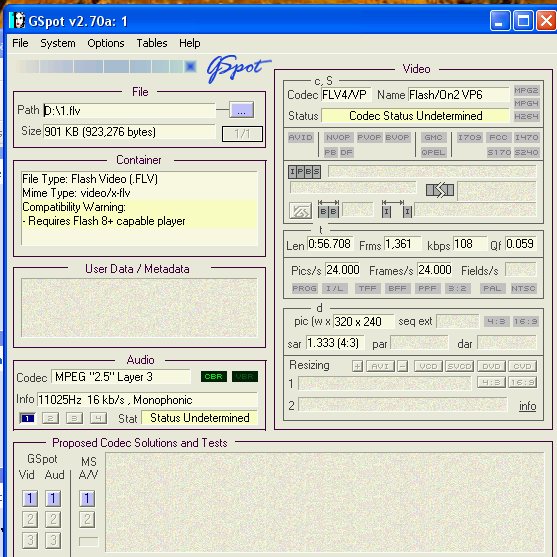
+ Reply to Thread
Results 1 to 5 of 5
-
-
I guess it's because of the on2 vp6 codec. But if total video converter plays it it should be able to decode and convert it. Maybe you just must change so it uses directshow reader or something similiar.
-
You can use AviDemux to encode all flvs(both flv1 and flv4) to practically any common format.
Use AviDemux to change the container to avi and then use virtualdub if you want to edit the file first. -
Thanks for the info on AviDemux. It worked perfectly, even without understanding what I was doing. The converted file (see screenshot 1 showing Gspot on the converted file) I was able to play the file in Media Player Classic. In AviDemux, I just left everything as default and saved the video. Under "Video", (see screenshot 2 red circle), I just left it as "copy". However, there were many other choices for "video". (see third screenshot).
Can someone tell me briefly, what purpose, or advantage, would it be good to choose one of the other selections under "video"?
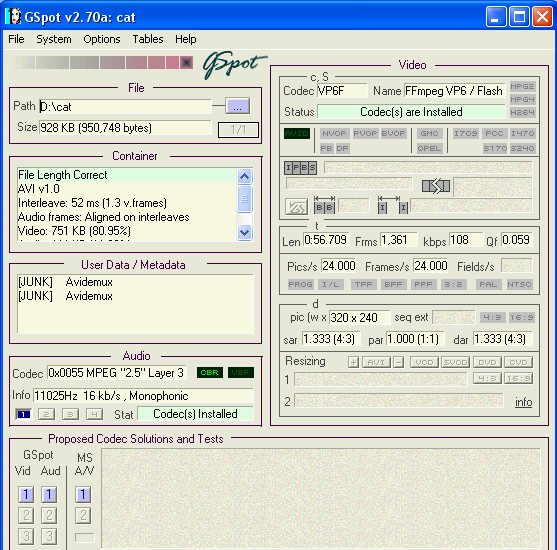
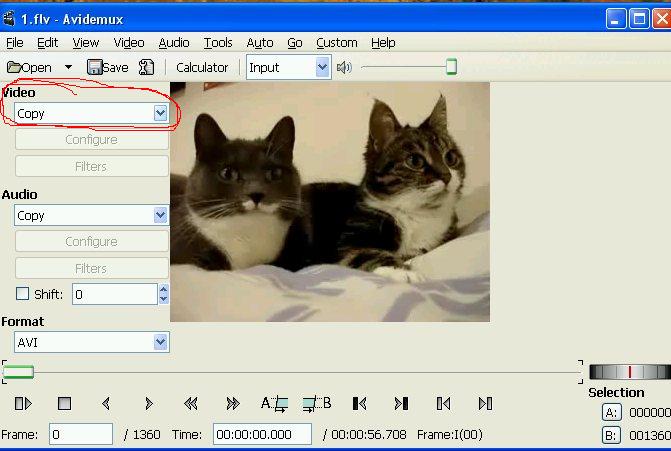
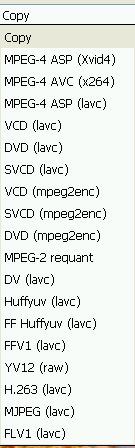
-
What you have done is what i called changing the container to avi. The process has converted your flv into an avi with no change in quality whatsoever, as neither the video nor the audio has been re-encoded.
You need not worry about the choices in the dropdown list as long as you wish to play the video on a PC.
Similar Threads
-
Compress large FLV file to a smaller size FLV file
By RustyBob in forum Video ConversionReplies: 1Last Post: 26th Oct 2011, 18:21 -
File type question
By Videographer in forum Newbie / General discussionsReplies: 0Last Post: 27th Jun 2011, 11:20 -
Noob question: Converting FLV to Mov --> 0 Kb file
By jmknapp53 in forum ffmpegX general discussionReplies: 5Last Post: 30th Nov 2008, 04:54 -
Converting AVI file to mpeg 2 question.
By ingeborgdot in forum Video ConversionReplies: 17Last Post: 7th Nov 2008, 21:49 -
Best file type to convert to .flv from?
By brassplyer in forum Video Streaming DownloadingReplies: 1Last Post: 15th May 2008, 02:52




 Quote
Quote