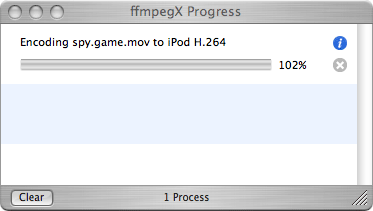v0.0.9w r5 - Jul 1, 2006
http://ffmpegX.com/download.html
- PSP H.264 preset now supports PSP 2.71 firmware.
- Enabled 'gain' volume control for PSP H.264 preset.
- ffmpegX Progress is now Universal.
Results 1 to 24 of 24
-
No AC3 fixes
 ffmpegX remains unusable for AC3 passthrough due to (we think) muxing issues. Any idea when this area might get some love ?
ffmpegX remains unusable for AC3 passthrough due to (we think) muxing issues. Any idea when this area might get some love ?
Utumno.
-
See this thread:Originally Posted by major
https://forum.videohelp.com/viewtopic.php?p=1530605#1530605
https://forum.videohelp.com/viewtopic.php?p=1531164#1531164
https://forum.videohelp.com/viewtopic.php?p=1531904#1531904
-
Yes. Mildew has posted a bunch of links above with a huge amount of diagnostic work on it (thanks particularly to TugBoat) and they're worth a look.Originally Posted by major
AC-3 passthrough (VOB/VIDEO_TS -> anything, not just DivX) is broken. Hope you get chance to look at it soon major !
Ut.
-
Just got my MacBook Love everything about it by the way...
I can no longer encode some mkv files i have... They should be about 300Meg each after encoding and they end up being 20+Meg files and the video just sticks wherever you set it to by using the slider (finder QT and VLC all the same) and the audio will continue to play...
I encoded some of these files just fine with my old ( now fraged =[ ) G3 iBook and i bileave i was still using version 0.0.9u at the time...
Now with my mactel and version w no luck...
Do you still have a U version i can dl to check if it is a version problem or a architecture or some other problem...
Again thanks for all your work on ffmpegx... =]
Mac users love major... =]
R
-
Yes, getting 5.1 AC3 working would be nice

I've been experimenting with the h264 x264 engine and noticed that the first frame(s) always comes out weird. It's white and if you try to select the first frame using the arrow key in QT, the marker jumps all the way to the end of the timeline.
You have to move the right triangle away from the beginning of the movie and then use the arrow key to to backup until the Show Movie Info - Current Time reading is 0.03. Then you can delete the first few frames and all is well.
Otherwise x264 looks great and it's nice to be able to use the Video Pass through when exporting the edited movie to Mpeg-4 in QT. Anyone know anything about the white frame(s)?
-
think0r...
That is prety normal... The progress bar is just an approximation... You will most likely see this if you are doing multi pass encoding...
Someone correct me if i am wrong...
Major...
The problem i am having with the mkv files is definately a version specifc problem... There was still a versing "V" on one of the other computers in my house i transfered it to my macbook and it is now corectly encoding the mkv files...
R
-
Wrong. It was a single pass encode. I don't expect the progress bar to be a precise measurement, though it does need to stop at 100% otherwise it becomes completely arbitrary.That is prety normal... The progress bar is just an approximation... You will most likely see this if you are doing multi pass encoding...
Someone correct me if i am wrong...
...any thoughts on a pause button for ffmpegx progress?
-
You'll be using mencoder, as ffmpeg doesn't support VIDEO_TS input at an engine level. mencoder will not be passing through your AC3 but will instead be downmixing it to stereo. This means you cannot retain your AC3 surround sound, and retaining the AC3 is pointless ... you may as well convert to MP3 for audio on your XviD file because it will be smaller and (depending on the bitrate you choose) sound just the same.Originally Posted by broaddd
If you rip to a single VOB (possible using MacTheRipper) and use that as input then you can use ffmpeg or mencoder as engines. mencoder still downmixes to stereo, so that can't be used, and ffmpeg seriously messes up the muxing resulting in unusable AC3 and an AVI with a broken index.
So, basically, as long as you're happy with pointless AC3 in your file when MP3 would do just as well and the inability to actually passthrough AC3 using any encoding engine, "passthrough" works just fine
Ut.
-
Utumno,
I've mentioned before that I have made several (50+) avis (xvid+ac3) where I passed through the audio using ffmpegX's mencoder encoding engine.
Mplayer, VLC and Quicktime (with the old AC3 QT component) play them. Yes, I admit QT reports stereo. My mac is not set up for surround sound anyways.
These AVIs are NOT downmixed to stereo. I am sure of it.
When I play them on my home theater, they are full surround sound. Believe it!
The issue only arose when I installed the latest A52/AC3 component. QT won't play them correctly now.
So I agree there must be some problem with these files.
But not as you suggest.
-- sdm
-
exactly!
visit my photo retouching website: http://www.shiftstudio.ca
-
I ran a test with the latest version of ffmpegX/Mencoder and found that it is Passing through 5.1 AC3, it's just that it's labeling it as 2.0 AC3. You can look at the Audio file size and see this. Or, you can Demux the Audio track out and then look at the Audio only file with various programs. The Audio is listed as 5.1 AC3 when outside of the AVI.
This is consistent with other programs I've seen, AC3 5.1 labeled as 2.0, but the entire 5.1 audio track is present. This means that when the Encoded AC3 stream is passed to an Audio device for Decoding, the outside Audio device Decodes and plays it as 5.1.
Problem is, my DivX Player doesn't like Mencoder, and QuickTime (with the most recent AC3/a52 decoder) doesn't like Mencoder muxed AC3 at all. Again, all you have to do to fix this problem is demux the Video/Audio, and Mux them with VirtualDubMod or NanDub. This fixes the QT problem, but, doesn't change the fact that my DivX Player doesn't like Mencoder. My best bet is to encode the Video track with the ffmpeg XviD engine, extract the 5.1 AC3 Audio separately, then Mux them in VPC
Similar Threads
-
ffmpegX 0.0.9y-L for Mac OSX 10.7 "Lion" released
By major in forum ffmpegX general discussionReplies: 10Last Post: 29th Jan 2012, 04:27 -
Avast 5 Released...
By Poppa_Meth in forum ComputerReplies: 11Last Post: 29th Jan 2010, 15:48 -
AV Linux 3.0 released.
By GMaq in forum LinuxReplies: 9Last Post: 14th Dec 2009, 09:38 -
ffmpegX 0.0.9y released
By major in forum ffmpegX general discussionReplies: 12Last Post: 28th Nov 2008, 02:39 -
MacDVDBitrateParanoia v0.5 now released!!!
By bendermac in forum MacReplies: 12Last Post: 29th Apr 2008, 16:10