After 3 years i've still not figured out the bitrate to use when encoding an AVI to DVD.
I've got an AVI with a bitrate of 779kb/s and it's 698 MB.
If I stick it in mainconcept with audio layer 2 VBR Max 8000kb/s average 4000kb/s and minimum 2500kb/s the final size will be 3186 MB.
I know the size must increase but should i be making it that big?
I have read up on bitrate and tried little experiments and anything under those settings seem to make picture blocky.
What sort of settings should i be using to make the encoded mpeg 2 look comparable to the original AVI.
or please point me in the way of a good bitrate guide.
(i know it's been covered many time but maybe i'm a little slow and i know members on here have the patience of a saint)
+ Reply to Thread
Results 1 to 20 of 20
-
-
DVD file size depends on your selection of average VBR bitrate.Originally Posted by zak_swan
https://www.videohelp.com/calc
You have experimented and found your personal quality-bitrate tradeoff.
Aren't you done?
If you were encoding from an uncompressed source, MPeg4 might compress 2-3x tighter than MPeg2 at similar quality, but when you go MPeg4->Mpeg2 quality will be lost and conversion efficiency will suffer.Recommends: Kiva.org - Loans that change lives.
http://www.kiva.org/about -
The size and bitrate of the AVI doesn't really have much relation to the size of the encoded MPEG. Some encoders like TMPGEnc using the wizard will just make it the size to fill the entire DVD.
What does matter is the running time. That's what the bitrate calculators are based on. If you have a high motion video, it needs more bitrate for best quality. A video of a guy sitting at a desk talking can get away with a lower bitrate.
There are usually too many variables in both in the input video type and quality and the encoder settings to have any hard and fast rules for bitrate. Mostly what works for you is the way to go. The method I commonly use is to pick a representative 5 minutes or so of the video and try some different encoder settings.
The method I commonly use is to pick a representative 5 minutes or so of the video and try some different encoder settings. 
Unless you have a need to make the video smaller, use similar to the settings you mentioned for the best quality. Or use a bitrate calculator to find the bitrate needed if you want to end up with a particular size. -
so it's not uncommon for an AVI of 700MB to end up 3000MB?
i suppose it may be silly question but on average how much bigger does the encoded MPEG end up compared to the original AVI?
if it was just twice as big would it look like Lego Land? -
That all depends on how the "avi" ( avi doesn't describe the codec divx? xvid? DV? etc.) was encoded and the compromises made for extreme compression. Decompressing MPeg4 is messy unless it was encoded with decompression as a goal.Originally Posted by zak_swan
MPeg4 is normally considered an end distibution format. It is usually encoded to a target display device and will play best on that target.
As an example, DBS SD MPeg4 targeted for a interlaced or progressive standard TV will be encoded to 2-3Mb/s (~1.3GB/hr) using very expensive hardware encoders. I assume your 700KB is a movie so this has been compressed 4x more than broadcast quality.Recommends: Kiva.org - Loans that change lives.
http://www.kiva.org/about -
I use ConvertXToDVD sometimes with 700Mb Xvids and they come out at about 1500Mb and look fine. But if it's a high motion Xvid, like a kungfu movie, it may have some blocking at that size. Then the bitrate used would have been too low.
And I haven't seen two Xvids that are encoded the same, just to make it more complicated. I'm afraid there is no 'Hard and fast' rules for choosing bitrates. That's why I recommend to encode a small clip and see how it looks.
-
i'm beginning to understand a bit more now (i think)
Gspot says the following codecs claim to be cabable of processing this format XVid Mpeg-4
DivX decoder
Xvid Mpeg 4 decoder
and divx decoder.
so it may of been compressed by about 4 times and i need to decompress it as much hence the large final size.
are AVI's a lot more compressed than VCD and SVCD MPEG's
meaning i could reencode them with lower bitrate than the AVI.
wouldn't it be good if there was an app and you could load your AVI or MPEG and it would tell you the bitrate to use to get comparable DVD mpeg.
bitrate and c++ 2 things i will never understand fully. (or much at all) -
Think about it. A commercial DVD (~8GB) is compressed ~ 25x vs the original master. Your file is compressed ~11x vs the DVD or ~275xOriginally Posted by zak_swanRecommends: Kiva.org - Loans that change lives.
http://www.kiva.org/about -
Depends on the type of AVI. The AVI wrapper format as a description is like saying, 'I have a video'.are AVI's a lot more compressed than VCD and SVCD MPEG's
 Xvid for one is very highly compressed.
Xvid for one is very highly compressed.
If the video starts as a MPEG, like from a DVD, it is already compressed quite a bit. Compressing it again with the Xvid codec raises the ratio even higher. Figure a DVD movie file of ~3Gb/700Mb would give you about 4.5 to one compression.
To go the other way to a Divx, take a MPEG video and with VD Mod and using the Divx codec, set the 'Quanitizer' to about 2 and that will give you close to the same quality as the original video, but in Divx format. It may end up being larger than the original MPEG.
Outside of using a bitrate calculator and having some experience setting up the encoder and 'reading' the file I want to encode, I've never found a 'Magic' program to tell me the exact bitrate to use. I usually just use the highest bitrate possible, while keeping under about 8000kbps and still be able to use most of the available space on a DVD.
I usually just use the highest bitrate possible, while keeping under about 8000kbps and still be able to use most of the available space on a DVD.
Really, if you want the best quality from a Xvid or Divx, don't convert it, use a standalone Divx player.
-
i just never understood before that bitrate had anything to do with codecs.
if you have a VCD mpeg of 1000kb/s do you just encoded it to DVD mpeg at 1000kb/s and it looks the same or is that compressed too?
becuase a VCD looks ok on TV but you can't play an AVI on to your TV unless you have fancy DVD player that uncompresses the avi for u.
or a VCD is more compressed than DVD mpeg.
i'm not making any sence.
my head hurts. -
ive seen this thrown out there as a general guideline, but normally if it's divx or xvid, roughly 3 to 4x the input filesize is what you should be aiming for...more if it's available...mind you the other guideline though, that is garbage in, garbage out........if your working with a 2 hour movie compressed down to 700mb, dont expect the output video in dvd format to look very good.....
-
Most DVD players will play a VCD disc without a problem. This is because VCDs use the MPEG-1 codec. DVDs can contain either MPEG-1 or MPEG-2 video. The MPEG-1 file could be extracted from the VCD and used directly in a DVD without re-encodeing and thus have the same exact quality/size.Originally Posted by zak_swan
-
VCDOriginally Posted by zak_swan
Take a perfectly good PAL video (~768x576 square pixel capture), then toss every other line for 288 lines, then filter horizontal resolution ~2x for 352x288 luminance and chroma to 176 by 144.
That gets you down to ~ 26Mb/s bitrate, next apply MPeg1 compression ~22x to get to 1150 Kb/s. Now you have VCD,
VCD video can be authored to DVD as is if you adjust audio to 48kHz.Recommends: Kiva.org - Loans that change lives.
http://www.kiva.org/about -
i just tried putting a vcd mpeg into tmpgenc author and it accepted it. before i had been encoding them to DVD mpeg2.

you learn something everyday.
and i know how to use dvdlab pro to make dvd's from svcd's.
i'm pretty reassured i've not been encoding AVI's with too big a bitrate.
thanks for replies
-
There is if your MPEG encoder supports constant quality encoding. Pick the quality you want and encode in a single pass. Out comes a file that uses whatever bitrate is required to get the quality you specified. Regardless of the frame size, frame rate, video content, etc. You don't know exactly how big the file will be but Divx videos usually turn out from 2x to 4x larger with good quality.Originally Posted by zak_swan
-
Every format is different in that the bitrate used cannot be compared.
You cannot compare MPEG-4 (DivX and XviD) bitrates with MPEG-2 bitrates.
MPEG-4 works different than MPEG-2 and a bitrate that produces "good" quality for MPEG-4 is going to be a totally different number from a bitrate that produces "good" quality for MPEG-2.
In short when converting ANY format (such as MPEG-4) to MPEG-2 you want to totally disregard the bitrate used in the source. It has no real "bearing" on the MPEG-2 bitrate.
For MPEG-2 encoding you select the bitrate based soley on the running time of the video along with the audio format.
First you need to decide your audio format and bitrate for the audio. In my example I will use 256kbps AC-3 audio as that is generally considered the "sweet spot" bitrate wise for 2 channel Stereo/Mono audio.
Now you need to know the running time. In my example let us say the movie is 100 minutes long.
We now go to a MPEG-2 DVD bitrate calculator.
Here is one we can use that works well ---> CLICK HERE
Here is what the bitrate calculator looks like:
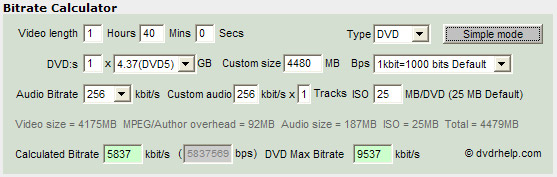
The calculated bitrate for the video in this example is 5837kbps if you are using 256kbps for the audio (the audio can be MP2 or AC-3 because either format will be the same file size at the same bitrate ... the difference is AC-3 at 256kbps will sound better than MP2 at 256kbps due to AC-3 being a superior audio compression format).
If you are doing a CBR (Constant Bitrate) encode you would use 5837kbps. If you are doing a 2-pass or mult-ipass VBR (Variable Bitrate) encode then 5837kbps is your AVERAGE bitrate. The bitrate calculator suggests a MAX bitrate of 9537kbps for the video but in my experience the MAX should be set at 8000kbps when using MP2 or AC-3 audio. 8000kbps is probably also ok if using PCM WAV audio but to "be safe" I prefer to use a MAX video bitrate of 7500kbps when using PCM WAV audio. Please note that MP2 and AC-3 can have various audio bitrates up to 384kbps for MP2 and up to 448kbps for AC-3 whereas PCM WAV audio has a "fixed" bitrate of 1536kbps.
For instance if you wanted to use PCM WAV audio this is what the bitrate calculator would look like:
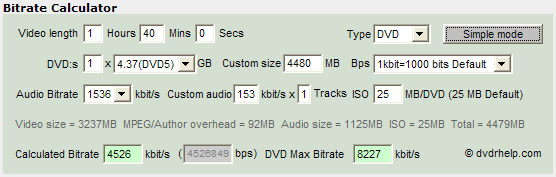
Here the video bitrate drops to 4526kbps and the MAX drops to 8227kbps because of the very high bitrate used my PCM WAV audio (1536kbps instead of the 256kbps I used before).
One has to be carefull not to make the file size too large though because we need room left over for the DVD authoring stage. I have found that changing the ISO from 25MB to 200MB will leave enough room in just about all cases.
So let us return to my original example except this time I'm changing the ISO size from 25MB to 200MB:
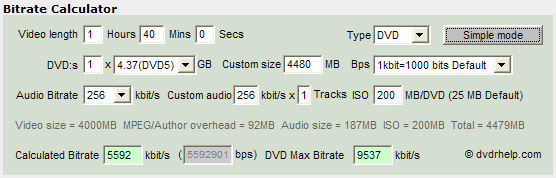
The video bitrate has dropped from 5837kbps to 5592kbps thus creating a file size that is 175MB less in size since I used 200MB instead of 25MB for the ISO size (200 - 25 = 175)
We have another factor though ... resolution.
A DVD can have various resolutions. They are as follows:
Full D1 (720x480 for NTSC or 720x576 for PAL)
This is the "common" way of doing it but you can substitute 704 for 720.
Half D1 (352x480 for NTSC or 352x576 for PAL)
Now there are other lower resolutions but generally speaking those are the two most popular for various reasons. If you can help it you don't want to use a resolution lower than Half D1 unless you are working with a video source with a VERY low resolution (such as MPEG-1 VCD format).
Now how does resolution affect bitrate?
The higher the resolution the more bitrate you need.
For instance Full D1 at 4000kbps will not look as good as Half D1 at 4000kbps.
Generally speaking 4000kbps is considered the lowest bitrate you would use with Full D1 resolution. If your movie is long enough that you must use a bitrate of 4000kbps or less then you should use Half D1 resolution. Over 4000kbps you want to use Full D1. That 4000kbps figure is not set in stone though. Depending on the source 4000kbps may be OK for Full D1 or it could look like "crap". Some video sources are "harder" to encode than others. Things that eat up bitrate and thus make for a "hard" encode are movies with A LOT of motion through-out ... another factor is the image quality of the video. The more "video noise" in the image the more bitrate you need. So a movie with a lot of action and a high level of video noise will look like "crap" at 4000kbps if you use Full D1 resolution whereas a movie with little action (such as a "drama" movie that takes place in a courtroom) and little video noise will look fine at 4000kbps when using Full D1 resolution.
Now when you drop from Full D1 to Half D1 you do loose resolution and Half D1 will often give a slightly "softer" look but since the resolution is less the bitrate doesn't have to spread around so much resulting in a picture that looks better IF you need to use a low bitrate ... for instance when encoding an "extra long" movie.
Perhaps it is a strange concept that a lower resolution can look better but that is the way it is. Higher resolution is not better when you need to use a low bitrate.
One last example. Let us say we want to encode a movie that is 150 minutes long or 2 hours and 30 minutes. We are going to use 256kbps for the audio and 200MB for the ISO size so we know that there is enough room left over for DVD authoring.
Here is what the bitrate calculator looks like:
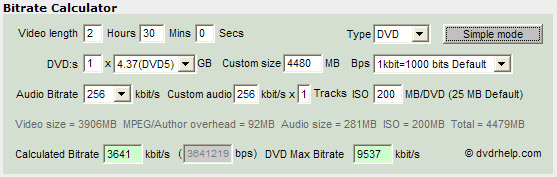
Here the bitrate is only 3641kbps for the video so we would most definately want to use Half D1 resolution. If we were to use Full D1 resolution it is true that we would get a slightly more detailed or sharper image BUT at the expense of what we call "compression" or "mpeg" artifacts which can destroy the image quality. Thus we use Half D1 which gives a "softer" image but one without the artifacts which will be more pleasing (in this example).
When doing a 2-pass or multi-pass VBR encode you need to set a MIN, an AVG and a MAX bitrate for the video. As stated before I don't like to go higher than 8000kbps for the video MAX. For the MIN I don't like to go less than 2000kbps. If the AVG is going to be very high (say 6000kbps or higher) I will even set the MIN to 2500kbps.
If you have a "short" movie and the bitrate calculator comes up with a video bitrate of 7000kbps or more then you might as well just do a CBR encode.
Even with a very short video (like 60 minutes or less) you still should go no higher than 8000kbps for the video. For instance a 30 minutes video at 8000kbps will only fill about 1/2 of the DVD but the DVD format has a limit as to how high you can set the bitrate so you can't set it "super" high or it is "out-of-spec".
I hope this helps.
One last thing ... you will find that there is no real "standard" resolution for MPEG-4 videos (DivX and XviD). If you need "help" on resizing to Full D1 or Half D1 etc. then there is a utitliy for this that works well and it is called FitCD.
Good Luck
- John "FulciLives" Coleman"The eyes are the first thing that you have to destroy ... because they have seen too many bad things" - Lucio Fulci
EXPLORE THE FILMS OF LUCIO FULCI - THE MAESTRO OF GORE
-
thanks for that guide FulciLives but a bitrate calculator tells you the maximum bitrate you can use to encode so that it will fit on a DVDR.
I'm looking for the opposite i want to know the minimum bitrate I can use without it losing quality.
what I mean is do i have to use a bitrate of say 5000 kb/s when 3000kb/s would give same result.
Or are you saying you should always use the highest bitrate possible?
also i use an old version of mainconcept and i dont have options to select half D1 or full D1 it just gives option for DVD mpeg.
it must be full D1 as resolution is 720x480
(time to upgrade maybe) -
I am saying to use the highest bitrate possible. This makes sense in that Full D1 resolution does not hit the MAX bitrate until 8000kbps. Anything less than that and the quality (slowly) starts to go downhill. Now you can go less and still get very good quality of course but you are limited to the size of a DVD recordable (can't change that) yet you want to limit the size even more than that by trying to use the "lowest" bitrate "possible". This is no good and this type of reasoning or thinking will lead to video that will be of lessor quality than what it should be.Originally Posted by zak_swan
I don't use Mainconcept MPEG encoder so I can't offer any help on the settings for it etc. but I did give it a "test run" some time ago and as I recall it had many options built-in including selecting various output resolutions such as Full D1 or Half D1 etc. so you probably aren't using it correctly. Not your fault being a newbie as I do recall it had a lot of options some of which don't make sense without reading the manual and/or a guide on it.Originally Posted by zak_swan
- John "FulciLives" Coleman
P.S.
Just a quick note to point out that Half D1 hits the "max" bitrate at 5000kbps. In other words increasing the bitrate to more than 5000kbps will not increase quality. Often times Full D1 will still look A-OK at 5000kbps but sometimes (based on the source) Half D1 at 5000kbps is a better option.
Full D1 hits the "max" at about 8000kbps meaning that going higher than that will not increase quality (actually the max is probably more like 10,000kbps but that is too high for the DVD spec). So in theory once you drop under 8000kbps the video quality is decreasing from the "best" it can be.
That is why it is so important to use the highest bitrate you can rather than try to "limit" the bitrate even more than what the size of a DVD recordable is limiting it."The eyes are the first thing that you have to destroy ... because they have seen too many bad things" - Lucio Fulci
EXPLORE THE FILMS OF LUCIO FULCI - THE MAESTRO OF GORE
-
The problem is that you are asking to calculate something that is inherantly subjective. If you cut the bit rate, you will (in general) loose quality. Will it be objectionable? Only you can determine that. A rule of thumb is, as FulciLives says, use as much as you can, knowing the limits of your output.Originally Posted by zak_swan
Steve
Similar Threads
-
Should i put average bitrate or max bitrate in 2pass encoding mode?
By tendra in forum Video ConversionReplies: 28Last Post: 11th Nov 2011, 08:38 -
Question about bitrate, spikes and Bitrate viewer
By sasuweh in forum Authoring (DVD)Replies: 3Last Post: 25th Oct 2010, 16:01 -
Using mutiple passes with lower bitrate vs single pass with high bitrate on
By jones24 in forum Newbie / General discussionsReplies: 15Last Post: 14th Aug 2009, 19:17 -
Most compatible codec, Lossless bitrate, and max bitrate
By sevenlayercookie in forum Video ConversionReplies: 2Last Post: 6th May 2009, 21:43 -
Low bitrate source to High bitrate target
By sameerdhiman in forum Newbie / General discussionsReplies: 2Last Post: 8th Nov 2008, 00:54




 Quote
Quote