Hi All,
I have a "complete season" DVD box set, and it comes with 5 discs. The first 4 discs have 3 episodes, and the 5th disc has only one episode and a load of extras - which I don't want on the backup. So far, I've done a simple rip, shrink & burn with the first 3 discs - no problems.
What I want to do for the 4th and 5th discs is to retain the menus from the 4th disc, and edit the "Play Episodes" menu from the 4th disc to include a link to the sole episode from the 5th disc - including the sole episode on the same disc as the episodes from the 4th disc. Naturally, the "Play All" option from the main menu needs to do just that - play all 4 episodes.
I've done my research and figured that DVDRemake Pro (I already have v3.1) seems like the tool for the job. I also tried PGCEdit (v0.6.1 - current latest version), and reckon that that might do the job too - but DVDRemake Pro looks better suited.
I couldn't find any threads that addressed the same as what I want to do, but I found this guide:
www.videohelp.com/guides.php?guideid=646#646
...and followed it, but kinda got lost along the way. My problem was that I didn't understand the reason behind some of the steps, and so wasn't sure how to apply them to my situation - i.e. a different DVD with different title sets etc.
My plan was to use the guide above to combine the title sets, then remove all unwanted material (extras, language selection menus etc.) - either DVDRemake Pro or VOBBLanker, and then shrink (including removing unwanted subs and audio tracks) with DVDShrink.
So, can anyone provide any help on how to take episodes from one disc, an episode from another disc, and combine them to a single disc with the menus from the first disc linking correctly?
Thanks.
+ Reply to Thread
Results 1 to 19 of 19
-
There is some corner of a foreign field that is forever England: Telstra Stadium, Sydney, 22/11/2003.
Carpe diem.
If you're not living on the edge, you're taking up too much room. -
I haven't touched merging DVD's on ages now but I'll have a stab at it
 . That guide is a bit redundant now as the merge feature in built into DVDRemake
. That guide is a bit redundant now as the merge feature in built into DVDRemake
here's a suggestion but it's only a suggestion as I haven't tried it and only just thought of it but I don't see why it shouldn't work with some tweaking
merge the 2 DVD's using the merge function but I'd strip them individually before joining them
after merging them change the first play to bypass the newly added DVD selection menu and go to the main menu on the first DVD instead
replace the main menu on your first DVD with one that allows you to also access episode 5
you may need to change the post commands for episode 5 (whichever title it is) to go back to the main menu
as for the play all option, you need to check out the commands that come after each episode and see if you can add whatever is in the 1st three into episode 4. I'm not 100% sure as I haven't done it for ages and it's even harder doing it without the info in front of me. Normally I'd get you to strip the DVD's and send me the files and then tell you what to do as it's normally the quickest way
I'm sure if you asked at the DVDRemake forum someone would help you and you'd get it sorted . I don't know how much you know about command editing as it's confusing if you know nothing but easy to do the stuff required here once you know how. If you do get stuck and really want to do it and learn then I will try to help you but I'm sure someone at the forum will help
. I don't know how much you know about command editing as it's confusing if you know nothing but easy to do the stuff required here once you know how. If you do get stuck and really want to do it and learn then I will try to help you but I'm sure someone at the forum will help 
-
Hi MackemX,
Thanks for the info - I hadn't thought of that approach. I'll give it a go and have a tinker to see how I get on...
Although I don't know the actual commands, I'm pretty quick on picking things like this up so I'm happy to give it a go...
I'll let you know how I get on. Cheers.There is some corner of a foreign field that is forever England: Telstra Stadium, Sydney, 22/11/2003.
Carpe diem.
If you're not living on the edge, you're taking up too much room. -
I hadn't thought of that approach until 10 minutes ago either, you just pushed me into it
 . Someone probably suggested it months ago so I won't be able to claim originality for the method but it's original to me and you :P
. Someone probably suggested it months ago so I won't be able to claim originality for the method but it's original to me and you :P
that's how I started by tinkering with things. I didn't come up for air until a year or so later
let me know how you get on anyway as I'd like to see it work
p.s. man I forgot what the DVD to DVDR forum looked like
-
"Necessity is the mother of all inventions" - I guess you could expand that to original ideas too...Originally Posted by MackemX
Will do. Thanks again.Originally Posted by MackemXThere is some corner of a foreign field that is forever England: Telstra Stadium, Sydney, 22/11/2003.
Carpe diem.
If you're not living on the edge, you're taking up too much room. -
Hi MackemX,Originally Posted by daamon
Well, I gave it a go - I combined the two projects. I even substituted the default "DVDRemake" 2-title menu with one that was suitable from the episodic DVD - moving and resizing the buttons too.
But, I can't export the finished article (as it's the trial I've got) to see if / how it works. It'd be useful if there was a way to preview the finished work.
Is there any other software out there that will do a similar job?There is some corner of a foreign field that is forever England: Telstra Stadium, Sydney, 22/11/2003.
Carpe diem.
If you're not living on the edge, you're taking up too much room. -
strange, you should be able to as it exports 15 seconds per block(chapter or something) in the trial or at least you could last time I used it

-
Ah - Found it. You're talking about the "Export Test DVD"?
I'll try that...There is some corner of a foreign field that is forever England: Telstra Stadium, Sydney, 22/11/2003.
Carpe diem.
If you're not living on the edge, you're taking up too much room. -
I see what you mean by 15 seconds of each block.
Looks like it'll work a treat - I haven't gone into the detail of trying to re-arrange links etc. That's for when I have more time and it's not 10pm...
Also, I gotta figure out now if US$45 is worth it vs how often I'll use it...There is some corner of a foreign field that is forever England: Telstra Stadium, Sydney, 22/11/2003.
Carpe diem.
If you're not living on the edge, you're taking up too much room. -
ah, I remember as there are 2 Export options and one is full and the other is test, I just assumed you had tried the test
 . Yeah, it will work as I've used it plenty in the past to merge DVD's when playing with it
. Yeah, it will work as I've used it plenty in the past to merge DVD's when playing with it  . I was just curious if you could merge them but then skip the selection part at the beginning as if it didn't exist so it was one big DVD
. I was just curious if you could merge them but then skip the selection part at the beginning as if it didn't exist so it was one big DVD 
as I said before your right to think will you use it enough to justify the $45?
you could try other tools and methods but for me in the past it's not worth the hassle. I've said plenty of times that the time involved with customising DVD's soon adds up and 'free' time itself has a $ value -
Hi MackemX,
Yeah - There's "full export" and a "test export" options. The test export is disabled but, from reading around, it seems the full export in the trial version works the same as the test export in the full version - i.e. 15 seconds for each block.
I had a quick dabble last night, but will try your full suggestion (merge and tweak) and report back.
Your absolutely right - I may well fork out for it and be done with it. The only additional expense will be buying the discs, ink and glossy paper (I print on the discs, and print covers too) for all the extra back-ups I'll do to justify the outlay to do them. Ha ha ha ha LOLOriginally Posted by MackemX
Thanks for all your help. How's the pub? PM me instead of going OT in this thread...There is some corner of a foreign field that is forever England: Telstra Stadium, Sydney, 22/11/2003.
Carpe diem.
If you're not living on the edge, you're taking up too much room. -
yeah, I spent a few hours doing it but in the end I don't bother with backups anymore as it wasn't worth the hassle. I just take care of my DVD's a little more instead or pinch my mates when he's not looking

Your asking about the Pub, have you been over there lately?, it's real quiet!
-
Pinch your mates "what"? P.S. It's OK if your mate is female, and I guess it's OK if they're not... ha ha ha haOriginally Posted by MackemX

Your asking about the Pub, have you been over there lately?, it's real quiet!
Nah - I dabbled in The Pub and VHOT for a while - but I'm not really an OT forum kinda person. I enjoy these forums coz I learn and get to help people.There is some corner of a foreign field that is forever England: Telstra Stadium, Sydney, 22/11/2003.
Carpe diem.
If you're not living on the edge, you're taking up too much room. -
Getting back on track - and after a few months (Xmas and the New Year got in the way), I've finally gotten around to finishing this project.
I took the plunge and got DVDRemake Pro (with a nice little 10% discount from MackemX - nice one, thank you! ) and have succeeded as follows:
) and have succeeded as follows:
* Project 1: Remove all the unwanted items from the first episodic disc. This includes deleting any links to the removed items.
* Project 2: Remove all the unwanted items from the second episodic disc. This includes deleting any links to the removed items.
* Project 3: The resultant DVD structure from using the "Merge DVDs" function.
- In this third project, I changed the default "Disk 1 / Disk 2" menu image to one I wanted.
- I've done some tinkering to make sure that there are the appropriate links / jumps / calls as required at the end of episodes, and within the menus.
However... I'm left with one final little touch that'd be really nice (and handy) but I can't figure it out:
Where I've added buttons on menu screens myself, how do I get some kind of underline or highlight working to show that a button has been selected?
The original buttons from the episodic DVDs have these and they're still present. I can't see any way of copying attributes etc. over to my buttons. I suspect that it's a layer on the original image that I can't make use of with my buttons.
Cheers...
As an aside, I have to say that it was well worth the money buying DVDRemake Pro - very powerful and pretty intuitive. Thoroughly recommended!There is some corner of a foreign field that is forever England: Telstra Stadium, Sydney, 22/11/2003.
Carpe diem.
If you're not living on the edge, you're taking up too much room. -
LMAO, I was thinking 'Ehhhhh?!??!, why did I get an email notification for this as I haven't posted in ages'
 . I see you took the plunge then
. I see you took the plunge then 
are you talking about creating buttons within DVDRemake? Last I knew DRM didn't modify the subpictures to show highlights so you are right in what you are thinking
you could just use GUI for DVD Author (I think that's what it's called) or similar to create a simple menu that will have the highlights if you don't have something handy like DVDLab etc. If I ever wanted to add buttons within DRM I would create a menu with one huge button the size of the screen with GUI for DVDAuthor. This would create a highlight for the whole of the screen so I could import this menu block into DRM. I then resized the original big button to the button size I wanted. If I added another button then it would automatically be highlighted due to the original highlight covering the screen as DRM doesn't touch the subpics. That didn't matter as the highlight was already there due to the big button, all I've done is cut it down in size and into pieces . This was before DRM could import images (can it actually do this as I'm just going from memory?) so really all you need these days is a blank menu with one big button (making sure it's the right format). You can then use this as a template and all you would do is import the blank menu, import the background image and finally create the buttons wherever you want and highlights would work
. This was before DRM could import images (can it actually do this as I'm just going from memory?) so really all you need these days is a blank menu with one big button (making sure it's the right format). You can then use this as a template and all you would do is import the blank menu, import the background image and finally create the buttons wherever you want and highlights would work
if DRM does allow you to import background images then maybe Dimad can create an option to start with a blank menu from within the program (there would be different formats of course). Basically I'm saying it can use his existing default menu when joining DVD's but just supply one big button instead . I'm not 100% sure but then the user can customise it by resizing the big button and adding buttons but at least the highlights will show wherever they add a new button. In fact, thinking about it, there is no need even for the big button as you only need the highlight to be the size of the screen
. I'm not 100% sure but then the user can customise it by resizing the big button and adding buttons but at least the highlights will show wherever they add a new button. In fact, thinking about it, there is no need even for the big button as you only need the highlight to be the size of the screen 
even so the problem for me was I normally liked using parts of the original menu's with the fancy shaped highlights so I would demux the attributes, customise the subpics and rebuild. There is a 'free' method on how to do this and I'm not too sure but maybe muxman allows you to mux menu attributes together these days including subpictures
-
Well, getting older does have it's benefits - especially when you actually apply lessons learned from previous experience.
I figured I'd go ahead and burn the "test" output of the DVD - just in case. And see exactly what went on with my new buttons. And a good job I did...
It seems that DVDRemake Pro applies a flashing highlight to new buttons when they're navigated to - changing between clear (i.e. no highlight) to light and very see-through grey. The period is about 1 second clear, 1 second grey.
However - As a time period is required to observe the flashing, the new buttons don't get the opportunity to "flash" when navigated to on a still menu, as it's running time is zero seconds.
So, all I need do now is get a short motion menu for the initial "choose disk 1 or disk 2" menu and I'm in business.There is some corner of a foreign field that is forever England: Telstra Stadium, Sydney, 22/11/2003.
Carpe diem.
If you're not living on the edge, you're taking up too much room. -
Well, I've done some tinkering and I can get it working - as long as I "Replace block" with a VOB from one of the original DVDs. I then add buttons to link / jump as required, make sure the menu loops (link back to itself in the "Post commands") and all's good.Originally Posted by daamon
However, being the fussy git I am, I don't want to use one of the VOBs from the original DVD. So, I used DVDRemake Pro to export a BMP of an image from the DVD that I do want.
I then created 30s of silence in an audio tool. I combined the BMP as the video source with the audio to give me a 30 second MPEG2 of the image.
I then authored this with no menu using TMPGEnc DVD Author to get a VOB file, as DVDRemake Pro only accepts VOBs as replacements.
I then loaded this VOB and got this message:
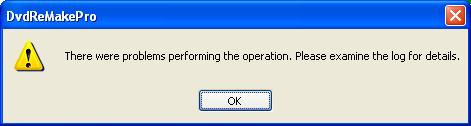
The log entry reads:
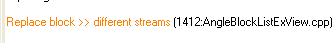
However, I was able to use this VOB as a replacement. I added buttons and configured them as before.
I exported a test DVD - the menu is the image I want, and it loops as required. But the buttons now don't appear as selectable - i.e. testing the DVD on PowerDVD, the buttons change the mouse icon originally but don't after I've replaced with my own VOB.
There are no prohibited options set. I can't figure out why, when using my own VOB, the buttons are disabled. Any ideas?There is some corner of a foreign field that is forever England: Telstra Stadium, Sydney, 22/11/2003.
Carpe diem.
If you're not living on the edge, you're taking up too much room. -
Well, after quite of lot of digging and some help from the support team at DimadSoft, I got it sorted.
Here's how:
* I found the frame in the original episode that I wanted to use as the background for my menu and used the "Export frame" in DVDRemake Pro to export this as a bitmap (menu.bmp) file.
* I then used menu.bmp as the video source in TMPGEnc and a wave 30 seconds long (can be anything) to ouput "Video Only" to get menu.m2v.
You have to have the 30 seconds of audio to get the M2V file 30 seconds long, even though there's no audio in it.
* I then used DVDLab Pro to create a very basic project consisting of:
a) menu.m2v in the menu
b) menu.m2v in the movie - this is required by DVDLabPro and is only there to meet this need. The objective is to author a project where menu.m2v is the menu.
c) Be sure to put two buttons on the menu, and where you want them to be. For safety, I made these both link to the "movie". They can be changed in DVDRemake Pro.
d) Author the project.
* Import the VOB files from the DVDLab Pro project into DVDRemake Pro.
* Now, when choosing "Replace Block", the imported VOB files will appear in the list with the two buttons created.
* Select the appropriate menu from the list (be sure it's showing two buttons) and then amend the button's position, size and command as required.
This guide was very helpful in helping me to realise the above approach:
www.dimadsoft.com/dvdremakepro/ht_customize_menu_full.phpThere is some corner of a foreign field that is forever England: Telstra Stadium, Sydney, 22/11/2003.
Carpe diem.
If you're not living on the edge, you're taking up too much room.
Similar Threads
-
Several DVD-Video discs on ONE Blue-ray disc
By nharikrishna in forum Authoring (Blu-ray)Replies: 6Last Post: 24th Oct 2011, 19:45 -
Disc drive not recognising discs
By Dankriss in forum Authoring (DVD)Replies: 8Last Post: 10th Oct 2011, 16:02 -
Disc info prior to buying the discs
By lbeck in forum MediaReplies: 5Last Post: 30th Apr 2010, 01:10 -
TV Series, more episode length files than episodes on disc.
By Mick1988 in forum DVD RippingReplies: 2Last Post: 1st Jan 2010, 09:58 -
Splitting episode dvd to 2 discs
By parman in forum EditingReplies: 3Last Post: 12th Sep 2007, 17:05




 Quote
Quote