Hi I am trying to back my DVDs up using DVD Decrypter. I am now onto my TV Series DVDs and so far I've noticed these is a VTS tree with multiple PGCs, each being an episode (or a special feature which I don't worry about copying).
However I have just opened a disc and it seems there is a VTS folder for each episode with 2-4 separate PGCs in each one. I only want to back up the one that you would normally watch when you put the DVD into a DVD player. How can I determine which PGC I should back up?
I have attached an image to show what I mean.
Thanks.
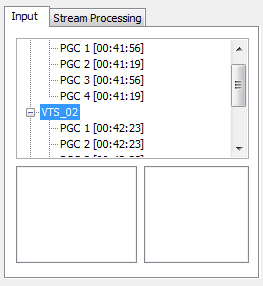
+ Reply to Thread
Results 1 to 3 of 3
-
-
Some of them are for 'Playall', which I assume you have available in the menus. You have the option of playing one of them at a time or playing them all.
In the VTS_01 that leaves 2, the longer and the shorter one. I would probably go with the longer one. The only difference would be probably a logo or perhaps end credits. This isn't Japanese anime by any chance, is it? The reason I ask is that sometimes if you play the English dub you get the English dub actor credits in addition to the usual ones, while if you watch the Japanese language version you don't get the English voice actor names.
You could also open the DVD in VobBlanker and check out each VTS. Only one of the 4 will actually have any size while the rest are probably 0 MB. And I'd almost be willing to bet that the PGC 1 in all cases will be that one and the one you want. -
Thank you very much for your help! You were right, only the first PGC had an actual file size to it. As for the longer/shorter one I can compare the lengths to the length of the episode when I play it. It's actually a crime drama series which is why I found it to be odd.
Thanks again for you help and happy new years.
Similar Threads
-
How to rip an episode from a TV series DVD with changable audio/sub ?
By denniskun in forum DVD RippingReplies: 8Last Post: 4th Jan 2010, 00:49 -
Back Up of Main Movie/Episodes from a TV Series Disc Using DVDShrink
By TufrThanu in forum Authoring (DVD)Replies: 5Last Post: 15th Nov 2008, 18:47 -
Help with splitting episode series to avi.?
By video_man2008 in forum DVD RippingReplies: 18Last Post: 15th Sep 2008, 01:48 -
Using DVD Fab Platinum - No sound on last Episode of a Series
By Firewire60 in forum Authoring (DVD)Replies: 2Last Post: 18th Feb 2008, 10:12 -
Easiest way to convert episodes from a dvd to single episode files?
By Pj10 in forum Newbie / General discussionsReplies: 6Last Post: 21st Dec 2007, 22:42




 Quote
Quote