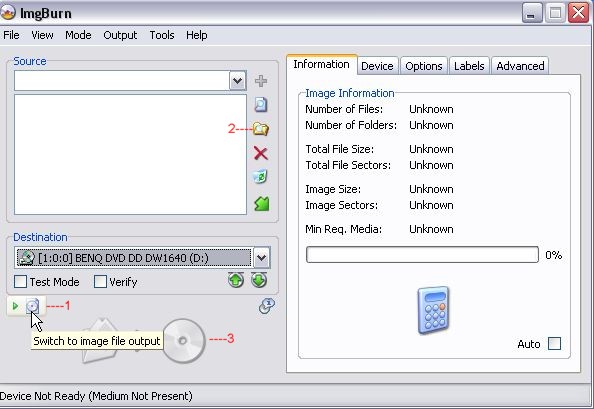+ Reply to Thread
Results 1 to 11 of 11
-
Click on Help->Visit Imgburn Support Forums and go to the Guides section to find detailed guides to burning in various ways. Unfortunately this seems to be down at the moment.
For simple DVD burning, set the mode to Build (Mode->Build), browse for a folder and locate your Video_TS folder. Set your output to disc (not ISO) and burn.Read my blog here.
-
I am having problems using IMGBurn also. This is the first time I have used it.
I used Ripit4Me for ripping the movie. The files are now on my C drive.
When I run IMGBurn and go through the 1,2, 3 procedures above the #3 burn button is not highlighted so I cant start the burn. I am trying to put it on a Playo DVD + R DL disk.
Went though the initial procedure of marking where the layer break position will be for the dual layer. This is about how far it will let me go. I have followed the guide on the IMGBurn site and no help.
Any help suggestions would be appreciated.. -
This explains how to use PgcEdit to create ISO images from ripped files:
http://www.digital-digest.com/~blutach/pgcedit_guide/burning_with_pgcedit/burning_with...pgcedit_v2.htm
It also explains why using this method is a good thing and burning with Nero (and/or using DVD Shrink) can be a bad thing. If you ever use DVD Shrink, use PgcEdit to make an ISO from the final files before burning to avoid the problem discussed there. -
IMGBurn, is the simplest IMO....

http://forum.imgburn.com/index.php?showforum=4" Who needs Google, my wife knows everything" -
Been there done that........no help!!!Originally Posted by t0nee1
-
keep reading it's not that difficult..... just trying to help, hope it's appreciated...Originally Posted by jet757f
Try Verbatim DVD+R DL media not Playo.. perhaps rip is the problem try DVDFAB
hope that ...helps!!!
And to jman98, I doubt he'll get PgcEdit ,if he can't get IMGburn to work.... but i know you're just trying to help buddy,hope that's appreciated !!!! 8)" Who needs Google, my wife knows everything" -
Please check this thread out. The same as you are now, I was totally in the dark before on how to use this burning tool. However, with help from good folks at this forum I begin to see the light. I hope this helps.
I'm ashamed, don't know how to use ImgBurn.
Similar Threads
-
IMG BURN windows error
By dereal in forum DVD RippingReplies: 1Last Post: 22nd Dec 2011, 17:36 -
DVD Shrink and IMG Burn
By tcory in forum DVD & Blu-ray WritersReplies: 10Last Post: 9th Jan 2011, 15:25 -
Advice required when trying to burn with img burn
By IPBR21054 in forum SVCD2DVD & VOB2MPGReplies: 4Last Post: 1st Aug 2009, 17:29 -
I/O Error in IMG Burn - Help!
By msdker in forum Newbie / General discussionsReplies: 7Last Post: 22nd May 2008, 00:11 -
Which is best to burn - img, iso or video_ts
By dynamique in forum Authoring (DVD)Replies: 10Last Post: 29th Sep 2007, 15:13





 Quote
Quote