In case you hadn't noticed it in the "Latest Video Tools" section on the front page here, ImgBurn version 2 is now available.
Anyone who burns single or dual layer disks (I think that includes just about everybody) should head on over to ImgBurn.com and pick up a copy. I've just started playing with it, but I already love it.
Just a few highlights:
It now burns folders directly, without having to create an iso first with another program
Has an option to ensure 32k gaps between the IFO and BUP files
Allows you to pick where to put the layer break on dual layer
Has a neat little function that lists the details, ie., what percent of the disk will be used, etc.
Rather than spend more time on this, I'm going back to playing with this great new tool.
Thank you very much, LIGHTNING UK!
+ Reply to Thread
Results 1 to 30 of 55
-
-
It's nice. Installs over the old version and keeps your settings. Thanks.

-
I thought I would add this photo because it's not clear how to write from DVD files:
(Mode->Build)
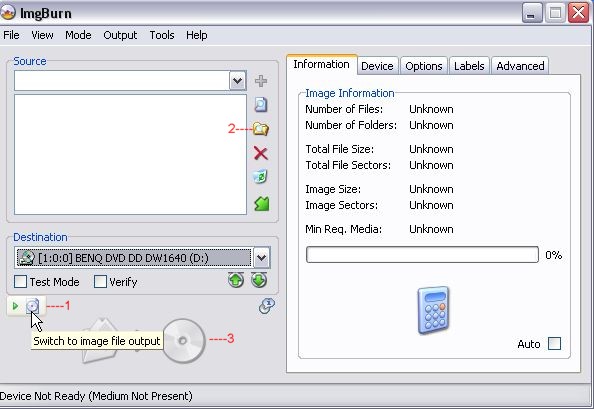
The auto calculate function is cool too.
Great work LightningUK! -
I haven't tried the new version with this, but I use ImgBurn now instead of Decrypter or Nero to automatically burn videos transcoded with Shrink, using this method from the Digital Digest site: http://forum.digital-digest.com/showthread.php?t=63869 Thanks, cynthia and thanks to Lightning UK! for a great program

-
redwudz,
If you're going from DvdShrink to ImgBurn version 1, there is no assurance of a 32k gap between the IFO-BUP pairs. Version 2 of ImgBurn does have the option to ensure the 32k gap. Once you verify the option is set, you'll automatically have proper 32k gaps from then on, no effort required.
It certainly seems that the method you describe would work with the new ImgBurn without any modification, since the new version installs over the old. The filename of the new executable is the same as the old, and is located in the same directory.
Thanks for the link to the modified DvdShrink. I wasn't aware it existed. -
Very f*cking nice!
I love ImgBurn, looks like it's going to kick ImgTool Classic to the curb for me.
If only he could bring back the DVD Decrypter ripper (without the CSS cracking part, of course) so it could rip dvd's to iso's.
-
lumis,
ImgTools Classic also used to be my favorite dvd-video folder to iso tool...until a few days ago when I ran some tests (for another thread) to check if it properly handled ensuring 32k gaps. It didn't. The new version of ImgBurn couldn't have come at a better time.
Ohhhhhh...I don't think so. He's gone through enough pain on that front. Besides, with ImgBurn v2, it doesn't matter anymore because:If only he could bring back the DVD Decrypter ripper (without the CSS cracking part, of course) so it could rip dvd's to iso's.
ISOs?...what ISOs?...we don't need no stinking ISOs. -
It does indeed seem like a very well built program. I have some questions about this program. I design my DVD's using TmpgEnc DVD Author 1.6. TmpgEnc DVD Authour creates the audio ts and video ts folders. I usually use the same program then to make the ISO image. It creates one ISO image and I use DVD Decrypter to burn that image.
Now when I use select the folder that holds the audio and video ts folders and have DVD Decrypter or Image Burn make the ISO image it creates two files and ISO and a MDS file. This gets me confused, so I am tentative about using it to make ISO. Though there is something I really like about DVD Decrypter, I can actually see how long it takes to make the ISO image, Tmpgenc DVD Authour usually shows a line going across the screen indicating its progress at making the ISO, but this usually stalls at 20%, though it is still writing the ISO image and it does end up creating it. It is just the indicator line of its progress just seems to reach 20 percent and then I just wait for "ISO Completed" to pop up on the screen. Could someone explain this all to me. What is the use of a MDS file? Should I just ignore it?
Thank you in advance for any information you can give me on this matter. -
A MDS (Media Descriptor) file is a small meta file that contains description information about the associated ISO. It's similar to the BIN/CUE files used with CDs. Depending on the burning program, you access it or the associated ISO to burn the file. If your burning program doesn't need it, you can probably ignore it.
-
redwudz: Thank you for the information you provided. I use DVD Decrypter to burn my DVD's. I am really pleased with how it works. Though I am going to try to use ImgBurn 2 to take on the task of burning DVD's.
-
nice upgrade!!
-
VegasBud,Originally Posted by VegasBud
Forgive my ignorance, but what are 32k gaps? And how to they adversly affect the recording or playback of DVD-R or DVD+R's? I've been using ImgTool Classic for a while now to create ISO's from AUDIO_TS/VIDEO_TS folders that I authored with TDA and then recorded with ImgBurn, I never experienced any issues.
I wish he could bring back a variant of DVD Decrypter that did allow you to rip non-protected DVD5's & DVD9's (you could have AnyDVD unprotect them), DVD Decrypter was excellent at ISO creation, especially with it's ISO/MDS ripping style that let you properly keep the layer break and such.
-
I just noticed he added an option to make multiple copies, I've been waiting for that feature since DVD Decrypter was alive and kicking the MPAA's ass.

-
One of the reasons cd and dvd technology is so reliable is that Error Correcting Code (ECC) is built right into the standards for them. It's purpose is to enable the detection and repair of damage to the data as it's being read into the computer. It's similiar in function to par (or par2) files, and in fact both are based on Reed-Solomon codes. If you want more information, here is a pretty good introduction to the concept, and if you Google "Reed-Solomon", you can go as deep into the subject as your brain can take.Originally Posted by lumis
In relation to dvd's, each ECC block covers 16 sectors of 2k each or 32k. Each ECC block can only correct so much damage (errors) to the 32k of data. Since dvd's use a BUP file for a backup to the corresponding IFO file, it adds even better data security. However, if the IFO and its' BUP are in the same 32k ECC block, and there is damage that the ECC can't correct, both the IFO and the BUP are taken out at the same time, defeating the purpose of the BUP file. If the unrecoverable error is for the VIDEO_TS.IFO - VIDEO_TS.BUP pair, the entire dvd is unplayable. If the unrecoverable error concerns the IFO - BUP pair of a titleset, the titleset is unplayable. Those are serious, or even fatal errors to a dvd. Unrecoverable errors in the video data cause freezing, skipping, etc., which are annoying, but aren't absolutely critical for the functioning of the dvd.
The potential problem of less than 32k gaps between the IFO - BUP files is invisible on a freshly burned dvd. Later, though, if the disk gets a scratch that affects the area where a IFO - BUP pair are stored, the problem hits the fan.
If your dvd is set to burn with proper 32k gaps, you are more likely to be able to enjoy the dvd for a long time, even when inevitable damage occurs to the disk.
I also used ImgTools Classic for a long time, under the mistaken impression that it did ensure 32k gaps. I was very sad when my tests showed it didn't address the problem at all. -
Vegasbud,
What is the new procedure going to be for DVD 9 TO DVD 9 now that imgburn 2 is out for those of us who use DVD Decryptor etc. to get things done?
And also for when the newer encryption comes into play? Where will pgcedit, and maybe ripit4me fit in to all this?
P.S.
I used imgburn 2 to create an iso/mds from shrink output video files last night. Tested the disc I burned from that - no problems.
32k gaps appear to be a default in the imgburn 2 settings. -
I've been looking for a less painful way to deal with layer breaks - hopefully this is it.
Thank you!
-
Does anyone know if this new ImgBurn 2 creates fully compliant DVD's from the source VIDEO_TS folder in the way that Prassi did? I know a lot of praise was given to the Prassi/Sonic engine for its compatibility with various DVD players, and an equal amount of negative feedback has been given to Nero.
I'm still stuck, years later, using RecordNowMax 4.5 because of a thread awhile ago saying it was the best. I was hoping LightningUK's latest effort matched that.
I wish I could pull up the exact thread, but a lot of it was related to exactly how the data was arranged on the DVD▒R disc. UDF mode, 32K blocks, etc.
Robert -
I have been burning DVDs for quite sometime and use either Verbatim or TY DVDs. Not sure why, but none of the discs that I have burned using ImgBurn worked for me. The discs would not play on any DVD player, yet the same images burned with NERO 6, worked like a charm on many DVD players. So thanks for the new version, but I am going to stay a way.
-
Sorry to hear that suppafreak. I can assure you that is not the 'norm'. If you'd provide me with a log of you burning + verifying something, maybe I could offer an explaination.
If I don't know about problems, there's no way they'll ever get fixed. -
Been using ImgBurn for about a year, DVD Decrypter before that. Best DVD burning apps out there, hands down.Originally Posted by suppafreak
-
I do have problems with TY 8x -Rs often at the end of the burn process, i.e. during
synchronizing the cache it just goes on and on and on. However, I think it more a problem with my burner than the software. Just wish there was an error message and an abort sequence.
Love this program though. Don't know what I would do without it!
For the author, would love to see the ability to copy open system files in 'build' mode, much like 'backup' software is capable of doing.
Again, totally love the program!
Mark -
I've never used Prassi, but ImgBurn v2 does burn "fully compliant DVD's", if the source VIDEO_TS files are fully compliant. Actually, with the addition of optional automatic 32k gaps (which aren't technically in the specification, although they should be), ImgBurn produces disks that exceed full compliance.Originally Posted by Valnar
If you're happy with your current technique, nobody is going to fault you for sticking with what works for you. However, when you use the phrase "I'm still stuck, years later, using RecordNowMax 4.5", it makes me think you may be open to newer, possibly better alternatives. If that's the case, ImgBurn has been successfully used by many people, in varied circumstances, for quite a while, and remains popular because it's simple to use, and reliable. It doesn't cost you anything to give it a try.Originally Posted by Valnar
By the way, if you're referring to this thread, there might be further information in it since you last checked. There was actually a fly or two in the ointment with that technique. -
I just searched and the words "donate" and "donation" don't appear anywhere in this thread. While LIGHTNING UK! doesn't put a price tag on ImgBurn, if you like the program and find it useful, he will accept a donation.
From the ImgBurn homepage:Let's see...for $2 you can get 3/4 of one dual layer Verbatim disk, a half a pack of smokes, 2/3 of a gallon of gas...If everyone who likes my program donates $2 (or whatever they can afford), I'll be able get more drives working, test with more types of media and add more exciting new features!
I now return you to your regularly scheduled thread... -
So when burning DVD-Video files, does ImgBurn write the files in the correct order on the disc? Apparently they have to be written IFO->VOB->BUP, in that order on the disc to be fully compliant. Do I need to make a compliant ISO first, or can I just drag & drop the VIDEO_TS folder into ImgBurn?
Similar Threads
-
Mac version of VLC is less functional than the Windows and Linux version
By HitTheRoad in forum MacReplies: 12Last Post: 30th Oct 2011, 04:48 -
SUPER version 39 is broken - reinstall older version?
By castalla in forum Video ConversionReplies: 7Last Post: 3rd Nov 2010, 19:20 -
Nero vs ImgBurn: Why is ImgBurn preferred?
By usually_quiet in forum Authoring (DVD)Replies: 31Last Post: 28th Aug 2010, 18:47 -
where to download old version of dvd fab??? error in new version
By willhenderson in forum Newbie / General discussionsReplies: 1Last Post: 1st Dec 2007, 17:00 -
Upgraded to ImgBurn 2.2 - Now "ImgBurn Shell Ext" No Longer Works
By Cool Breeze in forum SVCD2DVD & VOB2MPGReplies: 8Last Post: 11th May 2007, 11:05




 Quote
Quote