What does this mean.
Thanks in advance.
An unhandled exception has occured in your application. If you click continue, the application will ignore this error and attempt to continue if you click Quit, the application will be shut down immediatly.
Querylnterface for interface NEROLib.lNero5 failed.
See the end of this message for details on invoking
just-in-time (JIT) debugging instead of this dialog box.
************** Exception Text **************
System.InvalidCastException: QueryInterface for interface NEROLib.INero5 failed.
at NEROLib.NeroClass.GetDrives(NERO_MEDIA_TYPE lVal)
at x3284ccece41ee22b.x753c147d603aabe6.x12fd49dfa62a3 ecf()
at x3284ccece41ee22b.x753c147d603aabe6.get_xaa807afed 8dd2568()
at x3284ccece41ee22b.x58ff75059d7bf794..ctor()
at x3284ccece41ee22b.x210ff09a2516b1a7.x6341f549d2d05 feb(Object xe0292b9ed559da7d, EventArgs xfbf34718e704c6bc)
at DevComponents.DotNetBar.DotNetBarManager.IN(BaseIt em 5DO)
at DevComponents.DotNetBar.BaseItem.RaiseClick()
at DevComponents.DotNetBar.BaseItem.InternalMouseUp(M ouseEventArgs objArg)
at DevComponents.DotNetBar.PopupItem.InternalMouseUp( MouseEventArgs objArg)
at DevComponents.DotNetBar.ButtonItem.InternalMouseUp (MouseEventArgs objArg)
at DevComponents.DotNetBar.BaseItem.InternalMouseUp(M ouseEventArgs objArg)
at DevComponents.DotNetBar.GenericItemContainer.Inter nalMouseUp(MouseEventArgs objArg)
at DevComponents.DotNetBar.Bar.OnMouseUp(MouseEventAr gs e)
at System.Windows.Forms.Control.WmMouseUp(Message& m, MouseButtons button, Int32 clicks)
at System.Windows.Forms.Control.WndProc(Message& m)
at DevComponents.DotNetBar.Bar.WndProc(Message& m)
at System.Windows.Forms.ControlNativeWindow.OnMessage (Message& m)
at System.Windows.Forms.ControlNativeWindow.WndProc(M essage& m)
at System.Windows.Forms.NativeWindow.Callback(IntPtr hWnd, Int32 msg, IntPtr wparam, IntPtr lparam)
************** Loaded Assemblies **************
mscorlib
Assembly Version: 1.0.5000.0
Win32 Version: 1.1.4322.573
CodeBase: file:///c:/windows/microsoft.net/framework/v1.1.4322/mscorlib.dll
----------------------------------------
SVCD2DVD
Assembly Version: 2.1.2278.16886
Win32 Version: 2.1.2278.16886
CodeBase: file:///N:/SVCD2DVD/SVCD2DVD.exe
----------------------------------------
System.Windows.Forms
Assembly Version: 1.0.5000.0
Win32 Version: 1.1.4322.573
CodeBase: file:///c:/windows/assembly/gac/system.windows.forms/1.0.5000.0__b77a5c561934e089/system.windows.forms.dll
----------------------------------------
System
Assembly Version: 1.0.5000.0
Win32 Version: 1.1.4322.573
CodeBase: file:///c:/windows/assembly/gac/system/1.0.5000.0__b77a5c561934e089/system.dll
----------------------------------------
System.Drawing
Assembly Version: 1.0.5000.0
Win32 Version: 1.1.4322.573
CodeBase: file:///c:/windows/assembly/gac/system.drawing/1.0.5000.0__b03f5f7f11d50a3a/system.drawing.dll
----------------------------------------
DevComponents.DotNetBar
Assembly Version: 5.6.0.0
Win32 Version: 5.6.1.9
CodeBase: file:///N:/SVCD2DVD/DevComponents.DotNetBar.DLL
----------------------------------------
AxInterop.CodeLock
Assembly Version: 1.0.0.0
Win32 Version: 1.0.0.0
CodeBase: file:///N:/SVCD2DVD/AxInterop.CodeLock.DLL
----------------------------------------
System.Design
Assembly Version: 1.0.5000.0
Win32 Version: 1.1.4322.573
CodeBase: file:///c:/windows/assembly/gac/system.design/1.0.5000.0__b03f5f7f11d50a3a/system.design.dll
----------------------------------------
Accessibility
Assembly Version: 1.0.5000.0
Win32 Version: 1.1.4322.573
CodeBase: file:///c:/windows/assembly/gac/accessibility/1.0.5000.0__b03f5f7f11d50a3a/accessibility.dll
----------------------------------------
System.Xml
Assembly Version: 1.0.5000.0
Win32 Version: 1.1.4322.573
CodeBase: file:///c:/windows/assembly/gac/system.xml/1.0.5000.0__b77a5c561934e089/system.xml.dll
----------------------------------------
Interop.CodeLock
Assembly Version: 1.0.0.0
Win32 Version: 1.0.0.0
CodeBase: file:///N:/SVCD2DVD/Interop.CodeLock.DLL
----------------------------------------
Interop.QuartzTypeLib
Assembly Version: 1.0.0.0
Win32 Version: 1.0.0.0
CodeBase: file:///N:/SVCD2DVD/Interop.QuartzTypeLib.DLL
----------------------------------------
Interop.DexterLib
Assembly Version: 1.0.0.0
Win32 Version: 1.0.0.0
CodeBase: file:///N:/SVCD2DVD/Interop.DexterLib.DLL
----------------------------------------
Interop.NEROLib
Assembly Version: 1.4.0.0
Win32 Version: 1.4.0.0
CodeBase: file:///N:/SVCD2DVD/Interop.NEROLib.DLL
----------------------------------------
************** JIT Debugging **************
To enable just in time (JIT) debugging, the config file for this
application or machine (machine.config) must have the
jitDebugging value set in the system.windows.forms section.
The application must also be compiled with debugging
enabled.
For example:
<configuration>
<system.windows.forms jitDebugging="true" />
</configuration>
When JIT debugging is enabled, any unhandled exception
will be sent to the JIT debugger registered on the machine
rather than being handled by this dialog.
+ Reply to Thread
Results 1 to 17 of 17
-
-
Do you have Nero Installed? If so what build?
SVCD2DVD v2.5, AVI/MPEG/HDTV/AviSynth/h264->DVD, PAL->NTSC conversion.
VOB2MPG PRO, Extract mpegs from your DVDs - with you in control! -
Try updating to the latest build of v6:
Current version: 6.6.1.46.6.1.4
Release date: January 31st, 2006
http://www.nero.com/nero6/eng/nero-up.php
Thats the version i have and it was built against that and it works with this version and above (i.e. v7)SVCD2DVD v2.5, AVI/MPEG/HDTV/AviSynth/h264->DVD, PAL->NTSC conversion.
VOB2MPG PRO, Extract mpegs from your DVDs - with you in control! -
Keep us posted.
SVCD2DVD v2.5, AVI/MPEG/HDTV/AviSynth/h264->DVD, PAL->NTSC conversion.
VOB2MPG PRO, Extract mpegs from your DVDs - with you in control! -
It should "popup" can you post your log?
SVCD2DVD v2.5, AVI/MPEG/HDTV/AviSynth/h264->DVD, PAL->NTSC conversion.
VOB2MPG PRO, Extract mpegs from your DVDs - with you in control! -
As requested.....
Thank You.
************************************************** ******************
************************ SYSTEM INFORMATION ************************
************************************************** ******************
***************************** SVCD2DVD *****************************
Name: SVCD2DVD 2.1
Title: 2.1
Version: 2.1.2278.16886
Executable: N:\SVCD2DVD\SVCD2DVD.exe
Executable size: 2.49 MB
Executable size in bytes: 2613331
Executable CreationTime: 28/03/2006 09:32:26
Executable LastWriteTime: 28/03/2006 15:22:38
Executable LastAccessTime: 31/03/2006 16:32:59
************************* Operating System *************************
Operating System: Microsoft Windows XP Professional
Service Pack: Service Pack 2
Version : 5.1.2600
Windows Directory : C:\WINDOWS
OSLanguage: 1033
CodeSet: 1252
CountryCode: 44
Local: 0809
Total Physical Memory: 0.99 GB
Free Physical Memory: 506 MB
Total Virtual Memory: 1.99 GB
Free Virtual Memory: 1.95 GB
***************************** Computer *****************************
Computer Manufacturer Name: NVIDIA
Computer Model: AWRDACPI
System Type: X86-based PC
Computer Name: HOME-5A239071BF
DomainRole: x2c3419cdc9b8e007
Number Of Processors: 1
User Name: HOME-5A239071BF\Neil
***************************** Processor ****************************
Manufacturer: AuthenticAMD
Processor: AMD Athlon(tm) 64 Processor 3200+
Description: x86 Family 15 Model 12 Stepping 0
CPU Speed: 2.21GHz
CPU FSB: 200MHz
L2 Cache Size: 512 bytes
***************************** Time Zone ****************************
Time Zone: (GMT) Greenwich Mean Time : Dublin, Edinburgh, Lisbon, London
****************************** VIDEO *******************************
Name: NVIDIA GeForce FX 5200 (Microsoft Corporation)
Processor: GeForce FX 5200
Mode: 1024 x 768 x 4294967296 colors
Video Ram: 128 MB
Status: OK
****************************** Drives *******************************
DeviceID: C:
FileSystem: NTFS
Size: 149 GB
FreeSpace: 137 GB
DeviceID: D:
FileSystem: NTFS
Size: 37.2 GB
FreeSpace: 15.7 GB
DeviceID: N:
FileSystem: NTFS
Size: 233 GB
FreeSpace: 188 GB
************************************************** ******************
********************* END OF SYSTEM INFORMATION ********************
************************************************** ******************
************************* ProjectMetaData **************************
<SVCD2DVD DateTime="31/03/2006 17:34:44" Filename="NONE"><AssetSet><Asset ID="e47c05ce-0c1e-4abc-861f-475bb950f608" Path="N:\Emule\eMule0.47a\Incoming\Planet Earth" Filename="Planet Earth 1.avi" /><Asset ID="45b7158f-003c-4036-bff6-6d10def86988" Path="N:\Emule\eMule0.47a\Incoming\Planet Earth" Filename="Planet Earth 2.avi" /><Asset ID="54fb56e2-c90a-425f-8ea9-39da847ba084" Path="N:\Emule\eMule0.47a\Incoming\Planet Earth" Filename="Planet Earth 3.avi" /><Asset ID="ea39e2ba-8e05-4302-95da-4589d3393757" Path="N:\Emule\eMule0.47a\Incoming\Planet Earth" Filename="Planet Earth 4.avi" /></AssetSet><DVDStructure><TitleSet Name="New Movie" PostCmd="" MenuButtonType="0"><MenuButton X1="96" Y1="144" X2="295" Y2="193" FontFamily="Tahoma" FontSize="28" FontStyle="3">Episode 1</MenuButton><Title Name="Planet Earth 1.avi" AssetID="e47c05ce-0c1e-4abc-861f-475bb950f608" MplexOffset="0" /></TitleSet><TitleSet Name="New Movie" PostCmd="" MenuButtonType="0"><MenuButton X1="96" Y1="240" X2="295" Y2="289" FontFamily="Tahoma" FontSize="28" FontStyle="3">Episode 2</MenuButton><Title Name="Planet Earth 2.avi" AssetID="45b7158f-003c-4036-bff6-6d10def86988" MplexOffset="0" /></TitleSet><TitleSet Name="New Movie" PostCmd="" MenuButtonType="0"><MenuButton X1="96" Y1="328" X2="295" Y2="377" FontFamily="Tahoma" FontSize="28" FontStyle="3">Episode 3</MenuButton><Title Name="Planet Earth 3.avi" AssetID="54fb56e2-c90a-425f-8ea9-39da847ba084" MplexOffset="0" /></TitleSet><DVDMenu Normal="-1" Highlight="-65536" Active="-16711681" ShowPlayAllButton="True" DSOffsetWidth="1" DSOffsetHeight="1" DSColor="0" DSOnOff="True" BackgroundImagePath="N:\SVCD2DVD\Copy of Backgrounds\planetearth2.JPG" AudioPath=""><PlayAllButton X1="282" Y1="424" X2="438" Y2="473" FontFamily="Tahoma" FontSize="28" FontStyle="3">Play All</PlayAllButton></DVDMenu></DVDStructure><Settings><General InitialAssetFolder="" InitialDVDFolder="" InitialProjectFolder="" InitialMenuBackgroundFolder="" DeleteS2DFiles="False" UseDVDShrink="True" /><Menu AudioEncoding="Custom_mpa" DefaultCustomAudioPath="" DefaultCustomImagePath="" TVStandard="NTSC" FontFamily="Tahoma" FontSize="28" FontStyle="3" PlayAllText="Play All" Loop="True" ShowMenuStandardWarning="True" EncodeVideo2AudioDuration="False" /><Process AudioEncoding="mpa" Chapters="Every 10 mins" SkipMPA48="False" SkipAC3="True" PanSan="False" MergeTitles="False" UsePulldown="True" PAL2NTSC="False" AVI2PASS="False" AVI2HALFD1="FS" NoBframes_FullME="False" UseCustomMatrices="False" IntraMatrix="" NonIntraMatrix="" TVOverscanPixels="0" /><Program BINExtraction="vcdxrip" VCDGearFIX="False" FastAudioEncode="True" /><Burning BurningMethod="NONE" DVDDrive="LITE-ON DVD SOHD-167T " NeroWriteSpeed="Max" Eject="True" HighDVDCompat="True" VerifyDVD="False" DVDDecrypterPath="" DVDDErase="True" DVDDClose="False" DVDDDontBurn="False" /></Settings></SVCD2DVD>
************************* ProjectMetaData **************************
Processing assets for DVD creation
=================== AV Details ===================
File Size: 696 MB
file=N:\Emule\eMule0.47a\Incoming\Planet Earth\Planet Earth 1.avi
FormatName=avi
Num_Frames=72335
DurationInSecs=2893
Duration=00:48:13.4
VideoCodec=mpeg4
Width=640
Height=352
Standard=PAL
BitRate=2018
AudioStreamCount=1
Audio1SampleRate=48000
Audio1Codec=mp3
Audio1BitRate=192
Audio2SampleRate=-1
Audio2Codec=NULL
Audio2BitRate=-1
=================== AV Details ===================
AVI2MPG: 3984kbs Full-D1
17:34:44: Looking for AVI PAR...
Pass 1/1: Processing Planet Earth 1.avi
17:34:45: FFmpeg version CVS, Copyright (c) 2000-2004 Fabrice Bellard
17:34:45: configuration: --enable-a52 --enable-gpl --enable-memalign-hack --disable-debug --enable-pthreads
17:34:45: libavutil version: 49.0.0
17:34:45: libavcodec version: 51.4.0
17:34:45: libavformat version: 50.2.1
17:34:45: built on Mar 11 2006 01:37:17, gcc: 3.4.4 (mingw special)
17:34:45: Input #0, avi, from 'N:\Emule\eMule0.47a\Incoming\Planet Earth\Planet Earth 1.avi':
17:34:45: Duration: 00:48:13.4, start: 0.000000, bitrate: 2018 kb/s
17:34:45: Stream #0.0, 25.00 fps(r): Video: mpeg4, yuv420p, 640x352
17:34:45: Stream #0.1: Audio: mp3, 48000 Hz, stereo, 192 kb/s
17:34:45: Output #0, dvd, to 'N:\Emule\eMule0.47a\Incoming\Planet Earth\Planet Earth 1_S2D.mpg':
17:34:45: Stream #0.0, 25.00 fps(c): Video: mpeg2video (hq), yuv420p, 720x576, q=1-31, 3984 kb/s
17:34:45: Stream #0.1: Audio: mp2, 48000 Hz, stereo, 224 kb/s
17:34:45: Stream mapping:
17:34:45: Stream #0.0 -> #0.0
17:34:45: Stream #0.1 -> #0.1
18:14:05: video:1405727kB audio:79116kB global headers:0kB muxing overhead 2.208385%
18:14:06: AVI2MPG: done.
=================== AV Details ===================
File Size: 696 MB
file=N:\Emule\eMule0.47a\Incoming\Planet Earth\Planet Earth 2.avi
FormatName=avi
Num_Frames=70487
DurationInSecs=2819
Duration=00:46:59.4
VideoCodec=mpeg4
Width=640
Height=352
Standard=PAL
BitRate=2071
AudioStreamCount=1
Audio1SampleRate=48000
Audio1Codec=mp3
Audio1BitRate=192
Audio2SampleRate=-1
Audio2Codec=NULL
Audio2BitRate=-1
=================== AV Details ===================
AVI2MPG: 3984kbs Full-D1
18:14:06: Looking for AVI PAR...
Pass 1/1: Processing Planet Earth 2.avi
18:14:08: FFmpeg version CVS, Copyright (c) 2000-2004 Fabrice Bellard
18:14:08: configuration: --enable-a52 --enable-gpl --enable-memalign-hack --disable-debug --enable-pthreads
18:14:08: libavutil version: 49.0.0
18:14:08: libavcodec version: 51.4.0
18:14:08: libavformat version: 50.2.1
18:14:08: built on Mar 11 2006 01:37:17, gcc: 3.4.4 (mingw special)
18:14:08: Input #0, avi, from 'N:\Emule\eMule0.47a\Incoming\Planet Earth\Planet Earth 2.avi':
18:14:08: Duration: 00:46:59.4, start: 0.000000, bitrate: 2071 kb/s
18:14:08: Stream #0.0, 25.00 fps(r): Video: mpeg4, yuv420p, 640x352
18:14:08: Stream #0.1: Audio: mp3, 48000 Hz, stereo, 192 kb/s
18:14:08: Output #0, dvd, to 'N:\Emule\eMule0.47a\Incoming\Planet Earth\Planet Earth 2_S2D.mpg':
18:14:08: Stream #0.0, 25.00 fps(c): Video: mpeg2video (hq), yuv420p, 720x576, q=1-31, 3984 kb/s
18:14:08: Stream #0.1: Audio: mp2, 48000 Hz, stereo, 224 kb/s
18:14:08: Stream mapping:
18:14:08: Stream #0.0 -> #0.0
18:14:08: Stream #0.1 -> #0.1
18:52:14: video:1368857kB audio:77094kB global headers:0kB muxing overhead 2.207735%
18:52:14: AVI2MPG: done.
=================== AV Details ===================
File Size: 696 MB
file=N:\Emule\eMule0.47a\Incoming\Planet Earth\Planet Earth 3.avi
FormatName=avi
Num_Frames=72563
DurationInSecs=2902
Duration=00:48:22.5
VideoCodec=mpeg4
Width=640
Height=352
Standard=PAL
BitRate=2011
AudioStreamCount=1
Audio1SampleRate=48000
Audio1Codec=mp3
Audio1BitRate=192
Audio2SampleRate=-1
Audio2Codec=NULL
Audio2BitRate=-1
=================== AV Details ===================
AVI2MPG: 3984kbs Full-D1
18:52:14: Looking for AVI PAR...
Pass 1/1: Processing Planet Earth 3.avi
18:52:15: FFmpeg version CVS, Copyright (c) 2000-2004 Fabrice Bellard
18:52:15: configuration: --enable-a52 --enable-gpl --enable-memalign-hack --disable-debug --enable-pthreads
18:52:15: libavutil version: 49.0.0
18:52:15: libavcodec version: 51.4.0
18:52:15: libavformat version: 50.2.1
18:52:15: built on Mar 11 2006 01:37:17, gcc: 3.4.4 (mingw special)
18:52:15: Input #0, avi, from 'N:\Emule\eMule0.47a\Incoming\Planet Earth\Planet Earth 3.avi':
18:52:15: Duration: 00:48:22.5, start: 0.000000, bitrate: 2011 kb/s
18:52:15: Stream #0.0, 25.00 fps(r): Video: mpeg4, yuv420p, 640x352
18:52:15: Stream #0.1: Audio: mp3, 48000 Hz, stereo, 192 kb/s
18:52:15: Output #0, dvd, to 'N:\Emule\eMule0.47a\Incoming\Planet Earth\Planet Earth 3_S2D.mpg':
18:52:15: Stream #0.0, 25.00 fps(c): Video: mpeg2video (hq), yuv420p, 720x576, q=1-31, 3984 kb/s
18:52:15: Stream #0.1: Audio: mp2, 48000 Hz, stereo, 224 kb/s
18:52:15: Stream mapping:
18:52:15: Stream #0.0 -> #0.0
18:52:15: Stream #0.1 -> #0.1
19:39:44: video:1410869kB audio:79365kB global headers:0kB muxing overhead 2.201112%
19:39:44: AVI2MPG: done.
19:39:45: Done: Processing assets for DVD creation
Authoring DVD Folders
19:39:46: Creating TitleSet # 1
19:39:46: SVCD2DVD: DVDfolders
Generating DVD folders please wait....
19:39:46: -->: DVDFolders creating VTS
19:39:46: -->: VTS 01
19:39:46:
DVD Folders: Processing N:\SVCD2DVD\dummymenuNTSC.mpg...
19:39:46:
DVD Folders: Processing N:\Emule\eMule0.47a\Incoming\Planet Earth\Planet Earth 1_S2D.mpg...
19:43:31:
19:43:32:
19:44:37:
19:44:37: Creating TitleSet # 2
19:44:37: SVCD2DVD: DVDfolders
Generating DVD folders please wait....
19:44:37: -->: DVDFolders creating VTS
19:44:37: -->: VTS 02
19:44:37:
DVD Folders: Processing N:\SVCD2DVD\dummymenuNTSC.mpg...
19:44:37:
DVD Folders: Processing N:\Emule\eMule0.47a\Incoming\Planet Earth\Planet Earth 2_S2D.mpg...
19:47:21:
19:47:21:
19:48:17:
19:48:17: Creating TitleSet # 3
19:48:17: SVCD2DVD: DVDfolders
Generating DVD folders please wait....
19:48:17: -->: DVDFolders creating VTS
19:48:17: -->: VTS 03
19:48:17:
DVD Folders: Processing N:\SVCD2DVD\dummymenuNTSC.mpg...
19:48:17:
DVD Folders: Processing N:\Emule\eMule0.47a\Incoming\Planet Earth\Planet Earth 3_S2D.mpg...
19:51:34:
19:51:34:
19:52:42:
19:52:42: Finalising DVD...
19:52:42: Encoding menu...
---------------------------- ENCODING MENU ----------------------------
TV Standard: NTSC
Image size: 720x540
Resize size: 720x480
---------------------------- ENCODING MENU ----------------------------
19:52:44: FFmpeg version CVS, Copyright (c) 2000-2004 Fabrice Bellard
19:52:44: configuration: --enable-a52 --enable-gpl --enable-memalign-hack --disable-debug --enable-pthreads
19:52:44: libavutil version: 49.0.0
19:52:44: libavcodec version: 51.4.0
19:52:44: libavformat version: 50.2.1
19:52:44: built on Mar 11 2006 01:37:17, gcc: 3.4.4 (mingw special)
19:52:44: Input #0, image2, from 'N:\SVCD2DVD\menu\background%d.jpg':
19:52:44: Duration: 00:00:00.0, start: 0.000000, bitrate: N/A
19:52:44: Stream #0.0, 25.00 fps(r): Video: mjpeg, yuvj420p, 720x480
19:52:44: Output #0, rawvideo, to 'N:\SVCD2DVD\menu\backgroundES.mpv':
19:52:44: Stream #0.0, 29.97 fps(c): Video: mpeg2video, yuv420p, 720x480, q=2-31, 1000 kb/s
19:52:44: Stream mapping:
19:52:44: Stream #0.0 -> #0.0
19:52:44: video:142kB audio:0kB global headers:0kB muxing overhead 2.296753%
19:52:44: INFO: [???] mplex version 2.0.0 (2.2.3 $Date: 2004/01/13 20:45:26 $)
19:52:44: INFO: [???] File N:\SVCD2DVD\menu\backgroundES.mpv looks like an MPEG Video stream.
19:52:44: INFO: [???] Video stream 0: profile 8 selected - ignoring non-standard options!
19:52:44: INFO: [???] Found 0 audio streams and 1 video streams
19:52:44: INFO: [???] Selecting dvdauthor DVD output profile
19:52:44: INFO: [???] Multiplexing video program stream!
19:52:44: INFO: [???] Scanning for header info: Video stream e0 (N:\SVCD2DVD\menu\backgroundES.mpv)
19:52:44: INFO: [???] VIDEO STREAM: e0
19:52:44: INFO: [???] Frame width : 720
19:52:44: INFO: [???] Frame height : 480
19:52:44: INFO: [???] Aspect ratio : 1:1 pixels
19:52:44: INFO: [???] Picture rate : 29.970 frames/sec
19:52:44: INFO: [???] Bit rate : variable
19:52:44: INFO: [???] Vbv buffer size : 34816 bytes
19:52:44: INFO: [???] CSPF : 0
19:52:44: INFO: [???] SYSTEMS/PROGRAM stream:
19:52:44: INFO: [???] rough-guess multiplexed stream data rate : 0001248
19:52:44: INFO: [???] target data-rate specified : 10080000
19:52:44: INFO: [???] Setting specified specified data rate: 10080000
19:52:44: INFO: [???] Run-in Sectors = 88 Video delay = 12873 Audio delay = 0
19:52:44: INFO: [???] New sequence commences...
19:52:44: INFO: [???] Video e0: buf= 0 frame=000000 sector=00000000
19:52:44: INFO: [???] STREAM e0 completed @ frame 14.
19:52:44: INFO: [???] Multiplex completion at SCR=11117.
19:52:44: INFO: [???] Video e0: buf= 147158 frame=000014 sector=00000074
19:52:44: INFO: [???] VIDEO_STATISTICS: e0
19:52:44: INFO: [???] Video Stream length: 148540 bytes
19:52:44: INFO: [???] Sequence headers: 2
19:52:44: INFO: [???] Sequence ends : 0
19:52:44: INFO: [???] No. Pictures : 15
19:52:44: INFO: [???] No. Groups : 2
19:52:44: INFO: [???] No. I Frames : 2 avg. size 46406 bytes
19:52:44: INFO: [???] No. P Frames : 14 avg. size 3881 bytes
19:52:44: INFO: [???] No. B Frames : 0 avg. size 0 bytes
19:52:44: INFO: [???] Average bit-rate : 2225600 bits/sec
19:52:44: INFO: [???] Peak bit-rate : 1431600 bits/sec
19:52:44: INFO: [???] BUFFERING min 95046 Buf max 135546
19:52:44: INFO: [???] MUX STATUS: no under-runs detected.
create sub file....done.
running menu muxer....19:52:44: MUXRATE =4400
19:52:44: after read_bmp(): xd=720 yd=480 x0=0 y0=0
19:52:44: Found EOF in .sub file.
19:52:44: warning, sub on line 0 starts before 4s, (some players won't show it)
19:52:44: subtitle duration: -1
19:52:44: ***************** HERE WE GO EVE.ODD *******************
19:52:44: MenuType: EVEN
19:52:44: subtitle_packet_size: 3399
19:52:44: subtitle_packet_size & 1: 1
19:52:44: subtitle_packet_size mod 2: 1
19:52:44: MenuType==""
19:52:44: MenuType=="EVEN"
19:52:44: WAS ODD
19:52:44: subtitle_packet_size++
19:52:44: final subtitle_packet_size: 3400
19:52:44: max_sub_size=3400
19:52:44: skipped 0 bytes of garbage
19:52:44: max_sub_size=3400
19:52:44: 1 subtitles added, 0 subtitles skipped, stream: 32, offset: 0.18
done.
19:52:44: Encoding menu...Done.
19:52:44: SVCD2DVD: DVDfolders
Generating DVD folders please wait....
19:52:44: -->: DVDFolders creating table of contents
19:52:44: scanning N:\Emule\eMule0.47a\Incoming\Planet Earth\SVCD2DVD_OUTPUT\VIDEO_TS/VTS_01_0.IFO
19:52:45: scanning N:\Emule\eMule0.47a\Incoming\Planet Earth\SVCD2DVD_OUTPUT\VIDEO_TS/VTS_02_0.IFO
19:52:45: scanning N:\Emule\eMule0.47a\Incoming\Planet Earth\SVCD2DVD_OUTPUT\VIDEO_TS/VTS_03_0.IFO
19:52:45: -->: Creating menu for TOC
19:52:45:
DVD Folders: Processing N:\SVCD2DVD\menu\menu.mpg...
19:52:45:
19:52:45:
19:52:45: Finalising DVD...Done
19:52:45: Done: Authoring DVD Folders -
Whats the totla size of the VIDEO_TS folder (in bytes or kilobytes)
SVCD2DVD v2.5, AVI/MPEG/HDTV/AviSynth/h264->DVD, PAL->NTSC conversion.
VOB2MPG PRO, Extract mpegs from your DVDs - with you in control! -
4,627,505,152 bytes
But I did select AutoFit before starting.
Was that correct ?.
Thanks. -
Well DVD shrink is only called into action if your output is grater than 4700372992 bytes. (that value comes from this site: https://www.videohelp.com/dvd):
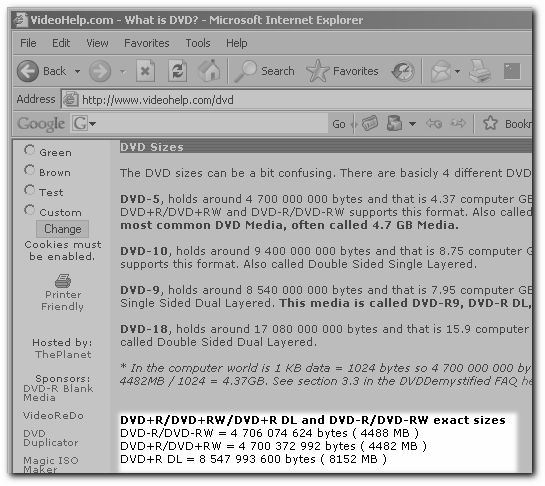 SVCD2DVD v2.5, AVI/MPEG/HDTV/AviSynth/h264->DVD, PAL->NTSC conversion.
SVCD2DVD v2.5, AVI/MPEG/HDTV/AviSynth/h264->DVD, PAL->NTSC conversion.
VOB2MPG PRO, Extract mpegs from your DVDs - with you in control! -
So are you saying I should not select AutoFit ?
The 3 files I'm working with add up to 6.44 GB in size.
Is that correct.
Thanks. -
What I am saying is that you should use "auto fit" if you have avi assets. If after that you have an output which exceeds a DVD-5 then DVD shrink will shrink it accordingly. If the output is less than a DVDr-5 (which you say it is) then just burn as normalů.
SVCD2DVD v2.5, AVI/MPEG/HDTV/AviSynth/h264->DVD, PAL->NTSC conversion.
VOB2MPG PRO, Extract mpegs from your DVDs - with you in control! -
Thanks...ChrissyBoy.
But....
When I use DVDShrink it stops on 37% Analysing, however if I press "Resume" it continues to the end without a problem...(I can send you a screen dump)
Or the Log, or both, I also got this error....But it still completed the task.
Any ideas ?
Sorry for being a pain.
Version: SVCD2DVD 2.1
Build: 2.1.2278.16886
Type: System.Exception
Source: SVCD2DVD
Message: ProcessRunner::Run(): no such Program:
InnerException:
StackTrace: at x3284ccece41ee22b.xc5b4b7804027a156.x160a0bf4de8f6 bd0(String xd168ac2ed64c4662, String xa6a477a49a1a2599, String x450f47a9028f884b, xa0efedb9fec1e88f x8b49c96cd0348808, Boolean x74effd3a0f44569e)
at x3284ccece41ee22b.xd3764d4f1e921081.x24919c2ff8f0c 9b2()
at x3284ccece41ee22b.xd3764d4f1e921081.xf81783e1b359f fc3() -
Were you also burning the DVD after completion? If so what method were you using?
SVCD2DVD v2.5, AVI/MPEG/HDTV/AviSynth/h264->DVD, PAL->NTSC conversion.
VOB2MPG PRO, Extract mpegs from your DVDs - with you in control!
Similar Threads
-
Problems with display of File / Preferences
By Lehmeier in forum Newbie / General discussionsReplies: 7Last Post: 12th Aug 2011, 05:06 -
IsoBuster settings for read errors
By 1337assassin in forum Newbie / General discussionsReplies: 8Last Post: 23rd Oct 2010, 12:20 -
Take Preferences, Vegas 6.0
By solarblast in forum AudioReplies: 0Last Post: 24th Nov 2008, 10:52 -
Help File for Preferences & Settings
By jhb50 in forum SVCD2DVD & VOB2MPGReplies: 2Last Post: 16th Jul 2007, 22:53 -
Can't maximize preferences window in 2.5
By maxxjulie in forum SVCD2DVD & VOB2MPGReplies: 4Last Post: 28th Jun 2007, 18:48




 Quote
Quote