+ Reply to Thread
Results 1 to 13 of 13
-
Run your cleaner with your computer in SAFE Mode. Easiest way to get to SAFE Mode is BootSafe.
http://www.superadblocker.com/bootsafe.html -
It doesn't get much easier than pressing F8 at boot time and selecting Safe Mode from the menu.
You also could try a registry cleaner like CCcleaner, and a second AV program like MalwareBytes.
Also, what happens when you select the two files and clean them? -
Remove it now,its just in the restore files and turn off restore,reboot and then turn restore back on again.
I think,therefore i am a hamster. -
Yea it does....it's called Bootsafe.Originally Posted by Nelson37
-
mbam.exe is the malwarebytes program. why avg doesn't like it i don't know.
-
I'd be really worried if your computer can't even post properly to this website.
Note disappearing words in screenshot 2 (Firefox) and screenshot 3 (Internet Explorer).
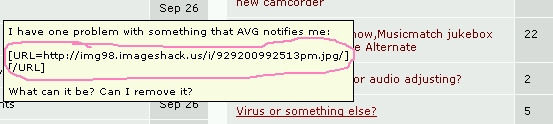
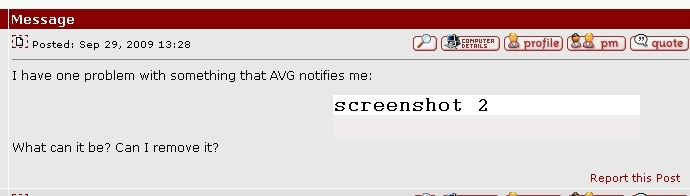
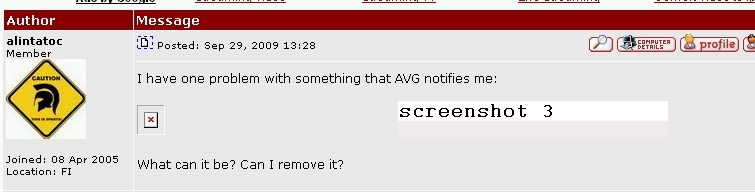
-
hehe - jimdagys that problem is all at your end not his.
his jpg and the link displays/works fine, that's what the url /url is.
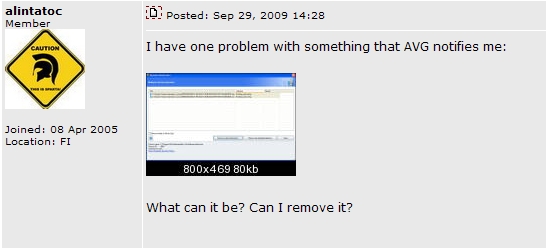
-
He forgot to put on his aluminum foil hat 8)Originally Posted by minidv2dvd

-
AVG became crap with version 8.
Want my help? Ask here! (not via PM!)
FAQs: Best Blank Discs • Best TBCs • Best VCRs for capture • Restore VHS -
Originally Posted by lordsmurf
yeah i agree with that. avast is the only decent free a/v i've seen for a while now. the ui is atrocious, but the scanner is fast and very good.
Similar Threads
-
Virus?
By pinetop in forum ComputerReplies: 5Last Post: 23rd May 2011, 16:11 -
Question about virus so terrible that Ghost restore did not kill the virus
By jimdagys in forum ComputerReplies: 24Last Post: 27th Apr 2010, 11:58 -
what is this virus
By romanstopme in forum ComputerReplies: 14Last Post: 12th Feb 2010, 18:50 -
VIRUS,VIRUS, Getting blocked accessing antivirus sites
By G)-(OST in forum ComputerReplies: 11Last Post: 10th Apr 2009, 03:40 -
virus or something else
By alintatoc in forum ComputerReplies: 3Last Post: 2nd Mar 2009, 15:37




 Quote
Quote
