I have recently found an old (15+ years) video 8 tape that I am trying to capture. The video camcorder I am using is a Sony TR728E. When I connect the camcorder to the TV, I choose NTSC 4.43 to get the picture to show corectly.
Does this mean the video format is NTSC 4.43?
Initially I tried to capture by using another Sony DCR-HC96 mini DV camcorder as a pass-through device, but I got no picture at all.
Now I am connecting the Sony TR728E to my ATI X1900 graphics card, and I can get a picture (by selecting NTSC M in Virtual VCR), but it is in black & white. I have tried the other video formats (Pal, secam .etc) but I either get no picture or a garbled picture.
Can anyone offer any advice, please?
+ Reply to Thread
Results 1 to 18 of 18
-
-
NTSC 4.43 mode is 525 lines/29.97 frames per second with PAL compatible heterodyned color subcarrier at 4.43mhz.
it was for pal/multi format tvs mostly found in europe. the color is on the wrong frequency for normal ntsc equipment so you need some pal setting that can handle 29.97fps.--
"a lot of people are better dead" - prisoner KSC2-303 -
On the video 8 camcorder menu setting I have:
NTSC Playback - "On Pal TV" or "NTSC 4.43"
Do thes settings help me? -
PAL ATI cards usually don't cap NTSC tapes. I'm not sure about 4.43 subcarrier conversions.
If this is an important family tape, take it to a quality dub house or buy/borrow an NTSC deck and NTSC capture card.Recommends: Kiva.org - Loans that change lives.
http://www.kiva.org/about -
i'd give on pal tv a try.
you most likely wouldn't get any color from ntsc decks/cards. they need the color at 3.58mhz not the pal value of 4.43mhz.
and it's not the same as pal-m or pal-n they use ntsc color of 3.58 so those settings won't work either.--
"a lot of people are better dead" - prisoner KSC2-303 -
there was at least one old capture chipset that could do ntsc433. the conexant 2388x based cards. i don't know if they are still available.
--
"a lot of people are better dead" - prisoner KSC2-303 -
From camcorder menu set output for NTSC tape: NTSC Playback - "On Pal TV" and for ATI card Pal60. This way you can capture the tape. The file will be in NTSC format.
More info:
https://forum.videohelp.com/topic370146.html?highlight=pal60
https://forum.videohelp.com/topic371607.html?highlight=pal60 -
The settings danno suggested works. NTSC playback - on Pal TV and ATI card - Pal60.
Now I have two further problems:
1. When I capture the video is 640 x 220 (so half height)
2. The video has a lot of flickering (I don't know how else to describe it) -
S-Video should be better quality but it is "Video Only" so you'll need an audio line out of the camcorder as well.Originally Posted by Bigby
-
I am using line in of the PC for the audio.
About the flickering, I have noticed that when there is red in the scene(like someone wearing a red jumper) its looks like there is a glow surrounding the colour.
Could this flickering be fixed after I have captured the tape? (Using some other software) -
Resolution must be 720x480 and frame rate 29.97 fps. For other problems post short part or screenshot.Originally Posted by Bigby
-
Here is a video example, danno78:
http://rapidshare.com/files/284621956/Sequence_02.mpg
The picture looks normal when I connect the camcorder to the TV. When I capture, the picture flickers and there seems to be a lot of red! -
I suggest you try these:
- activates from the camcorder menu TBC and DNR
- take S-Video connection
If this does not solve the problem then try another video card. You need a card that can handle PAL60 system. It is easy to find and are cheap. All TV Tuner equipped with Philips SAA713x (x can be 0 to 5) chipset supports PAL60 and also work with DScaler at hardware level (without driver installated). Just few card with Philips ADC:
Kworld V-Stream Studio TV Terminator, Kworld PVR-TV 7134SE, Asus MyCinema-P7131, Leadtek WinFast TV2100, Gigabyte GT-P5100.
I don`t believe that these shortcomings can be fixed after.
At DScaler tick these:
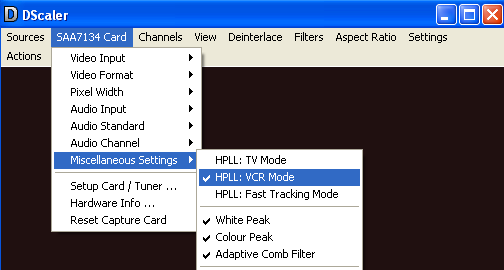
-
danno78, can you list a few more cards that i can look for?
I have found a "LEADTEK WINFAST TV 2000XP EXPERT VIDEO RECORDER CARD" , is this any good? -
No this has conexant brain.Originally Posted by Bigby
Avermedia AVerTV Studio 709
Avermedia AVerTV Hybrid+FM PCI
Avermedia AVerTV Studio Model 507
Avermedia AverTV-Super007
Avermedia AverTV-Studio503
KWorld PlusTV Hybrid PCI (DVB-T 210SE)
Gigabyte GT-P6000
Asus MyCinema-P7131H
Anything with black beetles named Saa713x (x can be 0 to 5) is good. See image

-
I have found this on eBay - http://cgi.ebay.co.uk/AVerMedia-M779-E-Hybrid-TV-DVB-T-FM-Radio-Card_W0QQitemZ20038855...d=p3286.c0.m14
Is this the "Avermedia AVerTV Hybrid+FM PCI " you mention?
Also found this - http://cgi.ebay.co.uk/ASUS-TV7134-FM-LP-PCI-TV-FM-Tuner-Card_W0QQitemZ220482980840QQcm...d=p3286.c0.m14 -
The first one I don`t know if will work because is not on list. Ask the seller or request a greater image to see which chip is on PCB.
The second one (Asus) is ok. Why you don`t buy from store? In my area is 20 euro new with warranty.
Later edit:
About the first (Avermedia)
According to driver (the link posted by seller) it has Pal60 and Ntsc4.33 option. I am not 100% that will work because the driver can by suited for more tuners versions. Also, I don`t know if will work with DScaler in direct hardware access mode.
Similar Threads
-
Ripping CD (Enhanced Video) Unknown Format
By SE14man in forum Newbie / General discussionsReplies: 1Last Post: 30th Jan 2011, 21:20 -
Adventures in importing... unknown format in .mov wrapper
By vidhelp22 in forum Video ConversionReplies: 2Last Post: 20th Oct 2010, 00:30 -
Unknown video colour noise / interference issue ... driving me mad!!!
By yakpith in forum Capturing and VCRReplies: 0Last Post: 30th Jul 2010, 07:59 -
mp4 "unknown format"
By daresound in forum Newbie / General discussionsReplies: 8Last Post: 19th Jul 2010, 23:55 -
How to Capture Video of "Unknown" Format from a DVD
By Hombre7 in forum Newbie / General discussionsReplies: 7Last Post: 11th Jan 2009, 13:14




 Quote
Quote