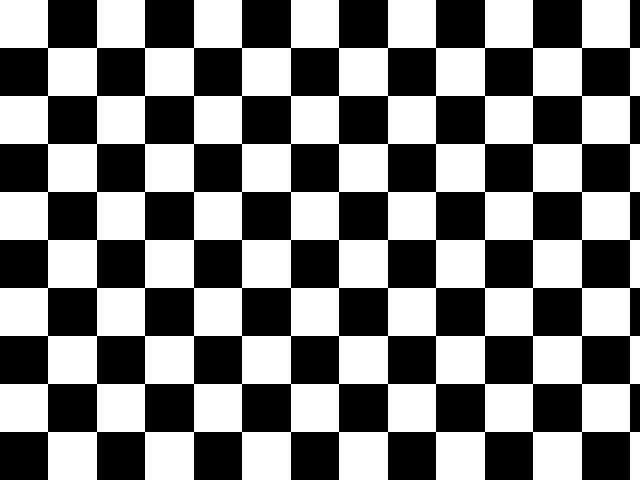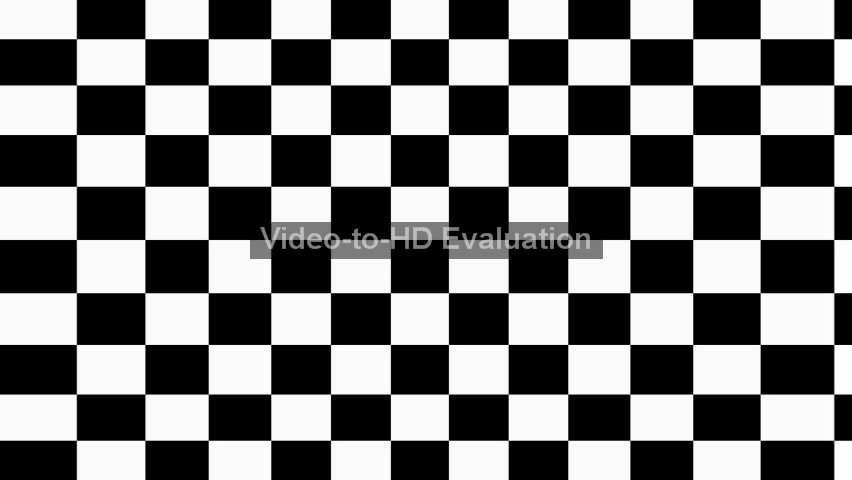Hello All ...
I just started using this program called Video-to-hd ...
It works really good and is has a very simple interface ...
It uses the NEW conversion called a Perceptual Aspect Resize and it looks great I use it
to convert all of My 4:3 tv shows to 16:9 ...
It is great You got to check it out ...
http://www.indocomp.com/Video-to-HD/Video-to-HD.html
Michael
+ Reply to Thread
Results 1 to 30 of 35
-
-
Hope you get many sales from this free advert.
Perhaps a 10% donation to VideoHelp woudl be a good idea.
Malcolm -
Just had a look and it is an artistic disaster - only people with no visual perception would like it.
I would be surprise if producers of serious historical 4:3 material wouldn't start legal action.
It's almost like the attempt to convert mono to stereo - an impossibility in the absence of a legitimate second "view" of the sound. Stereo effect yes is possible but once again a disaster in aural balance and integrity.
The demonstration still shows an obese like expansion of the head. I guess with such a high proportion of people in the Western world are now fat they might not notice.
Why there is an obsession to fill every square centimetre of screen with image is beyond me unless it is driven by the greed motif syndrome "I paid for it and want it all filled..." another nail in the coffin of cultural education ...
If you go to the cinema you have the concept of the dynamic screen that changes to suit the material and aspect ratio of the material. Your 16:9 display is your home canvas to display or project your programs, it's not a hard concept to understand especially those of us who have home theatres with projection TVSONY 75" Full array 200Hz LED TV, Yamaha A1070 amp, Zidoo UHD3000, BeyonWiz PVR V2 (Enigma2 clone), Chromecast, Windows 11 Professional, QNAP NAS TS851 -
Hey
Do not believe me go try it out
The Demo is fully functional and it just adds a water mark
I have a Popcorn hour player and I use it on all of my 4:3 videos and it works great ...
Most of which are tv shows
Michael -
This is a joke, right? No one in their right mind would intentionally do something like this.
-
Apparently some models of television have a mode that does this for people who don't like pillarboxes on 4:3 material, so yes, there probably is a market for this amongst the "I can't watch TV with black bars because I don't get the whole picture" crowd.
Read my blog here.
-
From the site:
Yeah.These "Black Bar Videos" as we call them can be damaging to today's HD Plasma TV sets -
Hey ...
I have tried alot of programs but this was simple to use and does automatic bit rate matching ...
Hey it is simple and cheap and it worked ...
Plus I got to try it first to make sure ...
I had lots of problems with other programs that the output does not work right on
the popcorn hour but this one does ...
Michael -
The program also generates mod2 and mod4 frame sizes. The title of this thread should be changed to "A new program that converts videos to 16:9 while screwing put the picture in the worst possible ways."
-
Well jabos...
I have converter over 100 tv episodes so far and everyone works fine in windows media player and in VLC and on my popcorn hour media player ... and on My sons Xbox and his PS3
I guess you must be have some really big problem playing the videos
or You just like to bash people who do not know as much as you ...
but like I said it works great for me and the Batch mode makes life really easy...
the Auto Bit rate works great too ... so it makes the batch processing even better ...
Well I guess us newbees have nothing to offer ...
Good luck
Michael -
Its good for films where all the action is in the middle and nothing moves on the sides with landscape that can be stretched and look almost normal,with people moving on the sides its........ :
 I think,therefore i am a hamster.
I think,therefore i am a hamster. -
With a TV feature you can turn it off.
If you convert this way, you have no way back. It is ruined.Recommends: Kiva.org - Loans that change lives.
http://www.kiva.org/about -
Plus, this really is just a front end for all those freeware/opensource apps. And you could just as easily get a different app FROM THIS SITE that does what that app does, BUT BETTER, FOR FREE.
Just takes a little amount of learning to get settings right in those other apps; will avoid non-mod16 problems (I agree with jagabo there).
Then again, I concur with edDV, why convert when you halfway decent TVs do the same thing (probably better) on playback, without a conversion generation loss?
Scott -
it just shows there's tons of money to be made out there with aps built upon others...which is why 10 a week are released...there are those just loggin on...most haven't yet...which is perfect...you should be writing programs yourselves...chop chop...schnell
if I wasn't shooting a movie, coding my 13th site, writing books, and wasting even more time bragging about it, perhaps I'd do one
-
Mod4 is really just an efficiency issue. But quite a few decoders won't decode mod2, or will screw up decoding it.
-
The only way to convert 4:3 to 16:9 needs to sacrifice a part of the picture.
The only acceptable way to do it, is to crop 46 lines from top and 46 lines, resize to 640x576 and put the picture inside a 720x576 canvas.
It's like zooming and has some distortion. But overall works OK for me. And I can do it for free with virtualdub -
Guess you haven't watched anything on A&E or TNT...Originally Posted by manono
 I can play video games to no end, ride the weirdest roller coasters or park rides, ride the roughest seas (ok, maybe a couple miles out...) but have NEVER felt sick
I can play video games to no end, ride the weirdest roller coasters or park rides, ride the roughest seas (ok, maybe a couple miles out...) but have NEVER felt sick
... until I saw a horizontal panning with this poor mans zoom. Don't remember the show but didn't stay long enough to remember anyway. It was dreadful.Have a good one,
neomaine
NEW! VideoHelp.com F@H team 166011!
http://fah-web.stanford.edu/cgi-bin/main.py?qtype=teampage&teamnum=166011
Folding@Home FAQ and download: http://folding.stanford.edu/ -
I see them all the time. Do they do this to 1.33:1 shows on the Hi-Def versions of those channels, because I don't get them. My TV can create that effect. I watched the ticker on CNBC that way once, for a couple of minutes. That was enough for me.Originally Posted by neomaine
-
Yes, the HD versions that are supplied to Dish anyway. Though, some studios must have an agreement with them to show them in their native a/r without the strectchovision. I'll catch a movie every once in a while and its fine. I think they ran the LoTR trilogy and it looked great. Sans strechovision..
Have a good one,
neomaine
NEW! VideoHelp.com F@H team 166011!
http://fah-web.stanford.edu/cgi-bin/main.py?qtype=teampage&teamnum=166011
Folding@Home FAQ and download: http://folding.stanford.edu/ -
Recommends: Kiva.org - Loans that change lives.
http://www.kiva.org/about -
Hmm I might actually have use for something like this (inserting some short 4:3 VHS-sourced extra scenes into a 16:9 DVD). The nature of the 4:3 extra scenes is such that this might work better than cropping the top & bottom (ie non-motion, landscape-type scenes).
However I would be more interested to know what are the free avisynth alternatives that will do this? Can someone perhaps point me to a plugin or something?
Thanks!
Originally Posted by jagabo -
SimpleResize()
WarpedResize()
The Philips DVP-5990 DVD player has a similar option when upscaling 4:3 DVD. -
Thanks jagabo, yes WarpedResize (part of the SimpleResize package) seems to do exactly what this Indocomp thing does~!
-
The correct way to use 4:3 material in a 16:9 DVD is by resizing and adding pillarbars. Using ITU Resizing for NTSC:
LanczosResize(544,480)
AddBorders(88,0,88,0)
Nothing lost; no ruined aspect ratio. -
I had the displeasure of watching a football game (at a friend's house) on a TV with this non-linear resize. It was very difficult to watch. When I finally said something about it, I found out that she actually had the same channel on HD but "didn't really care about HD". "What's the big deal?", she would say. Well, when we switched to that station, she found out what the big deal was.
But that's slightly off topic. The resolution was indeed impressive, but the absence of the warped resize also made a huge difference.
It just bugs the hell out of me why people just have to fill up that rectangle! They just cannot stand to see black bars on the sides! My mom is the worst. When I am watching TV at her house, I'll hit the 'aspect' button on her remote and correct the frame. And it just pisses her off! Even if a show is letterboxed, she'd rather watch it stretched horizontally than zoomed! I mean WTF? For some reason she hates that 'aspect' button. GRRR!
Darryl -
Movies that are already widescreen (basically all movies since about 1960) won't be stretched.Originally Posted by neomaine
Mostly this affects TV, as only in the last 10 years has widescreen become common, and there are still many shows, produced in 4:3.
What would be useful would be a reverse transform, so you can get back the original ratio. At least all the picture is there, though distorted, unlike the "trim top and bottom" method of making old TV into fake widescreen. -
Some HD channels stretch everything to 16:9. 4:3 movies are stretched wider, 2.35:1 movies are stretched taller. The only things that aren't stretched are made for 16:9 TV series and 1.85:1 movies (where the slight vertical stretch isn't really noticeable).Originally Posted by AlanHK
-
The TBS stretch-o-vision is applied to SD 720x480 4:3 pan/scan movie prints. These movies come on DigiBeta tape and are good enough quality to survive the upscale and aspect stretch out to 1920x1080 16:9. The original image material outside the 4:3 pan scan is still missing.
Why do they do this? Because the SD 4:3 print is cheap to rent and the 16:9 HD print is expensive. Also they can play from the same tape for both the SD and HD uplink feed.Recommends: Kiva.org - Loans that change lives.
http://www.kiva.org/about -
HD here broadcasts mixed formats, depending on the show. The tuner has an "auto" setting for aspect ratio, but it rarely seems to be correct, so I have to manually swap from wide to 4:3. But that's a minor inconvenience, compared to having it distorted and unfixable.Originally Posted by jagabo
Similar Threads
-
So which freeware out there converts videos the fastest?
By snafubaby in forum Video ConversionReplies: 6Last Post: 3rd Mar 2012, 04:24 -
VOB2MPG converts to MPG with no picture
By darrell1979 in forum Video ConversionReplies: 6Last Post: 14th Oct 2009, 15:29 -
mac program that converts mkv?
By furida in forum MacReplies: 4Last Post: 17th Aug 2009, 17:59 -
searching for a program that Converts iphone and psp videos with srt
By Deaf Raiders in forum Newbie / General discussionsReplies: 3Last Post: 6th Apr 2009, 15:45 -
xvid videos screwing up
By mds88 in forum Newbie / General discussionsReplies: 6Last Post: 25th Oct 2007, 11:16




 Quote
Quote