I just picked up a Pioneer DVR-117D
The manufacturer date is April 2009
Doing searches on the net seems to be pointing back to 2005.
Is this drive that old? Some others say you can crossflash it to a 108, but that seems older.
Did I just buy a 4 year old drive, even though it was just manufactured???
http://www.zipzoomfly.com/jsp/ProductDetail.jsp?ProductCode=10010486
It would also seem MCSE doesn't work on the D but does on F...Same goes with any already patched firmware seems to be for F http://files.rpc1.org/index.php?act=category&id=1806
Am I missing something here?
+ Reply to Thread
Results 1 to 16 of 16
-
-
Try this link:
http://www.pioneerelectronics.com/PUSA/Products/BusinessProducts/Blu-rayDisc+DVDWriter...DVR-117D?tab=F
- John "FulciLives" Coleman"The eyes are the first thing that you have to destroy ... because they have seen too many bad things" - Lucio Fulci
EXPLORE THE FILMS OF LUCIO FULCI - THE MAESTRO OF GORE
-
The 117 series is the latest model from Pioneer. I'm assuming you'll have to wait until Ala42 is able to get the firmware for the 117D series. The Pioneer firmware has to be extracted in order for him to come up with a firmware patch for the drive.Originally Posted by stiltman
-
Well, after some more searching and going to rpc1.org, I found a thread about crossflashing it to a 117F (labelflash support) I used MCSE on the firmware for riplock and stuff. It seems to be performing faster...
I should have done a screenshot of DISCInfo before the flashing, it showed read speed as 93x and write as 69x
After flashing, Nero says I can burn 12x and 8x for DL..Dvd Info Pro says it can't burn DL at all.
ImageBurn says it can. I'm doing a DL burn right now DataLife Plus DL 2.4x at 4x and I'll see what happens
I can always wait and mess with it after better firmware comes out
Edit:
What i find strange is that Pioneer had a DVR-117D (same as the 108) back in 2005
Pioneer drives used to be the easiest to keep track of too...Darn Strange. Heck, I didn't even know I was getting the latest and greats, I saw all those drives with odd names and thought I would stick with what I thought I knew. BTW, i just now looked and newegg doesn't have it on their site -
Good to hear you were able to crossflash the drive. I haven't done that for awhile now. The last one I did was the Pioneer 216/115 drives.
Yuh, for some strange reason Newegg hasn't had many dvd burners in stock for the last few weeks now. -
Here are the Imgburn results to a Verbatim DataLife Plus DL (2.4x rated Printable) Disc
I'll do a RPM test on the disc now
I 23:23:27 ImgBurn Version 2.4.2.0 started!
I 23:23:27 Initialising SPTI...
I 23:23:27 Searching for SCSI / ATAPI devices...
I 23:26:07 Operation Started!
I 23:26:07 Source File Sectors: 3,826,496 (MODE1/2048)
I 23:26:07 Source File Size: 7,836,663,808 bytes
I 23:26:07 Source File Application Identifier: IMGBURN V2.4.2.0 - THE ULTIMATE IMAGE BURNER!
I 23:26:07 Source File Implementation Identifier: ImgBurn
I 23:26:07 Source File File System(s): ISO9660, UDF (1.02)
I 23:26:07 Destination Device: [0:1:0] PIONEER DVD-RW DVR-117F 1.07 (D (ATA)
(ATA)
I 23:26:07 Destination Media Type: DVD+R DL (Disc ID: MKM-001-00) (Speeds: 2.4x, 4x, 6x, 8x)
I 23:26:07 Destination Media Sectors: 4,173,824
I 23:26:07 Write Mode: DVD
I 23:26:07 Write Type: DAO
I 23:26:07 Write Speed: 4x (I forced this to 4x instead of auto)
I 23:26:07 Link Size: Auto
I 23:26:07 Test Mode: No
I 23:26:07 OPC: No
I 23:26:07 BURN-Proof: Enabled
I 23:26:07 Optimal L0 Data Zone Capacity: 1,974,976
I 23:26:07 Optimal L0 Data Zone Method: Copied From Original Disc
I 23:26:24 Filling Buffer... (40 MB)
I 23:26:25 Writing LeadIn...
I 23:26:26 Writing Session 1 of 1... (1 Track, LBA: 0 - 3826495)
I 23:26:26 Writing Track 1 of 1... (MODE1/2048, LBA: 0 - 3826495)
I 23:26:26 Writing Layer 0... (LBA: 0 - 1974975)
I 23:38:42 Writing Layer 1... (LBA: 1974976 - 3826495)
I 23:50:40 Synchronising Cache...
I 23:50:41 Closing Track...
I 23:50:42 Finalising Disc...
I 23:52:04 Operation Successfully Completed! - Duration: 00:25:57
I 23:52:04 Average Write Rate: 5,263 KB/s (3.8x) - Maximum Write Rate: 5,592 KB/s (4.0x)
I 23:52:04 Cycling Tray before Verify...
I 23:52:28 Device Ready!
I 23:52:29 Operation Started!
I 23:52:29 Source Device: [0:1:0] PIONEER DVD-RW DVR-117F 1.07 (D (ATA)
(ATA)
I 23:52:29 Source Media Type: DVD+R DL (Book Type: DVD-ROM) (Disc ID: MKM-001-00) (Speeds: 2.4x, 4x, 6x, 8x)
I 23:52:29 Image File Sectors: 3,826,496 (MODE1/2048)
I 23:52:29 Image File Size: 7,836,663,808 bytes
I 23:52:29 Image File Application Identifier: IMGBURN V2.4.2.0 - THE ULTIMATE IMAGE BURNER!
I 23:52:29 Image File Implementation Identifier: ImgBurn
I 23:52:29 Image File File System(s): ISO9660, UDF (1.02)
I 23:52:29 Read Speed (Data/Audio): MAX / MAX
I 23:52:29 Verifying Session 1 of 1... (1 Track, LBA: 0 - 3826495)
I 23:52:29 Verifying Track 1 of 1... (MODE1/2048, LBA: 0 - 3826495)
I 23:52:29 Verifying Layer 0... (LBA: 0 - 1974975)
I 23:58:06 Verifying Layer 1... (LBA: 1974976 - 3826495)
I 00:03:06 Operation Successfully Completed! - Duration: 00:10:36
I 00:03:06 Average Verify Rate: 12,033 KB/s (8.7x) - Maximum Verify Rate: 17,138 KB/s (12.4x) -
These guys are freaks....but it looks like I made a good choice after all
http://club.cdfreaks.com/f87/pioneer-dvr-117d-results-discussion-270005/ -
Here's a odd looking scan

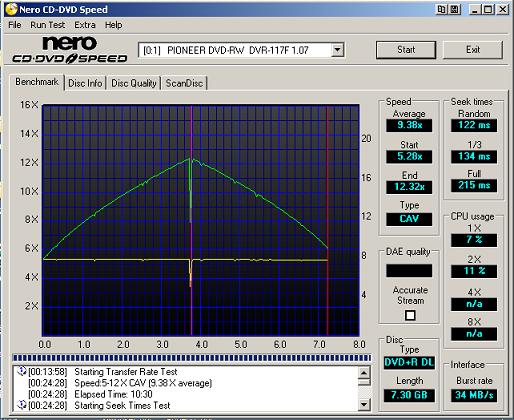
-
^^^ That sure is a odd scan.....but remember that scanning isn't accurate with Pioneer drives. If you've got a old/newer liteon, benq 1620, 1640, 1650 or the newer samsung drives those are the recommended drives to use for scanning discs.
I haven't done any scans in a long time. Yuh, those freaks got me into scanning as well a few years ago. Pioneer drives are good burners. Too bad Benq sold out their optical dept. to Liteon.
-
Remember it's just an RPM scan...I don't do that other PIO OI IO shake what not stuff. In most cases a verify works fine for me.
I'm doing an RMP test with DVD Info right now to see what it comes up with
With my old (now just replaced) NEC 3540A, the RPM would always increase to the end. -
OK I've heard of the bell curve, but this is just plain wacky for a RPM test
DVDInfoPro v3.43
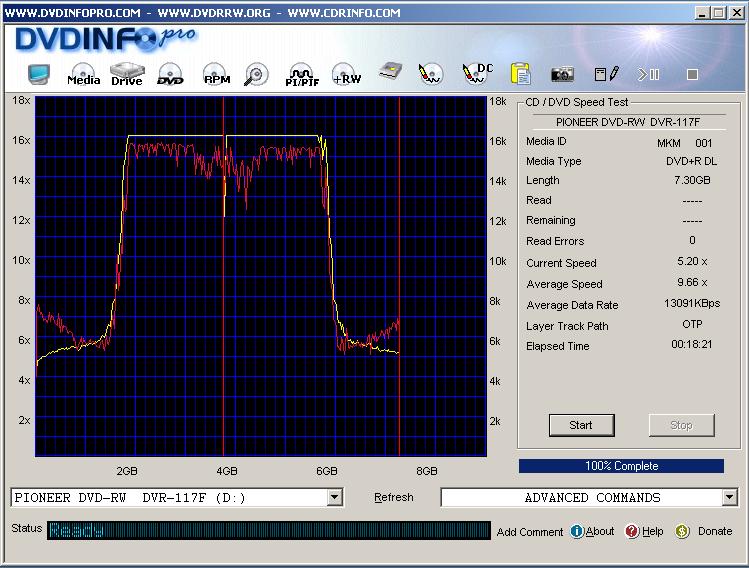
I'm doing another RPM test on the disc using a firewire drive I have -
Still darn strange looking to me.
This burner is connected via firewire
Same bell curve
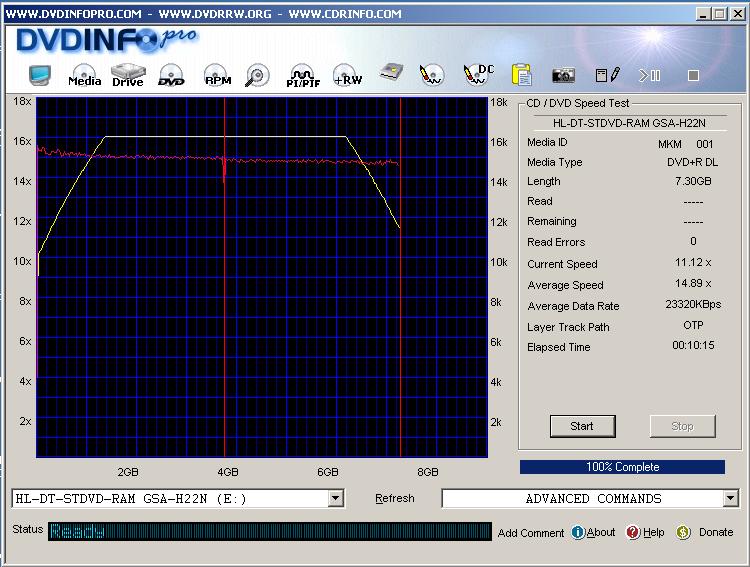
-
oh, it's in a external case that could be why the scans are odd.
-
No the last scan was external firewire. the others are from the New internal Pioneer.
My NEC 3540A was starting to show it's wear and tear on DLs, so I started doing all my DL burns on my external, until I picked up this new Pioneer.
I got other internal drives i could test this on too.
Lets see if that box is still bootable
In this box I have an old BTC 16x (my BY FAR and AWAY best problem disc reader) and a NEC 3550A -
I have so many dvd burners sitting on my shelf. My 2 main computers have 3-5 dvd burners each.


DL still too pricey for me but when the Verbatims are on sale it's a decent price. -
Just as a follow up:
I have burned about 20 TY 8x -R's throught it. I set Imgburn to auto and verify (my normal)
It's been burning them at 12x and verifying them at or above 16x
This drive IMO is a screemer!
I've burned 2 DL datalife plus' 2.4x at 4x and verified....no problem
Again, this is the IDE version
Now, I'm searching for that rare scratched used disc that I've bought to test it on...BTC has always been my best go to reader. However, I have the feelin this drive is going to be the best all around drive
Similar Threads
-
Pioneer DVR-550H-s: transferring video from laptop to DVR's Hard drive
By anandmahey in forum DVD & Blu-ray RecordersReplies: 3Last Post: 30th Aug 2012, 06:38 -
Pioneer DVR-520h or DVR-220 or DVR-225 replacement DVD-RW drive
By psymaster in forum Newbie / General discussionsReplies: 1Last Post: 31st Oct 2009, 20:48 -
Pioneer DVR-520h or DVR-220 or DVR-225 replacement DVD-RW drive
By psymaster in forum Latest Video NewsReplies: 1Last Post: 31st Oct 2009, 18:26 -
Replace Pioneer DVR-104 with DVR-115D? EIDE cable the same? Other questions
By Goldenvoice in forum DVD & Blu-ray WritersReplies: 1Last Post: 13th May 2008, 08:20 -
Pioneer DVR-112 seems to stop my Pioneer DVR-115 from being recognized
By Thommo1978 in forum DVD & Blu-ray WritersReplies: 9Last Post: 3rd Feb 2008, 07:02




 Quote
Quote