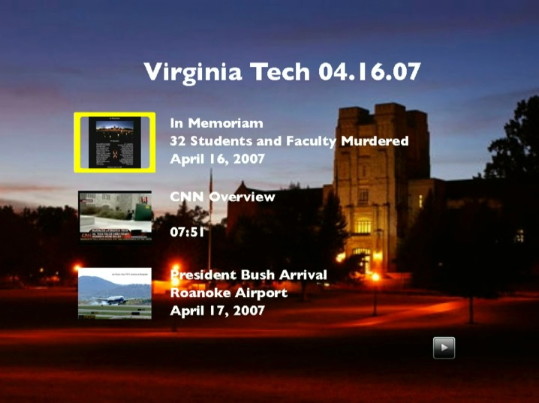Hi Guys,
Sorry if this is a bit of a dumb question but I'm pretty new to all this. Normally I download a film to my Mac (as an .avi), and use ffmpegx to convert it to DVD mpeg2 (or DVD ffmpeg) before burning to a DVD - I just burn the whole thing as one big chunk.
But now for the first time I've downloaded an entire series with 24 episodes (24 separate .avi) and obviously I want to be able to skip to specific episodes once the DVD is burned.
So:
1. Can I convert all 24 .avi at once?
2. Do I have to join the files into one big file?
3. Once all 24 episodes (or one big file) is burned to a single DVD is there a away that I can jump to individual episodes?
Cheers in advance for your help,
nomis
+ Reply to Thread
Results 1 to 20 of 20
-
-
How long are the episodes? There are only so many minutes to put on a single disc. You won't be able to put 24 episodes of 45 minutes onto one disc at SD resolution in DVD-Video format. That's why you might see commercial releases of tv series as a box set of six discs or so.
-
If you really squeeze them, you might get 8 episodes to a disc at a quality acceptable to you. Personally I wouldn't put more than 6 on a disc (3 hours). You should keep them as separate titles to aid navigation. I haven't used ffmpegx, so I don't know how flexible it's authoring is. It may allow you to add chapters within a title if you want. You will have to do some reading on this.
Read my blog here.
-
To be honest I'm not that worried about how many I can fit on each disk, it's more a case of being able to access the separate episodes once they're on there

-
use MovieGate : you'll have direct access to each episode, and you can chapterize (I don't know if this word is english
 ) them
For DVD, iPad, HD, connected TV, … iMovie & FCPX? MovieConverter-Studio 3 (01/24/2015) - Handle your camcorder's videos? even in 60p or 60i? do a slow-motion? MovieCam.
) them
For DVD, iPad, HD, connected TV, … iMovie & FCPX? MovieConverter-Studio 3 (01/24/2015) - Handle your camcorder's videos? even in 60p or 60i? do a slow-motion? MovieCam. -
"Everyone has to learn, so that they can one day teach."
------------------------------------------------------
When I'm not here, Where can I be found?
Urban Mac User -
Thanks for the advice everybody. I've had Toast 9 all the time but only used it for straight burning.
Toast does almost everything I want: It will batch-process avis to DVD (mpeg2 I think), and adding the menu is as easy as pie, the only problem is A BIG DROP IN QUALITY
I have been converting .avis (approx 175MB) and putting four on a standard disc. I have been using the high quality setting. The first time I burned a disc image (mounted it )and burned using toast, the second time I burned direct - Everything works fine (menus etc) but (considering the high quality of the original .avis, the converted DVD is pretty pixilated.
Any ideas?
nomis -
yes.
how long is the length (run time) of each avi?
if each avi is say 45 minutes in length, then to up the quality,
only put three max to a DVD.
The encoder works more off of the run time than the actual file size.
175mb per file is fine. But if each file is say 45 mins in length,
then authoring less avis to disc will increase the quality of the encode."Everyone has to learn, so that they can one day teach."
------------------------------------------------------
When I'm not here, Where can I be found?
Urban Mac User -
but the avis are only 22-23min each, that's a total of 80min (for 4)
-
@nomis66 - most players in PAL countries, especially countries like the UK and Australia, will happily play NTSC material. Given how badly many converters, especially commercial ones, actually do format conversion (usually by dropping, blending or duplicating frames), you are better off keeping the formats native (PAL for PAL, NTSC for NTSC). It is a different story in NTSC countries, where PAL playback isn't as common, although this si slowly changing.
Read my blog here.
-
Your absolutely right, I left it as NTSC (even though I live in a PAL country) and now it works perfectly. I think I'll use Toast 9 for all my encoding from now on

Thanks to everybody, and if anyone who has contributed to this thread up to this point wants a Demonoid invite I've got a couple lying around - just PM me.
Similar Threads
-
Joining mts files to one video with chapters (Blu-ray)
By Gibbus in forum Authoring (Blu-ray)Replies: 1Last Post: 2nd Oct 2011, 04:25 -
Joining MKVs with Chapters, How?
By jarod5001 in forum EditingReplies: 1Last Post: 3rd Mar 2010, 17:42 -
Joining and Chapters
By nomis66 in forum ffmpegX general discussionReplies: 1Last Post: 14th Jul 2008, 20:29 -
Joining & Chapters
By nomis66 in forum Newbie / General discussionsReplies: 2Last Post: 14th Jul 2008, 20:29 -
Joining
By breeze9 in forum EditingReplies: 2Last Post: 30th Dec 2007, 16:14




 Quote
Quote