OK I'll do all that from now! SORRY and thanks for your help!!...So I do find the volume in VirtualDubMod but then I got a "Adjust volume to audio channels" where I can change % (see picture)...is it where you mean I shall boost the audio by 10dB?Originally Posted by jagabo
when I use the advanced filtering instead my sound is wrong as before (to low (the volume isn't to low but the sound frequency))Originally Posted by jagabo
cheers
michcio
+ Reply to Thread
Results 91 to 120 of 128
-
-
Oh sorry, VirtualDubMod doesn't give the volume increase in dB, it uses percent (the current version of VirtualDub uses dB). I think 400 percent is the right value there.
The issue of the frequency being to low is completely different, of course. Is it too when you preview the output stream in VirtualDub? Or only after encoding? What is the sampling rate reported by VirtualDub (File -> File Information)? -
you mean when I later open my .wav file in VirtualDubMod?...I can't then I got an error: "Cannot detect file type of "Filename.wav"Originally Posted by jagabo
or do you mean the .avs file? Then Yes the audio is in much lower frequency while I open my .avs file in VirtualDubMod
My .avi file is in perfect frequency but when I create the .avs file it get's in lower frequency....the sampling rate of the .avs file is: 40040 HzOriginally Posted by jagabo -
Are you back to using AviSource() then? 40040 Hz is a very strange sample rate. If you open the source AVI file directly with VirtualDubMod does it show the same frequency? I've never seen an AC3 file with anything other than 48000 Hz.
Try adding AssumeSampleRate(48000) to your AVS file. -
ah I found the error now...yes I am using AVISource() but while creating my .avs file I forgot that the .avi files FPS was 29.97 and I selected the PAL function so this line was added to the script: AssumeFPS(25.000,true) while I erased this line I got normal sound while opening the .avs file in VirtualDubMod..THANK YOU VERY MUCH FOR ALL YOUR HELP jagabo!!!!


-
thanks!...but I got one more question if it's OK...I have now made a .ac3 (from .wav when I open my .avs in VirtualDubMod) which seems to be fine...But then I need to encode my .avs file to .m2v as well...when I open the .avs file in HCEnc I got an error or a WARNING: resolution/frame mismatch..here is my script (.avs):
# -= AviSynth v2.5.7.0 script by FitCD v1.2.8 =-
AVISource("Filename.avi")
BicubicResize(704,560,0,0.6,0,1,720,478)
AddBorders(0,8,0,8 )
#Trim(0,200208).FadeOut(150)
I also tried to ad AssumeFPS(29.97,true) to my script but I got the same error...how do I encode this .m2v ...(I have encode it before with the AssumeFPS(25.000,true) but then my video/audio aren't synced again
...(I have encode it before with the AssumeFPS(25.000,true) but then my video/audio aren't synced again  ))
))
thankfull for answer =)
michcio
PS. I will now try to encode my .m2v file and author my DVD and don't care of the WARNING -
you should.Originally Posted by michcio
legal PAL dvd : 25 fps , 704x576
legal NTSC dvd : 29.97fps , 704x480
with 29.97 already there, obviously you'll resize to 704x480.
of course there's been no complete profile on this file...
and i'd put money against it being 29.97 progressive,
so i'd guess you ccould do better.
as it seems you've applied a generic script for ntsc film to pal with speedup.
also, i'll just note,
i'm against all these audio gains.
is the volume noticeably lower than another ac3 file,from say a dvd proper?
have you tried playback on the set to see the actual volume you'll be getting?
i like the ideo of zero processing when possible.
tripp"I'll give you five dollars if you let me throw a rock at you" -
Yes, I agree -- the AC3 audio probably doesn't need boosting if making a DVD. As I mentioned earlier, the normal audio level is much lower in AC3 than in MP3/WAV.
And you shouldn't ignore the HcEnc error message. 45tripp has given you the correct frame size and frame rate numbers for PAL and NTSC DVD. -
thank you for your answer 45tripp
I could do what better? You mean that I don't encode with the 29.97 AssumeFPS setting? How do I encode my .avs to .m2v then?Originally Posted by 45tripp
I haven't gain any of my audio so far...I found the AC3ACM program wich made it abel to open my sound in VirtualDubMod...so I haven't done any gains so farOriginally Posted by 45tripp
no I don't think that the volume is lower then another ac3 files I made before.Originally Posted by 45tripp
what do you mean by the playback? sry I don't understand your last question
thanks for responding !!
michcio
P.S. I have now encoded my .m2v file in HCEnc but when it was 100% done the program freezed ...I'll try to encode once more...hm I tried to abort the activity in the task manager but then HCEnc just finished to encode...and as result I got a .m2v on more then 3 GB :O why so big? my .avi is about 700MB and while encoding to .m2v I always got a file under 2 GB
...I'll try to encode once more...hm I tried to abort the activity in the task manager but then HCEnc just finished to encode...and as result I got a .m2v on more then 3 GB :O why so big? my .avi is about 700MB and while encoding to .m2v I always got a file under 2 GB
-
The source file size has nothing to do with the MPEG2 file size. The MPEG2 file size is determined by the bitrate you use and the running time of the video:
file size = bitrate * running time
But given that HcEnc seemed to freeze maybe something went wrong? How does the file look if you play it? Does it play all the way through? Is the junk at the end?
As for your source AVI, open it with GSpot, post a screen cap of the GSpot window. -
The .m2v file looks normal and yes it plays all the way through and no it doesn't seem junkey at the end :POriginally Posted by jagabo
here comes the GSpot cap:
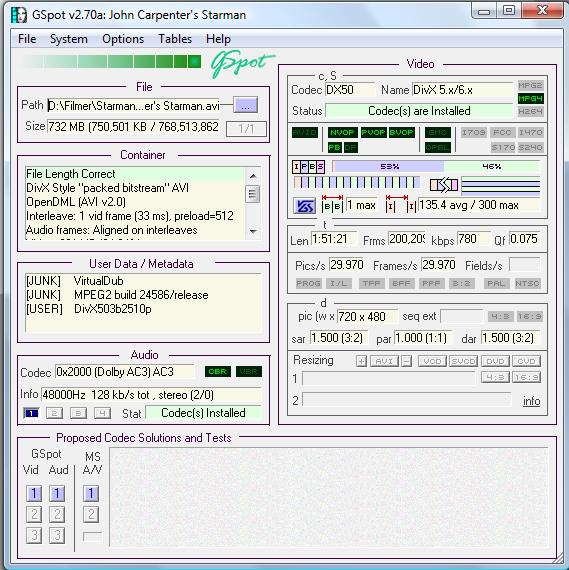
-
i mean is it 29.97 progressive?Originally Posted by michcio
post a short sample clip if you want.
better to leave it as is then.Originally Posted by michcio
i mean playing it on the tv with your dvdplayer.Originally Posted by michcio
and you need resize/crop/borders...?
because if not, and if it's progressive,
then your script simplifies to:
avisource("movie.avi")
tripp"I'll give you five dollars if you let me throw a rock at you" -
thanks again tripp!

hm what does progressive mean?..ok in this reply I'll post the sample clip for youOriginally Posted by 45tripp
I just got the .avi on my comp and I will soon author a DVD which I can test in my DVD-player...so far I don't know if it work in my DVD-playerOriginally Posted by 45tripp
I don't know this is what has been left from my PAL settings this .avs file is set to PAL in FitCD and I have just erased the AssumeFPS line..I'll test to simplifie it to just AVISource()Originally Posted by 45tripp
thanks for your time and help!
michcio
film.avi -
Your video is encoded as progressive but it contains top-field-first interlaced frames. The frame size is correct and the frame rate right for a 4:3 NTSC DVD. Just use AviSource(), forget the resizing and AssumeFPS(). Open your AVS in HCEnc and tell it to encode 4:3, interlaced, top field first.
Extract the audio as an AC3 file then use the m2v and ac3 in your DVD authoring software. Again, be sure to set the video to interlaced, top field first, 4:3.
If you want to make a PAL DVD you have a lot of work ahead of you... -
yeah that's exactly what I am trying to do...my TV is PAL and when I play a NTSC movie on it I get no sound with my video...Originally Posted by jagabo
 is it really so hard to make this NTSC to a PAL?
is it really so hard to make this NTSC to a PAL?
cheers
michcio -
Couple of suggestions:
Easiest way is to get a multiregion/region free dvd player....<$40. Even better, get DivX compatible one = no conversion, no wasted time/energy just play your .AVI's... again <$40
ConvertXtoDVD will automate this process as well
HTPC or plugin your PC to TV works also.
I use a portable HD enclosure/media box that plays DivX files. Great to carry on road trips / hotels. You can get cheap ones for ~$40 + 2.5in HD another ~$40.
The time you spent on this, you could have worked and easily afforded any of the above
Cheers -
thanks for all your suggestions poisondeathray!!!Originally Posted by poisondeathray

Išll maybe buy one of these multiregion dvd players
I'll also soon test the ConvertXtoDVD program...but doesn't that program make the whole DVD-menu for me as well??...I want to create my own in GUI for dvdauthor
-
well,
i can't remember the last time i had problems with ntsc...
fixing that problem would be best.
so ugly...Originally Posted by michcio
tdeint is an external filter (or find a another bobber)Code:Avisource("movie.avi") AssumeTFF() tdeint(1) #pick a bobber. ConvertFPS(50) LanczosResize(704,576) SeparateFields() SelectEvery(4,1,2) Weave()
http://bengal.missouri.edu/~kes25c/
download and place dll in
\program files\avisynth\plugins
tripp"I'll give you five dollars if you let me throw a rock at you" -
Thank you tripp!!Originally Posted by 45tripp
 Are you sure this script will change my ntsc to pal? I'll now try to author my DVD with a .m2v file from this script and the audio from this script...hope it will work!!
Are you sure this script will change my ntsc to pal? I'll now try to author my DVD with a .m2v file from this script and the audio from this script...hope it will work!! 
thanks!
michcio
---------------------
I have now converted my .ac3 sound from the .avs file (first to .wav) and it seems perfect ...I also saw while opening the .avs file in VirtualDubMod that the video had different hight and weight
...I also saw while opening the .avs file in VirtualDubMod that the video had different hight and weight  now I'm encoding my .m2v file from the .avs in HCEnc but it seem like it's gonna take a long time..there is written about 1,5h on the time left :O
now I'm encoding my .m2v file from the .avs in HCEnc but it seem like it's gonna take a long time..there is written about 1,5h on the time left :O
-
well no I guess not...maybe I'll simply do that insted :/Originally Posted by jagabo
-
If your source is 29.970 fps then there is no nice software method for converting NTSC to PAL and keeping a quality image. You have to either blend frames or drop frames, and neither are good options.
If you can play the original NTSC disc on your TV and get a picture then you should not have to convert. Unlike video, audio doesn't care if it is NTSC or PAL. The only difference is the running time. If you can get picture but no sound then you have something else going on.Read my blog here.
-
I have now encoded/authored my DVD and my .m2v is finally perfectly syncedd with my .ac3 (just my .m2v file is laarge...3,11GB because I have 2 more movies on my project I'll be forsed to shirnk them much) THANK YOU tripp!!!Originally Posted by 45tripp


-
thanks for responding guns1ingerOriginally Posted by guns1inger

that's kind of weird that there is no fast/easy NTSC to PAL converter...hasn't this two formats have a lot incommon? What is the big difference between them?
Have I droped the frames or blend the frames while using the tripp45's script?? Can someone describe a little bit what all these commands in tripp's script ment? ...Just short ... ...Sorry I am not good at avisynth at all
...Sorry I am not good at avisynth at all
regards
michcio -
The problem is this: With NTSC video you have 30 discreet pictures displayed every second. To convert to PAL you need to reduce the number of pictures to 25.Originally Posted by michcio
You could simply throw away every sixth picture. But now when you display the remaining pictures at 25 fps there is a jerk in the motion where the missing pictures were -- 5 jerks per second. This is the "drop frames" that guns1inger referred to.
Another way of doing the conversion is equivalent to this: use a projector that displays each of the NTSC frames for 1/30 second then immediately moves on to the next frame. Film it with a camera that exposes each frame of film for 1/25 second. The problem with this is that the longer exposure on the PAL camera means that each of the PAL frames will contain a little of two images from the NTSC frames. The PAL frames will look like double exposures -- which they are. This is the blending that guns1inger referred to.
The latter is what 45tripp's script does. Although he is doing it with fields rather than frames (60 fields per second -> 50 fields per second).
Your case is different. You have NTSC video that has been telecined from a 24 fps film source. The best way to convert this type of source is to inverse telecine back to the 24 fps film frames, then speed the frame rate from 24 to 25 fps (by simply flipping through the frames faster). Speeding the film from 24 fps to 25 fps is how most professional PAL DVDs are made. This makes the movie play ~4 percent faster so the audio has to be sped up too.
But your video is in very poor condition. Performing an inverse telecine using automated tools will not work very well. -
i thought you said it was interlaced...
just looked at the source :P
it's complete shit.
hmm, will probably look worse.Originally Posted by jagabo
[ for reference, use decomb http://neuron2.net/
for inverse telecine
telecide()
decimate()]
to wrap up, it's better off in the bin,
but for future reference something like that would need
some cropping to to get rid of junk around the edges.
some heavy deblocking.
and it's been mentioned that unless you change the bitrate your final file size will be the same.
you probably want to aim at the 2500-3000k area.
tripp"I'll give you five dollars if you let me throw a rock at you" -
Am I really suppose to do all these things?...my audio/video works fine togheter now as said...the only thing is that my subtitles aren't good synced as they were before...why's that?!Originally Posted by 45tripp
is that maybe because of this line: ConvertFPS(50)...have I now converted my movie to 50 FPS???
-
tdeint(1) converted from 29.97 fps to 59.94 fps
ConvertFPS(50) converted from 59.94 fps to 50 fps
SeparateFields() converted from 50 fps to 100 fields per sec
SelectEvery(4,1,2) converted 100 fields per sec to 50 fields per sec
Weave() converted 50 fields per sec to 25 fps
In the end, the running time is exactly the same but the video is 25 fps.
Similar Threads
-
Avi-to-DVD using HCenc?
By eskro in forum Authoring (DVD)Replies: 22Last Post: 2nd Feb 2010, 07:18 -
How to Encode Womble Mpeg Video Wizard projects with HCenc
By tmw in forum User guidesReplies: 18Last Post: 10th Jul 2009, 15:49 -
90% CPU while convertning .avi to .m2v (HCEnc)
By michcio in forum Video ConversionReplies: 4Last Post: 26th Nov 2008, 18:45 -
DGIndexed MPEG or AVI wrapped MPEG best for AVISynth?
By flywitness in forum EditingReplies: 1Last Post: 12th Sep 2008, 10:08 -
Why is my HCenc resulting lighter/brighter AVI video?
By oavs in forum Video ConversionReplies: 16Last Post: 15th Jul 2007, 08:23






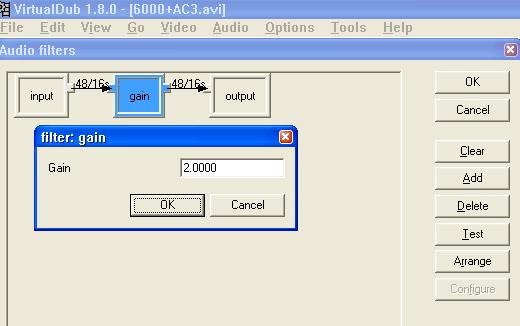
 Quote
Quote