Hi there,
I am looking for the best quality encoder that will allow me to put multiple episodes onto 1 DVD disk

The TV Episodes are XVID 690mb and runtime is approx 47 mins. They are nature documentaries and so I would like to keep the quality as high as possible. I am prepared to use 1 disk per episode (original is 3 episodes per disk), but when I using bit rate calculator it give me an average of 9033.
My favorite converter is TMPGEnc Plus 2.5 and the highest bit rate setting is only 8000.
My problem with ConvertXDVD is the 1 pass and I always notice the quality difference.
Can someone point me in the right direction.

regards,
redtrigger
+ Reply to Thread
Results 1 to 26 of 26
-
-
My current favorite is HCenc. It's freeware and does and outstanding 2 pass encode. Batch guide here
If you are only wanting to put three 47 minute episodes onto a disc then your average video bitrate will be 4096 with 224 audio.Donadagohvi (Cherokee for "Until we meet again") -
Freebird,
Thanks for the post. I will give it a go although at first glance it looks quite complicated!.
In the mean time anybody else have any suggestions as always willing to try new things and learn?
redtrigger
-
Pinstripes23,
Is this a 1-pass or multi-pass encoder?.
If it is a 1-pass encoder, does it give better results than ConvertxtoDVD?
thanks for the reply,
redtrigger
-
Pinstripes23,
I thought that ConvertXtoDVD can only carry out 1-pass encoding?.
retrigger
-
Pinstripes23,
Both look interesting. Which one is your preferred for quality?.
Is there anything missing from the guides (settings etc) that you would advise when using either program?.
Thanks again for the advice.
redtrigger
-
I've messed around more with FAVC than with DVDFlick and for a one click app that can do multipass, it's pretty good. Plus it uses pulldown for proper NTSC conversion. But like I said above I just use the one click apps for quick encodes, not for something to archive. So for the best quality I do it manually as I can tweak what each source needs. Only thing I can tell you is to test them out yourself. Good luck.
-
Thanks for your responses.
With HCenc I found that when I loaded the script into HCGui I had problems with codecs and no information about my movie was displayed (i.e. file name, size, aspect ration etc). I got very frustrated and I will be honest gave up.
When trying the others programs that Pinstripes suggested I found that I needed to download and install various things. I had a problem a week ago with programs/codecs etc and have decided against putting more on my pc. I have just sorted out that problem and do not want to create another one.
My question now is: -
If I encode each TV episode (47mins, XVID, 690mb) using TMPGEnc Plus and manually calculate my bitrate allowing for 3 episodes on 1 DVD disk, using the formula: -
(Size - (Audio x Length )) / Length = Video bitrate
L = Lenght of the whole movie in seconds
S = Size you like to use in KB (note 700 MB x 1024° = 716 800 KB)
A = Audio bitrate in KB/s (note 224 kbit/s = 224 / 8° = 28 KB/s)
V = Video bitrate in KB/s, to get kbit/s multiply with 8°.
°8 bit = 1 byte.
°1024 = 1 kilo in the computer world.
For my example: -
L = 47mins x 60 secs = 2820
S = 4.37GB / 3 = (4370 x 1024°) / 3 = 1,491,625 KB
A = 256 / 8° = 32 KB/s
(1,491,625 - (32x2820)) / 2820 = 496 x 8° = 3968 kbit/s
Is this correct and will I be able to authorize the DVD using TMPGenc DVD Author or Nero?
regards,
redtrigger
-
Give it up and get a mpeg4 player.
1) burn files to disc (DVD/iso)
2) Watch on TV
saves ALL this faffing about ... and you get 6 or 7 episodes per disk
best $40 you ever spentCorned beef is now made to a higher standard than at any time in history.
The electronic components of the power part adopted a lot of Rubycons. -
RabidDog,
Thanks for your post, but I'd rather not by an mpeg4 player.
Anyone else able to comment if the information I provided is correct?
regards,
redtrigger
-
HC can seem daunting at first but with some reading and free tools it is pretty simple. This Guide by Fulci Lives takes you pretty much step by step through the process of encoding with HC. The tools to make it easier are avisynth (for frameserving the avi) and fitcd (for creating the avisynth script). Load the avs file into HC and enter your settings...(aspect ratio, bitrate, set profile to Best, add pulldown if source fps is 23.976 and leave everything else at default).
If you decide to try it and need help post back. Will be glad to give advice.Donadagohvi (Cherokee for "Until we meet again") -
Pinstripes,
This formula is taken from the video help calculator (manually calculating) tab.
freebird,
I followed the guide exactly but the scripts that avisynth wrote when loaded in HC did nothing. It looks like when you loaded your scripts it gives details of the movie (i.e. file title, resolution, framerate etc)?.
redtrigger
-
I would work off the total running time, so rounding up to 48 minutes per episode, by three episodes, I get 4006 kbps with 224 kbps audio.
For me this is on the low side for full D1, and I would be considering half-D1, or dropping back to two episodes a disc if quality is paramount.
Looking back at John's guide for HCEnc, it doesn't display the avi file name in HCEnc at all, because HCEnc doesn't see the avi file. All it ever sees is the video frameserved from avisynth. It is from this that it derives resolution and framerate.
If you ever create an avs file, even using FitCD, it is good practice to load it into Virtualdubmpeg2 (or mod etc) just to test it. If there are any issues, you will either see them in the display, or get an error message that will help you work out the problem. Most other programs don't offer you the same information.
edit : fixed typo (see below)Read my blog here.
-
guns1inger,
Sorry I think you missed something in your reply. How many episodes are you saying that I should drop back too per DVD (4.37GB) if quality is the priority? (which it is)
regards,
redtrigger
-
fixed it - two episodes. The sweet spot for a single layer disc is between 70 - 90 minutes. Between 90 and 120 minutes can be good with a good encoder and good source. Over 2 hours and you had better have very good quality source. Without wanting to be insulting - you do not have very good quality source. Even at almost 700 mb for 48 minutes, you are going to find you have artifacts and issues when you enlarge and encode for TV viewing. It is just a fact of life with heavily compressed xvid/divx encoded material. Combine this with a 4000 kbps bitrate, and you won't be happy with the results.
Read my blog here.
-
guns1inger,
Thanks for the advice. I will limit the disk to 2 episodes, encoded with TMPGEnc Plus and authorized with TMPGEnc DVD Author . As I have to encode each episode individually, do I use the bitrate of 6010 (96mins)?.
regards,
redtrigger
-
Now that I think about it tmpgenc has a batch encoding feature. If that is the encoder you are more comfortable with use it. Set up your encode like normal but instead of clicking encode click on the file tab at the top then choose add "current project to batch list-Mpeg". When finished setting up your encodes click the file tab, batch encode, RUN!
I'm sorry I didn't think of it before.
When you have more time really look into HCenc. The encodes it outputs are equal in quality with tmpenc (in my oppinnion) and it is faster than tmpgenc.Donadagohvi (Cherokee for "Until we meet again") -
freebird,
Do you know of a guide for batch encoding using TMPGEnc Plus?
regards,
redtrigger
-
Set up the file like you normally would. Don't click start. Follow pictures
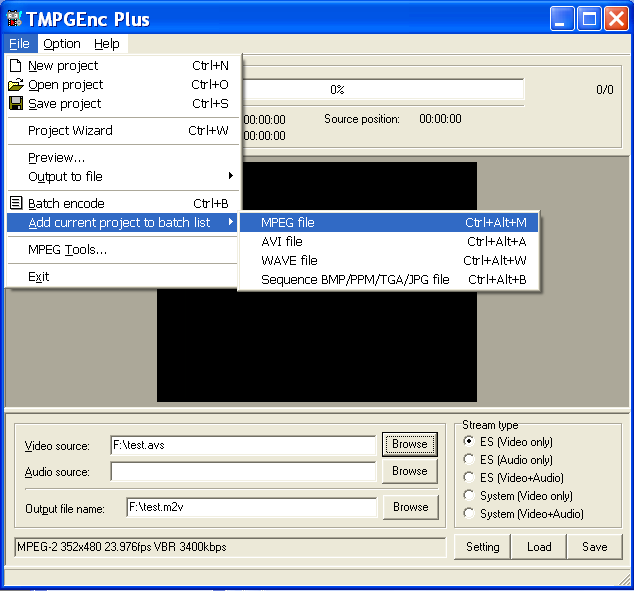
When finished adding files to be encoded do the following.
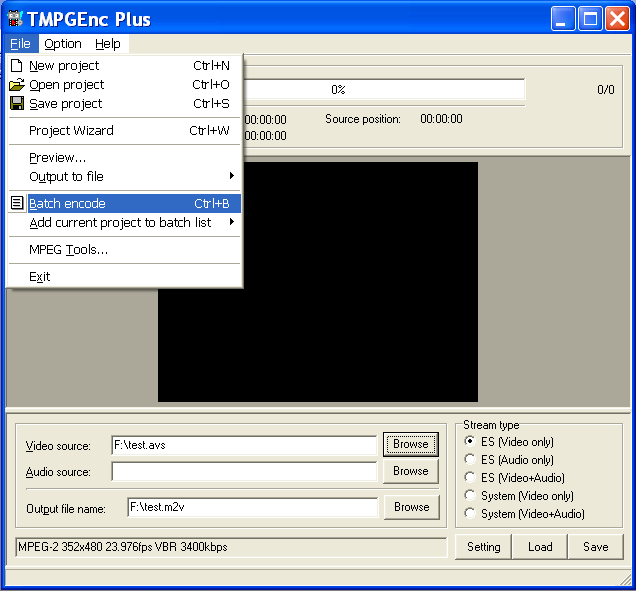
Then a new window will pop up. Click run.
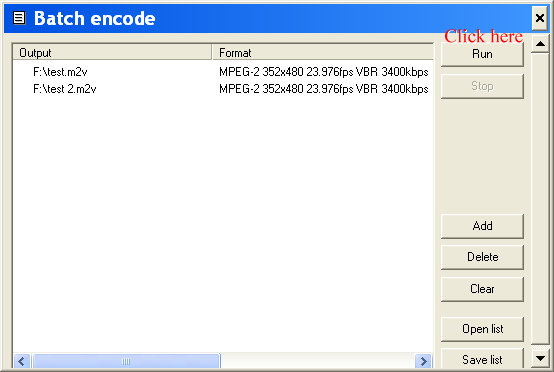 Donadagohvi (Cherokee for "Until we meet again")
Donadagohvi (Cherokee for "Until we meet again") -
Don't use all-in-one crap, use an encoder.
TMPGenc works fine, slow motion detection, 2-pass, and good bitrate in 3000-4000 ranges for Half D1 or 6000-8000 range for Full D1.
I prefer Procoder. Faster, better.
If these are cruddy downloads, watch the erroneous overscan crops, and compensate with FitCD or whatever it's called (Fulci talks about it in posts).Want my help? Ask here! (not via PM!)
FAQs: Best Blank Discs • Best TBCs • Best VCRs for capture • Restore VHS -
The problem with the batch encoding on Tmpec is that you have to go thru the set of project screens for each individual clip. If you have some 80-100 1 minute avis as I do, that gets tedious quickly. Is there a way of just shift selecting a group of clips and have them all encoded at the same in a batch. Tmpec has the capability when you JOIN mpgs together why not for encoding.
Similar Threads
-
New batch encoding solution
By grv575 in forum Video ConversionReplies: 0Last Post: 6th Jan 2010, 17:58 -
Encoding single episodes from disc with AutoGK
By stantheman1976 in forum DVD RippingReplies: 8Last Post: 20th Oct 2008, 20:12 -
Batch encoding .. HELP
By likwid8 in forum Video ConversionReplies: 6Last Post: 30th Jan 2008, 13:33 -
Batch encoding
By buddycat in forum Video ConversionReplies: 1Last Post: 29th Oct 2007, 06:12 -
Batch Encoding with tmpegc
By Shaba1 in forum Newbie / General discussionsReplies: 7Last Post: 15th Aug 2007, 08:38




 Quote
Quote