i guess it would be ok if i wanted to cut the 800mb in two but what i want to do is calmly play through the movie stopping every now and then to direct stream aditting 10 seconds to finally add a 5 minute vdeoclip? and this is hell with virtualdub, lately it doesnt even let me play throu the movie and i can only randomly select the parts i want edited. help would be largely appreciated.
+ Reply to Thread
Results 1 to 24 of 24
-
i am not you am not i am not you am not i am not you am not i am not you am not i am not you.
-
I guess what you want is Premiere or Vegas editing power. Have looked at the tools:
https://www.videohelp.com/tools?toolsearch=&s=108&orderby=Name&hits=50&convert=&dvdauth...+or+List+tools -
oh my god, i can't afford trialwares of 500 bucks! is freeware an impossibility?
i am not you am not i am not you am not i am not you am not i am not you am not i am not you. -
Premiere Elements is more affordable, but not free. You're wanting to do NLE work on the cheap, maybe one of Ulead's packages could do it, but still not free. Film Gimp is free, but I haven't tried it and don't know of it's capabilities, but I'm sure it's got a steep learning curve. Maybe changing your technique would help. Try cutting out everything you don't want and keeping only one 10sec clip at a time, save it to a different name and start over for the next clip. Then use AsfJoin and patch everything together.
-
Divx is not an editing format. It is designed to compress heavily for PC use, and the sacrifice to do this is ease of editing. Vegas/Premiere etc don't like it much either, so buying either of them to edit Divx is a waste of money. The same for Elements and Vegas Movie Studio.
If you try the latest virtualdub, it has Smart Editing, so you can do frame accurate cuts and only re-encode the open GOPs at the edit point. It probably still doesn't do insert edits, but you can save segments to disc and re-assemble afterwards if you want.Read my blog here.
-
thanks all for your feedback. in my recent attempts to make my divx work, for some reason when i press play the frames go on but i can't see the images. and then when i press stop the image comes back so all i get are stuck images. just a couple of days i could see them playing and editing and even thou i was fussing over accuracy with a bit of work ethic i was going to do want i wanted, after installing the codecs that is. am i missing some codecs? did something decodify itself while i was asleep?
i am not you am not i am not you am not i am not you am not i am not you am not i am not you. -
I also wondering the same thing...However, I still manage to cut the accurate frame in virtuadubmod, you use the LEFT RIGHT arrow to move ONE frame at a time.
-
it's really weird, it worked fine the first couple of days, and suddenly stopped working, i can't see it in flow, both with the 1.71 version, the 1.67 and 1.51 versions. has it got something to do with my small hard drive space, my inefficient spreading of my RAM, or my complete technical pc incompetence?
i am not you am not i am not you am not i am not you am not i am not you am not i am not you. -
have i not downloaded an appropriate gordian knot? h the gordian knot i installed a week ago uninstalled itself mysteriously? my kingdome for sherlock holmes on heroin
i am not you am not i am not you am not i am not you am not i am not you am not i am not you. -
Virtualdub 1.7.1 or 1.7.2 should do exact frame editing with ease. Virtualdub is not meant to be a player though. Try using the fast forward arrow or if you have a scrolling mouse, the new versions are able to move forward and backward with your scrolling mouse to get to where your going.
Although Virtualdub is made to work on Windows 95 computers with Pentium I processors, the newer codecs are not and can be CPU intensive. There also seems to be a bug where if you have other windows open that you can see through the video windows. Avery is working on that in his next release.
With not many keyframes, you may have a hard time seeking through a XviD or DivX file. -
Originally Posted by guns1inger
i downloaded a gordian knot a few days ago but i think it was before this, also have about four versions of virtualdub so mebbe something got confused. maybe i restarted the computer between and some windows things got in on their own.i have only 3.5 gb hard drive space and maybe my RAM memory cant cope because the weirdest thing is when i have virtualdub playing the movie and the virtualdub is selected with my mouse button the image goes black, when i click on the desktop or any other program like firefox i get images, not as good as the original divx cuz they're jumpy but images nonetheless. does this clarify anything?i am not you am not i am not you am not i am not you am not i am not you am not i am not you. -
do i need to give more ram memory to my pc for this, or distribute it better, i think its loaded iirc it has 1000mb ram, or do i have to liberate hard disc space or defrag my hard drive because even in the edition i managed to do successfully there were jumpy images and jumpy music every now and then. now it's worse, but even then a few days ago it wasnt perfect.
i am not you am not i am not you am not i am not you am not i am not you am not i am not you. -
Try Cut Assistant.
It works with wmv, avi using virtualdub and mp4 using mp4box. -
Originally Posted by mgh
ok thanks for the link. it seems a step forward. i can now see normal framerate but only in the cut assistant program, the virtualdub stays black when selected and when not selected has unacceptable frame rates, like before. anyway, i managed to associate the cut assistant to the virtualdub but when i try to transfer the stuff i've cropped it says:
''cannot initialize smart rendering: no video codec is selected for compression''i am not you am not i am not you am not i am not you am not i am not you am not i am not you. -
Originally Posted by Soopafresh
oh i wish my problem were keyframes the place i'm in i am not you am not i am not you am not i am not you am not i am not you am not i am not you.
i am not you am not i am not you am not i am not you am not i am not you am not i am not you. -
"Smart Rendering" means that only the part between cut and next keyframe will be reencoded, the rest will be directly copied. You can enable odr disbale it in Cut Assistant under settings-> VitualDub.
If you choose to enable it, you have to select a codec on the same settings page (maybe you have to scroll down a bit). This codec must match the codec of the video file. If you are not sure which codec your original video file uses, have a look in Cut Assistant under Info->Meta Data (or something like that) -> FourCC.
Note that the "smart Rendering" feature works with vitualDub 1.7 and newer. -
Originally Posted by BiggerJim
ok i went to info meta data and the fourcc was an XVID. i'm not sure what you meant by the rest. do i have to go to settings in my virtualdub 1.71 or settings in the cut assistant, because neither have a settings option. but again, thanks for your feedback, if you could explain this perhaps i could finally get this thing going.i am not you am not i am not you am not i am not you am not i am not you am not i am not you. -
i guess i dont need reencoding cuz all of my files will be from the same xvid in his case, so mebbe i dont need smart rendering?
i am not you am not i am not you am not i am not you am not i am not you am not i am not you. -
and besides i'm direct stream copying to keep the file small and that doesnt have the smart rendering option
i am not you am not i am not you am not i am not you am not i am not you am not i am not you. -
Sorry for the delay, was not here for a while. As I said, smart rendering will only reencode some frames, the rest will be copied directly. So it's nearly as fast as direct stream copy and there's no quality loss.
You can enable it in VirtualDub, but IMHO it's easier in Cut Assistant. In Cut Assistant 0.9.9.5 you should go to
Options -> Settings -> Select the "VirtualDub"-Heading (you have to scrall a little bit to the right)
- Enable "Use Smart Rendering"
- Select [XVID] in the DropDownBox at the bottom ("For Smart Rendering use this Codec")
Finally click on OK. Now cutting with smart rendering shoud work. If lateron you have a file with another codec (e.g. YV12 ore something) you have to change the codec again. XVID and divx are mostly compatible, though. You can change the configuration of the codec by clicking on the "config" button on the right of the dropdown-box, but in most cases it's not necessary.
Good luck....
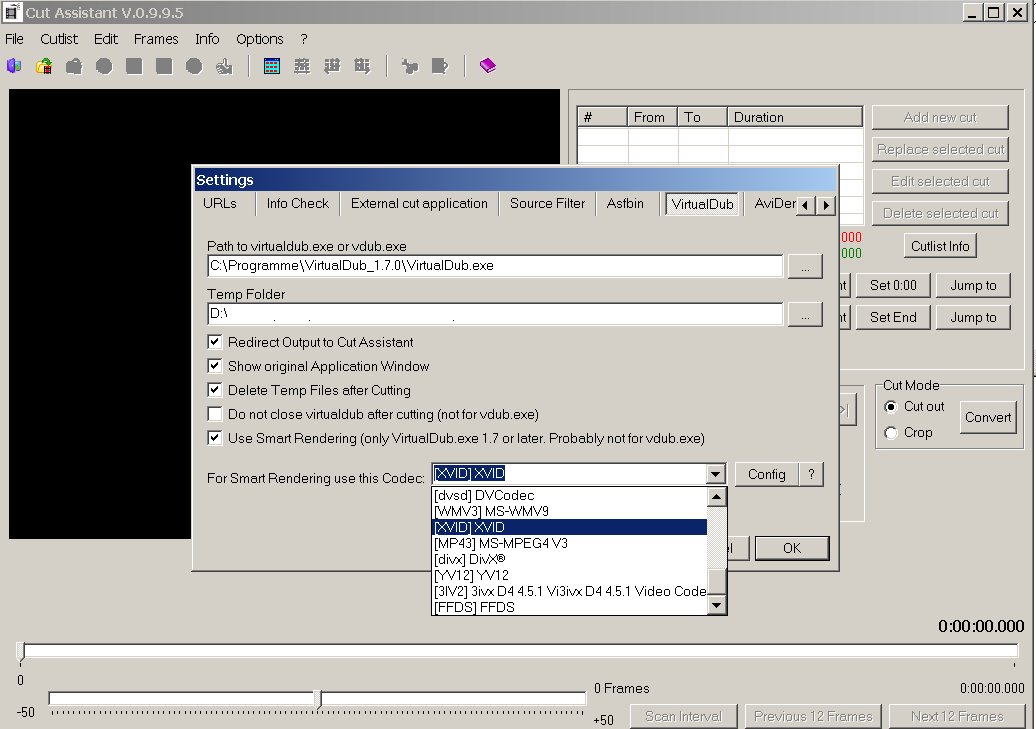
-
Hi All
Has anyone tried this smart rendering and achieved good results?
I attempted this and it worked but the video that I wanted to keep before the next keyframe suffered from flickering after the re-encode. -
About the only editing program that I use is Virtualdub 1.7.2.
I use Smart Render to do frame accurate editing on XviD files and I use filters in Blend mode and the Curve Editor to do Fades and transitions.
As long as I have the XviD codec set to Single Pass, Target Quantizer I don't have any problems at all. If using DivX, try Default settings.
Similar Threads
-
Virtualdub and cutting precisely
By silverwolf0 in forum Newbie / General discussionsReplies: 16Last Post: 2nd Jun 2023, 06:39 -
need help cutting and joining avi files in virtualdub
By granturissimus in forum EditingReplies: 3Last Post: 31st Jan 2011, 03:53 -
converting from 30i to 30p with Virtualdub; before or after cutting?
By CFPJer in forum Video ConversionReplies: 0Last Post: 28th Jan 2011, 23:17 -
Problems Cutting MPEG video in VIRTUALDUB
By Rudyard in forum EditingReplies: 2Last Post: 30th Sep 2010, 22:25 -
problem with cutting AVI in half with VirtualDub.
By eroy in forum EditingReplies: 1Last Post: 27th Dec 2007, 07:53




 Quote
Quote