Many of the freeware apps work very well for what they do but they are single purpose dedicated tools. As far as the freeware MPEG cutters go you couldn't make a mistake even if you tried as far as setting the bitrate is concerned because they don't encode video, at least none that I'm aware of. So congratulations you've successfully used a piece of software that you can't screw up. You're blaming something for your own inadequaciesOriginally Posted by rkruz
I very doubtful of that.exactly like one (with normal IQ) would expect
Closed Thread
Results 61 to 77 of 77
-
-
For those of you reading this thread that actually wish to do this instead of bitching and moaning here's some step by step instructions so you can truly understand how simple this is. Note this is using Video Studio 7 SE from 2003 according to the copyright on the disc. I use Uleads advanced editing app so I don't have a copy of the newer version of VS because I have no need for it, however the layout and directions will be nearly identical if not the same. These are directions for creating a standalone file, for creating discs use the tip provided previously by GerorgeW. There may even be a easier way to do this in the newer versions (like this isn't easy enough), however this method will work with all recent versions.
Step 1, drag a clip to the timeline and right click it and select properties. Note what the properties are. Specifically you need to know the Resolution, Bitrate and whether it's constant or variable rate encoding. I've circled in red where these are at in this image. Due to constraints of the dialog box size the entire properties may not be listed, simply put a cursor in the text box an move it to the right or highlight as I've done here. You may also want to match the audio settings too.
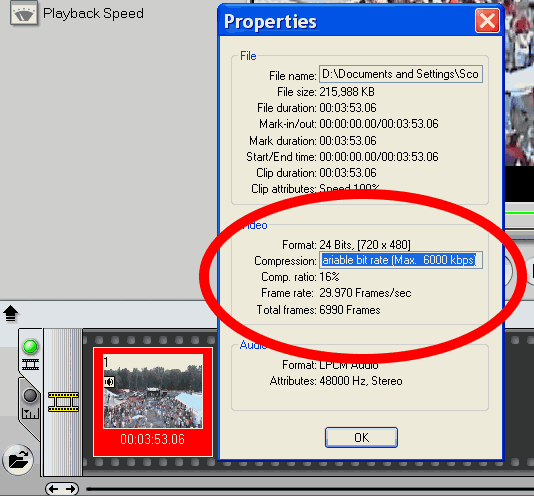
Step 2, Make any edits you wish to make.
Step 3, click Share>Create Video File>Custom. Note that bitrate under save options cirled here does not match my file specs so we have to change it..
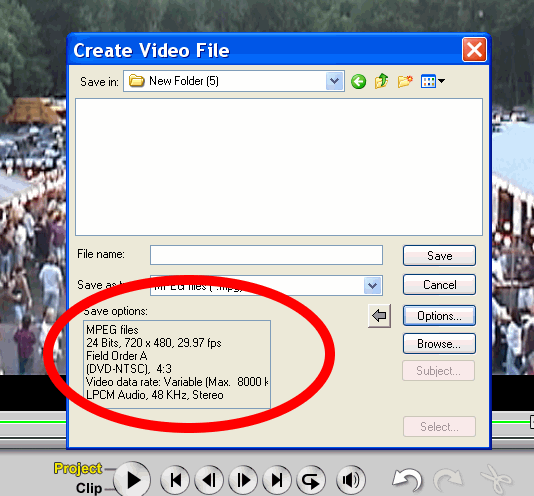
Step 4, Click options and under the Ulead Tab make sure smartrender is enabled. If the save options in step 3 match the properties of clip that's it nothing more to do. Click OK and save your file.
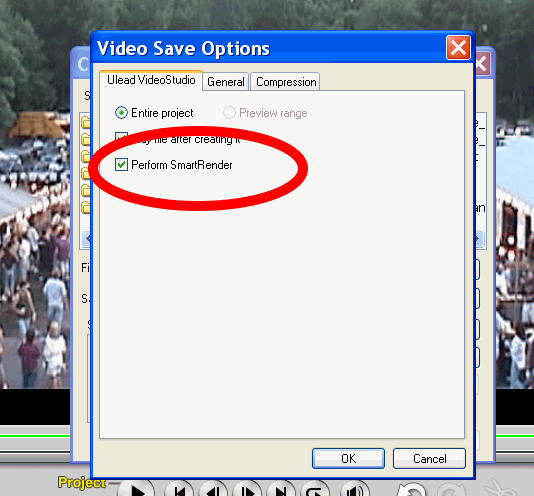
Step 5, If the save options in step 3 do not match your clip properties adjust them to match your clip properties under the general and compression tab.
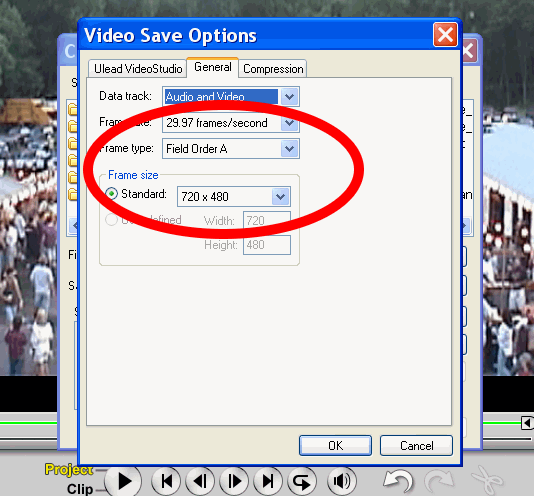
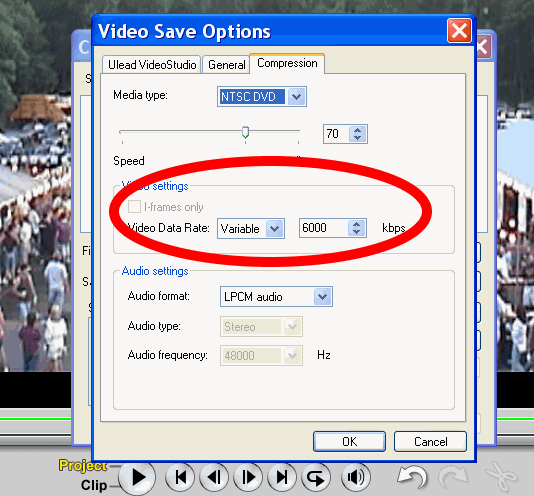
Step 6 save your file. It's that simple. One thing to note is that it has to generate a new file, the amount of time it takes is greatly influenced by your computer specs and the edits you have made. Adding transitions and effects will increase this time, simple cuts as being desrcibed in this thread should take no longer than if you copied the file from one folder to another in My Computer.
If you are going to be using files with the same properties constantly you can create a custom template. Custom templates Once created will available during step 3. After creating your custom template during step 3 simply select Share>Create Video File>NAME OF YOUR CUSTOM TEMPLATE and save the file. Simple as it gets.
To even speed things up further look in the manual for creating custom project settings.
-
wayne86,
Why don't you just make about 8 more posts in a row --about anything-- that include the words "Ulead" and "abortion" in them few times, just for good measure...
You (and rkruz) seem to like hearing yourself say them so much.
After reading this thread a few times in the last few days and checking out the Ulead products, I've come to the conclusion that they're actually not bad at all, and that you 2 are either clueless and lazy, or flamebaiters, or BOTH.
You've gotten some good tips on how to improve your material, but you've never really followed through on it. To continue to badmouth in the face of knowledgeable suggestions is STUPID.
Scott
-
You say you followed through, but did you follow THEIR advice?
I did, (installed, inputted MPEGs, edited, output) and it didn't take ANYWHERE NEAR what you're complaining about. No crashes, fairly decent quality. Only difference was that I don't have one of those ADS boxes (created MPEG from elsewhere).
Did you ever think that maybe it might be the way your system was set up?
VideoReDo is fine (and can/should be used) for what it does: MPEG editing. But it isn't a general-purpose NLE (supporting diff. filetypes, layers, FX). These Ulead products ARE.
Use the right tool for the job.
Scott
-
Congratulations you too have suceesfully used a program that cannot be screwed up by user input. Now try adding a title to it, try putting a transition between your cut....Originally Posted by wayne86
EDIT: FYI that won't fit on single layer DVD if you simply trimmed a litte bit off the front back. It's too big.
-
That's about what I've been saying for tha last 2 years, most iportantly they don't lock you out of the encoder settings which apprently can be a problem for some people if they don't wish to take the time to learn. For the begginer and enthusiasts it's about al you need. Only thing Ulead is lacking like most tools in its category is a lot of menu options. The menu templates can be edited to some degree using their image editing program Photoimpact.Originally Posted by Cornucopia
FYI if you want to do software encoding on the fly give it a try, there was a thread in the capturing forum with some suprising results.
-
They wouldn't be advertising for VideoRedo would they?Originally Posted by thecoalman
Because spamming is forbidden on this website.
-
Originally Posted by wayne86
 You want me to wipe your ass too. Don't confuse the usefulness of the help offered on this forum with your stupidity. I'm going to give it to you straight, if you can't follow the directions provided then you're a moron. That's not meant to be an insult either but just the plain truth.
You want me to wipe your ass too. Don't confuse the usefulness of the help offered on this forum with your stupidity. I'm going to give it to you straight, if you can't follow the directions provided then you're a moron. That's not meant to be an insult either but just the plain truth.
I don't think so, it was originally posted by another meber a few posts back and he's been around for quite some time.Originally Posted by MOVIEGEEK
-
Originally Posted by wayne86
 Hey Wayne you just keep digging yourself a bigger and bigger hole. You're now confusing simple cutting tools with a full blown editor, there is a difference. It's like comparing a saw to a workshop full of tools, I'll try and keep the analogies simple so you can understand them. It may very well be the best saw in the world but at the end of the day it's still just a saw.
Hey Wayne you just keep digging yourself a bigger and bigger hole. You're now confusing simple cutting tools with a full blown editor, there is a difference. It's like comparing a saw to a workshop full of tools, I'll try and keep the analogies simple so you can understand them. It may very well be the best saw in the world but at the end of the day it's still just a saw. 
Again, this has been done by thousands including myself and Cornucopia who posted above...The Ulead abortion with take a perfectly good video that fit onto a DVD then corrupt it including making it larger then will fit on a DVD. So that leaves only one possible explanation as to why it doesn't work and that would the problem between the keyboard and the chair. It's been nice knowing you Wayne but I'm done wasting my time on this thread and I suspect so is yours, buh-bye
So that leaves only one possible explanation as to why it doesn't work and that would the problem between the keyboard and the chair. It's been nice knowing you Wayne but I'm done wasting my time on this thread and I suspect so is yours, buh-bye 
Similar Threads
-
Double layer DVD-can I burn 2hr at Highest quality?
By jbitakis in forum Authoring (DVD)Replies: 2Last Post: 21st Apr 2011, 12:59 -
I have a 4hr mpeg 2 video and i need to fit it into a 4gb dvd-r
By missyfy in forum Authoring (DVD)Replies: 4Last Post: 3rd Feb 2011, 05:12 -
Video won't fit on dvd
By chevyfever in forum Video ConversionReplies: 5Last Post: 6th Nov 2009, 08:50 -
Can I fit 5.3 GB video on a 4.7 GB DVD?
By better life in forum Authoring (DVD)Replies: 13Last Post: 16th Nov 2008, 21:42 -
Better DVD Recorder at 2hr (+?) from VHS ??
By StuR in forum DVD & Blu-ray RecordersReplies: 55Last Post: 12th May 2007, 08:52






