everytime i hover over any avi file, iget this message. after clickign ok or cancel my explorer does a quick restart and i lose my taskbar and some tray icons. its very annoying, and if anyone has any insight please help. thanks in advance.
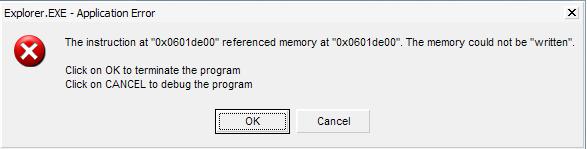
+ Reply to Thread
Results 1 to 6 of 6
-
-
-
For those of you who would like to know what this does
Windows XP Explorer has a 'feature' to provide a preview in the Details box on the left of the file you have selected, if it's supported. Image files, HTML pages, video clips, MP3s, etc are all previewed (even with the folder view open).
If you have a large movie clip and it either is corrupt (ie. no index from a partial download) or it uses an unsupported codec, then Explorer tries to load the whole file. This can slow your computer a lot and prevent deleting/renaming/moving/etc the file until it's finished.
Simply do the following steps:
1) Open a command window (Start->Run, type in 'cmd' hit enter)
2) To remove image preview, type and hit enter
regsvr32 /u shimgvw.dll
3) To readd image preview, type and hit enter
regsvr32 shimgvw.dll
4) To remove media preview, type and hit enter
regsvr32 /u shmedia.dll
5) To readd media preview, type and hit enter
regsvr32 shmedia.dll
Similar Threads
-
internet explorer scripting error message after installing roxio dvdit
By perfection in forum Newbie / General discussionsReplies: 0Last Post: 7th Nov 2008, 13:33 -
Internet Explorer: strange script error
By dewolf in forum ComputerReplies: 17Last Post: 31st Jul 2008, 12:23 -
Internet Explorer Runtime Error
By KingSeti in forum ComputerReplies: 14Last Post: 26th Feb 2008, 12:35 -
AVI did with Huffyuv codec cause crash in explorer.exe
By PalmTX in forum Capturing and VCRReplies: 5Last Post: 15th Feb 2008, 18:09 -
agk tmp folder and disapearing explorer and/or error message
By snowbabe in forum DVD RippingReplies: 4Last Post: 29th Jan 2008, 09:01





 Quote
Quote
