Well I think my tenure with the Dazzle DVC 150 is finally coming to an end. Unfortunately this card has provided me with nothing but hours of frustration in its poor software package, lack of driver support, and bizarrely formatted MPEGs which are rarely compatible with any other application. I want to start fresh with a new capture card, could you help me find the right one? I would like to consider two types of cards:
1. A capture card that has RCA hookups, and also a Directv Satellite hookup that is compatible with Directv and would act like a reciever, allowing me to watch tv and record it to my hard drive
2. A capture card with RCA hookups
The main feature of this capture card would be to capture from a VCR that I already have, this is my main capture source. That or the occasional 8mm, which is also from a VCR. What I'm looking for in this capture card is something that is relatively inexpensive, works well, and the files that it produces are compatible with other programs and won't give me grief about the "mpeg GOP position is .3 ms off... cannot open."
Also I am looking for some new video software. Right now I have been using mostly open source components, seeing as the DVC wasn't really compatible with any commercial software that was any good (I really am not a fan of Moviestar 5). What applications would you recommend for capture, add transitions, effects, titles, output to MPEGDVD with nice menus, and burn? I see Nero has a new burning suite that has a lot of these capabilities, is this worth looking into? Also I would like to have the option of just capturing, cutting out parts quickly, and then burning to dvd.
Thanks for your help
+ Reply to Thread
Results 1 to 28 of 28
-
-
With the price of standalones so cheap these days why bother with anything else.
http://www.walmart.com/catalog/product.do?product_id=3610576&cat=62055&type=19&dept=39...133276%3A62055
http://www.walmart.com/catalog/product.do?product_id=2598467&dept=3944&path=0%3A3944%3...62055%3A105664 -
I've tried the ILO from Walmart. It's about what I was expecting for 100 bucks. It crapped out on me and I had to exchange it for another one after about 2 months. The one that died at least had AC3 audio, unlike the one I have now. I have to convert everything with this one. Same model and everything, but apparently different firmware. The whole interface is different and like I said, no AC3. Anyone tried the Pioneer? I'm gonna take the ILO back. It's a piece of shit.
flonk! -
I feel your pain about Dazzle.
 I have a older Dazzle standalone unit that I use as a doorstop now. It actually functions better as that than it did as a video encoder.
I have a older Dazzle standalone unit that I use as a doorstop now. It actually functions better as that than it did as a video encoder. 
But a Hauppauge 250 may be one alternative. Though it encodes to MPEG-2 directly which is a little difficult to edit in most cases, it will save you some time. It does fairly good compliant video MPEG-2 video. I like MPEG-VCR for editing MPEG-2. I don't know if the Hauppauge is what you want, but it's fairly easy to use. I'm assuming if you used the Dazzle you don't really want to do the AVI to MPEG-2 conversions with TMPGEnc or other encoders if you don't need to.
-
I've got this one:Originally Posted by Mister Flonk-Flonk
http://www.walmart.com/catalog/product.do?product_id=2598467&dept=3944&path=0%3A3944%3...62055%3A105664
PowerDVD shows the audio as 'Dolby Digital 2.0 256 Kbps'. Had it about a year so far and it suits my needs. Recording times can be set at 10 min. intervals. No firewire inputs though. -
1.) Hauppauge WinTV-PRV 250 (internal PCI card)
2.) Hauppauge WintV-PRV USB 2.0 (external USB 2.0 device)
3.) ADS Instant TV Deluxe USB (external USB 2.0 device)
For editing I like MPEG-VCR but some people think that VideoRedo is better ... especially when trying to retain sync although I have never had sync issues with MPEG-VCR *shrug*
- John "FulciLives" Coleman"The eyes are the first thing that you have to destroy ... because they have seen too many bad things" - Lucio Fulci
EXPLORE THE FILMS OF LUCIO FULCI - THE MAESTRO OF GORE
-
Thanks for all the advice!Originally Posted by redwudz
Sounds like you know what I've had to deal with with my DVC redwudz.
I like the appeal of the Hauppauge 250 and capturing directly to mpeg2, although does that make for problems later like with the DVC? Also what capture card would you recommend if I just wanted to do RCA captures from a VCR, no Directv input or anything?
How exactly do you edit parts out on a DVD Recorder? Is that a feature common to all dvd recorders? I definitely like the appeal of that for straight conversions, plus recording straight off of TV. I just did a quick search on bestbuy.com, are there any particular features I should look for:
http://www.bestbuy.com/site/olspage.jsp?skuId=7032784&type=product&productCategoryId=p...=1099395252109
http://www.bestbuy.com/site/olspage.jsp?skuId=7338543&type=product&productCategoryId=p...=1118845619709
http://www.bestbuy.com/site/olspage.jsp?skuId=7006802&type=product&productCategoryId=p...=1099392261181
http://www.bestbuy.com/site/olspage.jsp?skuId=7006508&type=product&productCategoryId=p...=1099392260245
http://www.bestbuy.com/site/olspage.jsp?skuId=7024631&type=product&productCategoryId=p...=1099394611147
Thanks -
If you really want a stand alone DVD recorder then get one with a built-in HDD as this will make editing much easier as well as help you get optimal bitrate.
As an example ...
Say you record a 2 hour TV show. Experience has shown me that your average 2 hour TV show is really only about 90 minutes in length once the commercials are cut out.
So you record to the HDD of the stand alone DVD recorder using the 95 minute mode (a few extra minutes to be safe as the 90 minute mode might be cutting it too close). Once recorded on the HDD you can cut out the commercials and then it will fit onto a DVD disc. At that point you burn it and there you go.
I recently got the Pioneer DVR-531H-s from WALMART. This stand alone DVD recorder has a built-in 80GB HDD and is currently selling for just under $300 (a damn good price). One neat feature of the new Pioneer models is that they have an XP+ mode. This mode records to the HDD at a super high bitrate (approximately 15,000kbps). The idea here is you record at that bitrate to get a "master" capture/recording. You can then do frame-accurate editing then when you are ready to burn to a DVD disc it will re-encode and automatically select a bitrate that will perfectly fit the program onto the DVD disc.
The 531 model has this XP+ feature. The 533 model also has it but adds a DV input (lacking on the 531) so the 533 costs a bit more. The 633 model also has the XP+ feature and a DV input but doubles the HDD size to 160GB instead of the 80GB HDD used by the 531/533 models.
One thing I want to make clear. When editing on the HDD of the Pioneer you have your choice of frame accurate editing or GOP editing. The first requires a re-encode when you copy it to the DVD disc. This is fine if you capture/record in XP+ mode otherwise it is a bummer. The GOP editing does not force a re-encode (copy time to a DVD is at 4x speed so a full DVD is 30 minutes copy time) but GOP editing is not 100% frame accurate as you can only edit on "I" frames which only happen once every 15 frames.
With 2 hour shows I do the XP+ with frame accurate editing then copy to a DVD. With 1 hour and 30 minute shows I copy to the HDD at the bitrate I want (95 minute mode) then I copy to a DVD-RW ... rip to the computer ... use MPEG-VCR to edit out the commercials so I get frame accurate editing without a total re-encode ... and that allows me to put 2 episodes of a 1 hour long show on a DVD disc or 4 episode of a 30 minute long show on a DVD disc using optimal bitrates.
Sometimes though I do get lazy and just use the SP (2 hour mode) and leave in the commercials ... just trimming the start and end points with GOP editing ... then burn to a DVD disc.
- John "FulciLives" Coleman"The eyes are the first thing that you have to destroy ... because they have seen too many bad things" - Lucio Fulci
EXPLORE THE FILMS OF LUCIO FULCI - THE MAESTRO OF GORE
-
Wow thanks for all the info!!


It sounds like the best solution for dvd recorders is to find something with a built in hd, is there something less than $300 though, like between 1-2? Also what types of menus can you get on dvds with a dvd recorder? I know you can make some pretty elaborate things on the computer, but I wouldn't expect a dvd recorder to have much of anything. Also can you name the shows/chapters on the menus on the dvds?
If I decided to go with a capture card for my computer instead, what would you recommend (just to explore all my options)? -
I just ordered a Pioneer DVR633HS but haven't received it yet. About $400US. I have a Walmart Balance DVR that was such a pain in the ass to operate that I just use it as a player now. I would be very careful buying a cheap DVR.

With a DVR, you have the option to burn to a DVD-RW disc, then reprocess that though your computer with an authoring program to make any kind of menus you want. Some hard core users even convert the internal hard drive to a removable and take that to their computer to do the authoring. With a DVR, it's big plus is the convenience and the speed to produce a DVD.
I use a ADVC-100, but I wanted something a little easier to reduce my pile of old VHS tapes, and to use it for capping the occasional video worth saving from my cable TV.
As for Dazzle, I spent many frustrating hours trying to get their weird format to be compatible with most any other program. I still get a little satisfaction from kicking it when it's my doorstop. No, I'm not bitter.
Capture cards I don't have much experience with, so I will leave that to others.
BTW, I like your website and classic cars.
-
I started out with a Dazzle DVC-100 then got an Avermedia PCI card (one of the BT8** chipsets). I learned all the ins and outs of editing stuff captured to MPEG2 or AVI early on and then when the price on the DVD recorders fell to a hundred bucks I got one. Now most of the stuff I capture off the TV is DVR to DVD Recorder then ripped to the PC with DVD Decrypter & edited with MPEG-VCR & authored with DVD-Lab. If it's too big for a DVD-5 I run it through DVD-Rebuilder and everything is grand. I still do a little of everything, but I've just expanded my arsenal of tools & skills as the technology dropped in price. You can't have too many ways to do one thing
 flonk!
flonk! -
Thanks for the feedback on the site!Originally Posted by redwudz

I've decided that based on all your comments that a DVD Recorder sounds like a much better solution for me rather than a capture card. Most of my stuff will be tv - dvd or vhs - dvd and most of it won't require any special menus or formatting, so the DVD Recorder should work great. Thanks again for all your help!!
Now the only question is which one to buy. I don't want to spend a fortune on this, but like you said redwudz, some of them are pretty bad. Which ones do you think are good (obviously including Pioneer DVR633HS), and would work well without problems?
I don't want to spend a fortune on this, but like you said redwudz, some of them are pretty bad. Which ones do you think are good (obviously including Pioneer DVR633HS), and would work well without problems?
-
I think the cheapest DVD recorder with a built-in HDD is the Pioneer DVR-531H-s which is the model you can buy at WALMART (it is a WALMART exclusive although people sell it on eBay as well).
If you want cheap you can't beat it.
Now there is another slightly cheaper option ... the ILO DVDRHD04 which is a stand alone DVD recorder with a built-in 80GB HDD (just like the Pioneer DVR-531H-s) but the ILO is a bit cheaper. Actually these days the ILO is not that much cheaper IF you go by the WALMART website but you can find the ILO at some WALMART stores for as little as $228 (whereas the "official" on-line price is $278.00 which is only $20.00 less than the Pioneer 531 but if you can find it at $228.00 then that is a savings but it lacks features you would expect.
For instance it has a 1 hour mode, 2 hour mode and 4 hour mode (I think it also has a 6 and/or 8 hour mode but those would be useless anyways). There is no adjustable bitrate. Want to record something that is 2 1/2 hours long? You have to use the 4 hour mode.
There is a hack that allows a 3 hour mode and removes the recognition of copy protection (so you can copy MACROVISION guarded tapes for instance) but ...
As good as that sounds I'm not sure I "trust" the ILO. I almost got one but when it was all said and done I went with the Pioneer 531
Anyway if you are interested in the ILO unit you might want to read this here thread ---> CLICK HERE
Good Luck
- John "FulciLives" Coleman"The eyes are the first thing that you have to destroy ... because they have seen too many bad things" - Lucio Fulci
EXPLORE THE FILMS OF LUCIO FULCI - THE MAESTRO OF GORE
-
Well, I respect FulciLives take on the Pioneer. Partially because I already bought one.
 But even with that, I haven't received mine yet, so I hesitate to make a personal recommendation until I have really lived with it for a week or two. Unless your are in a fever to buy one, (And I know how that is.
But even with that, I haven't received mine yet, so I hesitate to make a personal recommendation until I have really lived with it for a week or two. Unless your are in a fever to buy one, (And I know how that is.  ) spend all the time you need to look over what is available.
) spend all the time you need to look over what is available.
I bought the Balance because it was one of the first ones out there for a reasonable price. (I think about $135US) But it was not easy to use, the controls were unnecessarily complex and the thing only worked about half the time when recording. I wish I had waited or at least looked a little more.
I'm sure others will input their opinions, but I feel I wasted money going cheap. The Pioneer is more money than I wanted to pay, but I am hoping that it will do what I want and be fairly easy to use.
-
I wish I had the money to get the 633 model so that I could double my HDD from 80GB to 160GB but truth be told 80GB is a lot of space but sometimes I wish it were moreOriginally Posted by redwudz

The only other brand of DVD recorder I would consider is JVC and they now have a model out with a built-in HDD but surprisingly I see very little comment about it ... I guess not that many people have that model ... yet ... it is (I think) really new to the market.
My comments on JVC is based on the quality of recording that the non-HDD models have become known for (i.e., very good). Not that Pioneer is any slouch in that department.
In fact here are some screen grabs of recordings done with the Pioneer DVR-531H-s
All of these are "native" 720x480 (no resizing was done). I used VirtualDubMod to load the VOB files. The image was captured to the clipboard then to Photoshop then saved using PhotoShop's SAVE FOR WEB JPEG function. I tried to use the least amount of JPG compression possible.
Please note that analog cable channels are done from a cable feed that is connected directly to the Pioneer DVR-531H-s via the RF connector. The digital channels are from the Comcast DVR box using composite video. I tried to test a commercial VHS but it had copy protection and I don't (as of yet) have a Full Frame TBC so no go on VHS for now. Actually I have done some VHS but only a couple of super rare stuff. Turned out really good but both are multi-gen tapes that didn't look that good to begin with so I'm not incluidng those screen shots.
FULL METAL ALCHEMIST
Cartoon Network - Analog Cable Channel (SP Mode)

AQUA TEAN HUNGER FORCE
Cartoon Network - Analog Cable Channel (SP Mode)
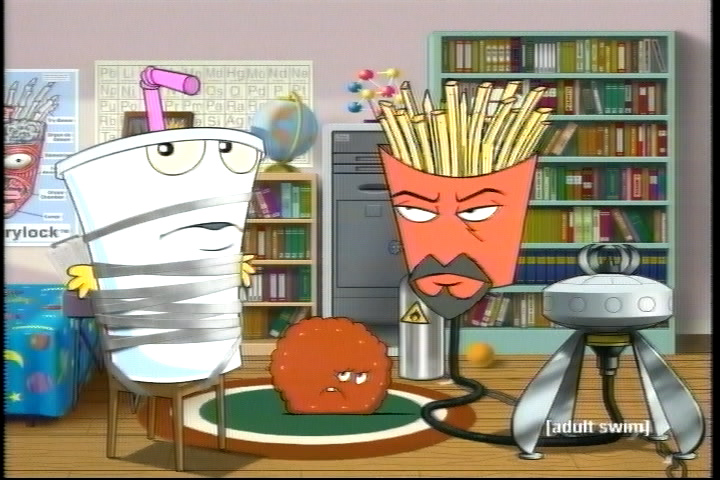
MY NAME IS EARL
NBC - Analog Cable Channel (SP Mode)
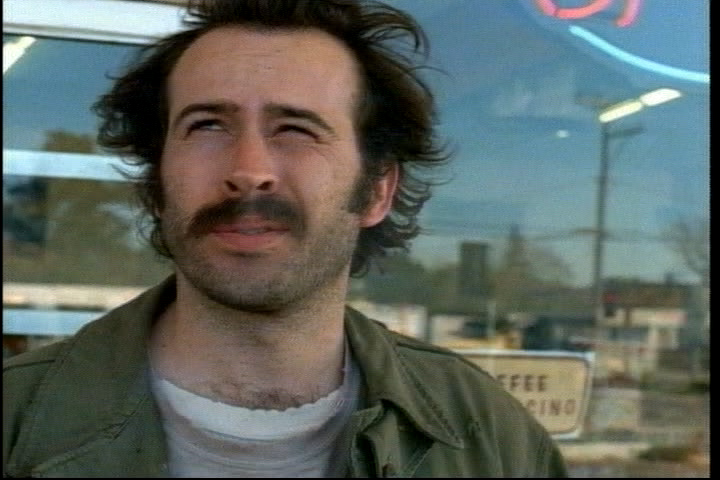
MY NAME IS EARL
NBC - Analog Cable Channel (SP Mode)
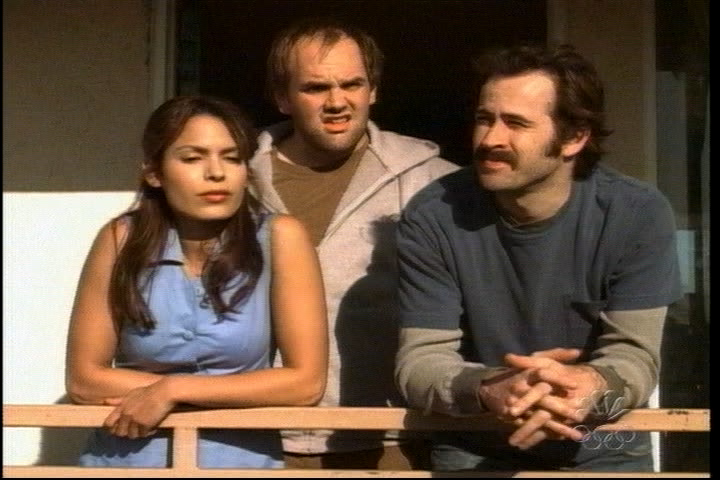
IS IT REAL? - MONSTERS OF THE DEEP
National Geographic Documentary - Digital Cable Channel (SP Mode)
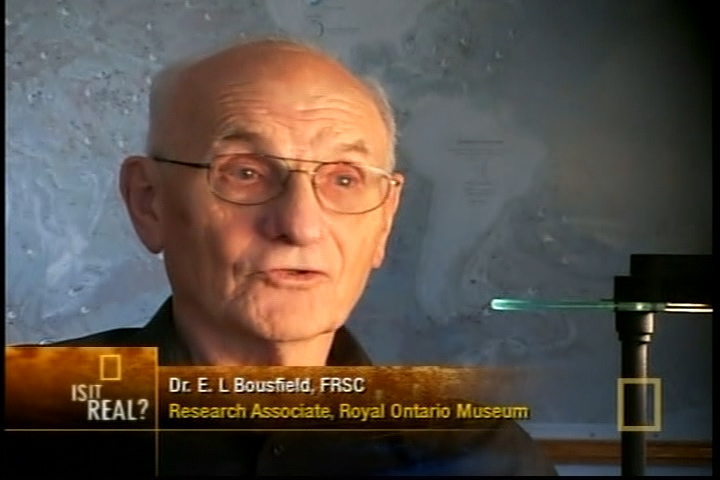
IS IT REAL? - MONSTERS OF THE DEEP
National Geographic Documentary - Digital Cable Channel (SP Mode)

LOST
ABC - Digital HDTV Cable Channel 480i 4:3 WS Output (90 Minute Mode)

LOST
ABC - Digital HDTV Cable Channel 480i 4:3 WS Output (90 Minute Mode)

ROME
HBO - Digital HDTV Cable Channel 480i 4:3 WS Output (SP Mode I think)

ROME
HBO - Digital HDTV Cable Channel 480i 4:3 WS Output (SP Mode I think)

These last two are from TCM (Turner Classic Movies) which is an analog cable channel on my cable system. This is from a very rare movie that recently was aired on TCM for the first time this past October 2005 so the quality is NOT as good as you might expect but then again that is the point I suppose. This was done at the 1 hour 25 minute mode as the movie was 84 minutes (and boy it did JUST fit).
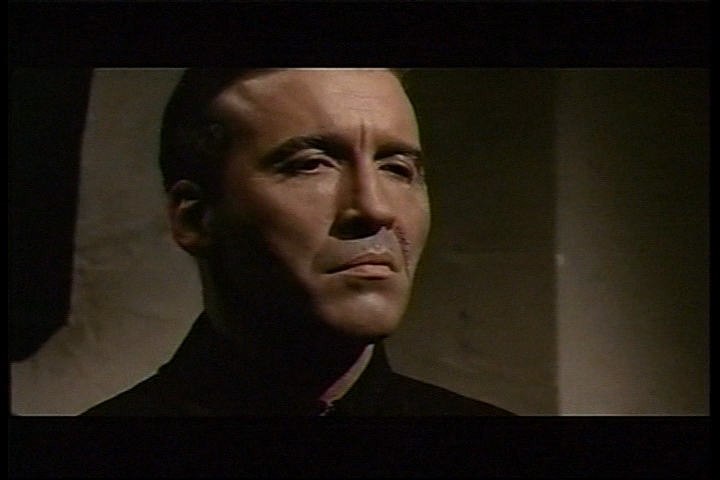
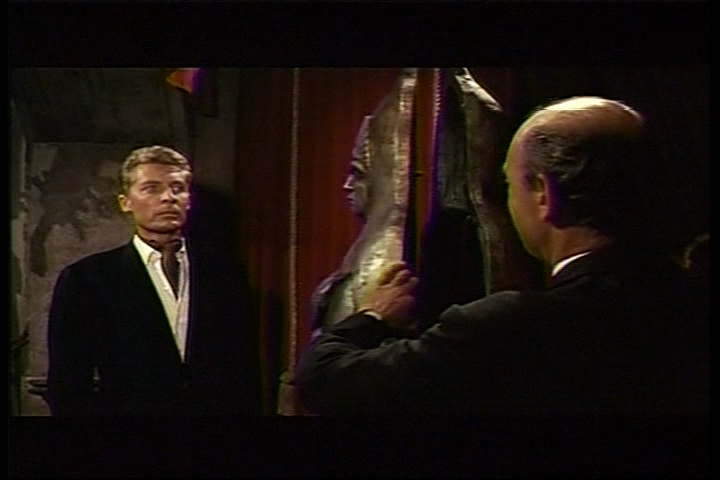
As you can see the Pioneer does a most excellent job when the source quality is very good. For channels with a lot of noise (like MY NAME IS EARL) or when the source is not that great looking (the TCM shots at the end) you kinda get what you put in i.e., garbage in ... garbage out. I guess the important thing to note is that it doesn't make a poor source look worse BUT it doesn't really improve it. I would like to try a JVC with that LSI chipset sometime to see how it does as it apparently deals well with "video noise".
My apologies to those of you without broadband internet
- John "FulciLives" Coleman
P.S.
You noticed before that one of the capture cards I suggested was the ADS Instant TV Deluxe USB and I suggested that because I had bought and tested (though returned) the ADS Instant DVD 2.0 USB
I found the quality of the ADS Instant DVD 2.0 USB to be most excellent but it was very limited when it came to scheduling recordings and it was mostly this reason alone that I returned it. However I did find out that the ADS Instant TV Deluxe USB has the same "guts" as the ADS Instant DVD 2.0 but includes an RF input as well as the ability to control a cable/satellite box with a nifty IR blaster thingie PLUS it is made to work with BeyondTV thus solving the scheduling problem. I was gonna try it but tried the Hauppauge WinTV-PVR 150 (garbage) and then decided to just get the Pioneer DVR-531H-s as the idea of having the computer "free" from capturing was interesting to me (and a good decision for me ... a person that is addicted to the computer but only has one).
Anyways here is a link below for a thread where I posted some screen shots of captures I did with the ADS Instant DVD 2.0 and since the ADS Instant TV Deluxe USB is basically the same ... it should have the same quality. This is for your benefit since you did mention that you were looking for a capture card. Not saying the capture card is better than the stand alone DVD player (or vice versa) ... consider this information to help you make a decision. Please note some screen shots are from a commercial VHS the movie ARMAGEDDEN which captured really very nicely with the ADS Instant DVD 2.0 but would not record to the Pio stand alone due to MACROVISION garbage.
Here is that link ---> CLICK HERE
The pics are on PAGE 4 of that THREAD I am linking to above."The eyes are the first thing that you have to destroy ... because they have seen too many bad things" - Lucio Fulci
EXPLORE THE FILMS OF LUCIO FULCI - THE MAESTRO OF GORE
-
OK I did some VHS captures as well.
The follow is THE SHUTTERED ROOM
The source was cable TV to a Panasonic 4 Head Mono VHS VCR and the recording was done at SP speed. I think this is from the mid 1980's but not sure (it is a tape from a friend who wanted it on DVD apparently this is a very rare movie).
This VHS was played back on a Toshiba 4 Head Hi-Fi Stereo VHS VCR with the V3 Pro Drum (they don't make them like this anymore unfortuately).
The VHS to DVD recording was done with the Pioneer DVR-531H-s using the XP+ mode ... I used accurate editing to trim the start and end and a short 10 second sequence where my idiot friend hit the channel button on his remote by accident (missing 10 seconds of the movie for the cable guide channel oh joy). This was a commercial free showing of the movie so that was all the editing that was needed. I then used the OPTIMISE fuction to put it on a DVD-RW. The final movie after editing is almost exactly 1 hour 40 minutes. I then re-authored on the computer with TMPGEnc DVD Author (no re-encoding was done at that point) to create a final DVD-R disc. These images come directly from those VOB files using VirtualDubMod and Photoshop. These are the original 720x480 images compressed (as little as possible) into JPEG format.
Between the VHS VCR and the Pioneer DVD recorder I used a VIDICRAFT AVP-100 which is a simple PROC AMP ... I used it's built-in audio DNR (which worked wonders) and tried to sharpen the image a bit (but not much). I think I upped the LUMINANCE just a tiny bit as well as the color (again increased by a hair's breath).
This is not a great quality source but the only VHS I have done to date with the Pioneer other than a poor looking PAL to NTSC VHS of DARKER THAN AMBER which turned out looking OK but had that odd PAL to NTSC look to it ... damn I wish I had the original PAL VHS instead of a NTSC VHS copy but DARKER THAN AMBER is even more rare than THE SHUTTERED ROOM.
Here are the pics:







I hope this gives you some idea of the PQ of the Pioneer DVR-531H-s
- John "FulciLives" Coleman"The eyes are the first thing that you have to destroy ... because they have seen too many bad things" - Lucio Fulci
EXPLORE THE FILMS OF LUCIO FULCI - THE MAESTRO OF GORE
-
Wow, that is a nice crystal clear capture!! Definitely a great quality product!

Well at any rate I took a trip out to Best Buy today armed with this knowledge, and here's what I found. Now granted I don't have to buy it in-store but here are a couple models that I found:
DVD Recorders
Toshiba RDKT50
80GB HDD - $379
Mangavox
8hr recording? - $141
Humax DRX-400
40hr HDD - $229 - also include TiVo built in
Video Capture Cards
ATI TV Wonder Pro - $52
ATI AIW 256MB 2006 GD - $150 - is this what you were talking about?
Wintv PVR 150 - $119
Well from this bunch and all that you've told me I think the Humax seems like the best DVD Recorder and the ATI AIW seems like the best capture card. Has anyone used either of these products, or could tell me what you think of them? I think the Humax has a good price on it, its got good specs but I'm not sure how it works in operation, could someone help me out?
Thanks -
There's not a lot of info on the Humax. Here's their site. http://www.humaxdigital.com/global/products/tivo_drt800.asp The 400 model seems to be a 'made for USA' model. The brand seems popular in Europe for Satelite recievers. Maybe someone there has some info.
-
Here is a link to the DRT400 on the HUMAX USA website ---> CLICK HEREOriginally Posted by redwudz
I haven't heard much about the HUMAX products myself although that price sure is a good price! I would either search here for HUMAX or check out the DVD RECORDER section at the AVS FORUM website.
As for a MPEG capture card I still think you are better off with a Hauppauge (the 250 or 350 or even the USB 2.0 model but NOT the 150 model which has "issues") or one of the ADS USB 2.0 devices. The ATI has the added benefit of AVI capture but audio sync could be an issue plus for MPEG capture it is not 100% hardware. The Hauppauge and ADS units do hardware MPEG capture and at least the ADS has "audo lock" and the Hauppauge seem to keep sync OK as long as you are carefull how you edit (use VideoRedo or MPEG-VCR for that). I should point out that of the two the ADS works better from less-than-steller quality sources like VHS unless you have a Full Frame TBC the Hauppauge units are very picky about the signal ... which reminds me of something else ... the ATI capture cards are MACROVISION sensitive and sometimes less-than-steller quality VHS tapes will be seen as being copy protected.
- John "FulciLives" Coleman"The eyes are the first thing that you have to destroy ... because they have seen too many bad things" - Lucio Fulci
EXPLORE THE FILMS OF LUCIO FULCI - THE MAESTRO OF GORE
-
I checked Walmart in my neighborhood and they had no 515/533/633's. I checked online and Walmart does not list the 531 anymore.Originally Posted by FulciLives
$368 for the 533 and $456 for the 633. So much for the quality sub $300 recorder. -
Thanks for the links! I checked out the AVS forums and did some research on the Humax, and this has brought about a few questions:
Oh ok, but it sounds like its a great card! Well I've done a little researching here and I've found that the Humax apparently is one of the highest rated models:Originally Posted by Pyrate83
http://reviews.cnet.com/4521-6531_7-6373038-1.html?tag=subnav
Don't worry about the "you need to pay a subscription to use it" part, I talked to a guy at Best Buy and he said you can still record to the HD and record to DVDs et al without the TiVO subscription
Also:
Humax is #2Originally Posted by some guy at AVS Forums
Although this user claims:
Which contradicts what the best buy told me, and he seemed to know his stuff. Maybe that "no editing on hdd" only applies when you use the TiVO, which in my case is then fine.c) HUMAX and Toshiba are currently the only manufacturers to sell combination TiVo/DVD recorder units. Pioneer used to sell one but has discontinued it; it's called the DVR-810 or something similar if you want to look for one used. The biggest disadvantage with these units is that you CANNOT edit on HDD prior to burning to disc. Also, unlike DirecTiVo, these models are not capable of capturing digital channels (to include HiDef) without the use of a separate STB.
What does it mean it cannot capture digital channels? All my Directv is, is RCA cables running into my tv, so why couldn't I record that? -
I'm not sure about the "incompatable with DirectTV" stuff you heard ... I think the idea here is you have to connect the output of your DirectTV receiver to the DVD recorder so at that point the signal has been converted to analog A/V and is no longer purely "digital". Whereas the DirectTV DVR units (which I think are "special" TIVO units) will record the pure digital "stream" of A/V data so what you play back later is a perfect bit-for-bit copy of the original. All of that is mute though when it comes time to make a recording since at that point an analog conversion has to happen.
Also I do believe I read that TIVO stuff cannot be edited but other non-TIVO stuff should be A-OK.
Best thing to do is buy it right before the weekend when you will have time to play with it and if you don't like it after a week ... return it.
- John "FulciLives" Coleman"The eyes are the first thing that you have to destroy ... because they have seen too many bad things" - Lucio Fulci
EXPLORE THE FILMS OF LUCIO FULCI - THE MAESTRO OF GORE
-
And the sale is up tonight!!!Originally Posted by FulciLives

I see Circuit City has the same price on it, so I called out there and actually got through, I was stuck on hold forever with Best Buy. Anyway the guy at Circuit City said that you CANNOT record anything with the hard drive or anything without TiVO!!?!?! The guy at Best Buy told me the exact opposite, that TiVO isn't necessary. What do you think is right? Do you think this unit sounds like something worth getting or should I pass and save my money for a Pioneer 420Hs? -
I dunno ... I read some user reviews ... personally I would stay away.
This is the first time you mentioned the Pioneer 420 model but if you can get that (new) then that would be a great machine. However it isn't dual layer like the new 531/533/633 plus no XP+ mode. Having said that some people think the 420/520 had a slightly sharper image than the newer models *shrug*
- John "FulciLives" Coleman"The eyes are the first thing that you have to destroy ... because they have seen too many bad things" - Lucio Fulci
EXPLORE THE FILMS OF LUCIO FULCI - THE MAESTRO OF GORE
-
From my experience at both Best Buy or Circuit City, if any of their employees told me "the sky is blue" I would stick my head out the window and look up to confirm. You are buying their price, not their service.
On the ATI cards - I can confirm that at least for models before the 9000 series, the Macrovision hack and/or a Sima Copy Master ($49.95) will solve the macrovision problem. This apparently does not work for models 9000 and above.
Audio synch problems are primarily caused by the editing software. Either VideoRedo, M2Edit Pro, or TMPGENC Merge and Cut will edit these files and maintain synch. Have captured several hundred films (limited edit) and shows (multiple commercials cut out) with no issues. AVI, and now Divx and Xvid, as well as MPG1 and MPG2 realtime captures are possible. IMO, a capture "assisted" by a modern CPU is easily comparable to a dedicated hardware capture using a chip design that is several years old. -
Thanks for the advice. Fortunately I found someone at Best Buy who actually knew his stuff, he uses linux and knows all about Blu-Ray and HD. Plus I fired question after question at him and he always knew what he was talking about. Basically here's what I ended up with. The Humax DVD Recorder will not let you add chapters and menus, so basically its not that great. I was able to get a new reciever for my Directv for free (100 mail in rebate), and this comes with a nice DVR built in!! No cost!! I then bought the aforementioned ATI AIW Graphics/Capture card and installed it, so far its working great.
Thanks for all your help! -
Regarding "Humax"
Humax became popular in Europe at Y2K because of the "5400" model, a cheap satellite reciever. It was the european "APEX" of it's day.
By tradition, all the Humax products never had a focus on the picture quality. -
You are 1 year and 1 day late my yellow friend :POriginally Posted by SatStorm
- John "FulciLives" Coleman"The eyes are the first thing that you have to destroy ... because they have seen too many bad things" - Lucio Fulci
EXPLORE THE FILMS OF LUCIO FULCI - THE MAESTRO OF GORE
Similar Threads
-
Finding a Good Capture Card For An Xbox 360 System?
By LoC Blood Red in forum Capturing and VCRReplies: 14Last Post: 8th Sep 2010, 23:06 -
Help Finding A High Quality Capture Card
By NMeade in forum Capturing and VCRReplies: 4Last Post: 24th Apr 2010, 21:00 -
Finding a Decent Capture Card? (Requirements included)
By Wigglez xD in forum Capturing and VCRReplies: 4Last Post: 24th Feb 2010, 10:47 -
Looking for new driver for video card- MEDION (7134) WDM Video Capture card
By 2prfm.com in forum Capturing and VCRReplies: 3Last Post: 15th Sep 2008, 03:48 -
Using Capture/Recoding PCI card - GV-650 Video Capture Card
By Confused Chimp in forum Capturing and VCRReplies: 1Last Post: 6th May 2007, 18:15




 Quote
Quote