My first post. I read, and read, and read -- and I searched the forum on "black". I don't find anyone with my particular problem.
I have a DivX 5.1 AVI file (640X424 23.976 fps with MPEG layer-3 audio).
It is 82 minutes in length.
I follow Major's advice and 1. open the file, 2. choose the DVD preset, 3. press the 'encode' button.
My aim is to burn a DVD disk with this content so I can simply watch on TV with my Sony (or Apex) DVD player.
Five hours later (on a commodity eMac) I have a bunch of files: m2v and so forth, and I have a Video_TS folder and a .img file.
I launch Toast Titanium 5.3, and choose 'DVD' and drag the Video_TS folder onto Toast (or, I have also chosen 'disk image' and dragged the .img file onto Toast).
Things churn along for a few minutes, and I get a nicely burned DVD disk. No problems, no error messages.
BUT, when I try to play it in my Sony DVD player (or when I push it back into the Mac, and DVD Player launches), I get nothing but black video, and no audio. My Apex says 'no playable files' or some such.
Weird huh? Any pointers or tips appreciated.
Thanks
Batman2
Results 1 to 21 of 21
-
Toto, I don't think we're in Kansas anymore.
-
Check for exactly where it turns wrong:
1. Open the ffmpegX-created .mpg file in VLC or mplayer. Is there video and audio?
2. Mount the .img disc image file using Toast. Then use Apple DVD Player to watch the content. I think you have to select a VIDEO_TS folder to do so. Does it have video and audio?
3. Many stand-alone DVD players need a VIDEO_TS and an AUDIO_TS folder (even if empty) in root of the disc. If give the disc a custom volume name, make sure it's short and only has valid characters (uppercase, numerals and underscore).
-
Good advice, to break it down to the point of failure. But, newby here, I don't know what VLC is and I don't see an obvious way to launch mplayer to play videoOriginally Posted by Case
Yep, tried this. DVD Player shows me an 82 minute movie, all black with no audioOriginally Posted by Case
I think I'm okay here. The Mac DVD Player with 'open Video_TS' gives me the same behaviour as the burned disk. Black vidio and no audio (but with the time counter working fine, like it was a regurlar video -- in other words, the video is there, all 82 minutes (and yes, I watched the whole thing), but black and wiith no audio.Originally Posted by Case
I should add, that I cast suspicion on the source file and so did the same ffmpegx encoding trick on another DivX AVI file, and got the same results -- black video and no audio.
Batman2Toto, I don't think we're in Kansas anymore.
-
Newby here, but I have never been able to play an AVI file of any description with QuickTime. I always get a message saying something like "Quicktime cannot play this file, and there is nothing at the QuickTime site to support this format.Originally Posted by propan
I'll assume you mean pass the file to DivXDoctor II and *then* push it into ffmpegx as a source file.
This seems goofy, as the ffmpegx has all the wonderful conversions needed. What's the gain?
Batman2Toto, I don't think we're in Kansas anymore.
-
If you follow the procedure like you described, ffmpegX will use QuickTime to decode the AVI. By default, this option is checked in the Options tab. When QuickTime Player fails to play an AVI, it’s safe to assume that ffmpegX using QuickTime for decoding will also fail.Originally Posted by batman2
Either uncheck ‘Decode with Quicktime’ (so that another decoder is used), or add a DivX decoder component to QuickTime (like mentioned in the Product Requirements: “To playback DivX, use codecs from www.3ivx.com or www.divx.com”).
VLC is VideoLAN Client media player, a popular free multimedia player for many platforms, that will play DivX with it's own decoders.Originally Posted by batman2
mplayer is used when you use the Play button in the upper right corner of the window of ffmpegX. Like VLC, mplayer does not rely on QuickTime components.
-
Ahhhh! Right, Quicktime will not play this AVI (the actual message is "Quicktime is missing software required to display this movie file. Unfortunately it is not available on the Quicktime server."Originally Posted by Case
Originally Posted by CaseOriginally Posted by batman2Ahhh! (again). I this case, the 'play' button on ffmpegx does a fine job with my AVI files. Wow! this is like a clue.Originally Posted by Case
I notice right below the 'Decode with Quicktime' checkbox there is another one saying 'Decode with mplayer'
I think I'll see what happens when I add that step to Major's advice:
1. open the AVI file, 2. choose the DVD preset (there's actually two, and I have been choosing the DVD mpeg2enc instead of the DVD ffmepgx), 3. deselect 'Decode with Quicktime' and select 'Decode with mplayer', 4. press 'Encode'.
That's a plan. Here goes.
Batman2Toto, I don't think we're in Kansas anymore.
-
I have a very similar problem only my video had sound but not video.
I think I've figured some of this out.
-don't encode with quicktime.
-let ffmpeg do the encoding.
I'll let you know if mine turns out. It's 2% into it which means it
could take all day (my wife's iMac G4, my old G4 would take two
days).
-
Half way home. After following this sequence:
@aliensporebomb: right, I deselected 'Decode with Quicktime' and chose 'Decode with mplayer' -- are you saying to deselect BOTH?1. open the AVI file, 2. choose the DVD preset (there's actually two, and I have been choosing the DVD mpeg2enc instead of the DVD ffmepgx), 3. deselect 'Decode with Quicktime' and select 'Decode with mplayer', 4. press 'Encode'.
And then waiting, waiting, waiting. I got a Video_TS folder
that DVD Player will play -- but only the video, NO audio.
Then I looked at the 'audio' tab, and saw the DVD preset had chosen '.AC3 (Dolby Digital)' -- funny thing is, this made me notice something odd.
My previous (failed) attempts had produced files with extensions: AVI.ff.ac3, AVI.ff.m2v, AVI.ff.mpg, AVI.ff.mpg.dvd.img plus a folder with AVI.ff.mpg.DVD
All these attempts had black video and no audio
BUT, this attempt, with video but no audio, produced file with these extensions: AVI.ff.mpa, AVI.ff.mpg, AVI.ff.mpg.dvd.img, AVI.ff.mpv*and the folder with AVI.ff.mpg.DVD -- but no AC3 file.
The audio specs on my AVI input are mp3, 44100 Hz, 96 kb/s.
Any thoughts on how to get both the video AND the audio to appear?
Thanks,
Batman2Toto, I don't think we're in Kansas anymore.
-
Hi Major,Originally Posted by major
Quicktime will not even open the .mpg file
Opening the .mpg file with ffmpegx and pressing the 'play' button provides a perfect video+audio viewing experience. That's got to be a good sign, right?
BTW, opening the Video_TS folder with DVDPlayer gives video but no audio, and I just noticed the video is somewhat 'jumpy' and DVDPlayer says it is 64 minutes long, when it is actually 80+ minutes long.
Thanks
Batman2Toto, I don't think we're in Kansas anymore.
-
'NTSC Film' is indeed set in the 'Framerate' field of the video interface, but I did not set it, I imagine that is the default when choosing 'DVD mpeg2enc' in the 'Quick Presets'Originally Posted by major
The only other 'knob' that I have 'twiddled' is to deselect the default
'Encode with Quicktime' in the 'Options' interface, as was recommended above.
I have just noticed among the other things in the 'mpeg2enc options' region of the 'Options' interface the following check box settings (likewise not set by me, but by default)
Left column:
() Closed GOPs
() GOP Headers
(X) No SVCD scan
() Black & White
(X) Letterbox
Right Column
() Undo 3:2
() Set 3:2
(X) Altivec
(X) Bicubic
Where (X) = 'checked' and () = 'not checked'
Are you referring to these checkboxes? I don't find anything that I
would exactly describe as 'enabled 3:2 pulldown'
Thanks
Batman2Toto, I don't think we're in Kansas anymore.
-
Oh, wait. Sorry to be so dense.Originally Posted by major
You mean the 'Autosize' parameter right above the 'framerate' parameter,
right?
The answer is, when you choose 'DVD (mpeg2enc)' from the 'Quick Presets' it automatically sets Autosize to 'DVD' and Framerate to 'NTSC Film'
I just noticed the Autosize pulldown has a '3:2' selection. Are you saying this is the one to choose, and not 'DVD'?
Thanks
BatmanToto, I don't think we're in Kansas anymore.
-
Man! This reminds me of my first semester of calculus.Originally Posted by major
I simply do not understand what you are saying.
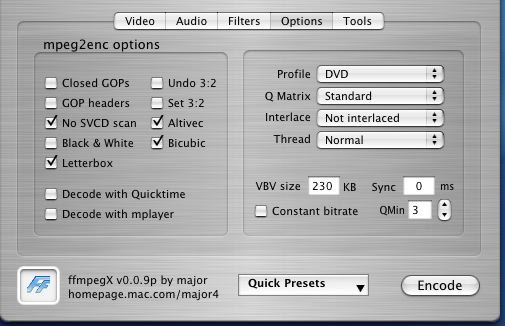
I'm talking about ffmpegX v0.0.9p, and I'm looking at the Options tab, and I WISH I could see the 3:2 pulldown, but I don't.
Am I losing my mind? Or am I losing my sight?
Batman2Toto, I don't think we're in Kansas anymore.
-
Hi Major,
Thank you so much for your patience.
The last combination suggestion of
DVD (mpeg2enc) + deselect 'Decode with Quicktime' + select 'set 3:2'
has succeeded.
However, using Toast 6.0.5 I was NOT able to burn the Video_TS folder to DVD media using the 'Video' tab (said 5 of the 6 files were bad), AND it produced a coaster when I tried to burn the whole .DVD folder using the DVD-ROM (UDF) option under the 'Data' tab, but I WAS able to burn the dvd.img to DVD using the 'image file' option under the 'Copy' tab.
This last passed the final test, the DVD played in both my Sony and my Apex.
This seems weird, but it's been such a struggle until now that I'm happy to call it success and say thanks.
Regards
Batman2Toto, I don't think we're in Kansas anymore.
-
Correct, never use the Toast Video tab to burn. You should either burn the VIDEO_TS and AUDIO_TS folders in UDF Data mode (make sure not to burn any spurious ".DS_Store" files at the top level) or the .img file in Disk image mode (also possible with Apple Disk Utility 'Burn' command).
Similar Threads
-
Split Avi to DVD creates Video_Ts folders w. garbled video intro. Help?
By wildgeese in forum ffmpegX general discussionReplies: 7Last Post: 10th May 2011, 18:56 -
Video_TS folder has no menu(s) in Toast 10
By JonnyPhoenyx in forum MacReplies: 1Last Post: 8th Mar 2009, 16:02 -
convert xvid, rvmb videos to DVD video_ts have two black bars
By rock in forum Newbie / General discussionsReplies: 6Last Post: 18th Dec 2007, 22:33 -
I Have 4 AVI Files Burned to DVD & the Last One Will Only Play the Audi
By the8track in forum Video ConversionReplies: 3Last Post: 25th Sep 2007, 11:39 -
Can't Toast VIDEO_TS ( not copy protected)
By rotuts in forum MacReplies: 3Last Post: 21st Jun 2007, 15:28



