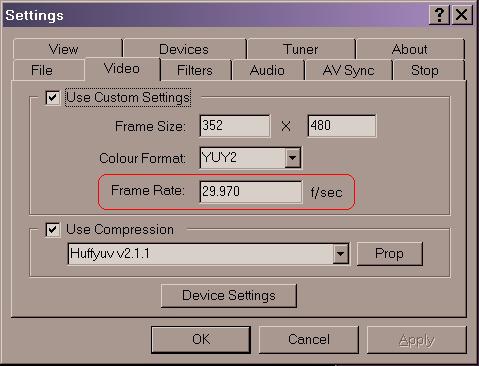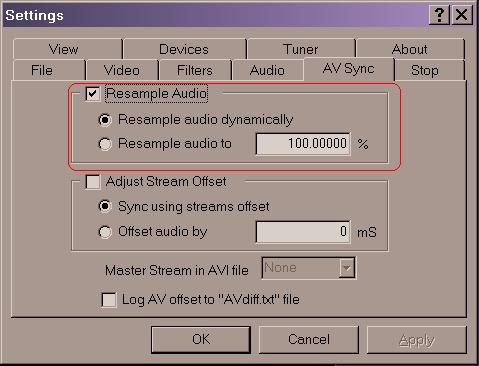I bought this EZMaker PCI Capture card the software was included... this is my first time working with capture cards... the installation was easy... I can also capture video and audio from my 8mm camcorder but after burning the final mpeg2 or dvd-video file to my dvd-r media and play it on my dvd.. the video and audio are going in a fast forward motion.. I have tried to change it to lower quality or video format like mpeg1 and vcd and it does the same.. I also tried another software in this case Nero Capture and it acts the same way..
Is there a solution for this or do I have to get a better computer?
Please email me to: pazzi1@hotmail.com
+ Reply to Thread
Results 1 to 12 of 12
-
-
It sounds like your frame rate is way off. Is there a way in your software to control this? For NTSC the frame rate should be 29.97 fps. I think it's 25 for PAL.
If your software has no way to adjust this, then I'd try using VirtualVCR, which does (and is free). I use it with the DVD EZMaker and it works just fine. -
can I still use this program to transfer all my vcr and camcorder movies to DVD?
I noticed that this Virtual VCR uses .AVI.
Thanks for the help. -
So the video looks good after you capture (on the computer)... but when rendered to MPEG it gets hosed.
Are you capturing to AVI or does the card have a MPEG encoder built in?
If MPEG then your authoring software should have a switch to not encode compliant MPEG's . -
BobW
yes thats the software that came with the capture card.. I do leave it at NTSC I will try the USA_NTSC to see if that fixes the problem..
DVD_Ripper.. I think it does have NTSC encoding.. I have several options to choose from this software.. MPEG1/MPEG2/DVD_Video and VCD.
and No.. actually when I see the MPEG2 after its done capturing the video look the same way (fast) as my dvd... when capturing the video skips I dont know if that its called frame drop and the audio sounds normal.
Bobw.. do you think by selecting USA_NTSC might fix that problem.. did you had the same problem?
Thanks for all. -
I don't do captures anymore since I bought a DVD recorder but I still use NeoDVD all the time (I use the upgraded version or NeoDVD Plus). I had similar sync problems until I discovered the USA-NTSC option so give that a try.
Also there is an update to NeoDVD Standard that "Improved audio/video sync during live capture" and you can get that here.........
http://www.mediostream.com/support/updates.html -
I use the Aver EZ DVDMaker card, but I use iuVCR to capture to .avi, and TMPGenc to encode to mpeg-2 for dvd.
I tried using NeoDVD, but
- the quality wasn't as good as capping to avi and encoding after the fact;
- the audio/video sync wasn't as tight;
- the audio options were nonexistent;
- bitrate control is primitive;
- the authoring component was limited;
- and the mpeg-2 files it produced couldn't be imported into any of the other authoring softwares that I tried.- housepig
----------------
Housepig Records
out now:
Various Artists "Six Doors"
Unicorn "Playing With Light" -
Well after trying everything.. I was not able to make it work..... its still the same even with Virtual VCR... after capturing the video goes faster than the audio or both run like in a fast forward motion...
I am trowing the towel.. I think its my computer............ I have a PIII 500 512 Ram..... I will have to wait untill I have something better than this.. the strange thing is that I can see the image being capture and everything.. but its runing in a fast forward motion.. I will try to install it in one of my computers at work.

-
Did you try setting the frame rate to 29.97 on the video tab and checking the check box and setting the radio button for resampling audio dynamically on the A/V sync tab?
-
 in what software now.. cuz now I have like 3 capture software install....... can you give me a detail explanation.. sorry I am a rockie on this.... Thanks for the help.
in what software now.. cuz now I have like 3 capture software install....... can you give me a detail explanation.. sorry I am a rockie on this.... Thanks for the help.
Similar Threads
-
Ever since I bought this graphics card, my videos look like this...
By NaHLiJ in forum Newbie / General discussionsReplies: 24Last Post: 8th Oct 2011, 23:16 -
Unable to transfer some VHS to DVD using AverDVD EzMaker PCI Card
By fromvn in forum Newbie / General discussionsReplies: 4Last Post: 26th Oct 2008, 12:38 -
problem with the ati tv wonder pro pci card
By SabbathPwns in forum Capturing and VCRReplies: 0Last Post: 7th Jul 2007, 04:21 -
PCI/PCI Express 1x usb 2.0 card with 2 internal usb inputs
By SIRCOOKS in forum ComputerReplies: 0Last Post: 24th Jun 2007, 12:58 -
Using Capture/Recoding PCI card - GV-650 Video Capture Card
By Confused Chimp in forum Capturing and VCRReplies: 1Last Post: 6th May 2007, 18:15




 Quote
Quote