can some1 recommend me a program that converts avi's or mpg to animated gifs?
thanks!
+ Reply to Thread
Results 1 to 9 of 9
-
-
There may be programs out there that do just that, but I do mine manually. I extract the frames, bring them into Photoshop, edit them, then import into ImageReady to convert into animated GIFs.
Here is one I did from some video footage of me racing. I had to crop and reduce quality to get it under the 50 kb limit:
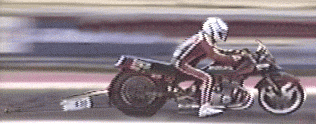
Here is one I did from a still picture:
 Got my retirement plans all set. Looks like I only have to work another 5 years after I die........
Got my retirement plans all set. Looks like I only have to work another 5 years after I die........ -
You can use your Video editor, but I like to use VirtualDub-Mod. It works great with Mpegs. You can also use PowerDVD too.
Got my retirement plans all set. Looks like I only have to work another 5 years after I die........ -
trying to use virtualdubmod right now... so i open up a clip, go to file/save image sequence?
but i am getting way more frames than i want =P is there an option to decrease the frame taking interval? or do i have to just manually pick out which frames I want for my gif? -
I usually extract one frame at a time. I select the frame I want, then I hit Control + 1 to save image to clipboard. I then paste the image in my Image editor. Depending on the animation you want to make, you'll probably use anyware from 1 - 5 frames.
Got my retirement plans all set. Looks like I only have to work another 5 years after I die........ -
I use Jasc's Animation Shop. You can open video files in there and save it as a .gif animation. You can also decrease or increase the speed, add text, etc. It comes with Paint Shop Pro, and you can download the trial version at http://www.jasc.com.
-
Another thing that you can try is to trim around the piece of the clip you need, then save as an image sequence.
Similar Threads
-
Please recommend good freeware to convert video to animated gif.
By zlmdlo in forum Video ConversionReplies: 1Last Post: 11th Jan 2012, 05:27 -
What's a good program for converting MKVs on a Mac?
By Crossdive in forum MacReplies: 6Last Post: 4th May 2011, 05:01 -
Video to .gif converters? (animated gifs)
By Hank Kinsley in forum EditingReplies: 1Last Post: 30th Aug 2010, 23:13 -
Searching for a Program for Syncing Music to Video clips.
By benjzx in forum Newbie / General discussionsReplies: 2Last Post: 18th Apr 2010, 20:12 -
Easy way to resize animated .gifs?
By Ai Haibara in forum ComputerReplies: 31Last Post: 9th Jan 2010, 23:30




 Quote
Quote
