Any help?
+ Reply to Thread
Results 1 to 12 of 12
-
I also need a answer to this.
I am trying to Rip just the Audio from PINK Floyd the Wall DVD.
I would like to make into a Audio CD. -
Try DVD Audio Extractor - http://www.castudio.org/dvdaudioextractor/
There is also the ImToo Audio Extractor but i personally think it's very poorly written. -
Thanks man that did work. -
A completely freeware way to do it is to rip the chapters with DVDecrypter in IFO mode and select Stream Processing->Enable Stream Processing and UNselect all but the audio track you want (the first 6 channel AC3 track for instance is always stream 0x80)
Just select one chapter at a time and you will get a seperate AC3 file for each chapter. From there you can leave it as an AC3 file or convert it to a 2 channel Ogg or MP3 with Headac3he.
-Suntan -
I use FairUse 0.4 to convert to DivX. I then extract the audio with Virtualdub and burn the resulting .wav.
This plan is so bad, it must be one of ours. -
I have the ImToo DVD Audio Ripper....works the balls.....fast and easy to use. Used on Bruce Springsteen and Tom Petty dvds
What We Do In Life, Echoes In Eternity.... -
Suntan, I tried your method of using DVDecrypter but it doesn't work to produce an AC3, it makes a VTS file, like in the Help, Step 5 here:
http://www.mp3-guides.com/guides.php?name=dvdtoaudio
Then I can't find anything that can handle a VTS file. GoldWave won't open it like they claimed. This sucks, guess I'll try some of the other programs mentioned here. -
I think you'll find that you have a setting wrong in DVD Decrypter. The first time I did it, I missed that setting too! I think you have to click on the audio stream and make sure DEMUX is selected, then in the demux settings, put a *.THis will make a WAV or AC3 file.Originally Posted by stevec50If in doubt, Google it.
-
No, I clicked on the audio stream and made sure DEMUX is selected just like in the help example and got the same results they did! I don't have any idea what you mean by the last sentence, "in the demux settings, put a *." There don't seem to be any place for demux settings!
I guess DVDecrypter sucks at ripping audio streams and the help example is all wrong since it don't work. DVDecrypter works fine at ripping the video so I'll stick with it for that but I downloaded DVD Audio Extractor. It's awsome, does everything itself the first time. Now I can get rid of Gold Wave and only need to use one program. -
I'm afraid you must be doing something wrong.

Open DVDDecrypter. Go to Tools > Settings. Click on the Stream Processing Tab. Put a * in the DEMUX box as shown below:
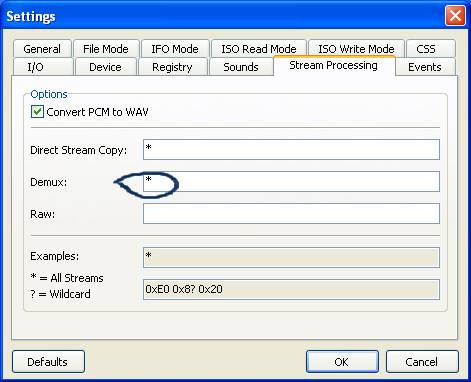
Click OK. Go to Mode > File. You will see the following screen (with details filled in of course):
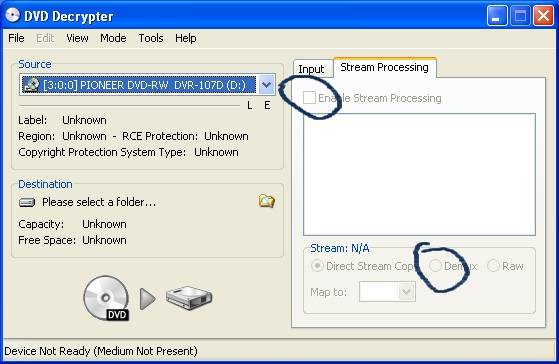
In the Stream section, If you leave this as Direct Stream Copy then it puts the audio into a VOB. If you select demux then it puts it into WAV or AC3 or MPA. You need to select demux for each stream that you have ticked in the list of streams.If in doubt, Google it.
Similar Threads
-
I need an easy way to play PC audio over microphone line.
By Nagashi in forum AudioReplies: 3Last Post: 11th Jan 2012, 18:36 -
Exctract Subtitles from .vob -> Import into Sony Vegas or DVD-Architect
By mltwitz in forum SubtitleReplies: 4Last Post: 4th Oct 2009, 02:16 -
I need an easy way to replace audio tracks in a DVD
By sanguino2001 in forum Authoring (DVD)Replies: 6Last Post: 2nd Aug 2009, 12:00 -
Easy DVD to MP4/MKV with Dual Audio, 'soft' Subtitles, and 5.1 Audio?
By Grovest in forum DVD RippingReplies: 4Last Post: 3rd Nov 2008, 04:12 -
Easy way to mux new audio track into DVD?
By MrMoody in forum DVD RippingReplies: 2Last Post: 2nd May 2008, 20:28




 Quote
Quote