Hi , i want to buy a dvd home recorder for my TV but before i want to know if i gonna be able to use the dvd-ram or dvdrw i have made with my home dvd recorder on my pc , what i want is once i have recorded a TV show is to then use the dvd-ram or dvd-rw on my pc for cut edit etc...
I know that home dvd recorder who use dvd-ram can already make chapter or edit but my goal is after i manage chapter and all burn then as dvd-r ( cause it's cheaper then dvd-ram ) .
Thank's
+ Reply to Thread
Results 1 to 24 of 24
-
-
If you go to an electronics store to purchse the recorder you can bring various media with you and test them out yourself.
-
Usually you can. But currently I experienced some incompatibilities. For example it appear that my dvd-rom cannot read dvd-rw discs. So you must find which rewritables your dvd drive can read and buy a dvd-recorder which can write such discs. That's all. I think the file system onto recorded discs is quite common.
-
OK i asked some of my friend only one have one , it's not dvd-rw it's dvd-ram , i recorded 2 min on his material and test on my pc , i can read but it's not .mpeg2 that i find , it's VR_MANGR.IFO and VR_MANGR.BUP , it's strange cause for 2 min of recording i should have some Mb file size and both are just 637 b , is there a way to convert or extract a .mpeg2 from thoses 2 files ?
Thank's -
No. The .ifo is file which tell to your player how to play the disc. BUP is a backup of .ifo. The video and audio should be stored in .vob files. Try to play what you have recorded from your dvd drive. Try to access the disc with dvd-ripper - DVD Decripter for example.
-
I just try Decrypter he say UDF file system parsing failed : reason : unable to find " Video_TS" folder
-
Super dvd ripper say : error : no dvd ifo found . ( in fact there is a .ifo file )
and about vstrip i'am not able to install it , i copy all the file from the .zip to a new folder i just create , then if i click on the .exe a dos window open and that's all , if i try from the .zip file he ask for a .dll -
Sorry i didn't saw that there is a second .exe ( vStrip_gui.exe ) and this one open the soft , as it's a new soft for me i tested like that : click on "add" button , problem is that he recognize zero fie of the dvd , he is suposed to find .vob .m2p or .Ist , he find none of that , why i don't have any .vob ? just one VR_MANGR.BUP and VR_MANGR.IFOOriginally Posted by Abond
-
I don't know any about DVD-RW recorder recordings on DVD-RW or on DVD-RAM. But, if you buy a DVD+RW recorder and using DVD+RW disc for recording, you can easily cut any unwanted scenes on your PC with DVD shrink and then burn to your DVD-R. Just plain easy steps.Originally Posted by lupioSam Ontario
-
Someone mentioned in this Forum that DVD-RW or -RAM recorder records in .vro files, not .vob files. Conversion maybe necessary from .vro to .vob, correct me if I am wrong.Originally Posted by lupioSam Ontario
-
You need bitsetting the DVD+RW if your DVD_ROM drive cannot read it.Originally Posted by Abond
Bitsetting : Put recorded DVD+RW into your DVD recorder but do not close the tray. Press and hold 2 on your remote. Tray will close and wait until the bitsetting is done.
Your PC DVD burner should also read DVD+RW discs.Sam Ontario -
But i don't have any .vro file , maybe they are hidden ? i just have .bup and .ifo fileOriginally Posted by Sam Ontario
-
Most newer editors will open .VRO Ok. It's just an MPEG file, and you could probably even rename it like you can a .VOB file.Originally Posted by Sam Ontario
Lupio, if you recorded video onto DVD-RAM there should be a .VRO file in there somewhere. -
I just try to record more on the home dvd recorder on the dvd-ram disc to test , i recorded maybe 30 min , and now i have first a folder named : DVD_RTAV size : 1.24 Kb !! Only that for 30 min recorded ! , inside this folder i have thoses 2 VR_MANGR.IFO and VR_MANGR.BUP that's all , so the .VRO i should have must be hidden .Originally Posted by Capmaster
I tested the dvd-ram on his dvd home he work find so there is really about 30 min in this dvd where i see only 1.24 Kb on my pc ! -
There's gotta be some reason you can't see it. It's there somewhere
 Try analyzing the disc some more in Windows. See if the properties show a larger amount being used.
Try analyzing the disc some more in Windows. See if the properties show a larger amount being used.
-
I'll go crazy for sureOriginally Posted by Capmaster
 , i do propertiie to see size in fact of this dvd-ram and he say : space used 105 Gb !! and free space 6.71 Gb ! it's a 4.7 Gb simple face dvd-ram ..
, i do propertiie to see size in fact of this dvd-ram and he say : space used 105 Gb !! and free space 6.71 Gb ! it's a 4.7 Gb simple face dvd-ram ..
-
I was going to ask you where you got a 111GB DVD-RAM - I want oneOriginally Posted by lupio

Have you tried looking at the files from the "open" dialog from an editor? -
I just test and then i see 4.26 Gb used , sound more normal , so file are hidden , and now ?Originally Posted by Capmaster

-
In Explorer, go into "Tools", then "Folder Options", click the "View" tab and turn on "Show Hidden Files":
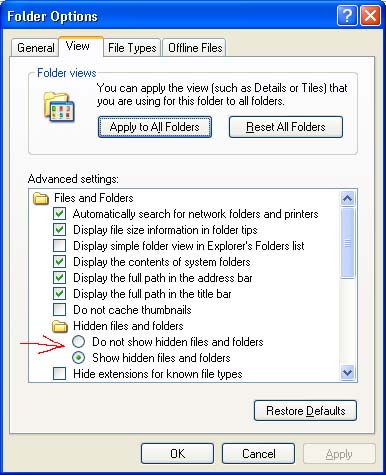
Similar Threads
-
Home DVD to MPEG2 - limitations
By cibola in forum DVD RippingReplies: 3Last Post: 8th Nov 2010, 06:09 -
Record from laptop onto home DVD recorder
By Tbag in forum Newbie / General discussionsReplies: 9Last Post: 26th Jan 2010, 18:36 -
Recent home videos (VHS) recorded to DVD & now in Mpeg2...
By tehfreeman in forum DVD RippingReplies: 7Last Post: 19th Dec 2008, 14:12 -
Converting to recognisable MPEG2 for Panasonic DVD Recorder`s SD Card Slot
By burton159 in forum Video ConversionReplies: 5Last Post: 23rd Jun 2008, 22:14 -
How dub to my Home DVD recorder?
By kevs in forum DVD & Blu-ray RecordersReplies: 13Last Post: 21st May 2007, 18:22




 Quote
Quote