Hi gang, I just captured about 18 minutes of VHS footage and I noticed that the file size was FIVE GB! I can see needing a big hard drive to capture to, but I wonder what kind of media is going to hold these large files. Furthermore, I wonder how you go about taking a 6 hour tape and putting it on a DVD. My guess is that it is not a 1 to 1 ratio.
Some knowledge from this great forum would be well apprecitated. Any takers?
Thanks a bunch, Randy
+ Reply to Thread
Results 1 to 20 of 20
-
-
read, Read, READ the guides
<-----
What format is the file? That will help you find the guide for converting.
You can get 6 hours on DVD in VCD (read: shitty) quality. Until dual-layer comes out (8.5G per disc), split it into at least 3 DVDs. Everything I've listed is in several guides. -
Does your video capture card offer any "quality settings" or "bit rate settings". Are you capturing (MPG-1, MPG-2 (doubt it), AVI) files. We would need more information to even point you in the right direction. Can you describe in more detail your capture card and software. You should have nowhere near 5G for 18 minutes. Obviously your 20G hard drive isn't going to last ling at that rate.
-
Ok Supreme2K, I get the message. You need more info as would I to come to the proper answer. I did post this in the NEWBIE section. Instead of yelling read read read, you could have been more helpful.
Since you wrote several the guides on the subject, surely you could have offered a link to a specific one. What, there's only like 10,000 guides on this forum.
Better to lend a helping hand than to offer sarcasm, that's what forums are for after all. In all fairness, I think that this is far and away the best video forum on the net.
I will try to learn more so that I don't look like an idiot when I post, but I am a registered newbie after all.
Thanks for the help you did offer though,
Sincerely, Randy -
randyannie, you haven't done anything horribly wrong by asking the question. As you pointed out, you did post in the right forum and you are not asking for anything other than being pointed in the right direction.
Depending upon your capture card, you can usually capture in a number of formats, and even within those formats you can usually specify capture quality which usually translates to bitrate. I am currently tranferring a number of VHS camcorder tapes to DVD. I'm capturing in the MPEG-2 format (DVD compliant) at a variable bitrate (VBR) not exceeding 6200. My file sizes are typically around 1.6 gig for 40 minutes of video. A higher bitrate would yield a larger file size. Even so, a 4.7G DVD should easily hold a couple hours of high quality MPG2 video. -
By that size it sounds like you're capping in DV. You need to author to MPEG2 before burning it to a DVD.
read, Read READ the guides
<----------------------------- -
Not sure what randyannie is capturing in to get a 5G file for 18 minutes of footage. I capture directly into mp2 using a Hauppage PVR-250, then trim with Womble mpeg-vcr, and author with MF Disc Creator. That way I avoid any re-encoding since the original capture files are all compliant.
-
randyannie, your answer is dvd-ram. It will hold larger filesizes than dvd-+r.
-
Regardless, it needs to be converted to mpeg-2. TMPGEnc and Mainconcept MPEG Encoder can take care of that. TMPGEnc DVD Author can take the DVD compliant mpeg and author & burn the DVD.Originally Posted by xtreemkareem
-
With 18 minutes equating to 5gig randyannierandyannie, your answer is dvd-ram. It will hold larger filesizes than dvd-+r.
needs to address the file format issue before she worries about media type. Especially so if the goal is to convert VHS to DVD, and I'm assuming to play them on a standard set top box. -
u are right jayhawk. I was just answering about what media would hold files that big.
-
Randy and/or annie,
Instead of dwelling on (technically) three little words that were posted, spend the time to read a damn guide.
You still have not provided the type of file that you have captured. You can't come in asking (newbie or not), "I want to do something with a certain file. How do I do it?"
And saying thanks after crying about my post is no thanks at all.
Here's a helpful link which includes:
Rules:Please try to do some basic research before posting.
Most fundamental questions are answered on the How To's on this site.
Use the Forum search feature.
Using the search can yield rich rewards as most questions have already been previously answered. -
Well supreme2k, I believe Iíll take the high road in response to your posts, and just remain a gentleman. (Iím Randy by the way.)
Iím well aware of the rules and guidelines of this forum and I believe that they are good. But, I donít think they were intended to be used as battle-axes.
Iíve read a number of the guides on this site, but I havenít read them all, and frankly, video capturing, editing, authoring and burning is a very complex study with lots of things to learn and remember. I just thought since we have this nice forum, that I could post a quick question and get pointed in the right direction.
Finally - ainít nobody crying about your worthless post. If you donít want to help just donít post at all.
If you take a look at the entire thread, youíll notice that almost everyone else offered some great advice. You on the other hand made me feel second rate, because the truth be known, I donít know what kind of file Iím working with. Thatís how much of newbie I am. There you have it. If your goal was to embarrass someone less smart than yourself then you have succeeded supremely . . . 2k.
Randy -
Thanks Sifaga,
According to GSpot the source is an avi file, but the size shown in GSpot is only 717MB. But the size in my "master video file" in Windows XP is 4.70 GB. Is there a reason for this difference?
This is the info from the rendering:
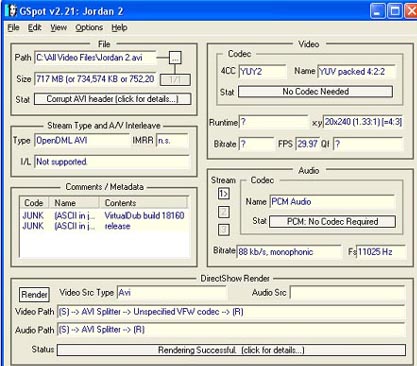
I don't understand all of it but it's obvious that it is an avi file. That's one thing that I'm trying to get a handle on. Does the source always start as an avi file. For example, whether I'm capturing from a VCR, VHS Camcorder, or Digital Camcorder (mini dv) is it always going to start with an avi file or do the different types of sources each produce a different file type. Lots to learn.
Thanks everyone for your feedback, Randy -
I don't have any experience with mini dv so I will leave that to others but with most "capture cards" you can specify what format you want the output (captured file) to be. Depending upon what you select (in my case mpg2 program stream) some encoding may have to take place. Some cards do the encoding in hardware on the card, some with software in your machine. Reading some of the posts in the Capturing Forum may help, or not. AVI is an uncompressed format that will have larger file sizes but does have a lot of flexibility in editing. Of course, any format can later be converted to another. DVD requires mpg2 format, VCD is a mpg1 format, etc. Both of those are compressed formats and utimately your AVI file would have to be converted either by one of the tools on this site, or perhaps during the final authoring process.Does the source always start as an avi file. For example, whether I'm capturing from a VCR, VHS Camcorder, or Digital Camcorder (mini dv) is it always going to start with an avi file or do the different types of sources each produce a different file type. Lots to learn.
It can be a complicated process (and potentially expensive), and like anything else done well will require a lot of reading, playing around, etc. I would suggest getting to know your capture card and it's options as a starting point; along with the above-mentioned forums, guides, etc.
Similar Threads
-
What kind of PC specs do I need to play this MKV file?
By dave in or in forum Media Center PC / MediaCentersReplies: 5Last Post: 22nd Aug 2011, 00:37 -
What kind of file do you think was uploaded to YT on this video?
By brassplyer in forum Video Streaming DownloadingReplies: 2Last Post: 20th Aug 2009, 08:38 -
What kind of file to upload to get default stereo playback on YouTube?
By brassplyer in forum Video Streaming DownloadingReplies: 0Last Post: 9th Dec 2008, 08:38 -
What kind of media do professional companies use?
By jcm0320 in forum MediaReplies: 3Last Post: 15th Dec 2007, 20:36 -
Printing on Media- Be careful kind you buy!(TY)
By Super Warrior in forum MediaReplies: 2Last Post: 10th Jun 2007, 17:13




 Quote
Quote