When I finally try to watch my burned and authored DVD on my player everything is fine except during certain movements there is like a flicker behind the characters/things that are moving...like the framerate isn't perfect or something. My question is how can I prevent this - or what is the best way to obtain the best playback/framerate possible? It does work fine when played on any computer program though. What's the solution.
More info below.
I ripped a movie from a commericial dvd, converted the vob's to an avi, replaced the audio with something I made myself, then converted with TMPGenc, and burned with MyDVD. In TMPGEnc, I used Ghost reduction and Sharpen Edge and cranked the framerate up to 8000. I've tried to burn with other authoring programs as well but it has the same problem...
Any ideas?
+ Reply to Thread
Results 1 to 8 of 8
-
-
It says in your post that you "cranked the frame rate up to 8000" Thats a bit odd, or mabye you mean you encoded at a bit rate of 8000????? And if you rip from a commercial DVD why would you filter it???
You should try and copy it using some of the DVD to DVDR forum topics. I have not tried this yet, so I cannot give any specifics. But programs like DVDxCOPY will take an original DVD and put it on a DVDR with virtually no loss in quality. So something like that is your best bet. -
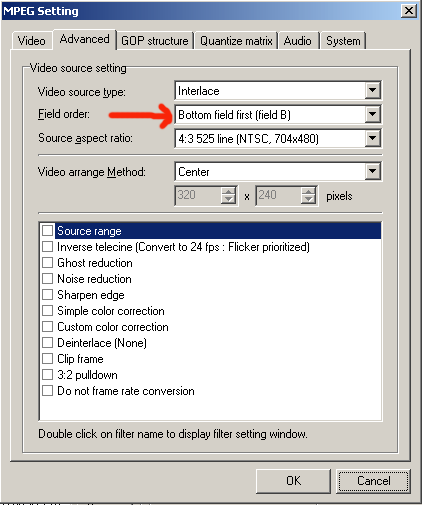 "There is nothing in the world more helpless and irresponsible and depraved than a man in the depths of an ether binge, and I knew we'd get into that rotten stuff pretty soon." -- Raoul Duke
"There is nothing in the world more helpless and irresponsible and depraved than a man in the depths of an ether binge, and I knew we'd get into that rotten stuff pretty soon." -- Raoul Duke -
Thanks...you know I actually figured out the above solution on my own shortly before you posted it and burned it so it works great.
Also, now, though - one other thing. Playback is now smooth but in dark areas or in certain spots of color or camera panning - ghostlike small "squares" appear every now and then. I'm sure you know what I'm talking about and it's a case where I believe that there is significantly less of this on the commercial DVD. Anyway - Is there a way to effectively reduce this?
Thank you. -
So sacajaweeda, by using bottom field first it will prevent that type of flickering?? As well what if your encoder only has the option for top field first?
-
Depends on the field order your source was captured.Originally Posted by tonofsteel"There is nothing in the world more helpless and irresponsible and depraved than a man in the depths of an ether binge, and I knew we'd get into that rotten stuff pretty soon." -- Raoul Duke
Similar Threads
-
Connecting LG Plasma via HDMI with PC - flicker problems
By TjS2011 in forum DVB / IPTVReplies: 19Last Post: 6th Dec 2011, 13:05 -
Need to merge several VOB files, then shrink the final VOB file & burn
By pmolson in forum Video ConversionReplies: 7Last Post: 21st Oct 2008, 20:10 -
Framerate Problems
By InvincibilityCloak in forum Video ConversionReplies: 1Last Post: 26th Mar 2008, 16:17 -
Final Burn
By jw2914 in forum Video ConversionReplies: 2Last Post: 6th Jul 2007, 17:01 -
Problem with my Hi8 transfer to final DVD burn, what am I doing wrong?
By MH34444 in forum Newbie / General discussionsReplies: 7Last Post: 17th May 2007, 00:07



 Quote
Quote