After numerous full days of attempting to successfully try to convert an avi PAL file to NTSC DVD format, I have now gotten very close, except I still have a couple problems.
The problem that is most troublesome is the fact that when using this guide https://www.videohelp.com/forum/userguides/166237.php to convert the video file from PAL to NTSC, the resulting converted file, is a much smaller file, and when it plays, the movie is only about 30 minutes long, even though all the content is still there, it's like the movie is playing in 4x fast forward.
I was also having quite a bit of trouble with the audio, but I think I have that converted correctly, except it's impossible for me to verify being that the video is all screwy.
Anyway if anyone could by chance tell me or link me to a thorough explanation of using TMPGEnc to convert a .m2v PAL file to a .m2v NTSC file I would greatly appreciate it.
I have been absorbing so much information and attempting to apply it over the past week that I think I have severly confused myself. And I am effectively lost without any idea of what to try next, because I feel like I have done about 20 conversions trying different programs/methods etc. and I am yet to be successful, though I continue to endure.
So please help me.
/pity
Thanks,
~Mak
[/url]
+ Reply to Thread
Results 1 to 18 of 18
-
-
The good new is you are going the easy direction. NTSC to PAL is worse.
What you essentially want to do is (re) size the video to 720 or 352 x 480
and encode it to MPEG2 at 23.976 fps WITHOUT changing the number of frames.
If TMPGenc will open your AVI directly , set
"23.976 internally 29.97"
"do not frame rate conversion"
and set the bitrate to something above 4000 kbps -
hmm I did all that. I'll try again, but that guide lists almost exactly those instructions. But perhaps I missed something. Thanks for the post.
-
As Foo suggested, make sure that you're at 23.976fps, rather than 29.97fps.
Just out of curiosity, if you divide your encoded time to the original time, is the ratio the same as 25:29.97 ??
This would indicate the reason for a sped up video..
Good luck!! -
To the original poster of this thread ... are you doing this from a PAL DVD or some other source?
If you are doing it from a PAL DVD then run the VOB files through DVD2AVI and select RGB 24-bit for the colorspace and PC SCALE for the YUV ---> RGB option. This seems to work best when using TMPGEnc as your encoder.
Open the D2V project file you get with DVD2AVI directly in TMPGEnc and select the NTSC DVD template. Basically set it up as if it is a progressive NTSC source complete with 3:2 pulldown etc. but make sure to select the option that says, "DO NOT FRAME RATE CONVERSION"
Also make sure you don't select the 3:2 option on the ADVANCED TAB but instead do ths on the VIDEO TAB
It should look like this:
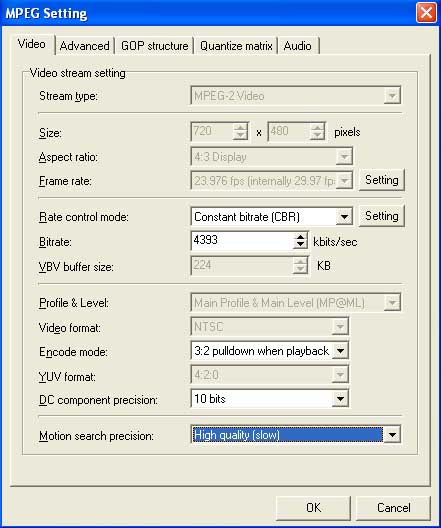
Notice that it says "23.976 fps (internally 29.97 fps)" for FRAME RATE
Also notice that for the ENCODE MODE it says, "3:2 pulldown when playback"
That is how it should be set up ... again do not select 3:2 pulldown on the advanced tab but make sure you select "DO NOT FRAME RATE CONVERSION" on the advanced tab.
Anyways that is about it.
- John "FulciLives" Coleman"The eyes are the first thing that you have to destroy ... because they have seen too many bad things" - Lucio Fulci
EXPLORE THE FILMS OF LUCIO FULCI - THE MAESTRO OF GORE
-
well, I have a PAL dvd, a .m2v PAL format and the original .avi PAL format files.
Thanks for the info, I'll try that right now. -
-
This is so true but another point I'd like to make is that you should be able to load the M2V directly into your encoder or through an AviSynth script at the very least. I don't think you need to run the M2V through DVD2AVIOriginally Posted by pijetro
When I am working from a PAL DVD though I rip it in file mode to get the VOB files then I run the VOB files through DVD2AVI to get a D2V project file. This seems to be the best way to do it from a DVD as oppossed to ripping it in IFO mode and extracting the M2V file.
TMPGEnc should have no trouble loading the D2V project file directly.
As for changing that option in TMPGEnc that you are having trouble with ... you have to set it up as if your source is NON-INTERLACED and FILM BASED ... this is done on the WIZARD SCREEN where you import your source.
- John "FulciLives" Coleman
P.S.
The process is described IN DETAIL in the following thread:
https://www.videohelp.com/forum/viewtopic.php?t=160433
Look at my 6th post (first page) in that thread. That explains the process you are trying to do in greater detail."The eyes are the first thing that you have to destroy ... because they have seen too many bad things" - Lucio Fulci
EXPLORE THE FILMS OF LUCIO FULCI - THE MAESTRO OF GORE
-
yea it looked like it was going to work, but there was a read error or something when I tried to do it last night. Looks like it will work though, just gotta que it up here one more time and let it do it's thing.
Thanks for all the help, much obliged. -
Ok it worked, but now I have one final question. When it converted, it extended the length of the movie by about 5 minutes. This also happened when I converted the audio from 25 fps to 23.976. However when I converted my audio using besweet it now sounds very bad, and there are popping noises in the background.
I'm just wondering if this is what is supposed to happen when you convert PAL format to NTSC? And if it's not, how do I fix my video and audio files so that they are the correct length?
Thanks again,
~Mak -
NTSC is longer than PAL so that is A-OK the only problem is the version of BeSweet that you are using. My guess is you have the so-called STABLE VERSION.Originally Posted by MakaveliSD
Try using the most current BETA version.
Those pops and cracks etc. should go away.
- John "FulciLives" Coleman"The eyes are the first thing that you have to destroy ... because they have seen too many bad things" - Lucio Fulci
EXPLORE THE FILMS OF LUCIO FULCI - THE MAESTRO OF GORE
-
I'll try converting the fps in the beta besweet, but when I try to convert or use ac3 files in the beta version of besweet, it doesn't work. So I'll have to use the stable version to convert the ntsc mp3 to ac3.
Hopefully that will work, but for whatever the reason, the beta besweet doesn't want to work with my ac3 plugin, even though I got it off their doom9 site. -
What format is your original sound file in? It is AC-3 or MP2 or PCM or what?Originally Posted by MakaveliSD
- John "FulciLives" Coleman"The eyes are the first thing that you have to destroy ... because they have seen too many bad things" - Lucio Fulci
EXPLORE THE FILMS OF LUCIO FULCI - THE MAESTRO OF GORE
-
ok, lol seems like I'm saying this alot, but new question.
(The original sound file is .mp3) I have now got proper ntsc format .m2v and ac3 files. But because of the conversion they have become longer(larger) files. So the bit rate calculations I did were innaccurate(over-estimated). Basically I have a slightly too large video/audio files. Is there a program that I can use to crop the end/credits of the film so that I can fit it on to a dvd?
Every time it seems I address one problem, I create a new one for myself
Again thanks for your patience and especially your help. -
Well the reason why I asked what format the original was in is because unless it is 5.1 AC-3 you should convert to a STEREO WAV file. Then convert fromthat STEREO WAV file to a new STEREO WAV file doing the FPS change. Then you can go ahead and convert the correct STEREO WAV file to your final target format such as AC-3
If you have a 5.1 AC-3 file then you can do the FPS change while converting from the original 5.1 AC-3 directly to a new 5.1 AC-3 but this requires a slightly older BETA version of BeSweet than the current BETA version. Also works best using AC3Machine as a front end (as opposed to the BeSweet GUI which is fine but for 5.1 AC-3 conversion I just explained).
Remember when you convert PAL to NTSC in the mannor described you are going from 25fps to 23.976fps which is a slow down of approximately 4% so the NTSC will be longer by 4%
Right now I would maybe just use a transcoder such as DVD2ONE or DVDShrink to make it fit.
- John "FulciLives" Coleman"The eyes are the first thing that you have to destroy ... because they have seen too many bad things" - Lucio Fulci
EXPLORE THE FILMS OF LUCIO FULCI - THE MAESTRO OF GORE
-
Go ahead and author it with your DVD authoring program. Have it write it out as a Title Set aka VIDEO_TS folder of DVD ready-to-burn files.Originally Posted by MakaveliSD
Now open the VIDEO_TS in DVDShrink as if you have justed ripped a DVD disc in FILE mode.
Shrink it down to around 4400MB and have it create an ISO IMAGE file.
Burn with DVD Decrypter.
- John "FulciLives" Coleman
P.S.
The problem you may run into is that some DVD authoring programs will not let you create an oversized DVD ... but some do let you do this."The eyes are the first thing that you have to destroy ... because they have seen too many bad things" - Lucio Fulci
EXPLORE THE FILMS OF LUCIO FULCI - THE MAESTRO OF GORE
Similar Threads
-
Converting PAL to NTSC?
By Djehuty in forum Video ConversionReplies: 17Last Post: 3rd Sep 2011, 14:55 -
Problem converting from digital8 PAL tape to NTSC DVD recorder
By 1234567 in forum Camcorders (DV/HDV/AVCHD/HD)Replies: 11Last Post: 27th Jul 2011, 19:01 -
Converting PAL to NTSC and rip PAL Audio to WAV in VLC
By happydog500 in forum Video ConversionReplies: 1Last Post: 8th Aug 2009, 02:47 -
Converting NTSC-PAL
By B-Twien Bytes in forum Newbie / General discussionsReplies: 7Last Post: 16th Jan 2009, 10:06 -
NTSC-PAL-NTSC (25-23.976+pulldown) and audio sync problem - related?
By ecc in forum Video ConversionReplies: 14Last Post: 14th Nov 2007, 12:34




 Quote
Quote