What player can i take screen shots from ogm files???. If i play it in media player and hit alt+print screen, then paste into paint i just get a shot of media player with no image, when the video is stopped.
Try StreamFab Downloader and download from Netflix, Amazon, Youtube! Or Try DVDFab and copy Blu-rays!
+ Reply to Thread
Results 1 to 5 of 5
Thread
-
Big 3 User.....
PAL User....... -
You can use VirtualDub. Go up to the Video menu and select 'Copy source frame to clipboard' or 'Copy output frame to clipboard'.
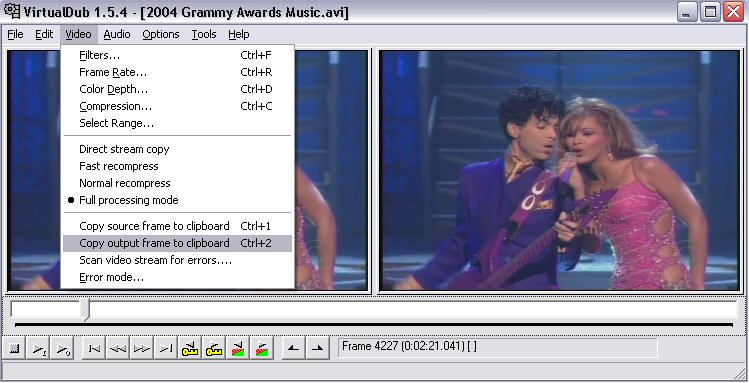
You never mentioned what kind of video file you are trying to get a framegrab of. If VirtualDub doesn't work, make sure to post what kind of file it is.dj matty b -
I might be wrong, but don't you need virtualdubmod to open ogm files?
-
I just tryed Virtualdubmod but when i load the ogm i get some error, something about video compresion.I have all the correct codecs to play it though.
Big 3 User.....
PAL User.......
Similar Threads
-
VLC (or better?) for grabbing still shots
By MISS CHIEVOUS in forum Newbie / General discussionsReplies: 8Last Post: 22nd Jun 2010, 19:58 -
Looking for a really nice codec to capture screen shots as a video
By snafubaby in forum Video Streaming DownloadingReplies: 1Last Post: 31st Aug 2009, 05:43 -
Backgrounds for 8x10 promo shots?
By sdsumike619 in forum ComputerReplies: 1Last Post: 12th May 2009, 20:46 -
Lots of shots on the screen at the same time
By fly37 in forum EditingReplies: 3Last Post: 4th Aug 2008, 06:55 -
English subtitles for Hot Shots
By Altruist in forum SubtitleReplies: 10Last Post: 31st Jan 2008, 01:22




 Quote
Quote


