Hi all,
does anybody know of any software that can speed up or slow a song down by BPM
+ Reply to Thread
Results 1 to 5 of 5
-
cheers
jimbo -
I think soundforge has a BPM timeline option? As I recall it always wanted to analyze clips on me.
To Be, Or, Not To Be, That, Is The Gazorgan Plan -
A slightly more manual method that would still include Soundforge could be:
Count the BPM on this handy program http://download.ucsoft.de/ucsc141.zip
Listen to the song and tap out the beat by clicking the count button at the bottom of the window. The number displayed is the BPM. Type this value into the BPM box at the top. Type your desired BPM in the New BPM box.
Open your file in Soundforge. Highlight the whole track. Go to the Process menu and select Time stretch and adjust the percentage to what you see in the "Change" box of SampleCalc. (you might have to check the "Reverse" box to see the correct percentage)
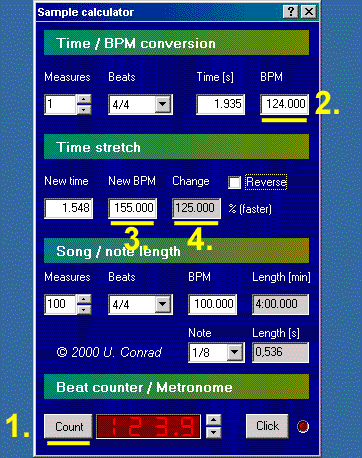 Happy to be here.
Happy to be here. -
cheers thats just what i'm after. apart from instead off clicking to the beat i have used a adj sampling software which gives you the beats per minute for any song, it also allows you to adjust the bpm however you cannot save the song. but your method has worked a treat.
thankscheers
jimbo
Similar Threads
-
mp3 plays on Windows Media Player but won't play last minute in Sound Forge
By wetcamelfood in forum AudioReplies: 2Last Post: 1st Dec 2010, 15:47 -
Wav to MP-3 Without changing length
By Chala in forum AudioReplies: 7Last Post: 25th Dec 2008, 03:58 -
changing bpm in soundtrack or other free software
By dje513859215 in forum AudioReplies: 2Last Post: 8th Feb 2008, 15:27 -
Changing speed of movieclip to realtime
By demonwarrior in forum Newbie / General discussionsReplies: 1Last Post: 4th Oct 2007, 08:03 -
automatically cutting a large wav file into x minute chunks?
By graysky in forum AudioReplies: 5Last Post: 22nd Sep 2007, 22:12




 Quote
Quote