So, I have reading as much as I can about this subject. I have read the Lordsmurf Guides about capturing and with my ATI AIW card I can
1. Capture directly to MPEG2 from Satellite using 352x480 or 720x480; 6 M/sec. I can get about 3.7-4.0G file to burn to DVD. This seems to work pretty well..
The next step is to capture to AVI format (home videos) for editing/ authoring... However, it looks as if this takes a tremendous amount of disk space.
Yet, when I see people sharing AVIs on line they fit an entire 2 hr movie in 700MB. How is this possible? When I view it , it says DIVX; is this really MPEG4, even though the extension says AVI?
If I want to create a video server from a computer in the future, should I use MPEG4, DIVX or ? I would like to archive the movies I capture off the satillite so I can view them on the computer in the best quality/ smallest space in addition to having a DVD copy to view on my standalone DVD player.
Any suggestions?
thanks,
Jack
+ Reply to Thread
Results 1 to 3 of 3
-
-
DivX is a codec that compresses a video stream quite effectively if done correctly. DivX exists within an avi wrapper...so yes...DivX is an avi and yes it is MPEG4. If you are looking to make a high quality compressed video/movie around 700 MB and you only want to play it on your PC (as you indicate) than DivX is probably the way to go. While DVD standalone players that support DivX are few and far between, more manufacturers are begining to make them and they are beginning to become available in the US (not sure where you are). Best Buy even carries one on line now. You might be able to get one and be able to play the DivX file both on your PC and on your stand alone...Or you can burn your 352x480's to DVDR (for current standalone compatability) as you have probably gotten accustomed to the quality and forgo a low bitrate VCD.
-
Yes, DivX is MPEG-4. The reason than an entire movie can fit in 700 MB is due to the bitrate. See the comparison below for the difference in bitrates from MPEG-2 and DivX. That's why you can fit so much more data into the same space on a disc compared to MPEG-2. That's why a lot of people are using DivX, it is a compromise between quality and size, though maybe not quite DVD quality, it can be very close - therefore its appeal for fitting 90 min. or more of quality video on one CD-R. You can use a program such as Dr.DivX to encode (there are others, this is one of my favorites). It will automatically choose the correct bitrate based on file size (in this example, 700 MB - so it fits on the CD-R). Most of the DivX films I see are around 900 ~ 1100 Kb/s bitrate (for ones that are in the neighborhood of 90 to 100 min.)Originally Posted by jedijfo
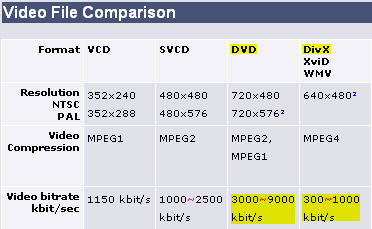
Read more about the specifications over there in the "what is" category.
<------------Ethernet (n): something used to catch the etherbunny
Similar Threads
-
Saving/capture solutions for saving off (extending) DVR
By ET3D in forum Newbie / General discussionsReplies: 1Last Post: 28th Oct 2011, 19:13 -
Jerked images upon buring DVD
By Ilovm in forum Newbie / General discussionsReplies: 1Last Post: 26th Jun 2011, 11:28 -
Help a newbie out buring AVCHD.
By flyin-lowe in forum Newbie / General discussionsReplies: 5Last Post: 3rd Nov 2010, 12:47 -
Saving from video editors, the options/formats maze...
By Artie J in forum Newbie / General discussionsReplies: 2Last Post: 7th Feb 2010, 19:51 -
MS Movie Maker and buring DVD
By ccm in forum Newbie / General discussionsReplies: 2Last Post: 6th Aug 2009, 17:49




 Quote
Quote