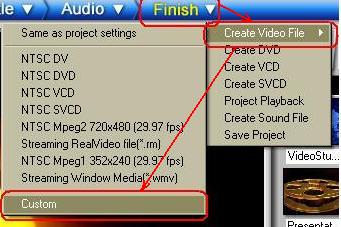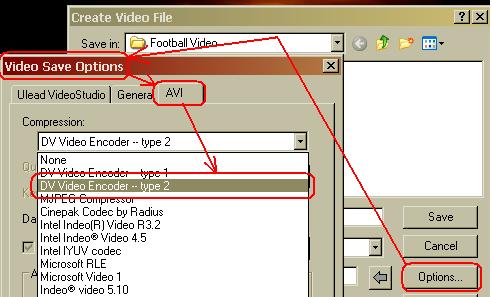Is there a way to have ULead VS 6 output in type II AVI instead of type I as I use this for encoding with TMPGEnc?
+ Reply to Thread
Results 1 to 7 of 7
-
-
You now have the same question in 3 threads:
here: https://www.videohelp.com/forum/viewtopic.php?p=688967#688967
(with a reply)
and your prior existing threadThere's no place like 127.0.0.1
The Rogue Pixel: Pixels are like elephants. Every once in a while one of them will go nuts. -
Why do you want Type 2 DV AVI files? TMPG works fine with Type 1. I certainly don't convert to Type 2 before I use TMPG.
-
As you know, I have not been able to use 2 pass. I wrote TMPGEnc. Their response is below. I have found that ULead will work with type II AVI. I capture with WinDV. I tried setting it back to type II. When I open a new Ulead project I get the template from an existing file and then point to the WinDV file. I tried rendering and when I look at it with ULead it remains type II.Originally Posted by energy80s
*****************************
You wrote:
> Input video file format:
> AVI (DV)
> 1 pass
> encoding is fine. If I try the new 2 pass, the encoding always
> stops and the program ends at the end of the first pass.
Sorry for the trouble you are having. The AVI (DV) you got is probably a
Type-1 DV format. TMPGEnc has been capable of accepting Type 1-DV format via
DirctShow, unfortunately sometime it happen as you have experienced, cause
TMPGEnc accept this type of file for input via DirectShow, at this time if
don't DirctShow can not start decoding, it must be shut downed, so you
could try convert your file into Type-2 DV format and then TMPGEnc will
accept as resource directly.
You need to download and install the Canopus DV File Converter from:
http://www.canopus.us/US/products/DV_file_converter/pm_dv_file_converter.asp
Best Regards,
=================================================
PEGASYS Support Section
http://www.pegasys-inc.com/
================================================= -
Originally Posted by Gees
Sorry about the 3 threads but this applies to all 3 forums: capture, editing, and compression. -
Absolutely. One picture is worth a thousand words. Here's a couple thousand worth:Originally Posted by Neo
Hello. -
It is odd but when I select the AVI tab the VS6 just closes down. On another thread I found a way for it to work. I capture with WinDV so I just use AVI type II. When I start a new project I get the project settings from this file and then ULead works in AVI type II.
I then compared CQ with the new 2 pass. It worked finally. I found the video quality better with CQ than 2 pass with about equal file sizes. Considering this and the time factor I believe I will encode with CQ.
Similar Threads
-
HDMI Noisy video output in DELL STUDIO 1535
By harshsaini in forum DVB / IPTVReplies: 9Last Post: 25th Feb 2011, 07:05 -
Ulead video studio 8 help
By the big man in forum Newbie / General discussionsReplies: 2Last Post: 22nd Jun 2009, 16:02 -
Ulead Video Studio 10 avi help
By theguy1991 in forum Newbie / General discussionsReplies: 15Last Post: 25th Oct 2007, 15:57 -
ULead Video Studio output MPG incompatible??
By TJohns in forum EditingReplies: 0Last Post: 27th Aug 2007, 04:05 -
Ulead Video Studio 7 SE
By uricktam in forum Newbie / General discussionsReplies: 1Last Post: 10th May 2007, 11:14




 Quote
Quote