Hi All,
I am having a strange problem..
Process #1
1) Capture using Vitec DCM mpeg capture board
2) Burn DVD
Process #2
1) Captured using DV Camera passthrough
2) Convert to MPEG using MainConcept
3) Burn DVD
If I play the DVDs in my Panasonic v32 DVD player, I get mpeg artifacts from the dvd created using process #1. The one from the Process #2 plays perfectly.
I took the same DVDs and tryed in a old Sony 300 dvd player and both of them played perfectly.
Do I have a Capture problem or a DVD player problem?
Regards,
+ Reply to Thread
Results 1 to 10 of 10
-
Jose Febus
-
Do you think that using recordmax instead of ner will help or just will add another variable to my problem?
Regards,Jose Febus -
Depends on the problem.
It would appear that process #1 is creating a somewhat less-compatible MPG file, or that it is compatible but slightly different, and the new player is either more sensitive to an incompatible file, or less capable of playing MPG variations than your Sony.
The difference could be in capture settings, or MPEG file creation as done by the capture software. To explain that, you could be telling the capture prog to make an incompatible file or it may just do it naturally, or it could be an invalid video stream to begin with.
Something as simple as re-multiplexing could fix it. Different burn software shouldn't make a difference but worth a try.
It would be helpful to have a more complete description of "MPEG Artifacts".
When using Sony, was display same TV or different? Same cable? -
Hi Nelson37,
This is a photo I took from the TV showing the artifacts.
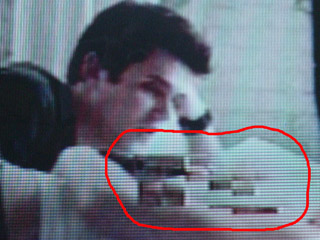
Both capture and encoding processes were using the same settings.
Regards,Jose Febus -
This looks more like data loss on the disk rather than an encoding problem. Since one player does play correctly, I would guess the other player is more media sensitive.
Note that using the same settings on two different programs DOES NOT guarantee the same output, different progs will use different methods to arrive at something close to what you specify. For real-time capture, this is especially important. -
Hi Nelson,
If I rearrange the DVD (insert another clip before the one with the problem) just to move the problematic clip to another area in the DVD_R I still have the error.
I am nos pretty sure there is a media problem due to the fact that if I burn a mianconcept mpeg file to the same disc it will play perfectly.
DO you know if there is a way so I can check the properties of a specific frame?
Thanks for the help,Jose Febus -
Jose
When you capture with the mpeg board, are you capturing at 720X480 resolution and 48Khz audio? You can check the mpeg file with VirtualDubv1.43 under file information. If not, one player may choke abit while the other plays fine.
Chas -
HI All,
I just downloaded a sample captured file, using the same card, from the supplier. And after burn it I am getting artifacts again!
It is posible that there is now way I can perfectly capture with the VItec DCM and play perfectly in a Panasonic DVD?
This is the file: http://www.bernclare.com/demo/dcm6000VBR.mpg
DCM Artifact location:
1) in the arm of the diver time 00:34
2) at the bottom in the street market with a man in a bicycle time 01:16
Thanks a lot!Jose Febus -
Hi All,
I noticed that if I capture using a GOP strucuture of iiiiiiiiiiiii (13 Is) I get rid of all artifacts in my Panasonic DVD playes.
It's ok to use this structure?
Thanks for the help!
Regards,Jose Febus
Similar Threads
-
Problem with the dvd player
By anakanang2001 in forum Newbie / General discussionsReplies: 3Last Post: 25th Jun 2008, 11:03 -
HD Video capture > DVD problem
By JohnnyC3 in forum DVB / IPTVReplies: 4Last Post: 5th Mar 2008, 18:20 -
Problem with pc dvd player
By Reds in forum DVD & Blu-ray PlayersReplies: 4Last Post: 8th Feb 2008, 10:47 -
Direct capture from the PC DVD player?
By hitman3000 in forum Authoring (DVD)Replies: 1Last Post: 2nd Jul 2007, 18:37 -
Capture DVD movie from a DVD player to a WMV file on my PC
By JBredensteiner in forum Capturing and VCRReplies: 4Last Post: 22nd May 2007, 02:49




 Quote
Quote