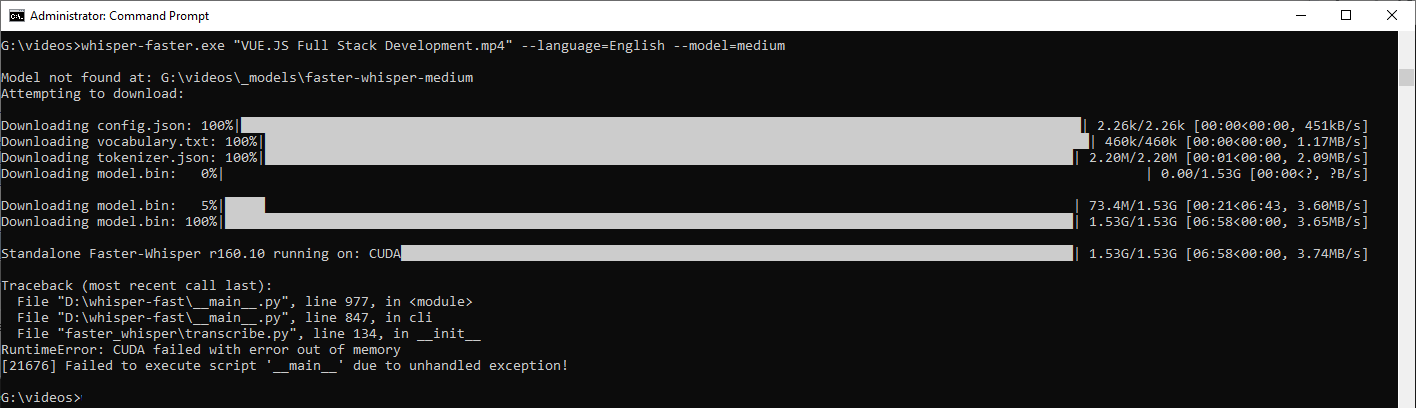I gathered information from various instructional videos and put together my own compiled work. I uploaded the video to youtube on one of my channels. Now I want to download the transcription. I can not find where I need to click to do that. Now, since I own the channel, I can edit settings accordingly but I can not find where to do that either. Here is the link as a reference: https://www.youtube.com/watch?v=BznN2P8-FKE
Maybe there is a software tool you can recommend that will produce a transcript of a video or mp4 file.
Support our site by donate $5 directly to us Thanks!!!
Try StreamFab Downloader and download streaming video from Netflix, Amazon!
Try StreamFab Downloader and download streaming video from Netflix, Amazon!
+ Reply to Thread
Results 1 to 18 of 18
-
-
If it's about speech-to-text: https://forum.doom9.org/showthread.php?t=184859
users currently on my ignore list: deadrats, Stears555, marcorocchini -
Copy and paste isn't what you want?
Transcript
0:00
picture yourself in a full stack interview and instead of showing up empty-handed you showed up with plenty
0:06
of experience and not only that but you have a working full stack site that your
0:11
interviewer can visit now that is going to make a great first impression hi I'm
0:17
Shawn moel a senior full stack developer with a passion for Education if you've ever wondered about the easiest way to
0:23
get into full stack development I invite you to join me in this LinkedIn learning course where you'll learn the ins and
0:29
outs of full stack development and in the process you'll create and then deploy a full stack view powered
0:36
e-commerce website from scratch let's get -
-
-
It's a Windows program used in the terminal.
users currently on my ignore list: deadrats, Stears555, marcorocchini -
Copy and paste. Show the transcript, corral it with the mouse (Copy) and save somewhere (Paste).
To "corral" it, start in the top left corner, hold down the left mouse button, move all the way down and to the right, still holding down the left button. What you've captured will turn blue. Then right-click and "copy" and paste it in a text file. I hope that makes sense.Last edited by manono; 4th Dec 2023 at 23:04.
-
click on more in your video
click on show transcript
The transcript will appear on the top right hand side
Copy all the lines
Paste to Notepad -
-
-
Error indicates that your GPU is running out of VRAM.
-> see: https://github.com/Purfview/whisper-standalone-win/issues/50users currently on my ignore list: deadrats, Stears555, marcorocchini -
I don't think you understand. For me, in youtube, the option to even see the transcript does not appear. How does it come up for you? For me, that area on my browser is for chat. And I have tried to view it on other accounts apart from the account I have used to create the video.

It also does not appear as an option either

-
-
-
This might be where I went wrong. I remember clicking on "premiere" just because I wondered what it might do.
[Attachment 75394 - Click to enlarge] -
I have attached the transcript as I see on my computer
Use SubtitleEdit to open it and convert to other formats
Similar Threads
-
Transcribing/copying YouTube text captions?
By Deisel Weisel in forum Video Streaming DownloadingReplies: 2Last Post: 17th Nov 2023, 20:03 -
How to youtube-dl download login required youtube video?
By abrogard in forum Video Streaming DownloadingReplies: 14Last Post: 6th Jun 2022, 19:51 -
How to rip subtitles from a video that's uploaded on Google drive
By aruwin in forum SubtitleReplies: 20Last Post: 5th Feb 2022, 18:50 -
Insert chapter markers in Potplayer > Retain them when uploaded to YouTube?
By savvyguy in forum Newbie / General discussionsReplies: 3Last Post: 29th Sep 2021, 16:19 -
Is there a way to fix video that was uploaded without deinterlacing?
By brassplyer in forum RestorationReplies: 6Last Post: 12th Dec 2020, 17:17




 Quote
Quote