Yes Ma'am! I started this Jan, I did it with "Hello world" like you did. The Mist slowly cleared for me too! I was able to fetch things using python requests! parsing jsons etc! Was able to write code, stackoverflow, geeksforgeeks helped a lot. Still a lot more to learn! Anyone with interest, time and patience can code! I agree that much! Can you check your dm. I have a request!
+ Reply to Thread
Results 151 to 180 of 307
-
-
Problem, getting mediakeysession -
I am very late to this quest, and am in desperate need of some pointers. I have been perusing this post for what seems ages. Downloaded the very helpful video, which when slowed down was relatively easy to follow. in fact i managed to download my encrypted audio and video already. (Shocked myself at that). my only problem now is a small section within the (helpful video) the piece starting at 14.00 seconds. Using Chrome (latest edition) with developer tools open, logged into itv, my console is setup exactly as in the video,.. I placed "gen" into the search bar, (am i assuming correctly that this stands for "generate"?). This is the part where i fail, if i refresh the page I get a very quick glimpse of what i believe is the part i need,.. its not as short as in the video, but for a split second i get to see the words generate. and a list of other information which then suddenly disappears. (why it disappears i do not know).
My apologies for forgetting the name of the maker of the video. I am not requesting any keys as i want to be able to do this myself. unfortunately the link that was put up for tools is no longer available. My first post here, So I may make a number of stupid errors.
[Attachment 70727 - Click to enlarge]
I'm hoping some kind person will read this and help out a near wig wearing noob. (yes, hair pulling has become the norm).
As a quick update, i installed tampermonkey addon, and a eme logger script that i found, also installed eme logger addon as i thought it may help.
With these items installed, i then did a refresh as seen from the previous image, and this is what i got.
[Attachment 70728 - Click to enlarge] i was hoping someone could tell me what I have in this image please. If any one does read this, thank you for any guidance or assistance one may be able to give.
Maybe I'm more intelligent than i thought, but I managed to do one episode, how, i'm not to sure,... it's not easy with tinnitus and hyperacusis. memory is terrible, one little piece at a time, but now i need to retrace my steps.Last edited by LastResort; 3rd May 2023 at 19:35. Reason: update
-
that highlighted text in the second image is the pssh - go watch the video from vegeta again for the next step
-
Hi ElCap.... I Have been following it and trying to type a record of each section. I have managed to d/l 1 episode. but during the second attempt i have came across an error,... obviously my fault, but I did exactly what I did before, so i'm not sure where I may have gone wrong.
The error was this:
D:\YT_dlp>ffmpeg.exe -i itvv_dec.mp4 -i itva_dec.mp4 -c copy itv.mp4
ffmpeg version 5.1.2-full_build-www.gyan.dev Copyright (c) 2000-2022 the FFmpeg developers
built with gcc 12.1.0 (Rev2, Built by MSYS2 project)
configuration: --enable-gpl --enable-version3 --enable-static --disable-w32threads --disable-autodetect --enable-fontconfig --enable-iconv --enable-gnutls --enable-libxml2 --enable-gmp --enable-bzlib --enable-lzma --enable-libsnappy --enable-zlib --enable-librist --enable-libsrt --enable-libssh --enable-libzmq --enable-avisynth --enable-libbluray --enable-libcaca --enable-sdl2 --enable-libaribb24 --enable-libdav1d --enable-libdavs2 --enable-libuavs3d --enable-libzvbi --enable-librav1e --enable-libsvtav1 --enable-libwebp --enable-libx264 --enable-libx265 --enable-libxavs2 --enable-libxvid --enable-libaom --enable-libjxl --enable-libopenjpeg --enable-libvpx --enable-mediafoundation --enable-libass --enable-frei0r --enable-libfreetype --enable-libfribidi --enable-liblensfun --enable-libvidstab --enable-libvmaf --enable-libzimg --enable-amf --enable-cuda-llvm --enable-cuvid --enable-ffnvcodec --enable-nvdec --enable-nvenc --enable-d3d11va --enable-dxva2 --enable-libmfx --enable-libshaderc --enable-vulkan --enable-libplacebo --enable-opencl --enable-libcdio --enable-libgme --enable-libmodplug --enable-libopenmpt --enable-libopencore-amrwb --enable-libmp3lame --enable-libshine --enable-libtheora --enable-libtwolame --enable-libvo-amrwbenc --enable-libilbc --enable-libgsm --enable-libopencore-amrnb --enable-libopus --enable-libspeex --enable-libvorbis --enable-ladspa --enable-libbs2b --enable-libflite --enable-libmysofa --enable-librubberband --enable-libsoxr --enable-chromaprint
libavutil 57. 28.100 / 57. 28.100
libavcodec 59. 37.100 / 59. 37.100
libavformat 59. 27.100 / 59. 27.100
libavdevice 59. 7.100 / 59. 7.100
libavfilter 8. 44.100 / 8. 44.100
libswscale 6. 7.100 / 6. 7.100
libswresample 4. 7.100 / 4. 7.100
libpostproc 56. 6.100 / 56. 6.100
[h264 @ 000001d154746640] left block unavailable for requested intra4x4 mode -1
[h264 @ 000001d154746640] error while decoding MB 0 0, bytestream 114934
[h264 @ 000001d154746640] concealing 3600 DC, 3600 AC, 3600 MV errors in I frame
Input #0, mov,mp4,m4a,3gp,3g2,mj2, from 'itvv_dec.mp4':
Metadata:
major_brand : iso6
minor_version : 0
compatible_brands: iso6dash
Duration: 00:45:34.32, start: 0.040000, bitrate: 1903 kb/s
Stream #0:0[0x1](und): Video: h264 (High) (avc1 / 0x31637661), yuv420p(tv, bt709, progressive), 1280x720 [SAR 1:1 DAR 16:9], 1897 kb/s, 25 fps, 25 tbr, 600 tbn (default)
Metadata:
handler_name : USP Video Handler
vendor_id : [0][0][0][0]
encoder : AVC Coding
[aac @ 000001d1556f6a80] Reserved bit set.
[aac @ 000001d1556f6a80] Prediction is not allowed in AAC-LC.
Input #1, mov,mp4,m4a,3gp,3g2,mj2, from 'itva_dec.mp4':
Metadata:
major_brand : iso6
minor_version : 0
compatible_brands: iso6dash
Duration: 00:45:34.31, start: -0.033333, bitrate: 100 kb/s
Stream #1:0[0x1](und): Audio: aac (LC) (mp4a / 0x6134706D), 48000 Hz, stereo, fltp, 96 kb/s (default)
Metadata:
handler_name : USP Sound Handler
vendor_id : [0][0][0][0]
[mp4 @ 000001d154d772c0] track 1: codec frame size is not set
Output #0, mp4, to 'itv.mp4':
Metadata:
major_brand : iso6
minor_version : 0
compatible_brands: iso6dash
encoder : Lavf59.27.100
Stream #0:0(und): Video: h264 (High) (avc1 / 0x31637661), yuv420p(tv, bt709, progressive), 1280x720 [SAR 1:1 DAR 16:9], q=2-31, 1897 kb/s, 25 fps, 25 tbr, 19200 tbn (default)
Metadata:
handler_name : USP Video Handler
vendor_id : [0][0][0][0]
encoder : AVC Coding
Stream #0:1(und): Audio: aac (LC) (mp4a / 0x6134706D), 48000 Hz, stereo, fltp, 96 kb/s (default)
Metadata:
handler_name : USP Sound Handler
vendor_id : [0][0][0][0]
Stream mapping:
Stream #0:0 -> #0:0 (copy)
Stream #1:0 -> #0:1 (copy)
Press [q] to stop, [?] for help
[mov,mp4,m4a,3gp,3g2,mj2 @ 000001d154720280] Incorrect number of samples in encryption info
[mov,mp4,m4a,3gp,3g2,mj2 @ 000001d1547eed40] Incorrect number of samples in encryption info
itvv_dec.mp4: Invalid data found when processing input
itva_dec.mp4: Invalid data found when processing input
frame= 108 fps=0.0 q=-1.0 Lsize= 1595kB time=00:00:04.28 bitrate=3046.3kbits/s speed= 269x
video:1540kB audio:51kB subtitle:0kB other streams:0kB global headers:0kB muxing overhead: 0.267367%
I don't suppose you may know where I went wrong. The procedure was exactly the same as the first episode. -
did you decrypt both the audio and the video files?
does it work when you play the separate video and audio files (itvv_dec.mp4 and itva_dec.mp4)?
ie. does the video file show video and does the audio file play audio? -
Sadly no...
I have decided to redownload the episode. renamed the downloaded parts as itva.m4a and itvv.mp4
Now for some unknown reason I can no longer get tampermonkey to do its thing...
I no longer get the message :
[EME] MediaKeySession::generateRequest
Init Data Type: cenc
I have cleaned the cache, restarted chrome, re logged back into itv. found the program, click the refresh button but the generate request no longer appears.
This is baffling me, considering the first episode went through so easily.
EDIT:
I'm curious to know, but does the key change each time one refreshes the page on chrome??
The only thing I am seeing within the console now is this:
[EME] MediaKeySession::message
Session ID: E6FBEACA266812823521CB54D3F7FC99
Message Type: license-request
Message:
After this there is a ton of scrambled code.Last edited by LastResort; 3rd May 2023 at 23:19.
-
Well I don't honestly know what happened because i was watching through the "how to" video in slomo.... when i went back to chrome the PSSH key had appeared.
I have placed the PSSH key into cdrm-project and copied the getlicense from the network tab and placed them into cdrm-project,... oddly its saying to me that its a cached pssh from sunday mar 5th. tonight is the first of my attempts.
I will try to decode and see what happens. -
The pssh is a unique identifier for the content, so the same content has the same pssh for everyone (unless they re-encode it). Someone would have requested the key for that content on march 5th through cdrm-project.
-
Ive followed the video to the letter.... re-downloaded the encrypted audio and video..
now to decode:
mp4decrypt.exe --key ---------------------------------------------------------------------------------------- itvv.mp4 itvv_dec.mp4
mp4decrypt.exe --key ---------------------------------------------------------------------------------------- itva.m4a itva_dec.mp4
ffmpeg.exe -i itvv_dec.mp4 -i itva_dec.mp4 -c copy itv.mp4
It hangs on the last part... D:\YT_dlp>ffmpeg.exe -i itvv_dec.mp4 -i itva_dec.mp4 -c copy itv.mp4
Its just sitting there.... (I honestly do not know how I managed to get the first one done... because it didn't take this long.
Looking inside the YT_dlp folder I see 4 files itva.m4a itva_dec.mp4 itvv.mp4 itvv_dec.mp4 but that's all.
nothing has been removed from the folder, this is the same folder that created the first episode.
I have to apologise (this is my first day at trying this)... all i had to do was press enter..... Dohhhhhhh
Second episode done.
It's a pity about these being in 720p.... I have tried other software to do the same but everything fails with itv. but to be honest,... I'm just pleased to get anything, as long as it works. 5.30am.... been doing this since 7pm yesterday. gotta get some sleep. I really do appreciate all the help i get.Last edited by LastResort; 4th May 2023 at 00:31. Reason: edit:
-
I'm kind of getting there..... Takes me at least a couple of hours to get 1 episode of anything..... (it's okay, I don't mind members laughing).
Still not sure how tamper monkey works, along with the script. I'm only guessing but does it somehow interrupt a requested video and then show the code. I think a lot of the code in chrome may have changed since the (I couldn't have done it without the video) was first made. Really must applaud [ss] vegeta for the video.
I do have a request if some kind person could help me with,.. Is it possible for someone to make the folder that was available re-available again please. It was the one from https://forum.videohelp.com/threads/407635-Crash-course-on-downloading-ITVx-hub-please/page4 and the link was https://uptobox.com/kjhbyp405l9j
Also a member here deccavox shows a lists of available streams, I.E. Res, FPS, Vcodec... could anyone explain to me how one could do the same for oneself. (I have used yt-dlp-gui in the past to show what is available for the bbc, except it does'nt show 1080 streams, but it did work, Sadly it will not work when I tried A link from itvx).
Thanks chaps and I'm sorry to be a bother. -
1. Don't worry about how Tampermonkey works with the script. It doesn't interrupt anything, just captures something that we need and shows it to us.
2. I see no uptobox link, dunno what you are talking about, please try to copy the exact link of the post (you can do that by going to the post number on top right of the post), not the whole page. Nevermind, found it. I guess these are the files https://we.tl/t-751CCfuXKY the folder original tutorial should have the video that you can find if you go back in the thread, there's gdrive link.
3. the -F parameter with yt-dlp shows the resolution, FPS etc. -
Thank you [ss]vegeta,
The first thing i did was to download your video,... I play it back using MPC-HC, I find it much better to use than vlc, I then play it back at a quarter of the speed, pausing where necessary.
When i tried to look for info on a tv program I only ever used yt-dlp-gui (entering a link for itv or from ch4 it shows nothing).
I tried the -F command in cli,...
Under cli the result was thus:
D:\YT_dlp>yt-dlp.exe -F https://www.itv.com/watch/social-media-murders/10a1710/10a1710a0005
[generic] 10a1710a0005: Downloading webpage
WARNING: [generic] Falling back on generic information extractor
[generic] 10a1710a0005: Extracting information
ERROR: Unsupported URL: https://www.itv.com/watch/social-media-murders/10a1710/10a1710a0005
I had the same result as with 4od. (Is this due to yt-dlp.exe and the way it has been written??)
also thank you for the link. already downloaded. -
use mpd link,
select video and audioCode:yt-dlp.exe --allow-u --list-formats -i "https://itvpnpdotcom.blue.content.itv.com/10-1710-0005-001/34/1/VAR028-HD-s/10-1710-0005-001_34_1_VAR028-HD-s.ism/.mpd?filter=%28%28type%3D%3D%22video%22%26%26DisplayHeight%3C%3D720%29%7C%7C%28type%21%3D%22video%22%29%29&hdnea=st%3D1683241499~exp%3D1683263099~acl%3D/10-1710-0005-001/%2A~data%3Dnohubplus~hmac%3Df261f441f3a714815ed0c35f1392227c200ca38b2f29d59fabb800f579d7dfe0"
Code:yt-dlp.exe --allow-u -f audio=96000+video=1714259 -i "https://itvpnpdotcom.blue.content.itv.com/10-1710-0005-001/34/1/VAR028-HD-s/10-1710-0005-001_34_1_VAR028-HD-s.ism/.mpd?filter=%28%28type%3D%3D%22video%22%26%26DisplayHeight%3C%3D720%29%7C%7C%28type%21%3D%22video%22%29%29&hdnea=st%3D1683241499~exp%3D1683263099~acl%3D/10-1710-0005-001/%2A~data%3Dnohubplus~hmac%3Df261f441f3a714815ed0c35f1392227c200ca38b2f29d59fabb800f579d7dfe0"
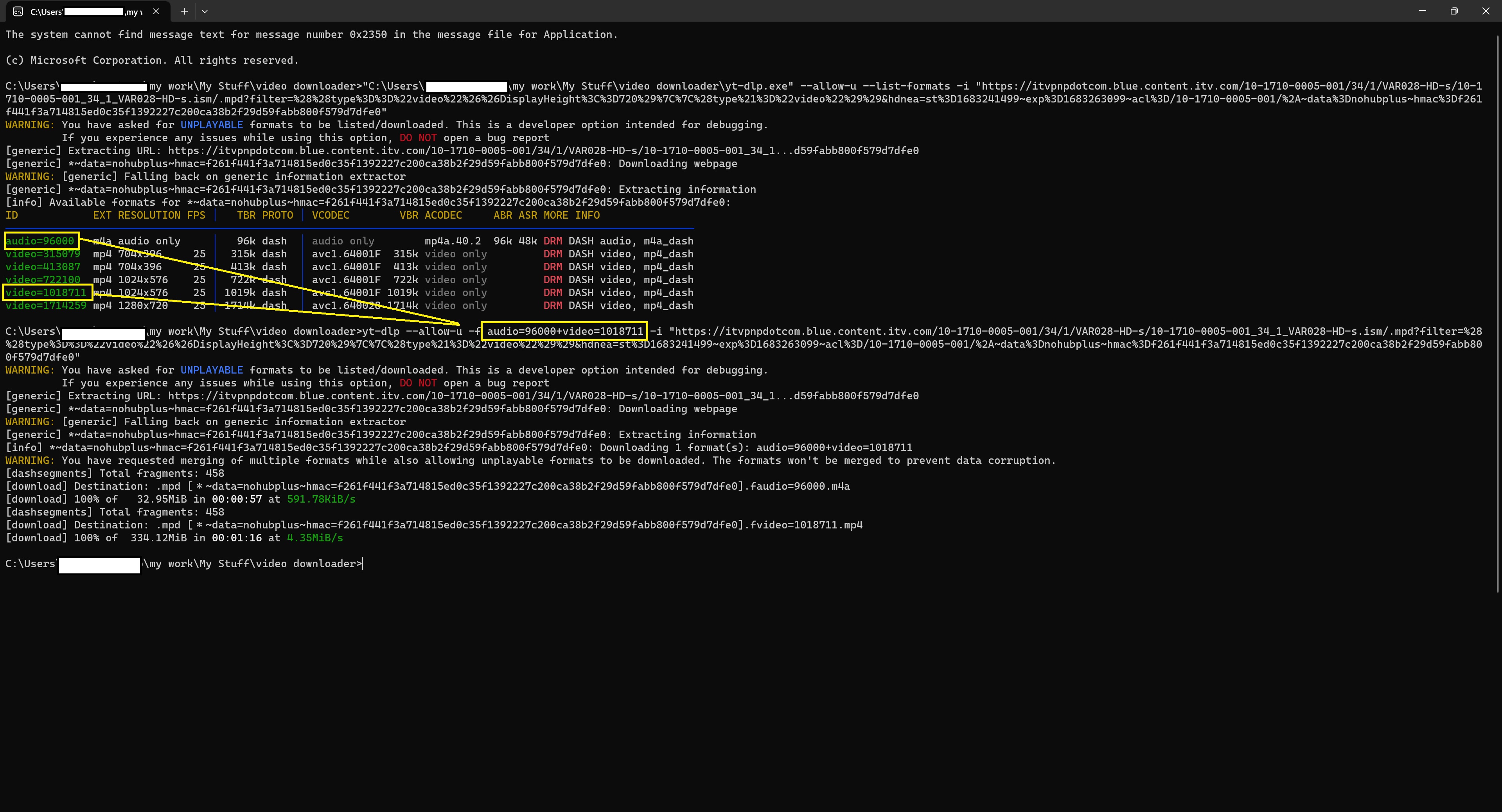
Code:--key 56c11418cbd34ce7a536c1a911aabdd9:f6cce1fbbfbaeee1e5eef3084b6fa8d6
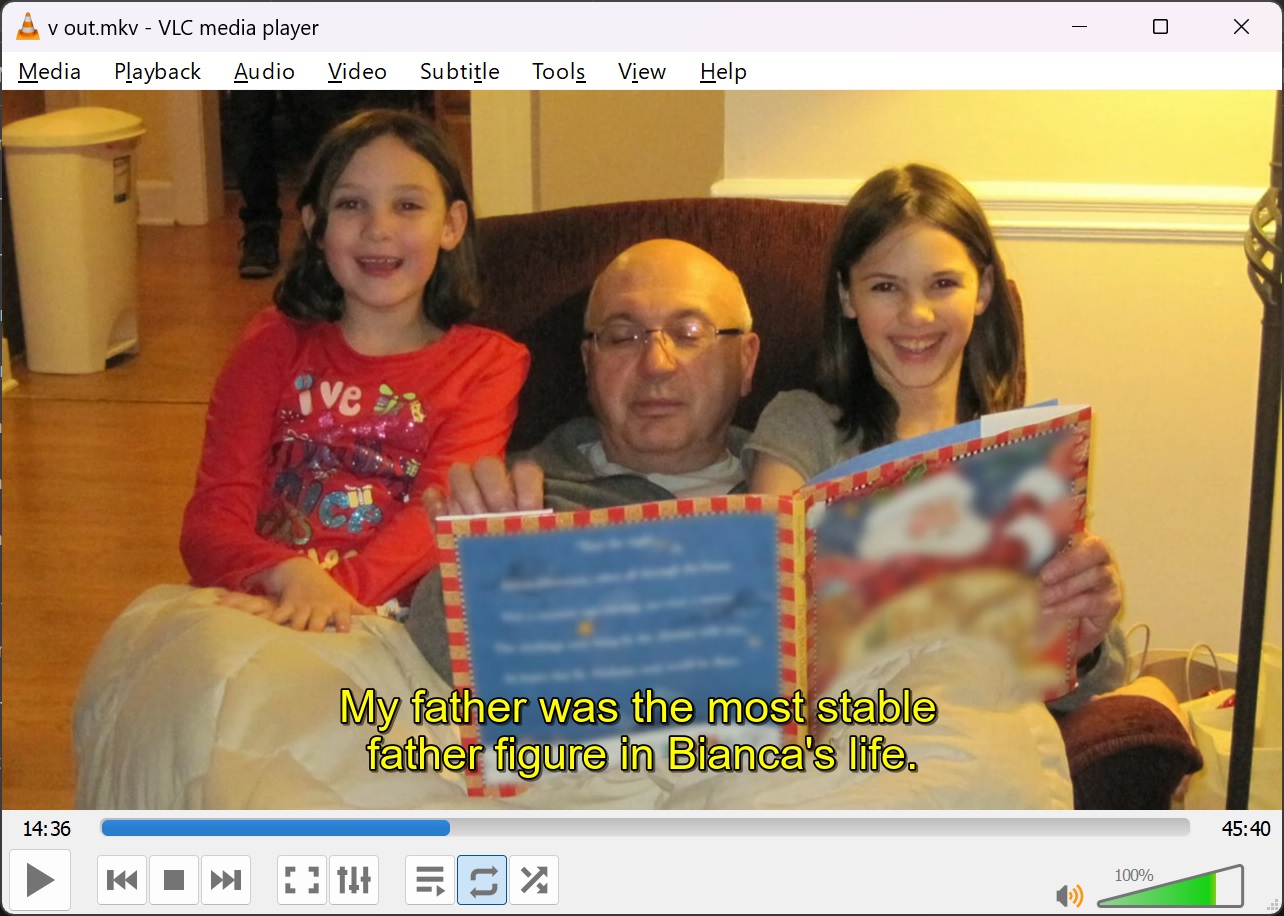
Last edited by iamghost; 4th May 2023 at 19:21.
-
What I'm doing wrong?
My movie link :https://www.cda.pl/video/8921616e5/vfilm
mpd file: https://justpaste.it/1v9xo https://vcze803.cda.pl/8921616vp9/8921616.mpd
EME Log: https://justpaste.it/aa453
[Attachment 70763 - Click to enlarge]
[Attachment 70765 - Click to enlarge]
[Attachment 70766 - Click to enlarge]
[Attachment 70767 - Click to enlarge]
[Attachment 70768 - Click to enlarge] -
-
different license servers require different things.
in the case of drmtoday it needs an authentication header - as lomero said its "x-dt-custom-data"
[Attachment 70765 - Click to enlarge]
in this screenshot, if you scroll down you should see the request headers and you should see "x-dt-custom-data"
copy and paste it into the headers box of cdrm-project.com eg.
Code:x-dt-custom-data: eydjddkdkkdkdkdkdkdkdk
-
ok I've got this
[Attachment 70787 - Click to enlarge]
but now another bugs
[Attachment 70785 - Click to enlarge]
[Attachment 70786 - Click to enlarge]
What's going on?? -
-
-
Try this
In other words, use the second part of the key with a prefix ofmp4decrypt --show-progress --key 1:30373165633838396162633235636632 encrypted_vid decrypted_vid1: -
Last edited by euphonic; 6th May 2023 at 11:45.
-
obviously change a.webm to your filenameCode:
shaka-packager.exe in=a.webm,stream=video,output=a_dec.webm --enable_raw_key_decryption --keys key_id=31376566656630333634353961616666:key=30373165633838396162633235636632
shaka download - https://we.tl/t-StxYx3EtIq
Similar Threads
-
Failing to download on ITV Hub
By ChemicalMisfit in forum Video Streaming DownloadingReplies: 20Last Post: 7th Feb 2022, 17:14 -
How are people downloading from ITV Player in 2021?
By gazzacee in forum Video Streaming DownloadingReplies: 6Last Post: 4th Aug 2021, 16:52 -
problems downloading itv.com/ itv player files with tubedigger software
By elm in forum Video Streaming DownloadingReplies: 1Last Post: 4th May 2021, 05:28 -
Itv subtitles
By codymts in forum SubtitleReplies: 1Last Post: 11th Dec 2020, 16:30 -
CMD Get Crash when downloading this MPD URL!
By Semohan in forum Video Streaming DownloadingReplies: 4Last Post: 4th Dec 2020, 13:10





 Quote
Quote