Hi all first post
I'm not sure if this the right section or even right forum but I'm looking for help with a production issue. I'm trying to record some gameplay footage and I have a problem of very excessive echo on the recording that ruins sound quality. I have a yeti blue mike, a pop filter and one of those sound damnpening products around the mike. They don't seem to do much.
The room I'm doing it in does have carptet but has thin walls. All the advice I'm seen so far involves soundproofing the room by for example taping foam to the walls which isn't great for me because I rent.
I'm not sure what to do about this problem and I can't fix it in post because the recording of the gameplay and my voice happens together.
Any help or signposting to help would be appreciated.
+ Reply to Thread
Results 1 to 8 of 8
-
-
What capture device are you using?
I had echo problems with my Hauppauge HDMI capture device and it was in the computer sound settings, the 'Volume Mixer'.
Seems the audio was going around twice. But that was a severe echo that would fade away. Adjusting one of the levels fixed it.
If it's just a faint echo, then it could be the room acoustics.
And welcome to our forums.
-
I had a similar problem a while back and the advice I was given most often was to put the mike in a box lined with acoustic foam or similar and get fairly close to it. I didn't like that.
It depends on how professional you want to be, but for a one-off or very occasional use, try another room. A bedroom can be good, curtains help reduce reflections as does the bed. Do it under the bed covers even! Got a bookshelf? Sit with the books behind you. Keep the recording gain down low to reduce the amount of ambient noise that is recorded and speak really close to the mike, although that tends to sound too bassy, at least it does with my voice. -
I have the same microphone, I suppose you are using cardioid setting and talking to it from the front? Volume and mute is the front.
-
Without a sound sample, it's tough to know if you are experiencing an echo caused by electronic loops in the mixer, or whether it is room acoustics. Since DeJay mentioned the foam box, here is what I built, based on the ideas from Douglas Spotted-Eagle, which he posted over a decade ago. You put the microphone in the center of the box (back where you see some of the leftover foam in the picture), and add your pop filter (I use a Stedman Proscreen PS101). You still need to get close to the mic -- there is absolutely no substitute for that -- but the box will cut out virtually all the reflections from the room. The result is voice quality that rivals what you can do in a proper DJ booth. I built mine out of nothing more than a cardboard box and some acoustic foam.
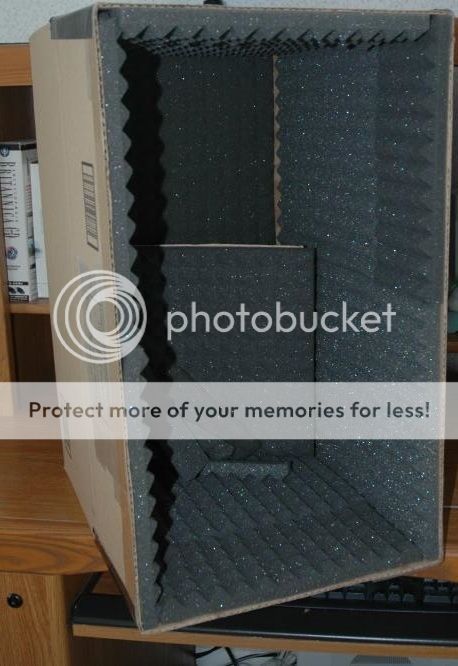
The only problem is that, if you are trying to play a game at the same time, this box will probably get in the way. However, you won't get any echo. -
An audio example would be good.
Echo (where what you say is repeated either once or multiple times) is one thing.
Reverb (sound decay) is another. Room furnishings (carpets or curtains) would help in that instance. -
3M and Velcro make removable fasteners that you can use to hang acoustic foam on the walls without damageing them.
Similar Threads
-
Image echo/ image trail involving media properties?
By sammoyke in forum EditingReplies: 5Last Post: 17th Mar 2017, 00:34 -
Help with reducing (either it's echo, or reverb from audio)
By Infomaniac95 in forum AudioReplies: 3Last Post: 16th Nov 2016, 12:41 -
Recording In HD
By jcool26 in forum DVB / IPTVReplies: 5Last Post: 29th Jun 2016, 16:54 -
Recording
By nachman in forum Newbie / General discussionsReplies: 4Last Post: 24th Jan 2016, 11:50 -
Audio Echo on video footage
By Newbie Tech in forum Newbie / General discussionsReplies: 8Last Post: 5th Apr 2015, 21:03



 Quote
Quote
