Hello,
A new problem with MeGUI... actually i'm suprised from where it cames?
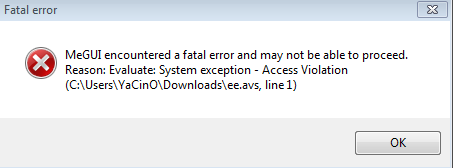
+ Reply to Thread
Results 1 to 16 of 16
-
MeGUI can be quirky at times.
But in this case it's probably because you have an older version. I too had a similar problem like this suddenly pop up, version 2050 on an XP machine, but when I updated to a more recent version it went away.I hate VHS. I always did. -
I'm assuming it didn't work.
When you "updated it", did you use a new version, or did you use the update feature of your old version? (Then again, it may automatically update to the latest version with its updates.)
Another thing to try is to remove all content in the update_cache folder, and update again. Something could have been corrupted in there, and needs to be cleared entirely.
(You can temporarily save the old contents of the update_cache in the event the update isn't successful.)I hate VHS. I always did. -
-
Glad to hear this.Originally Posted by yaston

I suspect it was a file gone bad in that folder, and it prevented a full and clean update. MeGUI is indeed quirky...I hate VHS. I always did. -
Well the problem came back again !!! i don't know why!! Is there a useful idia?
-
Which version of MeGUI are you using?
I would suggest just completely starting over fresh (after saving your profiles, etc) and use the latest version. Unless you run MeGUI completely offline, something will likely always go wrong when MeGUI phones home from an older version.
Then again, even from the latest version this has happened alot for me too. I've done many re-installations with MeGUI over the years from problems like this. At least it's easier now that you can have it as a portable tool.
Don't get me wrong, I don't dislike MeGUI, but this quirkiness is more rule than exception with it, and part of the experience. You're not alone.
Another better suggestion is to forget MeGUI and x264 GUIs entirely and just run x264 straight from the commandline. After many years of such pains from GUIs, and the fact that x264 has never been better suited as a stand-alone tool, I just go completely commandline now with my encodes, and have never had a problem since.I hate VHS. I always did. -
Yes i have the plugins the "C:\Program Files (x86)\AviSynth 2.5\plugins"
PHP Code:LoadPlugin("C:\Users\YaCinO\Desktop\MeGUI_2418_x86\tools\avisynth_plugin\aWarpSharp.dll")
DirectShowSource("C:\Users\YaCinO\Downloads\V 720p.ts", fps=23.976, audio=false, convertfps=true).AssumeFPS(24000,1001)
ConvertToYV12()
ColorYUV(off_y=0,gamma_y=0,cont_y=10)
Tweak(hue=-8,sat=1.4,bright=-8,cont=1.0)
aWarpSharp(depth=10.0,blurlevel=2)
#deinterlace
#crop
#resize
#denoise
-
And is there anything inside aside from the few files Avisynth puts there when you install it?
Well given aWarpSharp is in the first line of the script and the error message seems to point there, I'd start by not using a script that loads aWarpSharp. Have you used aWarpSharp before?
If you're using the "installed" Avisnth, try switching MeGUI to it's own portable Avisynth. Not that I know why it should mak a difference, but you never know.
Unless you're using DirectShowSource for a reason, it's better not to. Open the ts file with the File Indexer (or the File/Open menu) and let MeGUI index it. DirectShowSource isn't terribly reliable and it almost never lets you navigate frame-accurately. -
-
Similar Threads
-
Megui error??
By vl4d in forum Newbie / General discussionsReplies: 8Last Post: 25th Dec 2014, 18:04 -
MeGUI error
By hector1980 in forum Blu-ray RippingReplies: 1Last Post: 5th Sep 2013, 18:02 -
Process exits with error code, Indexing error: Audio decoding error (MeGUI)
By JokerX in forum Video ConversionReplies: 7Last Post: 18th May 2012, 18:18 -
MeGUI error
By evilpenis in forum Blu-ray RippingReplies: 3Last Post: 5th Feb 2011, 13:53 -
Sony mini dvd fatal error
By spaski in forum Camcorders (DV/HDV/AVCHD/HD)Replies: 4Last Post: 16th Dec 2010, 22:05





 Quote
Quote

