Hello, if possible I would like some clarifications on reverb settings under "audio" in Potplayer as I'm not sure if I need to turn them on or off to "maximize" audio performance.
Doing a simple good search on "normalize matrix" and "extend stereo/surround sound" didn't help at all and hence why I'm asking here to try my luck. More so, it doesn't help at all when I have little to knowledge regarding to technical terms when dealing with audio...
I'm currently using a headphone via USB DAC with LAV Audio Decoder and here is the screenshot of the settings:
To add on, I haven't turned on any other extra settings except for normalizer which I'm currently using "32-bit simple arithmatic" to boost audio level.
Thanks, help would be appreciated it.
+ Reply to Thread
Results 1 to 26 of 26
-
-
By the way, the translation of "Reverb" seems not correct. It should be "Mixer".
-
Last edited by kanade; 3rd Oct 2014 at 12:27.
-
Ah, my mistake. As a built-in audio processor is enabled by default, it can be used with external filters just like ffdshow raw audio filter. Mixer settings are only available with multiple channels output (5.1). You should feed 5.1 ch output from lav audio decoder to built-in audio processor.
BTW, did you have any problem with internal decoders? Why not use it? There is no quality difference and the stability/speed is much better. -
Thanks for the clarification.
As for using LAV decoder instead of internal one, I was recommended to use the LAV audio decoder over the bulit-in one. Not sure if there's any differences but I haven't encountered any problems with neither of them.
Just a last question if you don't mind: since mixer settings are only available for multiple channels, if I play 2 channel stereos while enabling any mixer settings, would that make any impact on the audio? Like for example , if I enable "normalize matrix" would that effect the audio when playing videos with 2 channel stereos? -
I don't use Potplayer but if it works as you'd expect, the normalise matrix will reduce the volume of the channels when downmixing to stereo to prevent clipping. It should change according to the number of input channels. The more channels being combined, the more likely the combined audio will result in clipping, so the more it'll be reduced. If you enable/disable the normalise matrix while playing multi-channel audio you'll probably hear a volume difference. If you enable/disable it while playing stereo audio, hopefully you won't. If there's a "compressor" or "normaliser" elsewhere in the playback chain which attempts to maximise the audio volume, you might need to disable it to hear the volume difference when the "normalise matrix" is enabled and you're playing multi-channel audio.
-
I've got some notes from the dev.
Matrix Normalization works with every channel including mono or stereo. Sorry for the wrong information. It should not be used in general playback environment.
"Extend stereo sound" should be "Extend stereo to center". It requires stereo channel at least. "Extend surround sound" should be "Extend stereo to surround" and it only applys to stereo channel. It can be used while upmixing 2ch to multichannel. From the explanations, "extend stereo sound" looks similar to "Voice control" and "extend surround sound" to "Expand Stereo" here: http://www.ac3filter.net/wiki/AC3Filter:Mixer_page
You don't need to enable both mixer options if your playback environment is stereo and it won't work with stereo speaker setup even when it is enabled. -
Alright so "matrix normalization" is making sure that no channels are louder then others (i.e make all channels consistent) but the overall audio will be a lot quieter? Though you mentioned how this option effects stereo channels as well, which I thought this only applies when downmixing from multiple channels?
The "extend stereo/surround sound" are only available where there are multiple input channels which it creates silent/virtual "missing" channels?
This is what I got so far... Are these correct? If so, When I output 2 channels (stereo via headphone) while playing 2 channels input videos all three of these options will not work and has no meaning if I enable them anyway?
That said, I'm still confused about matrix normalization as you mentioned it also applies for stereo channels as well.Last edited by kanade; 8th Oct 2014 at 00:10.
-
That was my thought too but it seems not correct.Though you mentioned how this option effects stereo channels as well, which I thought this only applies when downmixing from multiple channels?
Both options create a virtual channel which does not exist. That seems to be a basic idea of the options.The "extend stereo/surround sound" are only available where there are multiple input channels which it creates silent/virtual "missing" channels?
Except for matrix normalization.If so, When I output 2 channels (stereo via headphone) while playing 2 channels input videos all three of these options will not work and has no meaning if I enable them anyway?
If you're using headphone, there is no reason to enable all the options anyway. -
-
It's not making sure no channels are louder than others, it makes sure when multiple channels are combined as stereo the resulting stereo audio won't have peaks above maximum (won't be loud enough to cause clipping). You can get an idea of how it works like this (I had a play with Potplayer myself to make sure it works as I expected). This assumes Potplayer is set to output stereo audio.
Open a video with 5.1ch audio and play a section where there's mainly speech. That tends to be in the centre channel. Go into preferences and under Audio/Normalise, make sure the normaliser is disabled (you probably won't hear the effect of the matrix with it enabled). Now go back to the main Audio page and enable the "Normalise Matrix" under "Reverb Settings" which I'm fairly sure is wrong and should be called "Mixer Settings" instead. If the audio is playing, you should notice a reasonable drop in volume as soon as the Normalise Matrix is enabled.
Now under the section incorrectly labelled "Reverb Volume", which should be called "Mixer Volume" increase the front left/right, surround and LFE volumes to maximum (increase everything except the centre channel). If the audio is still running and it's mainly speech in the centre channel, increasing the volume of the rest should cause the speech in the centre channel to drop in volume a bit. Reset all the channels and the speech should increase in volume a little.
The theory would be, if all channels have audio at maximum level at the same time, and they're combined into stereo, the resulting stereo file would have peaks above maximum. The normalise matrix reduces the volume of each channel enough so that can't happen. When you manually increase the level of a particular channel under the Mixer Volume section, the normalise matrix should automatically reduce the volume of each channel to compensate.
If you play stereo audio and do the same thing again, but this time increase the level of all the channels except left/right, the normalise matrix should be clever enough to know the input is stereo and therefore increasing the volume of the rest won't reduce the left/right volume. As a result you should be able to set your desired mix volumes for the rear left/right and LFE channels when downmixing multi-channel audio but it won't effect the volume of stereo audio.
Or..... when playing stereo audio, enable the normalise matrix and increase the left/right volume. Chances are it won't get any louder because the normalise matrix adjusts it down again to prevent clipping. With the normalise matrix disabled, you will be able to increase the left/right volume for stereo audio.
Hopefully I explained that in a way which makes sense. Whether it's worth using the normalise matrix or not, I don't know, There's a few ways you can boost the volume in Potplayer and make it distort whether the normalise matrix is enabled or not. The normalise matrix is a "worse case scenario" matrix in that it adjusts the volume enough so that every channel could be at maximum at the same time and there'd be no clipping, but that probably doesn't happen much.
I use ffdshow's audio decoder myself, which has all the same functionality. I leave the normalise matrix disabled and reduce the master volume by 6dB to prevent (most) clipping. Any clipping which might still occur should be pretty infrequent and not bad enough to be audible.
While I'm here.....
If you want to "compress" the audio to reduce the dynamics, and want to try a method which doesn't suck as badly as Potplayer's Audio/Normalise/Boost function, you could try the RockSteady Winamp DSP. I use it with ffdshow's Winamp filter but you can load it in Potplayer like this (probably thanks to Potplayer being largely an amalgamation of code taken from other players/decoders):
These are the settings I use:
It boosts/levels out the audio nicely without being able to hear the volume being turned up and down all the time as you can with Potplayer's Normalise/Boost function.
It'd be the other way around. It'd assume you have a surround sound speaker system and when the input is only stereo those options expand the stereo audio to the other channels to create "fake" surround sound.Last edited by hello_hello; 10th Oct 2014 at 03:27.
-
Thank you very much for the explanation. It really helped clear out some questions that I had with the whole normalization matrix and other mixer settings.
That being said I mostly watch videos with 2 channel stereo input which all of these settings won't have any impact on but time to time, when I watch ones with multiple channels these settings will make changes to the sound and thus got confused how these exactly work (hence why I asked the questions in the first place).
All in all, i have all of these settings disabled.
On the side note, I currently have normalizer (32-bit simple arithmetic) enabled to boost the current audio level as without it, the sound itself is considerably low for any files that I play. Would the "RockSteady Winamp DSP" be a more viable choice instead of enabling Potplayer's normalizer? Considering I mostly play stereo input, fluctuating volume is not really an issue as I don't mix around playing different inputs though I'm not sure if I should go for Potplayer's normalizer or RockSteady as alternative. -
I think RockSteady would sound better.
I haven't played around with it much, but Potplayer's normalise/boost function seems pretty typical for normalisers. It slowly increases the volume until it reaches the maximum boost level, then when there's a loud part in the audio it quickly drops the level again, then slowly boosts it......
The problem is, it's not unusual for the effect to be obvious. If you listen to a section where there's mostly speech with low level background noise you'll probably hear the background noise going up and down in level. I find it rather distracting.
The RockSteady plugin does a similar thing, and you'd probably hear the volume increasing and decreasing using it's default settings, but with the settings in the pic above you probably won't. It'll make the audio sound louder as Potplayer's normaliser does, but without the "pumping" effect. Give it a try and see how it goes. If you increase the "full amplification up to" setting to 35% and also increase the maximum amplification a bit the audio should sound louder again but you probably will start to hear "pumping" now and then. It shouldn't be anywhere near as bad as Potplayers normaliser though. -
There's no such thing as a normalize (or anything similar like replay gain) function that doesn't degrade audio. That's all there is to it ... the algorithms aren't that good.
I still use it often for watching movies ... the dynamic range is too much for me for home use with many movies, which I find often overcook things. I rarely use it for TV. TV programs usually have audio that's quite compressed already.
I almost never use normalization for listening to music. It's useful for parties though because you don't want to have to fiddle with the volume that much. -
I've just installed RockSteady, configured according to your screenshot and tried watching couple of videos (all stereo, TV rip) and you're right! I barely noticed the volume fluctuating unlike when using Potplayer's normalizer. Though your current setting is little bit quieter than the 32-bit simple arithmetic normalizer. Fiddling around with "full amplification up to:" does let me match or at least put it same level as the Potplayer one however I'm not sure what other settings I'd need to configure on top of this.
Could you tell me the ideal values for these settings to increase the overall volume/gain with minimal "pumping" effect?
Especially for compressed audio (TV rips) which is better: normalizer or turning the volume knob? -
RelayGain is a way of analysing the audio to determine how loud it sounds. It's generally used to adjust the volume of an entire audio file up or down to achieve a target volume. It doesn't compress or change the dynamics etc. It can't degrade the audio any more than adjusting the volume manually would.
There is a compressor plugin for foobar2000 which uses ReplayGain to analyse the audio and compress it accordingly, but that's generally not how it's used.
What's your definition of "degrading the audio"? Because anything which changes the audio could be considered as degrading it. It's not necessarily to do with algorithms. You can run audio through an analogue compressor and still hear a "pumping" effect if you compress it too much. When the audio is loud, the compressor reduces the volume. When it's quieter, it doesn't. Therefore a background sound at a constant level will appear to increase and decrease in volume as the amount of compression changes. It's just a potential side-effect of compression.
Normalisers such as those found in media players or plugins such as RockSteady don't compress the loud bits, instead they increase the volume of the quiet bits, but the end result is pretty much the same as "compression". How well they do it is another matter.....
Applying ReplayGain is a good idea for music. Nothing is "compressed". Each track is analysed and the over-all volume adjusted so they same the sound in volume. It works very well. I run ReplayGain on all my music before transferring it to my MP3 player so I can let it run in random mode without needing to adjust the volume.
The volume of MP3s can be adjusted losslessly. No degradation involved. Foobar2000 can do it. MP3Gain is a popular program for adjusting the volume of MP3s. -
"full amplification up to" and "maximum amplification" are the ones which increase compression. Try something like 33% and 20dB. That should reduce the dynamics a bit more while increasing the likelihood of "pumping", but it mightn't necessarily make the over-all volume a lot louder.
The way DSPs such as RockSteady work is by increasing the volume of the quieter parts. The louder the audio, the less it gets amplified.... right up to the maximum (0dB) at which point it's not amplified at all. So while you can increase the compression, which might increase the average volume, the maximum volume is still the limit, so to speak.
Given Potplayer seems to be largely an amalgamation of "borrowed" code, I went looking for the normalisation it uses. It seems Potplayer's normalisation was probably a winamp plugin called TomSteady
I loaded it into Potplayer under the winamp plugins section and it looks like this:
Maybe you can give it a spin to see if you can get your head around how it works because I'm not sure I have yet. The "smoothness" slider seems to set how long it takes to go from no amplification to maximum. The default seems to be 8 seconds. Other than that I'm still not exactly sure how it works, but TomSteady seems more like a DSP which adjusts the volume control for you, rather than "compress".
Anyway, try "full amplification up to 33%" and "maximum amplification 20dB" for RockSteady. That seems to get it closer to TomSteady's default volume without too much noticeable pumping (at least for the audio I was testing). I think the idea behind adjusting the volume slowly as TomSteady does is to make any "pumping" less noticeable, so it's all some sort of a compromise.
I made some samples a little while back to compare compression. Spread over a couple of threads. I've attached them below. The idea was to try compressing some fairly dynamic audio. The first half is just speech, the second half gunshots and sirens etc.
1 Original audio.
2 Compressed with RockSteady (my usual settings)
3 Compressed with R128Norm (a foobar2000 DSP which analyses with ReplayGain and then compresses).
4 Compressed with LoudMax (another Winamp DSP)
5 Compressed with Levelator (program designed for compressing speech).
In order to make comparing them fair (they all ended up different average volumes) I ran ReplayGain on each and adjusted the over-all volume to the same target volume.
I prefer RockSteady. The volume of the first half is increased quite a bit but it doesn't sound "compressed" to me.
R128Norm did a good job. The speech was even louder but it missed a couple of the peaks (one gunshot is a bit louder than it was originally).
LoudMax.... I'm not sure about it yet. It only gives you a single "compression" slider. It sounds quite good. I'm just not sure if I set it optimally. You could always load it into Potplayer and give it a test drive.
Levelator didn't do a great job but it's really not designed for "soundtrack" audio. -
I misread your post originally and thought you were using the default normalisation. everything I wrote still applies but.....
I had a quick play with the 32-bit normalisation options and I "think" they work by increasing the volume by a specific amount, or up to maximum. Then, as the video progresses, if there's a loud section of audio, the volume is reduced to prevent clipping, but it's not increased again. If another section of audio has an even louder peak, it'll be reduced a little more etc. So I think they boost the volume initially, but don't adjust it "up and down". As a result if you're playing fairly quiet audio they might give it a fair boost, but they don't actually "compress", as best as I can tell..... -
My apologies, I messed up explaining as I forgot to mention two Potplayer normalizer settings.... I was comparing with "32-bit floating point arithmetic (recommended)" to your RockSteady setup so your explanation is correct.
I've tried using "32-bit simple arithmetic" to see if it gives "up and down" movement and like you've said it increases the volume to certain level which it decreases when there's a "loud section" in the audio. By using seeking bar in Potplayer, going back 5 seconds or so during the playback would reset the audio level which it becomes louder again. This seems to be pretty nuisance but not as bad as the default normalizer I think.
And yes, I think they're not compressed at all. It gives fair amount of boost/gain but not actually performing as your usual normalizer.
That brings to a question: if I ever to use the Potplayer normalizer again, which one produces the best result?
This has increased the overall volume a bit but I've noticed quite a few pumping action during playback. Maybe I should revert to your original settings and turn the volume knob on my DAC instead?
I also played around with TomSteady and... to be honest, I had no idea what I was doing with those slide bars. I'm not sure if the "echo" part was included in the original Potplayer normalizer but it sure did gave different results.Maybe you can give it a spin to see if you can get your head around how it works because I'm not sure I have yet. The "smoothness" slider seems to set how long it takes to go from no amplification to maximum. The default seems to be 8 seconds. Other than that I'm still not exactly sure how it works, but TomSteady seems more like a DSP which adjusts the volume control for you, rather than "compress".
These different compression plugins/programs made me realized that there is no middle ground or "ideal" position for normalization as well as it's a matter of personal preference as well.I made some samples a little while back to compare compression. Spread over a couple of threads. I've attached them below. The idea was to try compressing some fairly dynamic audio. The first half is just speech, the second half gunshots and sirens etc.
All the above, I think I prefer your set-up at the moment as it was a huge improvement from Potplayer's default normalizer setting. -
I would also like to add that for some instances, I can hear speeches/background noises switching around from left to right or vice versa. Is this suppose to be normal for your set up?
-
If they work the way we think they work....
TomSteady will continually increase and decrease the volume which will help keep it more constant, but you may be able to hear it working. The other methods might see the volume boosted much more at the beginning than it's boosted by the end, but you won't hear the level going up and down. I guess it's which evil you dislike the least....
If you're using headphones any pumping effects may be more obvious than they are using speakers. I can hear some pumping at times with the settings on 33% and 20dB but nothing overly annoying (my TV's night mode results in worse "pumping", although because nobody else in the house has learned to listen for it, I'm the only one who can hear it....) but it might depend a little on the over-all volume of the audio to begin with. I don't seem to have a problem with audio being too quiet as such (although many people seem to) so I don't need Rocksteady to boost the volume as such, just compress it.
You could maybe try a best of both worlds setup. I don't know if the order of Potplayer's audio options are the order in which they're applied to the audio, but I tried using ffdshow's normalisation in conjunction with RockSteady and it seemed to work. ffdshow lets you change the order of the filters, but it's normalisation works like Potplayer's does. Initially the volume is increased by a set amount and decreased if the peaks exceed maximum, or if you check "regain volume" it's constantly adjusted.
The following seemed to work well. I enabled the normalise matrix in the mixer filter (which drops the volume a fair bit for multi-channel audio to simulate "quiet" audio), followed it with the volume filter and normalisation enabled, set to boost by a maximum of 12dB, then followed it with the Winamp filer running Rocksteady to compress it (my settings).
When I put the Volume filter with normalisation enabled after the Winamp filter, it settled down to boosting it by about 4dB, which means my RockSteady settings weren't boosting the peaks to maximum, although not far off it. Anyway, you could try something similar with Potplayer to see if it works (standard normalisation, not TomSteady).
Or Potpayer has a master volume under the Volume section. You could just boost it there. The trouble is, for louder audio where the peaks are already at maximum, it might distort.
I haven't tried out Potplayer's ability to save a configuration as a preset, but you might be able to create a few different presets. Maybe one for when the audio is quiet and needs a boost, and another without a boost etc. ffdshow lets you do the same thing and it's really easy to switch between presets while playing a video, although I don't need to use it that way.
Me.... I tend to have ffdshow/RockSteady set the same all the time and the volume's fine for pretty much everything I play. At worst I adjust the player's volume manually when I begin playing a video and then leave it. In fact I run the volume filter first, at -6dB (to make up for not using the normalise matrix) then the mixer filter, then RockSteady.
It might be that left and right aren't being amplified by the same amount at the same time so it sounds like they're switching back and forth. Try checking the "joint stereo channels" option. Other than that, no, it shouldn't make background noises switch channels as such.Last edited by hello_hello; 13th Oct 2014 at 05:00.
-
Yes that's definitely might be the case. I just tried using speaker system and the pumping was less noticeable compared to when using headphones. I guess I'll have to live with it if I'm not able to get used to the effect or just don't use the whole normalizer feature at all (instead turning the volume knob up every time when I watch something on Potplayer).
Oh this definitely produces distortion as I can immediately notice its effect. I've tried experimenting values between 80~150% via individual volume control setting in Potplayer audio section, and all of them produced distortion when using with RockSteady.
Same thing can be said for Potplayer normalizer as well where if I raise the gain bar from 100 (default) to 200 I can hear the distortion clearly.
That said, looks like Potplayer volume control is no go and I'm not sure if using RockSteady with Potplayer normalizer is good idea or not... This reminds me, do you know the difference between 32-bit simple and complex arithmetic? I've been wondering this for a while and up to this date, I was told to use the simple one over complex for some reasons.
Lastly, regarding to using fddshow audio filter, I'll try it and see how it goes... But if the results are unsatisfactory, I'll just keep your original RockSteady settings with no other filters or Potplayer normalizer.
Yep, that fixed the "switching" problem.
Another question I'd like to ask is that I've realized that when using RockSteady the background sound is a lot clearer or louder compared to when I used Potplayer normalizer. Which setting allows you to control this sound?
Once again, thanks for the help. -
I don't know. Sorry.
It's probably more that it's louder than clearer, which I think relates to how quickly the audio volume is adjusted. I have the amplification time set to 10ms. You can increase it to something much longer. The RockSteady presets use something like 2 seconds (2000ms) and 6 seconds. The volume will be increased more slowly accordingly, and as a result you might be able to compress a little more without a noticeable "pumping" effect but you might hear a "turning it up and down" effect instead. It's all a compromise.....
TomSteady and the other Potplayer normalisers seems to use the "turn it up slowly" method.



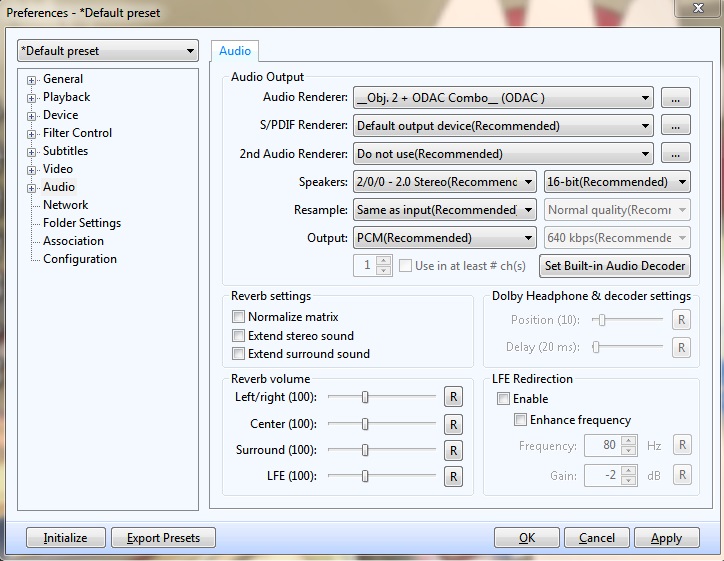
 Quote
Quote
