Hello,
I've been doing a fair bit of video encoding lately (mostly HD 1080p/720p) with Handbrake, and I know it's normal for the CPU Usage to be at 100% while it's doing this, but I was curious if this is bad for the computer in the long run? I mean, I know it would be fine if I only do it every now and then, but lately I've been doing it quite a lot, and I probably will be doing some more over the next few months, so i thought that perhaps it could maybe have a negative effect on the PC if I do it too much. Is this true?
I don't usually do anything else while I'm encoding, I usually let it encode overnight.
I would say that my computer is quite good, it's certainly not a cheap, average computer, but I'm just always trying to do what's best for the computer so that's why I am asking.
Thank you!
+ Reply to Thread
Results 1 to 27 of 27
-
-
Well it certainly will run hot if running at 100% for a great length of time. That will eventually take a toll of the CPU and other components in the computer. You didn't post your computer specs so hard to say much more.
-
-
When it comes to electronics....
Heat kills!!!
More than anything else!!
Running at 100% means way less than heat buildup!! -
-
CoreTemp. http://www.alcpu.com/CoreTemp/
A properly set up system (ie, with decent cooling) won't be bothered by running at 100 percent for extended periods. -
-
-
Another very basic way to check to see if the PC is running very hot, feel the air coming out of the exhaust and power supply fans. If the air is very hot, like a hair blow dryer, then that's not good.
 What generally happens is after time the thermal compound between the heat sink and CPU dries out and the thermal efficiency drops even more. And the PC runs even warmer.
What generally happens is after time the thermal compound between the heat sink and CPU dries out and the thermal efficiency drops even more. And the PC runs even warmer.
That said, I run most all my encoding PCs at 100% CPU. But I do monitor temps, at least initially after I put together the PC. My present PC uses water cooling, so even with overnight encodes it runs cool.
How hot is too hot? Depends on the CPU make and model. But generally, I don't like to see any CPU above 70C. Preferably much lower and below 60C. Most all modern CPUs will start to shut down/slow down to protect themselves when the temperature gets too high. Before that, the fans may wind up to max RPM and you will hear that.
-
Thanks redwudz.
My computer does definitely sound louder when encoding. But it's not too bad. Generally it's pretty quiet. Like I said, I'll post the results here once I've tested it, and hopefully it's under 60C like you said
-
CoreTemp will show you the max operating temperature for your CPU, Tj Max:
That was my i5 2500K at idle. It goes up to about 55 degrees while encoding with x264.
Note that CoreTemp reads the temperature sensors built into the CPU. Older CPUs don't have those sensors. They will have a temperature sensor placed under the CPU instead. You'll need another program to read those sensors. CPUID Hardware Monitor will show you a variety of temperature sensors in your computer (motherboard, hard drives, graphics card, etc.)Last edited by jagabo; 30th May 2013 at 07:38.
-
Ok, well here is what CoreTemp was giving my while I was encoding with x264 to 720p...
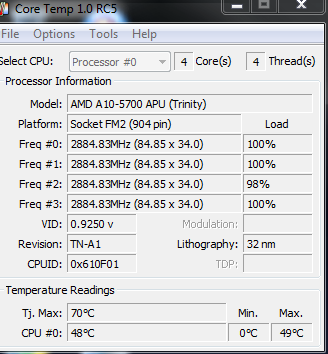
-
-
That's the first thing I noticed when I looked at the specs and picture of his PC. Well, the first thing I noticed was the MSI motherboard. Mine burnt up after a couple of years using stock cooling. The second was the small mini case with no air flow. The guts looked pretty good for a store bought PC though.
If it was mine, I'd probably buy a better case with good cooling and add an after market cooler. I'm happy with my older Cooler Master 690 II Advanced that I paid $89 for (the newer model has USB 3.0) and my Cooler Master Hyper 212 cooler but I'd like to have a Corsair or Cooler Master water cooler. I'd also get a smaller boot drive and use the 1TB drive for data and a better power supply.
If you get a water cooler, don't do like my friend did and hook it up to a fan connection that is controlled by the motherboard. His PC ran hotter at idle than mine did under load. I couldn't convince him to hook it to a full power connector or set the BIOS to run the CPU fan at full speed. At low power, the pump couldn't pump the liquid enough to dissipate the heat. -
I run two 120mm intake fans and two 120mm exhaust fans on the radiator of my Corsair liquid cooler. (And I also overclock which raises the temperature a fair bit. But the PC runs very cool (About 42C on a 100% CPU encode) and very quiet.
The thread about the build: https://forum.videohelp.com/threads/270162-AMD-six-core-CPU-and-Corsair-H50-water-cooling-setup? -
Yep, I overclocked my 6 core to 4.0 Ghz and I set my CPU liquid cooler to run the pump at 100% all the time.
I mean it is a small pump and the power it uses at 100% is negligible and not worth mentioning yet keeps my CPU chilled and running even at 100% super cool!!!
And I have my 120mm radiator fans set up in a push/pull configuration that are regulated by the mobo depending on the temp and I have not had any heat issues ever. -
Well if you want to do some shameless bragging......
https://forum.videohelp.com/threads/348540-What-cooler-do-you-use-for-your-cpu?p=218165...=1#post2181652

-
-
While this is true for someone using a small case with no airflow and stock CPU cooler (usually an overworked underpowered PSU in a store bought PC), someone with a good case with plenty of fans and a good aftermarket cooler (preferably liquid cooler) will feel a lot less heat. Most good cases have the PSU on the bottom with air intake coming from outside air through the bottom of the case. An exhaust fan in the back to get CPU heat out. Front fans to cool the HDDs, Video card has fan or fans blowing heat out the back and good cases have an extra fan to cool the video card and an exhaust fan on top to get any heat built up in the case out the top. Heat rises.
So in a good case, excessive heat coming from the PSU means your PSU is over worked and you might want to check into getting a better one. Cold air coming out the rear exhaust fan could be a sign that your CPU is not seated correctly. You should feel warm air coming out all exhaust fans but not hot.
I run my CPU fan at full speed so it doesn't have to wait until it overheats to start cooling it down. It you overclock, this is a must and if you run the CPU at full load frequently (h264 encoding), it's also a good idea. There is a setting in BIOS to force the CPU fan to run full power.
A good case with plenty of fans, a good aftermarket cooler (some aftermarket coolers are no better or even worse than a stock cooler) and a monitoring software to keep an eye on things is a must if you are a gamer or video editor. If things start to heat up then it's usually time for a spring cleaning to get all the dust out. It's a good idea to reseat the CPU every two or three years since compound is known to break down from heat. -
There is something seriously wrong with heat sink compound that breaks down from heat.
-
I guess dry up might've been a better term.
The way I look at it is if I have to move the PC to the work bench and open it up for cleaning, I might as well change the grease on my heat sink/CPU. My case is made to make removing the CPU a breeze without having to remove the MB. I can see why most users wouldn't want to change the compound if they had to remove the MB but for me, it's just five or ten extra minutes of my time.
Some compounds may last 6 or 8 years but I've seen CPUs that were burnt black from excessive heat. Compounds that had turned to dust or just voids in the compound from normal heat and cool down. I can't afford to buy a new PC every time the old one burns up (which is the American way) so I tend to do routine maintenance to get it to last as long as possible. I buy cans of air an use them. Remove the doors and front cover to clean the fan screens frequently. Make sure my cables are tied up out of the way to give me unobstructed air flow and visually check to make sure my fans are all working. There is no guarantee that you'll get a warning when your CPU fan dies. -
I guess it's subjective what constitutes "hot" and what constitutes "warm" air coming from it. My point is that cold air at high CPU load is a bad sign - worse than warm or even hot air coming out. It means you're about to fry your CPU.
Similar Threads
-
What do i need if CPU usage goes 100% when video editing?
By NaHLiJ in forum Newbie / General discussionsReplies: 19Last Post: 28th Dec 2013, 20:13 -
MPEG Streamclip issues - 100% CPU usage, unusable...
By semmel in forum Video ConversionReplies: 6Last Post: 27th Dec 2009, 18:27 -
Long term storage format.
By DaveQB in forum RestorationReplies: 1Last Post: 23rd Oct 2009, 07:37 -
HD playback suddenly broken - 100% cpu usage
By mr-scarface in forum Software PlayingReplies: 11Last Post: 16th Apr 2009, 16:12 -
Best format to store DV long term
By Craig876 in forum Newbie / General discussionsReplies: 4Last Post: 14th Jan 2009, 07:59



 Quote
Quote
