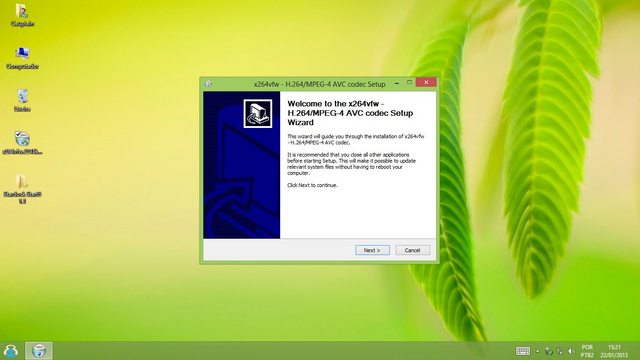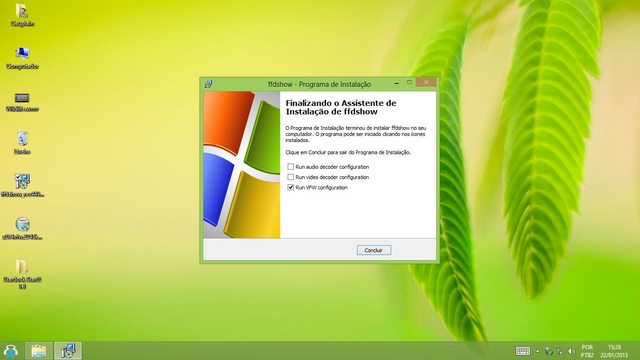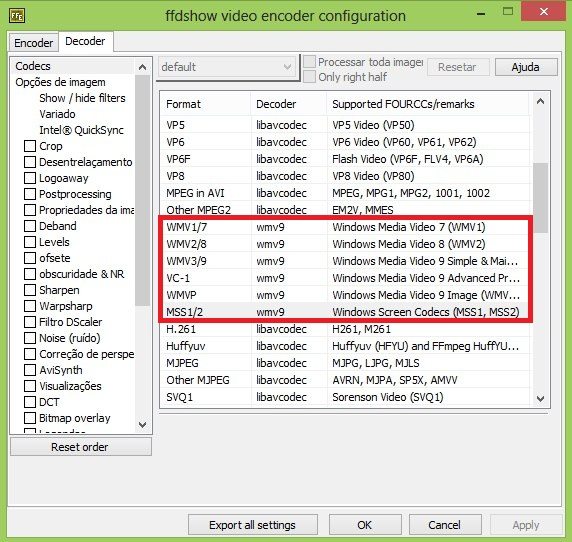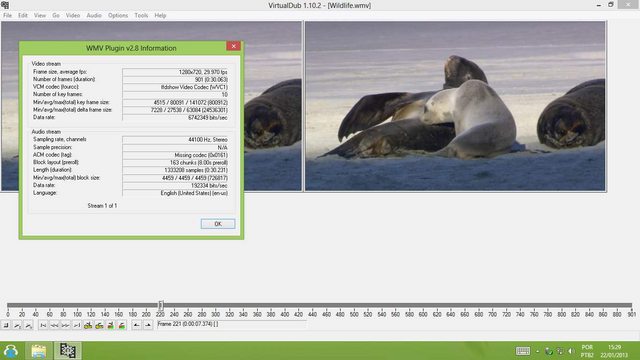I have a lot of wmv files that I need to edit and just remove about 2-4 secs of a title that each one has at the beginning of the video. I am very comfortable with Virtual Dubs editing and direct stream copy to not recompress the video after removing the parts you don't want. It also allows me to join multiple clips with out recompression as well.
Now I am converting these to xvid right now and bringing them into VirtualDub and doing the joining and editing I would like to convert to mp4 instead. It seems the mp4 conversion for me is faster then the xvid conversion. Using Xilisoft Video Converter Ultimate 5 wmv's to xvid takes about an hour and 5 wmvs to mp4 takes about 30 mins. I have an i3 2120 and and amd gpu hence video card acceleration is used with the conversion.
I have tried to find an easy way to get Vdub to allow me to edit them. I came up empty. Is there a decent step by step tutorial that doesn't require a ton of extra software? Or is there a good freeware mp4 editor that will allow me to join mp4's then cut out the title parts of the clips and not recompress the video? I want the title clip on the first video but the other videos I add to it to join I don't want it.
+ Reply to Thread
Results 1 to 30 of 32
-
-
Can't you do any editing in xilisoft?
You should try do everything at once instead of doing several reconversions(=losing quality).
You could try freemake video convertor, add the video, use the scissor to cut and convert to mp4. -
Xilisoft takes a good while to do the whole process it joins the wmv's then does the conversion. It was quicker to convert to avi then use vdub to edit and direct stream copy. Plus I had issues doing the cuts in Xilisoft. It wasn't doing them correctly. Maybe I was missing somethig.
I installed FFGSHOW and X264 but am not sure where to the config what you are referring too. Can you link the X624 install that I need I just want to make sure I got the right one. I can't re access the FFDSHOW config after I installed it.Originally Posted by Cauptain
Sorry folks am pretty new to all this video editing stuff. I will give that other tool a try and see if it makes things easier.But Vdub is really my tool of choice and if I can get it to work with mp4 and wmv then I am golden -
Yep, it will also work. BUt you will get avi files with h264 because virtualdub can only save in avi. You could later remux/convert them to mp4 with for example mymp4boxgui( no quality loss).
-
Install the x264vfw and you can convert to h264 directly in virtualdub. BUT only in an avi as I mentioned above.
-
Well it seems x264vfw won't configure under windows 8 so I guess that I will have to scrap vdub and mp4. I am using Freemake video converter now and it converting and joing 5 wmv files with edits and its 35% after 15 minutes. So that may be the way to do it. I will try Xilisoft again and see what I had issues with. I really like that due to the speed of the encoding due to GPU support.
-
Well yeah when I installed it I get a missing dll call or something with an error box popping up.

So it will not work for me -
-
i just uninstalled it cleaned the registry disabled my av/firewall reinstalled and still won't run the config. So I am going to give up on this as its too much hassle maybe when I do a fresh install of Win 8 I will try it again.
Thanks for the help that other program that was mentioned is probably the way I am going to go. -
-
Fresh install of win 8 for a single program to work lol I think not. I do plan on doing one but not at this time.
-
Too easy.
1 - Download x264 here: x264vfw.2245kMod.x86.zip
2 - Extract to any folder (ex: C:\x264vfw\), remember this, very important to make work.
3 - Open regedit, search for : [HKEY_LOCAL_MACHINE\SOFTWARE\Microsoft\Windows NT\CurrentVersion\Drivers32]
4- Add new value of string and named: vidc.x264 and use the "extract dll folder" has data ( like the screenshot below):
5 - Close regedit and enjoy.
Claudio -

See not there and FFDSHOW is not showing up there eitherLast edited by sparker3669; 22nd Jan 2013 at 18:38.
-
I make a walktrough video, look: Install x264vfw.avi
Claudio -
I did everything you did and still nothing. I watched the video and followed step by step to make sure it was what you did and it won't show up in Vdub. I am going to do a refresh of the comptuer tonight and see if I can get it to work. This baffling me. I did the exact same steps as your confirmed everything was spelled correctly.
-
-
Well just did another fresh install of Window 8 and this damn thing won't work. WTF is up with it. I followed you steps to the letter and its broken. I give up what is different on your machine then mine?
-
Hi sparker,
Please, install the other x264vfw codec: http://sourceforge.net/projects/x264vfw/files/latest/download
Try and reply.
Claudio -
How did you install vdbu? Did you just extract it to a folder on one of your drives. How do you refresh its setting and stuff?
-
No install, only extract.
If x86 machine use Virtualdubx86, if X64 use x64 vd too.
X64 VD: http://sourceforge.net/projects/virtualdub/files/virtualdub-experimental/1.10.3.35390/...4.zip/download
X86 VD: http://sourceforge.net/projects/virtualdub/files/virtualdub-experimental/1.10.3.35390/...3.zip/download
Claudio
Similar Threads
-
i cant able to import mp4 files into virtual dub software for editing
By Ganesh Ujwal in forum Software PlayingReplies: 14Last Post: 10th Aug 2012, 10:12 -
Help with MP4 in Virtual Dub on Win7
By wynden in forum EditingReplies: 2Last Post: 27th Apr 2012, 03:28 -
Virtual Dub MP4 Plug In help
By Simmons in forum Video ConversionReplies: 2Last Post: 6th Jul 2011, 21:27 -
Can't edit MP4 files in Virtual Dub
By brevardo in forum EditingReplies: 25Last Post: 10th Mar 2011, 21:18 -
Virtual Dub editing MP4 and WMV files with new plugin
By brevardo in forum EditingReplies: 5Last Post: 14th Jan 2011, 12:26



 Quote
Quote