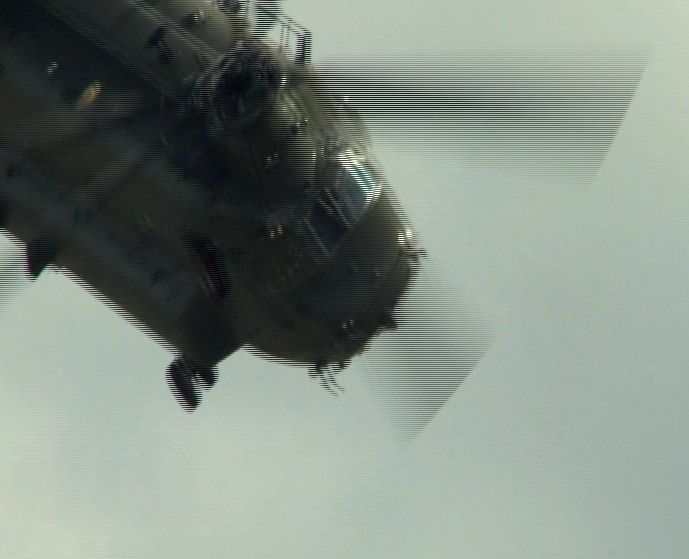After editing an action clip from a dvd, the edited file has lines across the moving parts of the video, still or slow moving objects are ok, but the faster moving objects such as fast cars etc seem to have lines across them......Im afraid im a bit of a noob, but I have heard someone call it interlacing is this correct or am i way off the mark?
+ Reply to Thread
Results 1 to 21 of 21
-
-
It sounds like you're having problems with interlaced video.
http://www.100fps.com/
What is your source (container, codecs)? What are you making (container, codecs)? What software are you using? -
I have selected De-interlace in my conversion program (Handbrake) and it seems to have cured the problem somewhat. Thanks for the advice, Im afraid I just drop the video file (vob) into handbrake and select IPAD, and i just let the program do it.....but the codec (handbrake tells me) is H264.....It seems only when I edit the original VOB file from the DVD using VideoREDO, that I get this effect, but as I say selecting Deinterlace in Handbrake seems to help solve the issue....as a side note some of the files are NTSC region1.....if that makes a difference .Thanks again
-
If these are movies deinterlacing is the wrong thing to do. Maybe make available a short 10 second sample, one with steady movement.
It does.as a side note some of the files are NTSC region1.....if that makes a difference .Thanks again -
Its really hard to make out via YouTube, but very very apparent on my PC, this clip was ripped from a DVD R0, using DVD Fab5 then AViDEMUX to catch a 5 sec clip....The lines appear on the rotors of the Helicopter....but as I say its hard to spot on the youtube version.....Is this of any use to you guys, in helping me to aleviate the problem..if not how do I upload a clip that the problem can be seen on.... -
You should demux a short segment and upload it here. Youtube reencodes everything so there's no way of telling what the source really is.
-
No
Open a VOB in DGindex. Find a suitable spot with steady movement. Use the [ and ] buttons to isolate a short 10 second section. Go File->Save Project and Demux Video. Upload the resulting M2v here....how do I upload a clip that the problem can be seen on? -
Thanks for sticking with me on this one.......ill get on the case.
-
http://files.videohelp.com/u/32747/Chinook.demuxed.m2v
Hoing this works...
-
Yes that file is fine. Your video is interlaced, bottom field first. Each frame has two half-pictures, intended to be viewed separately, for 1/50 second each. What exactly do you want to do with it? Here's a 50 fps MKV file made with AviSynth, QTGMC(), and x264. Handbrake can't do this double frame rate conversion.
-
AviSynth works in the background via text scripts.
http://avisynth.org/mediawiki/Getting_started
Getting QTGMC() working is a pain because you'll need to download and install several third party filters.
http://forum.doom9.org/showthread.php?t=156028
To open VOB, MPG, or M2V files you'll want to use DgIndex to build an index file. You've already got the DgMpgDec package, you'll just have to put the DgDecode.dll file in AviSynth's plugins folder. Then use a script like:
Finally, you open that script with a program that supports AviSynth scripts. Like VirtualDub, the command line x264 encoder, or Xmedia Recode.Code:Mpeg2Source("Chinook.demuxed.d2v") QTGMC() -
 thats pretty complicated for a lamen like me, I dont suppose there is a program that can do the process in one is there ? ...........
thats pretty complicated for a lamen like me, I dont suppose there is a program that can do the process in one is there ? ...........
-
There are lots of free conversion tools that will get you single frame rate deinterlacing. None is as good as QTGMC(). Try tools like Xmedia Recode, Handbrake, Xvid4PSP, MeGUI, etc.
-
Im trying to get a grip on this, and thanks AGAIN for sticking with me, i have opened DGindex and it allows me to get the part of the video I want.....Is this file the INDEX file ? its been saved as an m2v file.....Is this correct ? the next step is to get the DgDecode.dll file where do i get that from, or do I already have it ?
-
That was for getting the sample M2V for upload. Just use 'File->Save Project' in the future. Although, along with the M2V you also got a D2V and an audio file. Right? It's the D2V you need for the AviSynth script.
You should have gotten it already when you got DGIndex. They're both part of the DGMPGDec package.the next step is to get the DgDecode.dll file where do i get that from, or do I already have it ?
While you're there, in that same DGMPGDec package are three very good docs explaining very well how to get started with AviSynth. Read them all half a dozen times. -
Before I get totally lost, I have found VIDEO ENHANCER that is recommended for de-interlacing, And I have had a mess around with it and it has lots of options/filters and codecs but it doesnt have the X264 codec option which it recomends.....I have dwnloaded the X264 codec, installed it, but it is still not an option within the VIDEO ENHANCER program, sorry to side track the main issue, but If I can get this program to work it looks as though it will do for what I want .....
-
Video Enhancer combined with the codec you guys told me to use is good enough for me and my Ipad videos, so thats great.....THANKS SO MUCH to you guys that stuck with a lamen and sorted it for me......Once again THANKS!!!!!!
Similar Threads
-
Subresync edit individual subtitle lines?
By Ollielufti in forum SubtitleReplies: 0Last Post: 8th Jul 2010, 10:58 -
How to edit a picture on a DVD?
By mhumble in forum Newbie / General discussionsReplies: 2Last Post: 8th Nov 2009, 01:53 -
Edit something out of the picture ... Final cut/photoshop extended?
By perik in forum EditingReplies: 0Last Post: 29th Dec 2008, 10:27 -
Lines across DVD picture...
By xichael in forum Newbie / General discussionsReplies: 2Last Post: 2nd Sep 2008, 08:36 -
How to edit a picture into a video?
By kai069 in forum EditingReplies: 14Last Post: 11th May 2008, 07:12




 Quote
Quote