What is the best and easiest way for a noob to convert half SBS to 3d anaglyph. I already converted one video on multivchd and it seems good, but is no longer being developed and the time of conversion is to long (15 min to convert a 5min 1080p mkv avc file). Maybe there are a better program/method for this. Also if the program has compatibility with CUDA for encode faster it would be good
sorry for my bad english
greetings
+ Reply to Thread
Results 1 to 5 of 5
-
Last edited by VHser; 2nd Sep 2012 at 15:07.
-
Thaks for the answer Scott. i don't know how to use AVISynth: what script should i use, how to create a script, how to use the script...?
I use TMPGenc to conver videos to mp4. it is fast because can use CUDA technology.
Can i use this encoder with the AVISynth? What encoder do you recommend to convert sbs to anaglyph?
greetings, VHser
__________________________
EDIT
I already know how to use the avsynth with TMPGenc. I'ts very simple. I use the script that yoda313 here - https://forum.videohelp.com/threads/333552-What-program-to-convert-sbs-left-right-to-an...1#post20745897. Now i need to know how to convert to anaglyph red cyan insted of green magentaLast edited by VHser; 9th Sep 2012 at 14:41.
-
I already solve my problem. now i know how to convert half sbs to red cyan anaglyph
the yoda313 script is this (magenta green anaglyph)
- You can change the "LanczosResize" to resolution of the source or other with the same aspect ratio#ASYNTHER DirectShowSource
DirectShowSource("E:\****3D.Title1000.mkv")
ConvertToRGB()
# extract left and right views as separate videos
left=Crop(0,0,width/2,-0)
right=Crop(width/2,0,width/2,-0)
# merge color channels to make an anaglyph image
r=ShowRed(right)
g=ShowGreen(left)
b=ShowBlue(right)
MergeRGB(r,g,b)
LanczosResize(1280,720)
to convert to red cyan anaglyph you need to change the "merge color channels part". so if you want to convert to red cyan anaglyph use this script
- You can change the "LanczosResize" to resolution of the source or other with the same aspect ratio#ASYNTHER DirectShowSource
DirectShowSource("E:\****3D.Title1000.mkv")
ConvertToRGB()
# extract left and right views as separate videos
left=Crop(0,0,width/2,-0)
right=Crop(width/2,0,width/2,-0)
# merge color channels to make an anaglyph image
r=ShowRed(left)
g=ShowGreen(right)
b=ShowBlue(right)
MergeRGB(r,g,b)
LanczosResize(1280,720)
If you want to convert to yellow blue anaglyph use this script
- You can change the "LanczosResize" to resolution of the source or other with the same aspect ratio#ASYNTHER DirectShowSource
DirectShowSource("E:\****3D.Title1000.mkv")
ConvertToRGB()
# extract left and right views as separate videos
left=Crop(0,0,width/2,-0)
right=Crop(width/2,0,width/2,-0)
# merge color channels to make an anaglyph image
r=ShowRed(right)
g=ShowGreen(right)
b=ShowBlue(left)
MergeRGB(r,g,b)
LanczosResize(1280,720)Last edited by VHser; 9th Sep 2012 at 17:05.
-
Tests
Source file
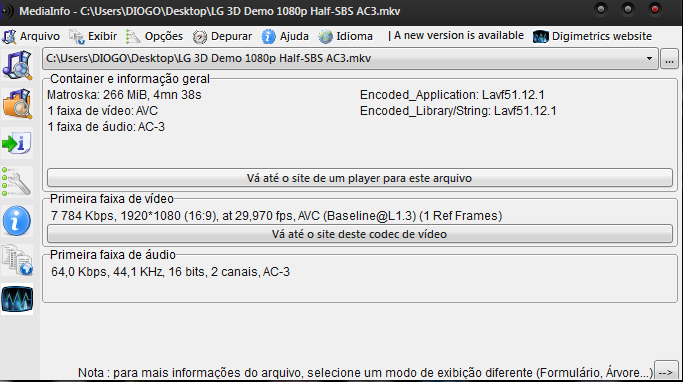
AVCHD without CUDA
File after conversion

Format
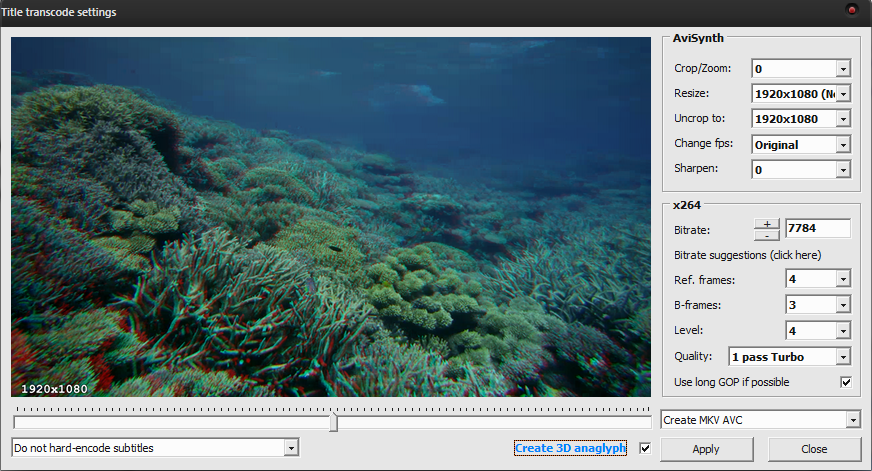
log file
Time of conversion was +-18min[19:26:27] Checking for available space and drive types (FAT32/NTFS)...
[19:26:29] Destination [c:]: NTFS, 8449.97 MiB (8.252 GiB) free space
[19:26:29] Temp folder [c:]: NTFS, 8449.96 MiB (8.252 GiB) free space
[19:26:29] Log started for multiAVCHD v4.1 (build 771)
[19:26:29] Selected output mode: File mode - MKV/AVI/DivX/XviD compatible player
[19:26:29] Processing one title...
[19:26:30] Processing (C:\Users\USER\Desktop\LG 3D Demo 1080p Half-SBS AC3.mkv)...
[19:26:30] This title is marked for reencoding / uncropping...
[19:26:30] Encoding process may take 10 min to 10 hours, so be patient...
[19:26:30] *** Initiating video encoding:
[19:26:31] *** Original : 1920x1080
[19:26:31] *** Crop : 0
[19:26:31] *** Resize : 1920x1080 (No change)
[19:26:31] *** Uncrop to : 1920x1080
[19:26:31] *** Sharpen : 0
[19:26:31] *** Bitrate : 7784 kbps
[19:26:31] *** Frame rate: Original (29.970)
[19:26:31] *** Level : 4
[19:26:31] *** B-frames : 3
[19:26:31] *** Ref-frames: 4
[19:26:31] *** GOP size : 60 (keyframe min. each 4 frames)
[19:26:31] *** Quality : One pass (turbo)
[19:26:31] *** SAR : 1:1
[19:26:31] *** DAR : 1920x1080
[19:26:31] *** 3D source : Stereo Left/Right
[19:26:31] *** 3D mode : Anaglyph 3D (red/cyan)
[19:26:31] *** Profile : File mode (MKV/AVC)
[19:26:31] *** Encoding : One pass - content: [00:04:38]
[19:26:31] *** Encoding : x264 options: --preset veryfast -B 7784 -I 60 --level 4 -i 8 -b 3 -r 4 -m 2 --mvrange 511 -A p8x8,i8x8 --ipratio 1.1 --pbratio 1.1 --vbv-bufsize 25000 --vbv-maxrate 20000 --qcomp 0.5 --threads auto --thread-input --aud --nal-hrd vbr --sar 1:1 --b-pyramid strict --slices 0 --weightp 0 --rc-lookahead 60 -o "c:\multiAVCHD\_TEMP\multiTEMP-20120909\LG 3D Demo 1080p Half-SBS AC3.[1920x1080-29.970].264" "c:\multiAVCHD\_TEMP\multiTEMP-20120909\20120909-192631-uncrop-running.avs"
[19:43:28] *** Speed : 8.21 fps (elapsed: 00:16:57 - Realtime x 0.27)
[19:43:28] *** Transcoding successful!
[19:43:28] Detected frame reference count: 3 (max:4).
[19:43:28] Detected video: ID#0:V_MPEG4/ISO/AVC 1920x1080, fps=29.970, ref=3
[19:43:28] Detected audio: ID#2:A_AC3 (44100Hz 16bit 2ch 128kbps) Language: und
[19:43:28] Attempting to convert A_AC3 audio track #2...
[19:43:28] Encoding A_AC3 to AC3...
[19:44:00] Audio encoded to AC3 successfully!
[19:44:00] Added audio: A_AC3, "c:\multiavchd\_temp\multitemp-20120909\lg 3d demo 1080p half-sbs ac3.t2.ac3", lang=und
[19:44:00] Creating FILE (MKV/AVC)...
[19:44:06] Successfully created: c:\Users\USER\AVCHD_anaglyph\[FILE]\LG 3D Demo 1080p Half-SBS AC3.mkv
Images
https://forum.videohelp.com/images/imgfiles/Ndi9M,jydql,TTAVh,1OlHS,ROHhc,NtkqT,BD9wZ,...td,8STK5,Agdv6
__________________________________________
TMPGenc with CUDA
File after conversion
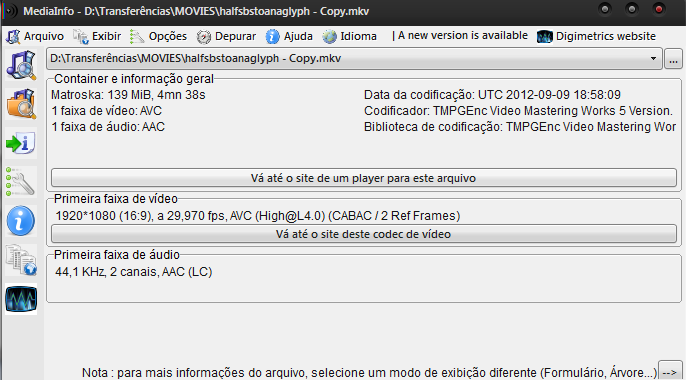
Format

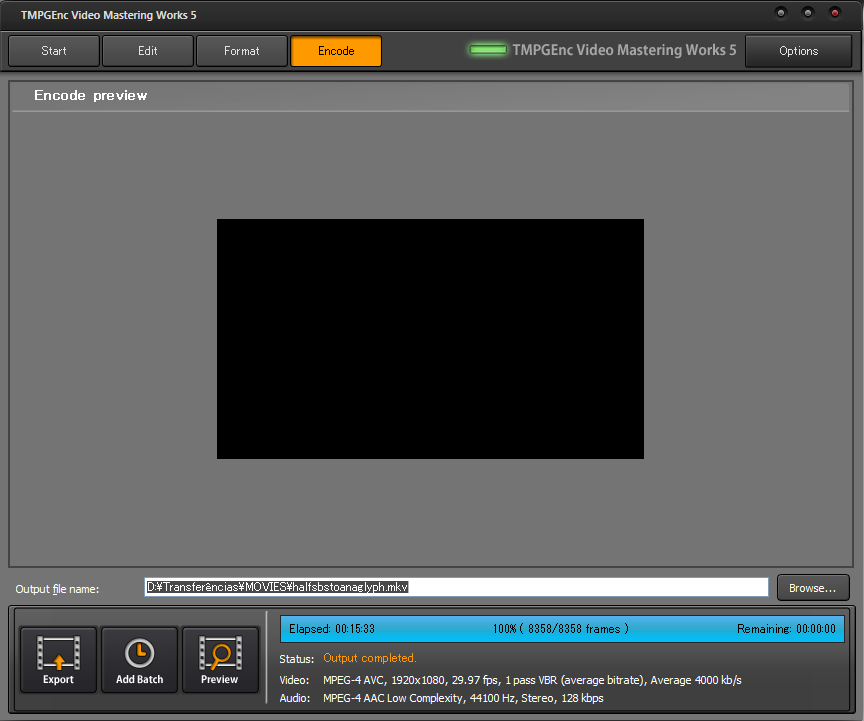
Time of conversion was +-15min
Images
https://forum.videohelp.com/images/imgfiles/sZmBW,Gzs9E,b8I5U,aiEAB,7rOkX,mIzEc,fzc1u,...,a1Ncd,veXgY#3
Conclusion
The time of conversion was similar (maybe because of the source file size). On TMPGenc there is no color change, in one hand is good, but in the other hand, the red based colours (LG logo for example) are "agressive" to the eyes when you put the anaglyph glasses (homemade). On AVCHD the colours change and doesnt exists red based colours "agressive", but the colour contrast is poor (all colours are, somehow, darker, less enjoyable)
How can i get something between TMPEGenc and AVCHD encondes? :PLast edited by VHser; 9th Sep 2012 at 18:18.
Similar Threads
-
Half SBS Video with FFmpeg
By PsyDonias in forum Video ConversionReplies: 4Last Post: 8th Jul 2012, 22:35 -
hsbs to half sbs
By Pabbi in forum Video ConversionReplies: 1Last Post: 13th Jun 2012, 14:14 -
Unable to play FULL SBS to Anaglyph using Avisynth 2.5
By BaltarWithSix in forum Video ConversionReplies: 17Last Post: 24th Jan 2012, 01:11 -
How to create a 3d anaglyph avchd using multiavchd from sbs or over/under
By yoda313 in forum User guidesReplies: 0Last Post: 26th Apr 2011, 21:21 -
3d SBS to red/cyan anaglyph
By edy_smf in forum Video ConversionReplies: 16Last Post: 4th Apr 2011, 22:19




 Quote
Quote