Hopefully the below image is clear enough to get an idea of what's going on. My laptop is an Acer Aspire 7741G-6426 model. I have had it since April of this year. This past Saturday I was using it with no problems. I put it in hibernate and put it into my laptop bag to go to a job Saturday night. I took it back out Sunday and when I turned it on the screen looked like this. I checked drivers and all that good stuff. I went ahead and did a full factory restore to eliminate software or driver issues. I even opened it up and checked all the connections I could find and didn't see anything obvious going on. The screen is all garbled and color is screwed up. I should note that the monitor output works normally. I have a monitor hooked up right now.
I'm taking a wild guess that at this point something is physically wrong but I don't know flat screens enough to know for sure what it is. I haven't checked on my warranty yet but Acer tech support sucks so if the screen is physically bad I'll replace it myself.
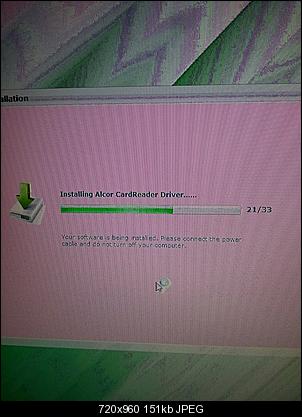
Try StreamFab Downloader and download from Netflix, Amazon, Youtube! Or Try DVDFab and copy Blu-rays!
+ Reply to Thread
Results 1 to 7 of 7
Thread
-
-
if this is how it displays and dose not cause the system to shut down it looks like something may have come loose during transit.
The lcd screen appears to be ok ... I'd start with the lcd data cable connection ... disconnect and refit then fire it up again.
Check that the wireless antenna lines which pass through the screens bezel have not been damaged ... had one before where the cable was making a connection under the main board which messed the system completely up. -
This is classical type of bad monitor or monitor that will die eventually i had the same problems on 2 laptops my self. the HP one had red note on blacks, and looked similar to yours only in red. The second one Toshiba had different problem stripes across the display.
That's another reason to think that the monitor is screwed and not graphics card or something else inside, the best you can do is find the same laptop that has some kind of hardware problem but with good monitor and find service manual and change it. By the way i tried that on my HP i completely disassemble it but the monitor was from gerico and the connectors didn't fit.I should note that the monitor output works normally. I have a monitor hooked up right now.
In the mean time you can use another monitor on vga as i do -
Same thing is happening with my wife's Acer Aspire 6530. Screen has red crap all over it but the external monitor output works fine. We are going to check to see if its still under warranty to get it fixed. I figure its either the motherboard, connector, cable or screen itself.
There should be online stores that sell new replacement monitors. I got one for another laptop that had a crushed screen for a very reasonable price brand new and fit perfectly. -
Where did you buy it from? Places like walmart and costco will take stuff back months after you bought it. It's probably still under waranty, call acer support. Only mess with it as a last resort.
-
It started working again the next day so something is screwy. I bought it from B&H in March. I haven't checked on the warranty yet. Of course now I have a new problem. The same day the screen started working I also dropped the machine when I was standing up and the hard drive is dead now. If it's still under warranty I'm going to send it in. If not I'll replace the drive myself and see how long the screen lasts.
-
Yep, the problem would come and go at first on my wife's laptop until it became permanent.
Similar Threads
-
Possible to use laptop screen as external screen?
By WinSpecToR in forum ComputerReplies: 9Last Post: 31st Dec 2011, 10:29 -
Laptop is showing nothing on screen.
By chewie8008 in forum ComputerReplies: 4Last Post: 26th Jun 2011, 22:56 -
Plasma/LCD/LED Big Screen TV With Direct External Speaker Connections?
By CobraPilot in forum DVB / IPTVReplies: 10Last Post: 23rd Feb 2011, 22:08 -
New to Plasma/LCD/LED. Should I buy this plasma screen if I'm a gamer?
By Hank Kinsley in forum DVB / IPTVReplies: 4Last Post: 1st Nov 2010, 15:33 -
Are LED Laptop Screens Better?
By Gromit137 in forum ComputerReplies: 6Last Post: 31st Dec 2009, 23:53




 Quote
Quote