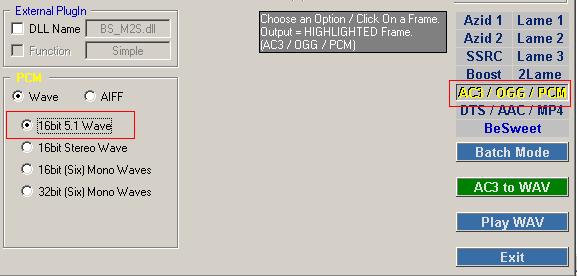Hi,
I used AutoGK to create a rip of Scream. I used the 6-channel stream, as there isn't any other one. I don't want the audio to remain in this state, so I tried to use BeSweet to convert from 6 channels to Stereo. However, it's not working. For some reason, BeSweet still outputs a 5.1 stream. This is very annoying, and it's the first time this has ever been an issue. I make sure to select the single Stereo wave output, but when I check out the results, it's still a 5.1! Any advice?
Thanks,
Justin
+ Reply to Thread
Results 1 to 10 of 10
-
-
I check the file info in VirtualDub. Also, when loading it into Audition, it automatically splits it into 6 channels for you.
-
Getting information out of you is like pulling teeth. AutoGK doesn't create WAV files, but only MP3 (or keeps the original audio). Just go into the Advanced Settings and choose the kind of MP3 audio and bitrate you want.
Are you saying it created a 5.1 MP3 file? If so I don't believe you.
You ticked the 5.1 WAV box in BeSweet? Then why would you expect anything but a 5.1 WAV file?
I'll retire from this one. Maybe someone else can make sense of what you're saying and what your problem is. Good luck. -
There is a 5.1 mp3 Virtualdubmod called Aud-X, but has nothing to do with AutoGK.
The only thing that comes to mind is the audio output option of use original (AC3/DTS, MTPA only) in the advanced settings -
" Who needs Google, my wife knows everything"
-
Okay. I'll try to clarify...
1. I loaded the VOBs into AutoGK, using the advanced settings to specify that it would use the original (AC-3) settings. Obviously, this resulted in a 6-channel AVI.
2. I extracted the audio from the AVI, via VirtualDub.
3. I ran the resulted audio through BeSweet, checking the box that specifies producing a single Stereo output, NOT the box that produces a 5.1.
4. When muxing the new (supposed) Stereo output with the AVI's video, it still results in a 5.1.
5. I used VirtualDub's "File Information", which says "5.1". I also loaded the WAV into Audition, which splits the file into 6 channels automatically.
No, I may not be wording thing elegantly, but I don't see the need to be so condescending. I've seen other posts in this forum where people are far more confusing than what I've presented.
Similar Threads
-
Converting two audio tracks to one stereo track in Sony Vegas?
By Great Googly Moogly in forum AudioReplies: 8Last Post: 12th Apr 2010, 03:49 -
I keep losing stereo audio on my stereo bluetooth headphones (vista)
By yoda313 in forum ComputerReplies: 0Last Post: 30th Jan 2010, 10:19 -
stereo loss after converting from wav to ac3
By Driber in forum AudioReplies: 8Last Post: 9th Sep 2009, 03:29 -
Converting mono mp3 to simulated stereo
By wulf109 in forum AudioReplies: 5Last Post: 15th Aug 2009, 02:16 -
Stereo, Joint Stereo or Dual Channel for Audio input type?
By c627627 in forum Capturing and VCRReplies: 1Last Post: 23rd Mar 2009, 10:33





 Quote
Quote