I have a bunch of wide screen h.264 videos that I would like to make into wide screen DVDs. The final destination is a widescreen TV, so the DVD needs to be anamorphic to take advantage of the full 720x480. I have no problem with the menu which is set to 16:9 and works correctly. The source h.264 video resolution is 720x400. If I let SVCD2DVD detect the aspect ratio, it picks 4:3 and adds black bars to the top and bottom of the video. If I force 16:9, the encoder still adds the black bars before encoding at as anamorphic. The resulting video is squished vertically because of the black bars that have been added to the 16:9 frame.
Is there a hidden setting or something that I can do to correct this issue?
Try StreamFab Downloader and download from Netflix, Amazon, Youtube! Or Try DVDFab and copy Blu-rays!
+ Reply to Thread
Results 1 to 15 of 15
Thread
-
-
Can you post some screenshots to illustrate please? Can you put a sample somewhere for me to look at?
SVCD2DVD v2.5, AVI/MPEG/HDTV/AviSynth/h264->DVD, PAL->NTSC conversion.
VOB2MPG PRO, Extract mpegs from your DVDs - with you in control! -
Attached are the following screenshots.....
Menu - correctly set at 16:9
Original - snapshot of the original 720x400 h.264 video
non-forced aspect ratio - snapshot of the encoded video when aspect ratio is not forced to 16:9
16:9 forced aspect ratio - snapshot of encoded video when aspect ratio is forced to 16:9
Ideally I would like the 16:9 aspect ratio without the added black bars.
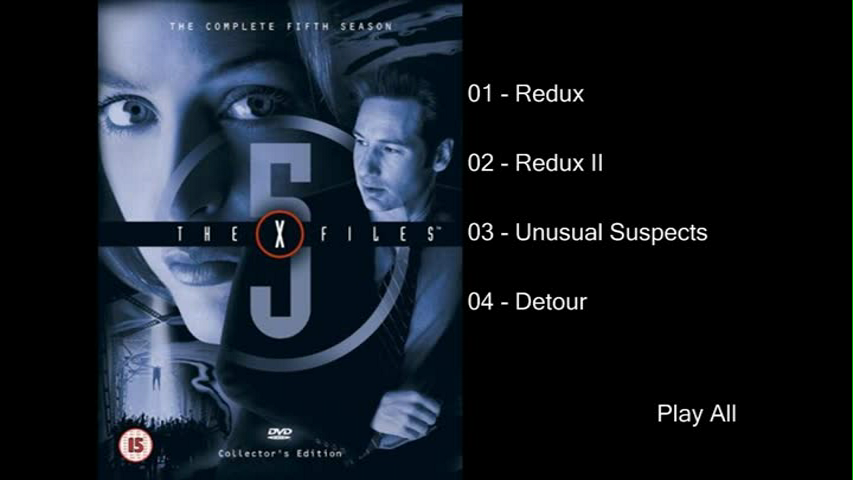
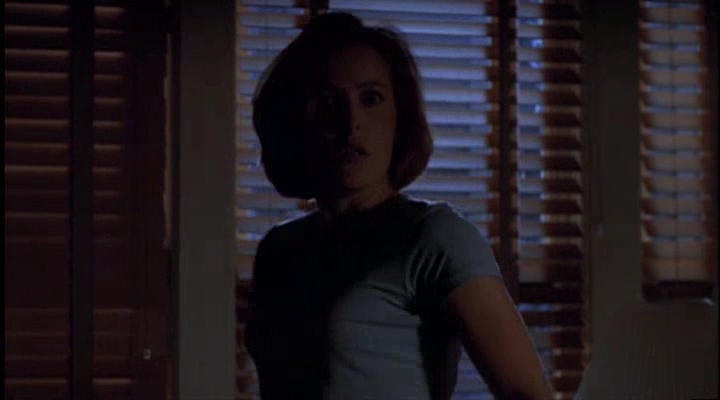
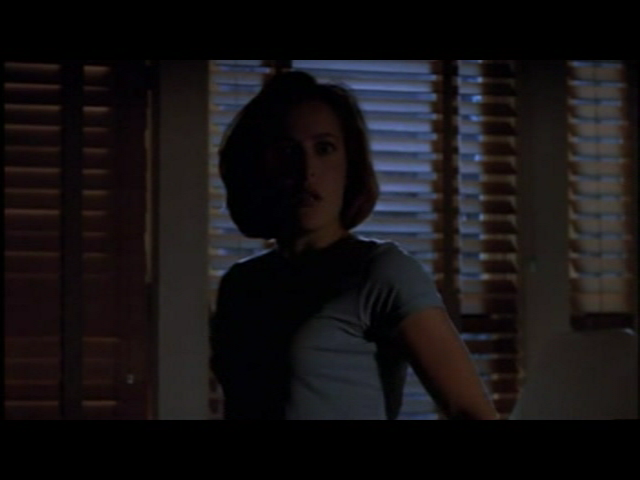
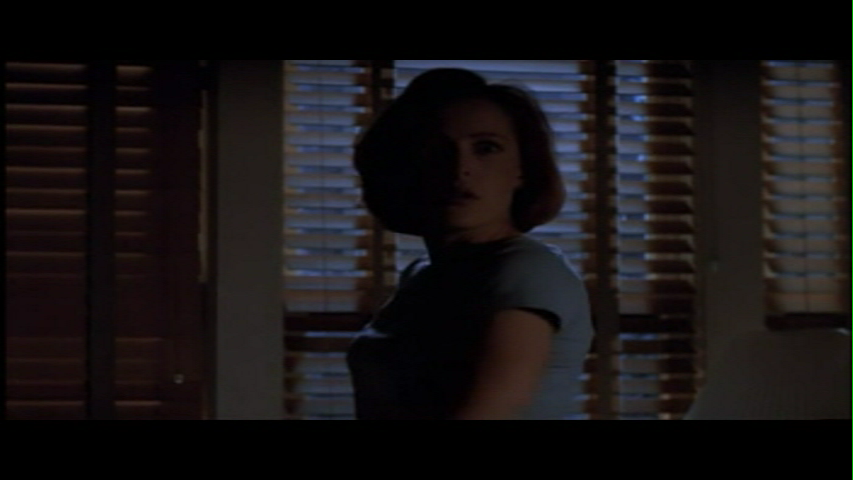
-
ChrissyBoy, what type of sample would you like? I can use a HEX editor to grab a chunk of either the original h.264 or encoded VOB.
-
I would like the original mkv file. (makesample in the toosl folder should do the trick). I need enough (duration) to replicate the issue.
SVCD2DVD v2.5, AVI/MPEG/HDTV/AviSynth/h264->DVD, PAL->NTSC conversion.
VOB2MPG PRO, Extract mpegs from your DVDs - with you in control! -
I used makesample to make a 5 MB sample of my h.264 mp4 file. Let me know if this is not long enough and we can arrange to transfer a longer sample by another means.
sample.mp4 -
I think I may have found something.
After posting my sample, I decided to test it using just the sample (instead of the whole file) and found that I no longer had the problem. The resulting video was correctly encoded as anamorphic wide screen. I then tested the whole file and again no problem.
All along I have been using SVCD2DVD to put four 45 minute episodes on a single 4.5 GB DVD-R (using Auto Fit).
After I determined that a single 45 episode encoded correctly, I tried two and again no problems. I was going to try three and decided to jump right to four and noticed that the AVI2MPG line in the log changed.
1 episode: ...AVI2MPG: 9000kbs Full - D1
2 episodes: ...AVI2MPG: 6200kbs Full - D1
3 episodes: ...AVI2MPG: 4000kbs Full - D1
4 episodes: ...AVI2MPG: 2904kbs Half - D1 FS TV
I assume the 'FS' in the last line is what is causing the problem. For some reason AVI2MPG is being told to handle the video as full screen. Am I on the right track? -
Any luck ChrissyBoy?
If there was some way to force AVI2MPG to use HALF - D1 instead of HALF - D1 FS TV, I'm sure it would fix the problem. -
Mmm - that would make sense. Can you post the log from this run please? (radio silence due to holiday BTW...)
SVCD2DVD v2.5, AVI/MPEG/HDTV/AviSynth/h264->DVD, PAL->NTSC conversion.
VOB2MPG PRO, Extract mpegs from your DVDs - with you in control! -
If I remember correctly...some players will not recognize Half D1 as widescreen/animorphic. You may need to add borders top and bottom (letterbox). That was the old work around.Originally Posted by truegDwight
"A positive attitude may not solve all your problems, but it will annoy enough people to make it worth the effort."
- Herm Albright
www.martialconcepts.com -
I suppose that would make sense why it defaults to FS once it drops down to half-D1.
So, what about full D1 at 3 Mbps? It looks great at 4 Mbps with full D1, could 3 Mbps be that much worse?
ChrissyBoy, is there a config setting somewhere where I can lower the threshold of where it switches to half-D1 to say 2.8 Mbps instead of what ever it is now? -
The results can be quite good depending on what you are viewing on and personal taste. If you want to try full D1 at a lower bitrate this registry hack may still be valid for lowering the bitrate threshold:
https://forum.videohelp.com/topic285195.html#1411554
Note that the registry position is for the older 2.0 version of S2D, adjust accordingly.Dwight
"A positive attitude may not solve all your problems, but it will annoy enough people to make it worth the effort."
- Herm Albright
www.martialconcepts.com -
Yup, creating a string type registry in HKEY_CURRENT_USER\Software\Badger I.T.\SVCD2DVD 2.5 called FULLD1BITRATEMIN with a value of 2500 fixed the problem (not really a problem, more of a feature that I wanted to change).
Thanks for the link Jikchung.
Thank you for originally looking into it for me ChrissyBoy, any plans to work this into a future release?
trueg -
Well the consensus is that bitrates under 3Mbs warrant half D1 resolution... Hence the setting.
And yes half D1 doesn't support 16:9 Anamorphic (https://www.videohelp.com/dvd):
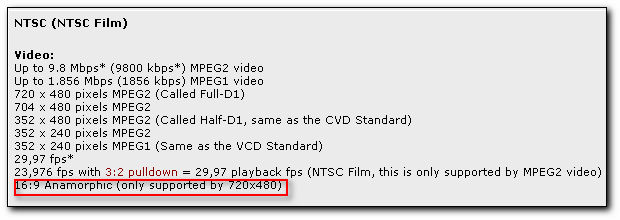
So you have the info – either reduce the full/half D1 threshold or put less duration on the DVD.
As you say having a setting so that you can change this easily sounds sensible.
Thanks for you patience on getting to the bottom of this.
CBSVCD2DVD v2.5, AVI/MPEG/HDTV/AviSynth/h264->DVD, PAL->NTSC conversion.
VOB2MPG PRO, Extract mpegs from your DVDs - with you in control! -
As a final note, I just wanted to add that in my case, the bit rate for four 45 minute episodes came in at just under 3 Mbps (2950 kbps in most cases, never below 2.9 Mbps). I use CCE medium low 2500-3200 kbps matrices that I downloaded from somewhere around here and the quality is very good (at least as good as the original 250 MB h.264 740x400 videos) on my 1080p Sony 46".
Similar Threads
-
Why wasn't anamorphic widescreen mandated by the dvd specs from the start?
By yoda313 in forum Newbie / General discussionsReplies: 11Last Post: 1st Sep 2010, 19:50 -
Anamorphic widescreen with TMPGenc Author Works 4
By jakewoodblues in forum Authoring (DVD)Replies: 1Last Post: 23rd May 2010, 02:26 -
Mp4 / H.264 / widescreen problem
By mrjoetoff in forum Newbie / General discussionsReplies: 13Last Post: 23rd Aug 2009, 10:05 -
vertical resolution of anamorphic widescreen?
By Sean_ve99 in forum Video ConversionReplies: 12Last Post: 7th Jan 2009, 11:41 -
Convert letterboxed widescreen to anamorphic widescreen?
By ziggy1971 in forum Video ConversionReplies: 6Last Post: 7th Mar 2008, 22:15




 Quote
Quote