I think I know the answer to this, but I wanted to double check before I started making a ton of footage in 16:9. I currently have a standard 4:3 TV, and my new cam has a HDD with option to record in Wide or Standard. If I record everything in 16:9, transfer it to a DVD, and play it on my TV, will it have the black bars like a store bought DVD? My guess is yes and has nothing to do with the actual footage but what kind of DVD player I'm using. All movie DVD's I own are widescreen and when I play them on my player they have the black bars. Am I correct on this before I start recording everything in 16:9?
Try StreamFab Downloader and download from Netflix, Amazon, Youtube! Or Try DVDFab and copy Blu-rays!
+ Reply to Thread
Results 1 to 6 of 6
Thread
-
-
16:9 and 4:3 DVD compliant MPEG both use the same resolution of 720x480, here's a full frame. Note the people are tall and skinny and the miller lit signs that are circles have an oval shape:

You author this as a 16:9 DVD, assuming your player is set correctly it will read the 16:9 flag on the DVD and it will letterbox it to maintain the aspect. The black bars are added by the plyer, they are not part of the video file.

-
If you author the DVD correctly, and the TV and DVD player are set up properly, the footage will be displayed properly:
A 16:9 DVD will fill a 16:9 TV and will be letterboxed (black bars on top and bottom) on a 4:3 TV. -
16:9 material flagged as 16:9 normally will play letterbox same as a commercial 16:9 DVD. A 2.35:1 aspect movie DVD has additional letterbox bars encoded into the video.
If you don't flag the 16:9 material as wide during encoding, the 720x480 squeezed image shown above will be horizontally squeezed further into 4:3 aspect 640x480.
This graphic explaination tells all.
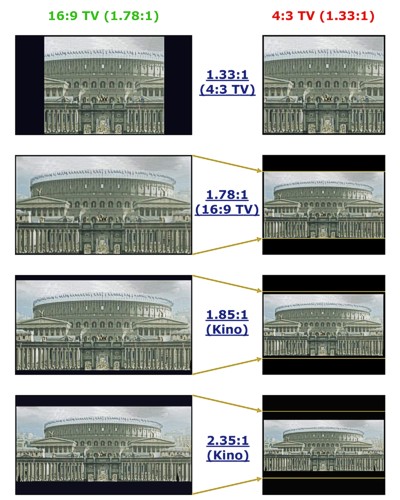 Recommends: Kiva.org - Loans that change lives.
Recommends: Kiva.org - Loans that change lives.
http://www.kiva.org/about -
OK so I'm very new at the Widescreen stuff, so sorry if I sound stupid. I get the idea but you guys talk of authoring the footage in Widescreen. I use Nero Vision to make my DVDs. So, what do I need to do to take Widescreen footage, put it on DVD, and make it play properly on a 4:3 standard TV with the black bars on top and bottom? Is there some option I need to enable before starting the whole encoding process before burning of the DVD?
-
Don't use that so I don't know however it will either read the flag in the header of your source video and do it automagically for you or there will be a setting to specify it or it doesn't support setting the 16:9 flag and defaults to 4:3 and you'll have to get something else. Best th8ng to do is get a RW disc and burn a couple of test discs to make sure everything is working out so you can work out any kinks before spending the time on a full project.Originally Posted by syberkill
Note that cheaper programs like that in the past usually lacked this feature and I don't know if that has changed, you may want to consider getting a dedicated application from a regular video company. Ulead Video Studio is a good starter program.
Similar Threads
-
Will 720p record on standard dvd and play in HD on Blueray?
By jimdevo in forum Newbie / General discussionsReplies: 15Last Post: 14th Feb 2010, 13:15 -
DMR-EZ27 - can I record HD/widescreen without the result being stretched?
By SVTarHeel in forum Newbie / General discussionsReplies: 0Last Post: 24th Aug 2009, 23:34 -
burn RMVB file to DVD to play on standard DVD player
By samoyed in forum Newbie / General discussionsReplies: 8Last Post: 14th Mar 2009, 21:29 -
Is it possible to scrunch widescreen to standard?
By Kisai in forum EditingReplies: 2Last Post: 12th Feb 2009, 00:59 -
Converting .VRO file onto a DVD disc (to play on standard DVD players) ?
By superman123x in forum Video ConversionReplies: 21Last Post: 24th Mar 2008, 17:40




 Quote
Quote