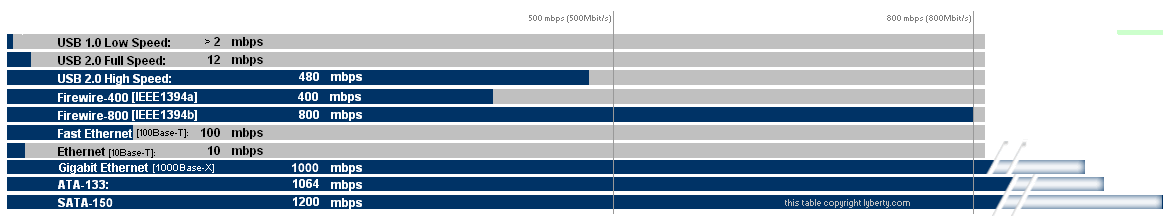I need to add another hard drive soley to store dozens of DivX movies. Would a USB2 route be the way to go.
I don't need to use the Hard drive for anything else.
+ Reply to Thread
Results 1 to 23 of 23
-
-
Yup, external USB2 HDD wsould be ideal for storage. Something like an eSATA would transfer the files faster, but for storage USB2 is fine.
-
USB2, Firewire, eSATA will all work. Not much to it - just plug the appropriate cable into the PC and the drive will show up under My Computer. If you will be transferring large amounts of files frequently then I would consider eSATA because it is the fastest connection (as fast as internal drives and twice as fast as USB2) but you will of course need eSATA ports on both the enclosure and the PC.
It's best to put together your own enclosure. Buy an internal drive and an empty enclosure from newegg or somewhere. The pre-built enclosures prevent you from opening up the case in the event of a problem. -
I use a 1TB WD MyBook. It works fine.
http://www.wdmybook.com/en/ -
USB would be too easy, and quite flexible.. not to mention, the movies will play fine from off
the sticks or external drives. I do this quite often. But, I mainly use my usb external drives
for my analog capture off cable tv -- Pinnacle Studio AV/DV pci card on my XP Home computer.
-vhelp 4639 -
I use a Seagate USB 2.0 external drive to play and transfer DVD files...you should be fine with Divx or Xvid files.
-
-
My experience with those peak values is sustained rate is less than half peak.
USB2 sustained transfer is typically below 240Mb/s (30MB/s).
That isn't bad for playback of compressed files but will slow file copy vs. internal PATA/SATA or external eSATA drives.Recommends: Kiva.org - Loans that change lives.
http://www.kiva.org/about -
I have a 500GB Acom firewire external drive, and a 250GB Acom USB2.0 drive,
for mulitple transfers of large files the firewire is faster & better
but the USB2 is fast enough to watch the movie from, and easily the most universal and easiest option to use -
USB 2.0 - roughly half the speed of an internal drive
Firewire - 5-10% faster than USB 2.0
eSATA - same speed as internal drive
eSATA is becoming increasingly popular, though it can be finicky about cable quality and cable length and mismatched SATA150/300 settings. Very fast.
Or you can wait impatiently till 2010 for USB 3.0 which will have 10 times the speed capability of USB 2.0 - but I don't know of any hard drive that can move data anywhere near that fast. -
this very discussion about fire wire vs usb, took place on this forum last yearOriginally Posted by piano632
the 'real world' thru put speed of fire wire is much higher than USB2.0, the specs might appear to be only 15% apart, but in real life experience this is not the case, as USB almost never maintains the MAX spec transfer rate, that only happens in bursts and is not sustained, fire wire does operate at or near its max rate even in a sustained mode,
and my own experience supports this. -
I bought an external HDD enclosure to get the data off all my IDE drives since the new board only supports one IDE drive and one IDE burner and was very surprised how fast the USB2 cable transfered the data to the SATA drives.
I have a Firewire connection on the enclosure but couldn't figure it out until I had transfered the data and it also has a SATA connection but I can't find a SATA converter for the back of the PC. Seems the only place that I can get one is online and I'd hate to pay $5 shipping for a $2 part. I guess I can drill a hole in the side door of the case and run a cable out the side. -
USB2 to eSATA "converters" will not speed up USB2 connections. They will probably slow it and add delay.Originally Posted by DarrellS
Firewire transfer requires an IEEE-1394 port at the computer end (motherboard, PCI card or PC card).
Same goes for eSATA. A motherboard SATA to to eSATA adapter may be used. You can pay $2 + $5 shipping or about the same in stores. I got one for $7.95 at MicroCenter.

eSATA ports can be added as PCI card or PC card for $20-50.

 Recommends: Kiva.org - Loans that change lives.
Recommends: Kiva.org - Loans that change lives.
http://www.kiva.org/about -
I have the Coolmax CD-311 series which supports both IDE and SATA drives and supports USB2, Firewire and SATA.
I have firewire on my MB but for some reason, the device didn't show up the first time I plugged it into the firewire slot. It shows up now but I haven't used it to transfer any files yet.
Here is the adapter that I need. It's SATA to SATA II. $1.99 at Newegg.

I can't find it in any of the computer stores in the Phoenix area. Everyone says to try Fry's and the guy at Fry's told me the only place to get it is online. I can't believe that a store that big that sells just about every connector you could think of doesn't carry it. -
I bet they have one. Take in the picture.
Fry's = Outback.com and tend to use the same product sku numbers. Try to find it there and have fry's run the sku number locally.Recommends: Kiva.org - Loans that change lives.
http://www.kiva.org/about -
They don't show anything on the website and the store and website are different anyway. Most of the time the stuff they show online is not on sale in the stores and vice versa. I went to pick up an $89 Maxtor 500GB Sata the other day that was advertised online and when I got there it was $130 but they had a Seagate 500GB Sata for $95 so I got that instead. Oh, and the enclosure that I bought, I bought from them. I couldn't find it anywhere and it wasn't listed on their website but I went down there to see what they had and there it was.
Fry's has gotten just like Homedepot when it comes to service. Every time a tech sees you coming, they run and hide. I liked PCClub better but they closed the store on the west side of town. If PCClub didn't have what I needed they would order it. PCClub does show them on their website for $6.99 but it says they're out of stock.
I'll probably just wait till I can afford some other parts and order it from Newegg. -
Well, I checked out this tiny shop about a mile and a half away and they found an adapter in the back room. At least I thought it was the right adapter until I got it home and it's a Sata to e-Sata adapter. Hopefully they make a e-Sata to Sata cable to make it work.
-
You are going to extreme effort to avoid Newegg's $5 shipping charge.
Recommends: Kiva.org - Loans that change lives.
http://www.kiva.org/about -
Well, I didn't really expect them to have it but you're right. $5.25 for the adapter plus probably $10 to $12 for the cable (if they make one). It's not so much the $5 shipping charge that I'm trying to avoid but the ordering of a $2 part online.
-
I have both eSATA and regular SATA external enclosures. Those PCI slot adapters used to be cheaper, but dealers may have noticed how handy they are, especially if you have unused SATA connectors on your motherboard.
 I buy two or three double socket ones at a time, both eSATA and SATA, and take them apart so I can have a combination connector. I've seen the single PCI connectors as high as $15US each. Lowest was about $4.
I buy two or three double socket ones at a time, both eSATA and SATA, and take them apart so I can have a combination connector. I've seen the single PCI connectors as high as $15US each. Lowest was about $4.
SATA can use a 1 meter cable (About 3 feet). eSATA cables have a maximum length of 2 meters (About 7 feet) and the specification uses a higher power controller, a better cable specification and a different connector. If you use a eSATA cable or connector off a SATA MB connection, it would still be limited to the SATA specification for length.
From Wikipedia: http://en.wikipedia.org/wiki/Serial_ATA -
That's the ticket.Code:
I buy two or three double socket ones at a time, both eSATA and SATA, and take them apart so I can have a combination connector.
My board has 6 SATA II connectors (2 used for 500GB drives), 10 USB2 connectors and 2 firewire.Code:dealers may have noticed how handy they are, especially if you have unused SATA connectors on your motherboard.
Yea, I realize that. Thanks for all the info.Code:If you use a eSATA cable or connector off a SATA MB connection, it would still be limited to the SATA specification for length.
-
Well, I finally was able to put a SATA drive in the enclosure but when I connected to the e-SATA connector on the back of my PC (the new motherboard came with a dual e-SATA adaptor for the back of the case), it failed to recognize the drive. I had to hook the firewire up to transfer the files.
That was a lot of trouble for it not to work.
Similar Threads
-
External Hard Drive Recommendations.
By bbanderic in forum ComputerReplies: 4Last Post: 1st Jan 2010, 09:42 -
external hard drive
By alintatoc in forum ComputerReplies: 20Last Post: 26th Sep 2009, 20:54 -
External Hard Drive > TV?
By jason in forum Newbie / General discussionsReplies: 36Last Post: 12th Mar 2008, 10:32 -
Adding external hard drive
By didikai in forum Newbie / General discussionsReplies: 2Last Post: 2nd Mar 2008, 23:05 -
Is It Possible to Make Multiple Drive Images on One External Hard Drive
By drstew in forum ComputerReplies: 17Last Post: 24th Nov 2007, 09:47




 Quote
Quote