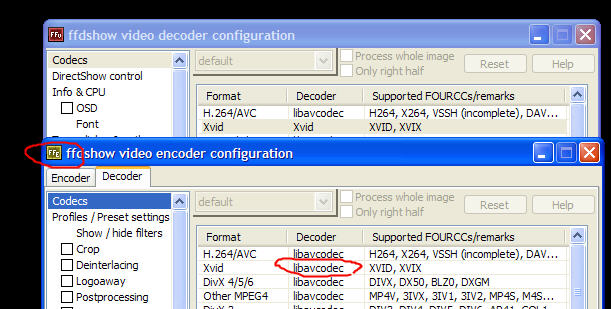Hello everyone,
I am having a weird problem with opening certain files in virtualdub. I have tried searching the internet but I haven't seen a solution to my particular problem. I have version 1.7.7. I am running Windows Vista Ultimate x64.
When trying to open certain files encoded with XviD or DivX, I get the following error:
Sometimes instead of "DX50" it says "XVID" in its place for an XviD file.Couldn't locate decompressor for format DX50 (unknown)
VirtualDub requires a Video for Windows (VFW) compatible codec to decompress video. DirectShow codecs, such as those used by Windows Media Player, are not suitable."
Now, i have both the latest versions of XviD and DivX installed. I am able to play these video files fine. I am just unable to open them in virtualdub for some reason.
+ Reply to Thread
Results 1 to 10 of 10
-
-
Do you have the 64-bit version of virtualdub?
Have you enabled XVID in ffdshow VFW video encoder interface ? -
Yes, I do have the 64bit version ("build 28312/AMD64)
Just installed ffdshow (the 64bit version, albain's build called: "ffdshow_rev1785_20080116_albain_x64.exe" from here: http://sourceforge.net/project/showfiles.php?group_id=173941). But I'm not sure exactly what you're talking about when you say enabling xvid in the VFW config box... where do I do this? -
Do you have a 64-bit version of Xvid? I'm not sure if it'll help, in this case, but I thought I'd ask.
(One version posted on these forums can be found here: http://ffdshow.faireal.net/mirror/XviD/XviD64-setup.exe )If cameras add ten pounds, why would people want to eat them? -
Most people advise against installing "codec packs," but this is one situation where it may be justified, when you are running 32 and 64 bit applications
contains: ffdshow 64bit [build 2006-05-17]
http://www.start64.com/index.php?option=com_content&task=view&id=610&Itemid=72 -
Hmm... I already have the one I mentioned above -- do I really need this K-Lite one as well?
-
Hmm... well, I don't know if I have the 64bit version of xvid... I just downloaded the one from here:
http://www.xvid.org/Downloads.15.0.html
I don't think that one is specifically 64bit, but I couldn't find a fully 64bit version of xvid. Am I missing something here? -
Hey, it worked!!!! Hooray for K-Lite! Who woulda thunk it?
Thanks so much for all your help guys!!

Similar Threads
-
Can't get XVID to work, Vdub+Moviemaker errors
By nhgawe in forum Newbie / General discussionsReplies: 1Last Post: 10th Apr 2010, 20:39 -
Capturing with VDub sometimes doesn't capture audio
By CursedLemon in forum Camcorders (DV/HDV/AVCHD/HD)Replies: 2Last Post: 8th Feb 2010, 21:50 -
No video when MPEG-1 saved to XVID with Vdub
By headless chicken in forum Video ConversionReplies: 16Last Post: 13th May 2009, 21:33 -
Odd problem on file size.
By daz1976 in forum Video ConversionReplies: 4Last Post: 23rd Mar 2009, 17:35 -
odd message from Toast while burning DIVX/XVID
By muttonhead in forum MacReplies: 6Last Post: 11th Sep 2008, 19:23




 Quote
Quote