I have roughly 100 Divx clips that i want to start adding to some DVD's for personal use. I usually use ConvertXtoDVD. What i would like to know, is if there is a way of knowing approximately how much video i can add to the dvd, before the quality is degraded somewhat. There have been times i have added 2 hours worth of divx video and it looks great, there have been times i have added 3 hours and it looks great, and there have been times i have added 90 minutes and it hasn;t looked as good as I thought. I guess the rule of thumb is 2 hours and less, but just wanted to clarify.
Thanks
+ Reply to Thread
Results 1 to 14 of 14
-
-
It depends on the quality of the source as well. ConvertXtoDVD only encodes to full-D1 resolution, so if the source is low res, it will be resized up, and will suffer for it. If the source is blocky (and it isn't always obvious on your monitor just how bad it sometimes is) then these problems will be even more obvious once converted (by any tool).
Read my blog here.
-
Use an MPEG2 encoder that supports constant quality encoding. Encode with the quality you want. This will give you the specified quality regardless of the propterties of particular video. Then put as much as will fit on each DVD.
Or better yet, get a Divx/DVD player and you won't have to convert at all. Just burn all your Divx files to data DVDs. -
I do like the idea of a Divx / DVD player, and will look into that. Could you recommend a good quality encoder? I have used TMPGenc in the past, not sure if that will support Constant Quality or not. Been a while since i used it. Or, a program similar to ConvertXtoDVD that will support contant and where you can have a little more control over the encoding.
-
TMPGEnc Plus has a single pass constant quality mode. Try a quality setting around 85.
The Philips DVP-5960 and 5982 are quite popular Divx Ultra certified players that cost around US$70. -
I would like to second Jagabo's suggestion to just buy a Divx certified DVD player. Unless you place no value at all on your spare time, and there seems to be a rather large number of people who don't, I don't think it's really worth the time and effort to convert Divx to DVD when you could just buy a new DVD player and hopefully play the files as is when they are burned to a DVD disc as a data disc. I say hopefully because the following things in Divx have been known to cause problems with DVD players that support the format:
1) GMC (Global Motion Compensation)
2) QPel (Quarter Pixel)
3) Resolutions greater than 720x576.
4) Packed bitstream.
5) Video bitrates higher than 2000 Kpbs.
Some, all or none of these may be problems for Divx playback on a DVD player. You'll have to try with your player. Packed bitstream can be fixed without re-encoding by using the MPEG4Modifier program. The other 4 can only be fixed by re-encoding. You might want to open some of your Divx files in Gspot and see if they have any of these settings before you buy a new DVD player. -
One nice thing about the Philips DVP-5960 and 5982 is their ability to play Divx files off of USB thumb drives or hard drives.
Some more information about the Philips Divx/DVD players:
http://www.phunkyfish.com/article/4/philips-dvp-596012
http://www.jarnot.com/twiki/bin/view/Public/DVP642LisaBsAVIGuide
http://home.wi.rr.com/ntngod/dvp642_vs_dvp5140/ -
I am working with a trail verison of TMPGenc Plus, and i guess i am just not following here. I ripped a dvd to xvid format, so the video file size is roughly 700 meg for 1 1/2 hour movie. 1000kbps. When using TMPEGenc plus, picking NTSC DVD, using Constant Quality setting at 85, the final result is something like 184% of a DVD-R. Average Video Bitrate defaults at 2000. Video Filesize 8 gig. Am I missing something?
-
I think you have something mixed up. There is no average bitrate setting when using Constant Quality mode. The min and max settings are there so you can make sure to stay within the legal range for DVD.
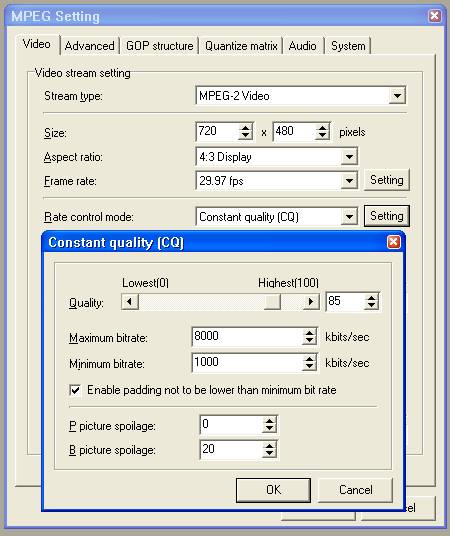
I typically find Divx files converted to MPEG2 with TMPGEnc CQ mode at 85 turn out around 3000 to 4000 kbps. But it can vary quite a lot depending on the source resolution, quality, aspect ratio, amount of action, anamorphic v. letterboxed, etc. Rarely have I seen a movie exceed 4 GB.
Oh wait. I may know what your problem is. Does your source have variable bitrate MP3 audio? That often confuses TMPGEnc, causing it to create very large files. The thing to do in that case is to use another program to save the audio as uncompressed WAV, then import the WAV into TMPGEnc. You can to this with Audacity, VirtualDub, etc. -
I even tried using Virtualdub to extract the wav, and when using TMPGenc Plus, same thing. The file was a little smaller but was still around 6 gig. I am going to monkey around with it a little more. I did verify that they do have VBR mp3 encoded into the video file.
I am by no means a creature of habit, love new things. Any other mpeg2 encoders that you like and would recommend? -
Read my blog here.
-
DVD Flick and FAVC i have used a little. I think i would be in the same boat as i am with ConvertXtoDVD in that the encoding may not be as good as it "should".
On a related note, i purchased a Phillips 5982 Divx player at Best Buy. Did not get it yet, however i am going to burn a few divx movies to a DVD-R. Any special things i should know? Can i put as many avi's on the disc as i want? Any folders i need to create, etc?
thanks, -
For the Philips players:
You can put quite a few AVI files on a DVD. There is a limit but I've had as many as two dozen in the root.
There is some limit to the folder depth and full path length. In testing with short folder and file names I've gone as much as 6 deep with no problems. The players only display the first ~14 characters of long filenames (there are some hacks for the 5960 that will display longer names) so keep that in mind. It's even worse of a USB device -- you only get 8 characters (no hacks for this). For episodic material I usally start the filename with the episode number:
01 name of episode.avi
02 the next episode.avi
etc.
Regarding the overly large files from TMPGEnc: try turning the quality setting lower. 75 is still very good but should reduce the output file size. Part of the problem with higher settings may be that the encoder is trying to preserve all the encoding artifacts from the Divx file. But this may simply be a case where 2-pass encoding makes sense -- you specify the size you want and the encoder gives you whatever quality it can for that size.
Similar Threads
-
My DivX DVD Player can't play my avi DivX/xvid video
By Baldrick in forum DVD & Blu-ray PlayersReplies: 32Last Post: 6th Mar 2015, 10:11 -
Adding a new video track to a DVD
By beansandjeans in forum Authoring (DVD)Replies: 2Last Post: 21st Jan 2011, 07:09 -
Adding chapters to .pm4 video to burn to dvd ...
By CaptainChaos in forum Authoring (DVD)Replies: 2Last Post: 13th Sep 2009, 06:54 -
Womble MPEG Video Wizard - adding video files to dvd maker help?
By nightrider in forum Authoring (DVD)Replies: 3Last Post: 5th Mar 2008, 09:52 -
Adding chapters in TMPGEnc DVD Author 3 with DivX Authoring?
By T_virus in forum Authoring (DVD)Replies: 3Last Post: 30th Dec 2007, 20:53




 Quote
Quote